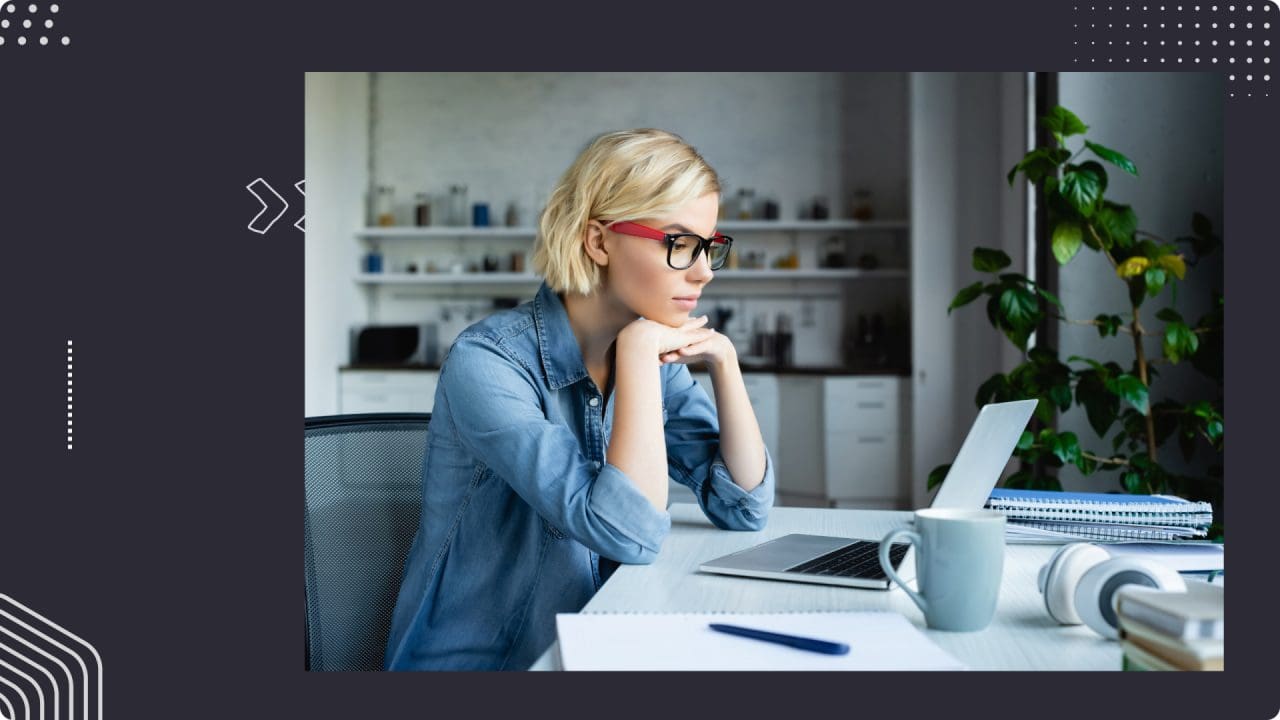
Deciding between Wix and WordPress for building a website can be challenging, as both have their strengths and weaknesses. Wix is often praised for its user-friendly interface and ease of use, with a drag-and-drop website builder and pre-designed templates that make creating a website a breeze, even for beginners. WordPress, on the other hand, is known for its extensive customisation possibilities, powerful features, and the ability to extend its functionality through plugins and themes, making it a popular choice among experienced website builders and developers.
The choice between Wix and WordPress largely depends on the user’s needs and level of experience. For those seeking a simple, hassle-free solution that requires little to no technical knowledge, Wix may be the better option. It offers 24/7 customer support and a range of resources, making it a suitable choice for first-time website builders. However, for those who require more advanced capabilities and are willing to invest time in learning the platform, WordPress might be the better choice. With a more sophisticated and flexible system, it allows for greater customisation and control over the website’s appearance and functionality.
When comparing the two platforms, it becomes evident that there is no one-size-fits-all solution. Both Wix and WordPress provide distinct advantages, catering to different user needs and preferences. The crucial factor in determining which platform is better depends on the specific requirements and goals of the individual or business seeking a website builder.
Table of Contents
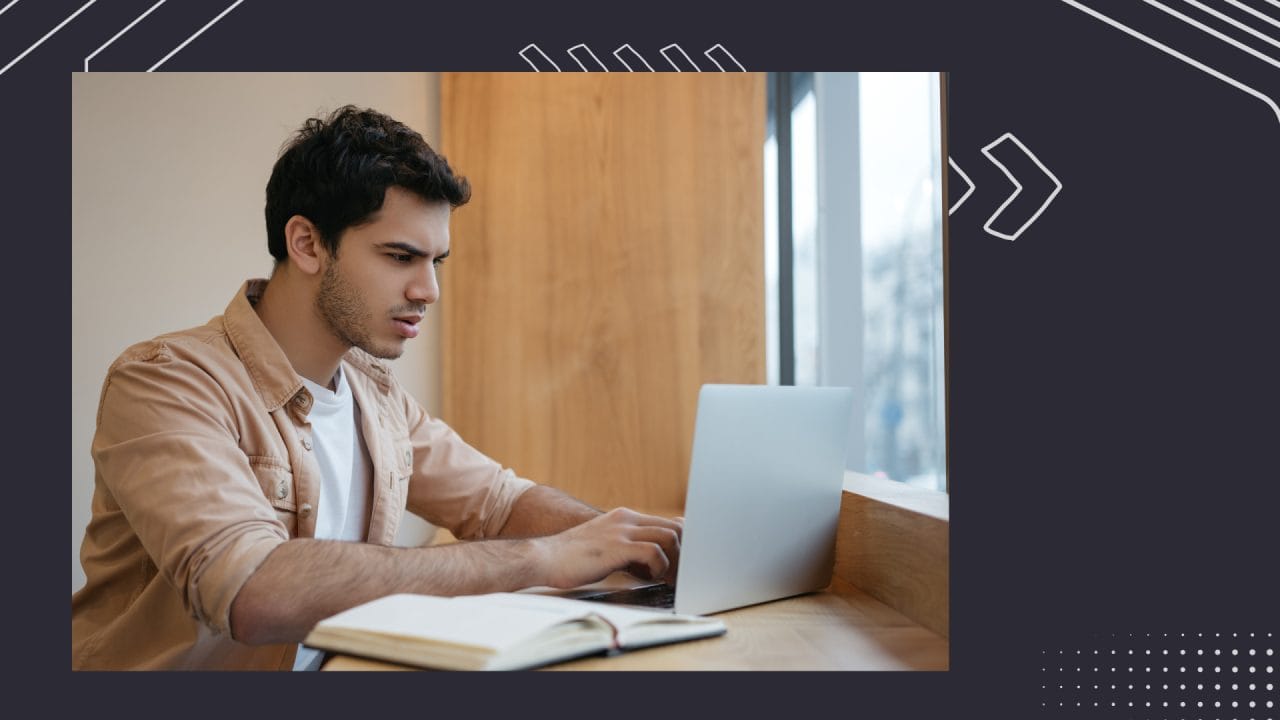
Understanding Each Website Builder
Website builders are versatile and accessible tools for creating and managing websites, catering to a range of users with varying levels of technical expertise. Two popular platforms with distinct approaches are Wix and WordPress.
What is Wix?
Wix is a website builder platform designed to be user-friendly and accessible for beginners as well as experts. It offers a drag-and-drop editor that allows users to create visually appealing and functional websites with ease. Users can choose from a variety of pre-designed templates, streamlining the design process and reducing the need for coding skills.
Some key features of Wix include:
- Selection of templates catering to various industries and niches
- Intuitive drag-and-drop Wix editor for customising site layout and design
- Built-in eCommerce functionality and payment options
- 24/7 customer support and helpful resources
What is WordPress?
WordPress, on the other hand, is a Content Management System (CMS) with a more nuanced approach to website creation. It offers greater flexibility and customisation options, appealing to users with a range of technical abilities. While there is also a drag-and-drop editor for designing WordPress websites, the platform’s core strength is its ability to be extended through plugins and themes.
The key characteristics of WordPress include:
- Highly adaptable and customisable platform
- Extensive range of themes and plugins for additional features
- Powerful content management tools for organising and managing site content
- Community and support resources, along with various hosting options
Ultimately, users should choose the platform that best suits their needs and requirements. Those who prefer a simple and guided website creation process may find Wix to be the ideal choice, while users seeking more control and customisation may be drawn to the WordPress ecosystem.
Ease of Use
Wix User Experience
Wix is known for its user-friendly interface, which allows beginners to create visually appealing websites without any coding knowledge. The platform offers a drag-and-drop interface that makes it simple to add various elements to the site, such as text, images, and videos. Users can choose from a range of pre-designed templates and customise them to suit their preferences.
In addition to the drag-and-drop functionality, Wix provides various tools and features to help users manage and maintain their websites easily. These include e-commerce capabilities, SEO tools, and integration with popular online services.
WordPress User Experience
WordPress, on the other hand, usually requires more technical knowledge to get started, but it also provides more flexibility in terms of design and functionality. The platform uses a content management system that allows users to create and edit web pages, blog posts, and other types of content using a text editor. However, users can also install various plugins to enhance the functionality of their site, such as adding e-commerce capabilities or improving SEO.
With WordPress, users have access to thousands of themes, many of which are customisable to create a unique look and feel. While it can be slightly more challenging for beginners compared to Wix’s easier-to-use editor, it allows for better customisation and scalability in the long run.
In summary, Wix offers an easier, more intuitive experience for beginners, while WordPress requires a bit more technical knowledge but provides greater versatility and customisation options.
Customisation Capabilities
When it comes to customisation, both Wix and WordPress offer various options to create unique and functional websites.
Wix App Market and Themes
Wix websites offer a selection of over 800 professionally designed templates, catering to a wide range of industries and styles. These templates are responsive and can be easily customised using Wix’s intuitive drag-and-drop editor. With the Wix editor, users can add or remove elements, adjust the design, and make other visual changes with ease.
The platform also provides the Wix App Market, which contains both free and premium apps that can extend your website’s functionality. These apps include various tools, such as:
- E-commerce and online booking systems
- Blogging and content management
- Social media integration
- Email marketing
- Analytics and SEO tools
Wix also allows you to connect a custom domain to your website, which is essential for branding and search engine optimisation purposes.
WordPress Themes and Plugins
WordPress, on the other hand, has an even more extensive selection of themes. With thousands of free and premium themes available, users have an impressive array of options catering to different design preferences and website requirements. Every WordPress theme can be extensively customised since they are based on an open-source platform. Users with coding knowledge can make direct changes to the theme files and apply custom CSS for complete control over the website’s appearance.
An integral part of WordPress website customisation capabilities is the vast collection of plugins available to extend a website’s functionality. With over 50,000 plugins in the official repository and countless more from third-party sources, WordPress offers unmatched possibilities for adding new features and improving existing ones. The list of plugins covers a wide range of categories, such as:
- E-commerce and online booking
- Blogging and content management
- Social media integration
- SEO and analytics tools
- User registration and membership
- Security and backup options
As with Wix, WordPress sites allow users to connect a custom domain to their website, which is essential for maintaining a professional online presence.
Both Wix and WordPress provide extensive customisation capabilities through their themes, apps/plugins, custom domain options, and more. Although Wix offers a simpler and more user-friendly interface, WordPress provides a greater level of control and a more comprehensive selection of themes and plugins for users who require robust customisation options.
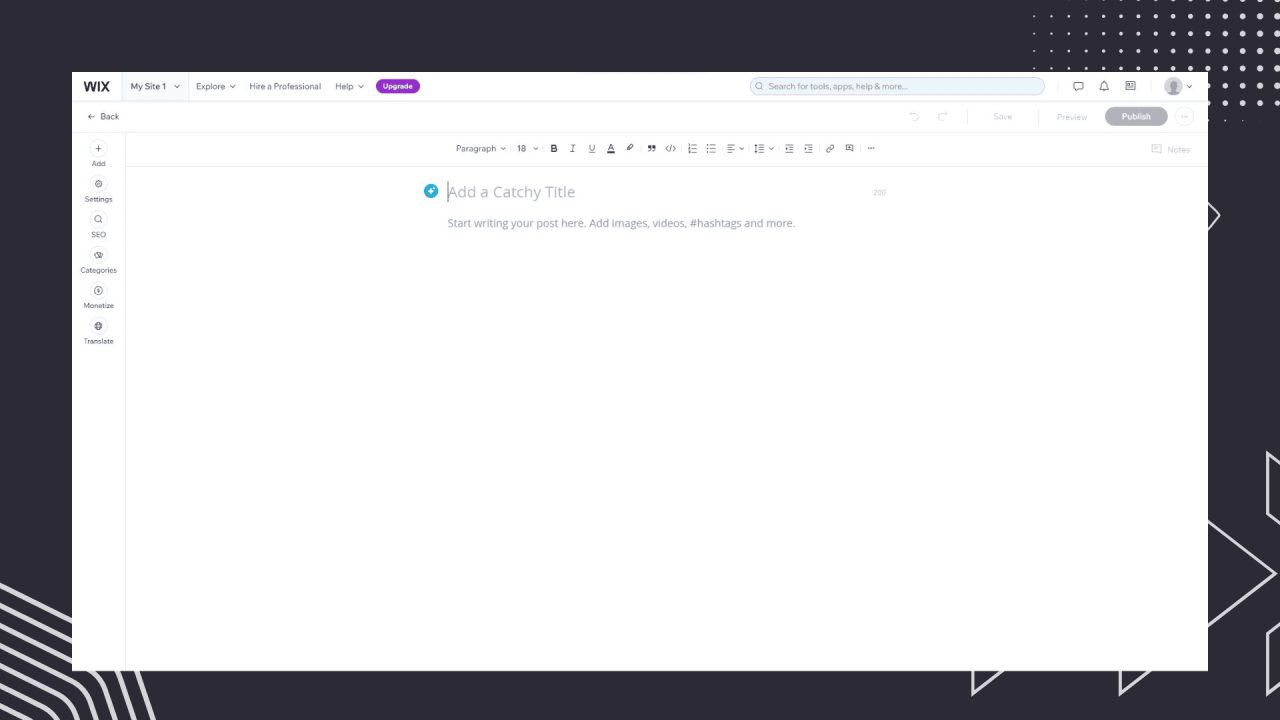
SEO and Marketing Tools
The Search Engine Optimisation features and marketing tools of both Wix and WordPress play a significant role in determining the success of a website, making them an important part of the decision-making process when choosing the platform that will best suit your needs.
Wix SEO Features
Wix is known for having built-in SEO tools that help users improve their website’s visibility on search engines. A few of the key features include:
- Wix SEO Wizard – an easy-to-follow, step-by-step guide to help users optimise their website for search engines
- SEO Patterns – bulk update titles, descriptions, and other metadata for multiple pages
- Site Verification and Sitemap submission – a simplified process for verifying a website with Google and submitting XML sitemap
- Automatic 301 redirects – helps maintain site ranking when a URL changes
These built-in tools can assist users in achieving better search engine rankings. However, it is worth noting that Wix’s SEO capabilities might be limited when compared to WordPress.
WordPress SEO Features
WordPress, being a highly customisable platform, offers extensive SEO features and tools for its users. Some of these key features include:
- Custom permalinks – ability to create Google-friendly URL structures for each page and post
- Plugin support – availability of a vast number of SEO plugins, with Yoast SEO being one of the most popular choices
- Accessibility to custom code – allows for users to implement advanced SEO techniques, like schema markup and meta tags customisation
- Content management – provides native support for categories, tags, and hierarchical content structure, which improves website crawlability and indexing by search engines
With the help of available plugins and customisation options, WordPress SEO users can gain a significant advantage in search engine optimisation, tailoring their website to fit the needs of search engines.
In conclusion, both WordPress and Wix have their respective SEO features and marketing tools. While Wix has built-in tools that can help users improve their website’s visibility, WordPress offers a more extensive, customisable approach to meet the growing demands of SEO.
Ecommerce Functionality
Building an Online Store with Wix
Wix ecommerce solutions offer a variety of ecommerce capabilities that allow users to create and manage their online store. These ecommerce features include:
- Selling an unlimited number of digital or physical products
- Multiple payment options
- Inventory management
- Shipping and tax settings
- Discount and coupon management
- Mobile responsiveness
While Wix does provide a user-friendly platform for creating an ecommerce store, it may not be as flexible or customisable as other platforms, especially for more complex ecommerce requirements.
Building an Online Store with WordPress
For an ecommerce store on WordPress, the most popular solution is the WooCommerce plugin, which offers a wide range of ecommerce capabilities. Some of the core features of WooCommerce include:
- Unlimited products and categories
- Various payment methods and gateways
- Comprehensive inventory management
- Advanced shipping and tax options
- Sales reports and analytics
- Extension ecosystem for additional functionality
- Full customisation and control over store design and layout
With WordPress and WooCommerce, creating a fully customised and scalable ecommerce store becomes more feasible. WordPress offers a higher level of flexibility and control, making it an excellent choice for those who wish to create more sophisticated and tailored online stores.
Overall, both Wix and WordPress offer unique features and capabilities for building ecommerce stores. Wix provides a more straightforward solution with essential ecommerce functionality, while WordPress, combined with the WooCommerce plugin, offers more comprehensive and customisable features for an online store.
Pricing and Costs
The pricing structures and cost considerations of Wix and WordPress are quite different, as outlined below.
Wix Pricing Structure
Wix offers a variety of pricing plans catering to different user needs. Below is a summary of their pricing structure:
- Free Plan: Great for starting out and evaluating the platform, but with limitations like Wix branding on your website and no custom domain option.
- Paid Plans: Ranging from $17 to $159 per month, with features increasing as the price does. The business and eCommerce plans are available for businesses that require online stores, online bookings, or other advanced features.
Generally, Wix provides an all-in-one solution with hosting, themes, apps, domain name, and customer support included in every plan. However, some apps on the Wix App Store may have additional costs.
WordPress Cost Considerations
WordPress has a more flexible pricing structure, depending on:
- Domain: You can purchase your domain separately, either through WordPress directly, or via a different domain registrar.
- Hosting: You’ll need to select from a wide variety of WordPress hosting providers, with plans ranging from a few dollars per month to over a hundred, based on your requirements.
- Plugins: The cost of WordPress plugins can vary significantly. Basic websites might not need any paid plugins, but advanced features (like eCommerce) might require premium WordPress plugins.
- Themes: WordPress offers numerous free themes, but if you want advanced customisation and unique designs, premium WordPress themes might be necessary, ranging from $25 to $150+.
When choosing between Wix and WordPress for their pricing and cost structures, users should consider their individual needs, budgets, and technical abilities. While Wix offers an all-inclusive package that covers most essentials, WordPress provides more flexibility, potentially allowing for a more cost-effective solution for users willing to put in the effort to customise their website.
Move your existing website to a better platform – where you remain in control.
Ready to level up your online presence? Our tailored WordPress migration service can make it happen. Contact us to start your migration project.
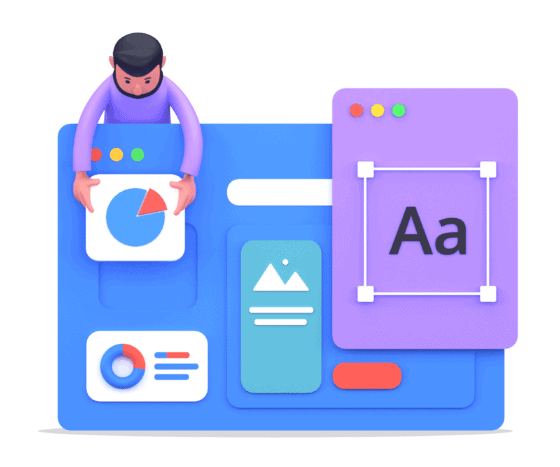
Performance and Security
Wix Site Performance
Wix offers efficient and user-friendly site building tools, allowing even those with limited technology experience to create visually appealing websites. Wix takes care of the web hosting as part of its service, which ensures that the performance of websites hosted on their platform remains reliable.
Wix also provides a free SSL certificate as part of their package, ensuring that websites built on their platform have a secure connection. This is beneficial for both the website owner and their site visitors, as it helps to protect sensitive data and inspires trust in customers. Wix also offers additional security features, such as two-step authentication and sophisticated fraud detection systems.
WordPress Site Security
WordPress, on the other hand, is known for its vast customisation options and flexibility in comparison to Wix. The platform allows users to choose their web host, which gives them control over their website’s performance and security. Most quality web hosting providers also offer a free SSL certificate, ensuring the website’s data protection.
Although WordPress does not have built-in security features as Wix does, users benefit from the extensive library of security plugins made available. These plugins can help users optimise and tailor their site security according to their unique requirements.
When it comes to site functionality, WordPress can support a wide range of complex features and functionalities, thanks to its diverse plugin library and powerful framework. The platform’s flexibility makes it a popular choice for online businesses, bloggers, and e-commerce websites alike.
Both platforms have their merits regarding performance and security. Wix offers a streamlined and centralised platform, ensuring user-friendly site creation and built-in security features. Meanwhile, WordPress allows for extensive customisation and flexibility, giving users the option to optimise their security and functionality as desired.
Support and Community
Wix Customer Support
The Wix team is known for providing reliable customer support through various channels. Their support team is available 24/7, ensuring that users receive assistance when needed. In addition to their dedicated support team, Wix offers comprehensive support resources such as guides, tutorials, and a knowledge base, making it easier for users with limited technical knowledge to build and maintain their websites.
WordPress Community Support
On the other hand, WordPress boasts a large and active community that provides extensive support for users. While WordPress does not have a dedicated support team like Wix, users can find assistance through forum discussions, blog posts, and online documentation such as the WordPress Codex. This open-source community culture also enables users to access a wealth of information related to WordPress core and plugins from experienced developers.
The WordPress community is helpful for those who are willing to invest time in learning and exploring the platform. Various resources cater to users with different levels of technical expertise, allowing for both beginners and advanced users to find answers to their questions. In comparison, Wix’s support system may be more accessible for users who prefer a straightforward, guided approach to building their website.
In terms of website development, both Wix and WordPress offer various levels of support for their users. Wix excels in providing user-friendly assistance through its 24/7 dedicated support team and easy-to-follow resources. Meanwhile, the WordPress community offers a more diverse range of information, suitable for users with different levels of technical knowledge, which can be accessed through forums, documentation, and blog posts. These support systems play a crucial role in successfully building and maintaining websites using either platform.
Advertising and Monetisation
Wix Ads and Monetisation Options
Wix offers a range of advertising and monetisation options for users. The free plan includes Wix ads that are displayed on your site, which can be seen as a drawback for some users seeking a professional appearance. To remove these ads and gain access to additional features, users can choose from various paid plans.
Wix’s eCommerce capabilities are designed for small-to-medium online businesses. Wix stores provide a range of inbuilt functionalities and allow for the easy integration of popular payment gateways. Furthermore, it supports various marketing tools, such as Google search advertising, making it an appealing option for those looking to improve their search engine rankings.
WordPress Advertising Solutions
WordPress does not place any ads on its users’ websites. Instead, it offers more flexibility for individuals and businesses aiming to monetise their website. WordPress permits a wide variety of advertising and affiliate marketing options, allowing users to select the ones that suit their needs.
One of the most popular advertising solutions in WordPress is the integration of Google AdSense, which helps improve search engine rankings and increase site revenue. Additionally, the vast selection of plugins and themes available in WordPress enables users to customise their site’s appearance and functionality, catering to various types of online businesses.
Both Wix and WordPress offer advertising and monetisation options for their users. However, the choice between them depends on the website owner’s specific requirements, budget, and level of expertise in managing their online presence.
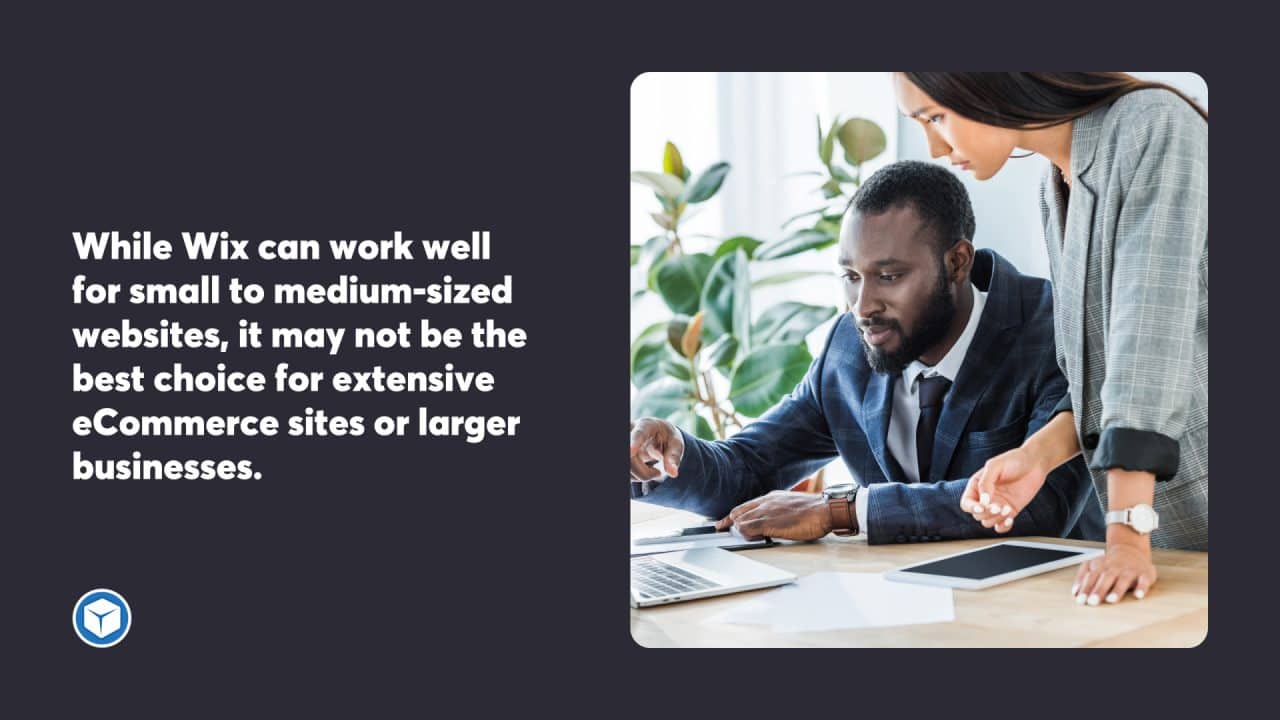
Flexibility and Growth
Scaling with Wix
Wix offers a range of pricing options to fit various budgets, making it an attractive choice for those starting small businesses or personal websites. The platform features more than 800 website templates and a freeform drag-and-drop editor, allowing users to easily customise their sites.
While Wix can work well for small to medium-sized websites, it may not be the best choice for extensive eCommerce sites or larger businesses. Creating an online store with Wix is possible, but it might lack some of the more advanced features that larger eCommerce operations require, as once a template is chosen and the site is published, switching to another template requires rebuilding the entire site.
Scaling with WordPress
WordPress, an open-source platform, provides users with a high degree of flexibility and growth potential. It boasts a vast collection of both free and premium themes, which allow for easy site customisation. WordPress also offers a wide variety of plugins, including premium ones, to add advanced features and functionality to the site.
For eCommerce operations, WordPress’s compatibility with WooCommerce makes it an ideal choice. This integration allows for the easy addition of a variety of advanced eCommerce features, such as product listings, shopping carts, and payment gateways.
In terms of hosting, those using WordPress have the option to choose their hosting provider, which can be advantageous for website performance and growth. WordPress gives users the flexibility to scale their websites easily and customise their site in various ways as their needs evolve.
Ultimately, both Wix and WordPress have their merits when it comes to flexibility and growth. Wix offers straightforward site-building options and affordable plans for small-scale operations. However, WordPress stands out for larger businesses or eCommerce operations that require advanced features, increased flexibility, and the ability to scale as needed.
Wix vs WordPress: Making The Best Choice
When comparing Wix and WordPress, it is essential to understand the strengths and weaknesses of each platform.
Wix is known for its user-friendliness and the ease of using its drag-and-drop tools and pre-designed templates. It is an excellent platform for beginners with limited technical knowledge.
On the other hand, WordPress offers a higher degree of customisation and flexibility. Its extensive plugin library and tailored features make it the ideal platform for those looking to expand and grow their online presence. WordPress is especially suitable for blogging, offering dynamic editing capabilities, seamless comment management, and a wide range of plugin choices that aid in pursuing blogging as a career.
Ultimately, the choice between Wix and WordPress depends on your needs, technical capabilities, and goals for your website. If you have a Wix site and would like to move it to WordPress to help grow your business, use our website migration service to have it done for you. Or if you’re still not sure which platform is best for your business, contact us today and we’ll help you work it out.




