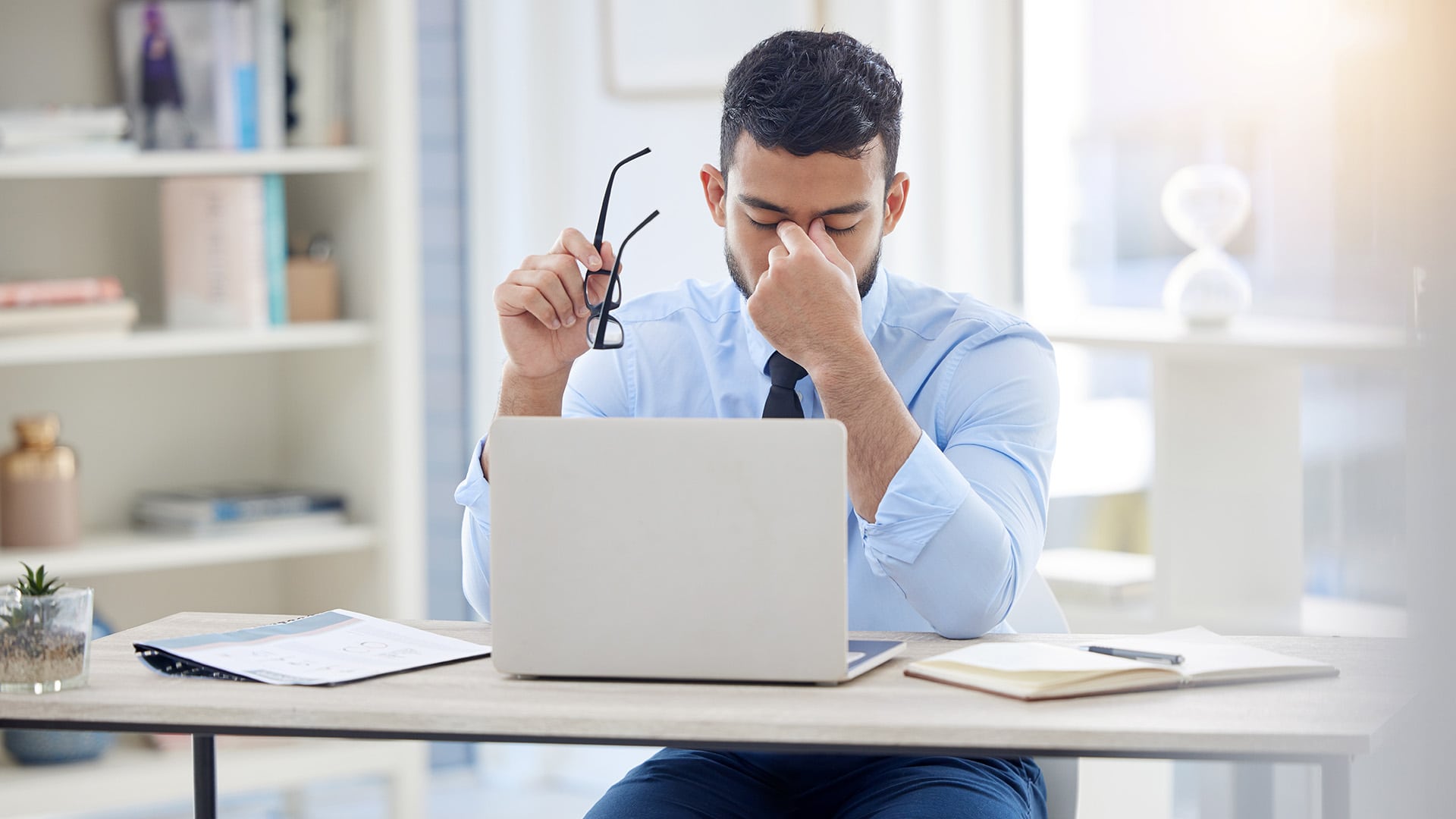Wix was once a shiny launchpad, but your website needs to take flight. You started with its drag-and-drop ease, but now you crave open skies, powerful plugins, and SEO control. We hear you. Wix might have helped you lift off, but it’s time to migrate to WordPress, a platform that lets your website truly take off.
Limited design flexibility, proprietary code, and a closed ecosystem are clipping your wings. You yearn for custom themes, robust plugins that fuel your ambition, and the freedom to own your content truly. Wix’s beautiful interface can’t mask these limitations anymore.
WordPress is the open sky where your website can soar like an eagle. Imagine a platform with endless customization, thousands of plugins to power your every move, and SEO tools that help you climb the search engine ranks. WordPress empowers you to build a unique website, not confined by Wix’s pre-built cages.
This article will guide you to understand why migrating from Wix to WordPress is the wind beneath your website’s wings. We’ll dissect Wix’s limitations, unveil the boundless possibilities of WordPress, and show you how a smooth migration can transform your website from a fledgling to a soaring success story.
Ready to ditch the limitations and reach new heights? Let’s take flight!
Key Takeaways
- The Wix platform provides an easy-to-use interface with an intuitive drag-and-drop feature, allowing users to create and customise websites without needing coding skills.
- You can expect good website loading speed from a Wix website, which is essential for user experience and SEO.
- There are limitations to a Free Plan. The website will remain branded with Wix and exclude advanced features like tracking and analytics.
- Wix offers over 500 templates, catering to a wide range of different design preferences and industries.
- Wix expands its functionality with an app market, offering various plugins for additional features and capabilities.
Table of Contents
Wix is a versatile and user-friendly website builder that enables beginners and experienced developers to create stunning web presences. As an all-in-one platform, Wix provides various tools and features catering to diverse users. From personal blogs to full-fledged enterprise hubs, Wix delivers the flexibility and scalability its users need to establish a solid and convincing online presence.
Wix operates on a cloud-based system, offering a drag-and-drop interface for quick and easy website creation. This user-friendly approach eliminates the need for extensive coding knowledge, so it is an ideal option for users of any skill level.
With a broad range of features such as eCommerce, marketing, automatic scheduling, and more, Wix allows users to manage and grow their online business in one place.
Understanding Wix
Wix boasts a remarkable user base of over 200 million people worldwide, a testament to its user-friendly interface and extensive features. With continuous improvements and innovative additions, such as the launch of Wix Studio in 2023, this technology continues to help many users establish their web presence with confidence and ease.
The Wix technology is especially beneficial for those who wish to create a personalised online presence, be it for an individual’s portfolio or for businesses like an online store.
One of the most noteworthy features is the drag-and-drop interface, making it possible for any user without coding experience to design and publish professional-looking websites.
With a choice of free and paid plans, users can match the extensive range of features and tools to customise their websites according to their preferences and budget.
Some of the key features offered by Wix include:
- eCommerce: Users can set up an online store, manage inventory, and process payments, all within the Wix platform.
- Templates: Wix offers a large selection of professionally designed templates that cater to various industries, making it easy for users to choose the right design for their website.
- Blog: Wix includes a blogging tool that enables users to create blog posts and keep their audience updated with engaging content.
- Marketing and scheduling tools: Wix provides various built-in tools for marketing and scheduling, which can help users manage their business operations more effectively.
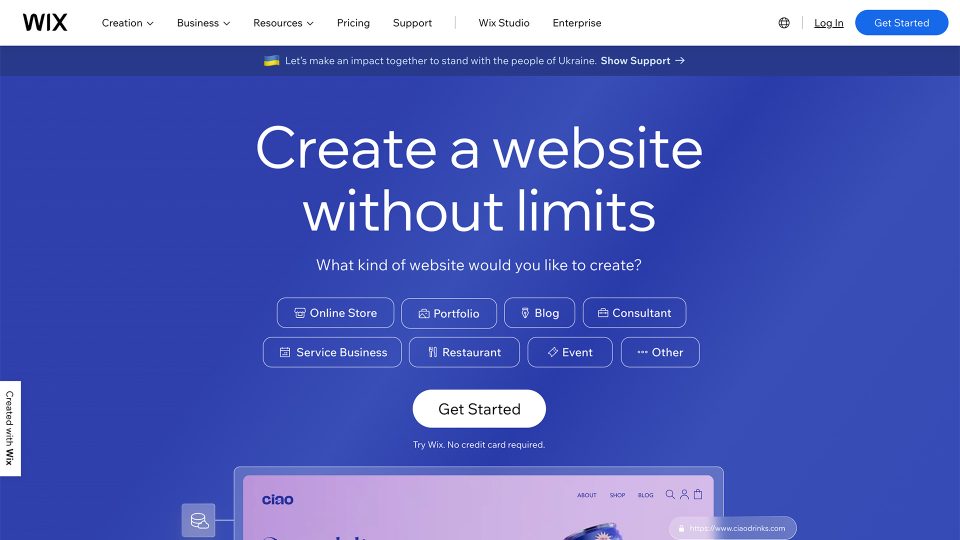
Building Websites With Wix
This section will explore Wix’s various components and tools to help you quickly build a stunning website. How many of these you need will depend on how confident you are with your project and the type of website you are making.
Templates
Wix offers extensive website templates designed for various industries and purposes. These templates come in multiple layouts and design features, allowing users to select one that best suits their target audience and website goals. The templates are fully customisable, enabling users to modify the design elements to match their branding and preferences.
Drag and Drop Control and customisation.
The Wix Editor provides a user-friendly drag-and-drop interface that allows users to easily control and customise the look and feel of their website. Users can modify fonts, colours, images, and more with its intuitive design. The Wix Editor offers a high level of customisation and control to ensure each website is unique.
Advanced Website Design Options
Velo by Wix is a powerful feature for those with development skills that allows developers to build custom web applications and add their code using APIs. This gives developers the flexibility to create more advanced websites with the design capabilities of the Wix Editor.
Wix Editor X is another advanced design platform created for designers and agencies. It offers enhanced design capabilities, responsive editing tools, and the ability to collaborate with team members in real-time.
Animations and Design Capabilities
Wix offers a range of animation options and advanced design capabilities to create visually appealing websites. With Artificial Design Intelligence (ADI), users can generate customised website designs based on their preferences. Wix also offers various tools to enhance the user experience, such as parallax scrolling, video backgrounds, and hover effects.
Features and Tools
In addition to its design features, Wix provides various tools catered to different aspects of website creation, including SEO tools to improve search engine visibility and accessibility tools to ensure that the website is user-friendly for all visitors.
With a comprehensive range of features, tools, and customisation options, Wix is a good choice for creating unique and engaging websites that cater to the needs of your target audience.
Growing and Managing with Wix
Not all websites can keep up with a growing business. Wix is a versatile platform that provides users with an all-in-one solution for growing and managing their online presence. From e-commerce stores to marketing tools and business solutions, Wix has enough flexibility to scale as your business grows out of the start-up phase.
E-commerce
Wix offers a comprehensive e-commerce solution for creating and managing online stores. Users can easily add and organise products, customise the appearance of their store, and accept payments through the Wix Payments system. The platform also supports multiple third-party payment providers and multi-cloud hosting, ensuring high performance and reliability, even under high traffic volumes.
Marketing and SEO Tools
Wix offers a range of marketing and SEO tools designed to help businesses grow their online presence. These include:
SEO tools
Wix offers a suite of user-friendly SEO tools that can help improve website visibility on search engines. Users can make necessary optimisations without any coding knowledge.
Analytics
Wix provides insights and statistics about website performance, helping users identify the strengths and weaknesses of their online presence and put steps in place to get better results.
Email marketing
Wix has added features that allow users to create and send targeted email campaigns to support their marketing efforts.
Website Management and Updates
Managing a Wix website is simple and efficient, thanks to its easy-to-use dashboard and various available apps and services. Users can handle everything from hosting and web storage to updates and access management within the Wix environment. Also, Wix offers a premium plan with added benefits like removing Wix ads, more storage capacity and other advanced features.
Business Solutions
Wix has developed a suite of essential business solutions collectively called Ascend by Wix. This comprehensive package offers resources like enterprise-grade security, dedicated support and priority access to new features. Businesses can build and maintain a robust online presence by utilising Ascend, catering to their needs.
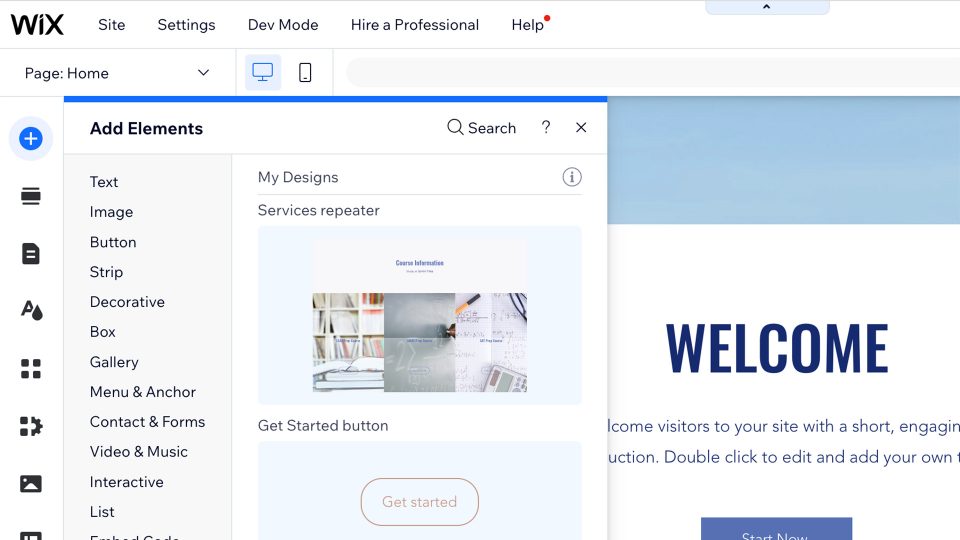
Support and Resources
To ensure the success of its users, Wix offers various support and resources for building and managing websites.
Help Center
The Wix Help Center is ideal for users who prefer self-help resources with an array of articles, tutorials, and answers to common questions on various topics, such as:
- Website design
- Templates
- Advanced web development
- Editor settings
Customer Care Team
Wix’s Customer Care Team is available 24/7 for all users, providing live support in English for various issues, including billing, charges, subscriptions, domains, mailboxes, editors, live sites, and account and settings management. This team ensures that any Wix user’s problem can be resolved promptly and efficiently.
This solid support, combined with added assistance such as a product roadmap, resources for students and schools, affiliate program support and the Wix Influencer Program – not to mention the intuitive nature of the Wix platform itself – creates a robust and accessible environment for users of diverse backgrounds and experience levels.
Pricing and Plans
From free websites for beginners to premium plans for more advanced features, Wix has something for everyone.
Free Plan
Wix offers a free plan, allowing users to sign up and create a functional website without cost. While the free plan comes with basic features such as access to templates and Wix ads, it may be more than enough for personal projects or small businesses looking to test the waters before upgrading to a premium plan.
One thing to note for users of the free plan is the presence of Wix ads on their website. Users can upgrade to a paid plan to remove these ads and access more features.
Premium Plans
For those ready to take their website to the next level, Wix’s premium plans offer several benefits and features suitable for personal brands and businesses. Premium plan benefits include removing Wix ads, connecting a personal domain, premium support, and additional storage and bandwidth.
Wix’s premium plans are designed to cater to various needs so you only need to pay for the tools you plan to use.
The premium plans vary in pricing depending on the features required, with costs starting at $15 per month and going up to $450+ per month. This list is an example of Wix’s premium website plans:
| Plan | Features |
|---|---|
| Connect Domain | This plan offers a custom domain and increased storage space, perfect for personal use. |
| Combo | Perfect for personal use, this plan offers a custom domain and increased storage space. |
| Unlimited | Designed for entrepreneurs and freelancers, this plan comes with extra bandwidth and storage. |
| V.I.P | For businesses requiring priority support and additional marketing features. |
In addition to the core premium plans, Wix offers advanced eCommerce plans to start an online store. These plans have tailored features such as secure online payments, product organisation, and order management.
Move your existing website to a better platform – where you remain in control.
Ready to level up your online presence? Our tailored WordPress migration service can make it happen. Contact us to start your migration project.
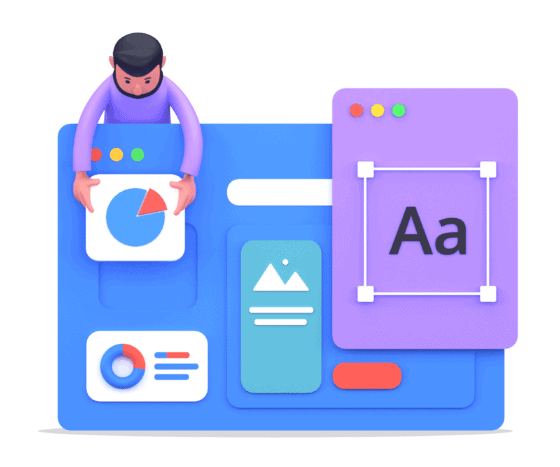
Who is Wix best for?
Wix is a versatile website-building platform that it is well suited to a wide range of individuals and business owners, regardless of industry, niche or website needs.
Some of the most common users of Wix websites include:
- Small Business Owners: From retail stores to service providers, Wix offers a range of templates and tools tailored for businesses across various industries.
- Creative Professionals: With templates to showcase portfolios, photography, and design work, creative professionals can build a stunning online presence.
- Bloggers: Offering templates for personal blogs, lifestyle websites, and travel blogs, Wix enables bloggers to create unique spaces to share their experiences and ideas.
- Online Stores: By leveraging the Wix App Market’s numerous e-commerce tools, users can easily set up and manage online stores to sell products and services across multiple devices.
- Event Planners and Hospitality: With features like bookings, event registrations, and reservation systems, Wix is well-suited for businesses within the hospitality and event planning industries.
It retains its popularity by consistently rewarding users with ease of use and creative control.
What are the Limitations of Wix?
It is essential to understand the limitations of the Wix offer to make an informed decision on what will be the best fit for your website needs.
Some limitations of using Wix for building a website may be:
Long-Term Website Performance
Wix’s simplicity can be both an advantage and a disadvantage. Although it allows users to create visually appealing websites quickly, it can result in poorly performing sites in terms of search engine optimisation (SEO) and other technical aspects. A platform such as WordPress provides more control and customisation options to ensure better website performance in the long run.
Limited Chat Support
Wix provides customer support, but live chat support is not always available. This can be a drawback for businesses requiring immediate website assistance.
Cluttered User Interface
Although Wix is user-friendly, the interface can be somewhat cluttered, making navigating the various available options and features complex for some users.
Restricted Template Switching
Once you have chosen a template on Wix, you cannot change it without starting a new project. This limits your ability to experiment with different designs and layouts without losing your previous work.
Limited access to the free plan
The free plan on Wix does not provide access to advanced tracking tools like Google Analytics, which can be problematic for businesses that rely on meticulous data tracking and analysis.
Consider these limitations to decide whether Wix is the right platform for your business website by comparing the strengths and weaknesses against your specific requirements.

How to Properly Move from Wix to WordPress
To move your website from Wix to WordPress, follow these steps:
| Step | Process |
|---|---|
| Step 1: Set Up WordPress Hosting | Choose a WordPress hosting provider and set up your account. |
| Step 2: Choose a Domain Name | If you don’t have one, purchase a new domain name or use your existing domain from Wix. |
| Step 3: Install WordPress | Install WordPress on your hosting account. |
| Step 4: Customise Your WordPress Site | Choose a theme and customise your site’s appearance. WordPress has a wide range of themes and customization options. |
| Step 5: Manually Transfer Content | Redirect your domain from Wix to your new WordPress hosting. This involves changing DNS settings; the specifics can vary depending on your domain registrar. |
| Step 6: Transfer Your Domain | Redirect your domain from Wix to your new WordPress hosting. This involves changing DNS settings, and the specifics can vary depending on your domain registrar. |
| Step 7: Set Up Redirects and SEO | To maintain SEO rankings, set up redirects from your old Wix URLs to the new WordPress URLs. Additionally, optimise your WordPress site for SEO. |
| Step 8: Final Checks and Launch | Review your website for any missing content or functionality, test it thoroughly, and then go live with your new WordPress website. |
Remember, this process can be complex, especially regarding content transfer and SEO, so consider hiring a professional if you’re uncomfortable doing it yourself.
We’ve compared WordPress against its major rivals. Because of its superior control and flexibility, WordPress is the only platform we use to design and develop our clients’ websites.
If you get stuck planning or moving your business website to WordPress, contact our Chillybin team. We can help you craft a website to grow your business and resonate with your audience.
I’m Already Using Wix. Should I Upgrade To WordPress?
Wix may be an easy option for quickly creating a website, but its limitations can affect your site’s performance and visibility in the long run. Upgrading to WordPress offers a more robust and flexible solution, benefiting users aiming for better website performance, customisation, and long-term growth.
| Feature | Wix | WordPress |
|---|---|---|
| Ease of Use | Easy | Moderate |
| Design Flexibility | Moderate | High |
| E-commerce Features | Basic | Advanced |
| SEO Features | Basic | Advanced |
| Pricing | Free plan with ads, premium plans starting at $15/month | Free software, paid hosting required |
| Best for | Beginners, small businesses | Bloggers, businesses, developers |
There are several factors to consider when deciding whether you should upgrade to WordPress, including:
Migration
One of the most significant limitations of Wix is the difficulty in migrating your data to another platform. If you outgrow Wix or want to add features that are not supported, you will have limited options to transfer your content. WordPress allows you to keep the content while seamlessly switching themes or even migrating to different platforms.
Hosting Options
Another point worth considering is website hosting. Wix hosts your website on its servers, and there are no options to switch hosting providers. In the case of WordPress, you have the flexibility to choose from numerous web hosting providers, allowing you to select the ideal host based on cost, performance, and support.
Website Optimisation
SEO settings, site speed, and content structure may be overlooked with Wix. This can adversely impact the visibility of your website on search engines. In contrast, WordPress offers an extensive range of plugins and tools that help users optimise their websites for better search engine rankings.
Cost
Lastly, the cost of using Wix can be higher than expected when considering the free version’s limited functionality and the necessity of purchasing apps from their app store. WordPress, though not always free, has a reputation for being more cost-effective, providing access to thousands of free and premium plugins and themes.
Migrating a website can be complicated, so if it is time for you to move from Wix to WordPress, our Website Migration Service will ensure the transition is simple and seamless.
More reading