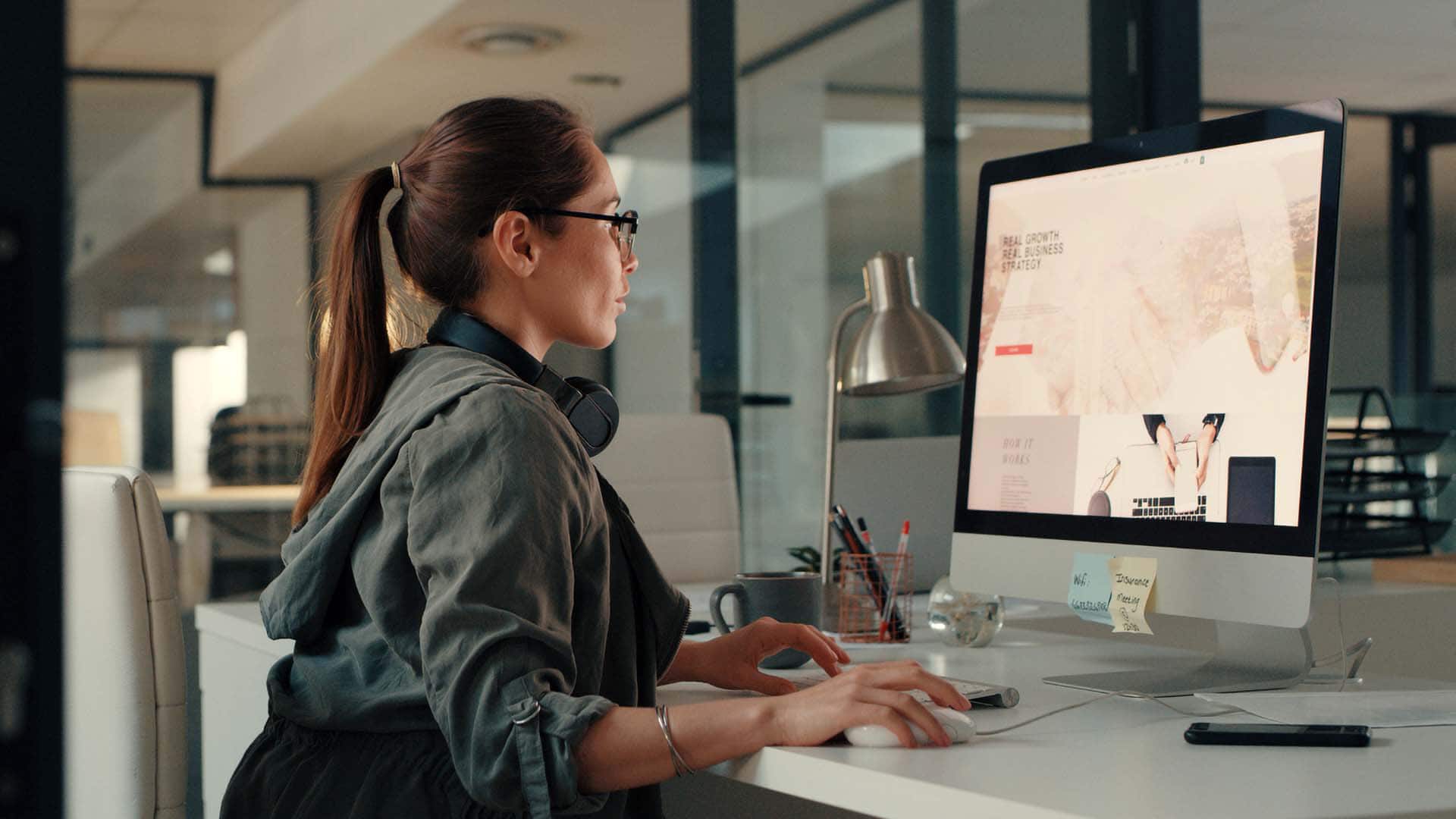Weebly was once a charming bud, but your website needs to bloom. You started with its simple drag-and-drop, but now you crave richer features, powerful plugins, and SEO freedom. We understand. Weebly might have helped you sprout, but it’s time to transplant your website to a platform that can genuinely flourish: WordPress.
Limited design, lack of customisation, and a closed ecosystem stifle your growth. You’re yearning for vibrant themes, robust plugins that extend your website’s capabilities, and the ability to own your content truly. Weebly’s friendly interface can’t mask these constraints anymore.
WordPress is the open garden where your website can truly thrive. Imagine a platform with endless customization, thousands of plugins to fuel your ambition, and SEO tools that help you bloom in the search engine sunshine. WordPress empowers you to build a unique website, not limited by Weebly’s pre-built fences.
This article will guide you to understand why migrating from Weebly to WordPress is a breath of fresh air your website needs. We’ll dissect Weebly’s limitations, unveil the vibrant world of WordPress, and show you how a smooth migration can transform your website from a sapling to a flourishing masterpiece.
Ready to ditch the limitations and unlock your website’s true potential? Let’s get growing!
Key Takeaways
- Weebly is an easy-to-use website builder with an intuitive drag-and-drop interface.
- The platform caters to various industries, including e-commerce and blogging.
- While suitable for many users, some may find other platforms more ideal due to Weebly’s limitations.
Table of Contents
Weebly is a popular website-building platform that allows users to create and manage their websites without technical skills or coding knowledge. With an intuitive drag-and-drop interface, customisable templates, and a built-in blog engine, Weebly offers a variety of features that cater to different website needs, including those focused on eCommerce.
Since its foundation in 2006, Weebly has grown into a comprehensive platform, targeting users from various industries. The user-friendly design and a wide range of features make Weebly a go-to choice for beginners and seasoned website creators. However, while Weebly has much to offer, it may not suit everyone. Certain limitations may prompt some users to consider other platforms, such as WordPress, depending on their specific requirements and goals.
As we explore what Weebly offers, it is vital to understand its strengths and weaknesses and the additional features and support resources available. This will help you decide whether Weebly is the right platform for your needs.
Understanding Weebly
Weebly is an all-inclusive platform to support entrepreneurs in establishing their online presence. The San Francisco-based company has allowed entrepreneurs, small businesses, and individuals to quickly develop professional-looking websites, providing users with the tools to launch and grow their businesses. Weebly now has offices in various locations, catering to millions of customers worldwide.
User friendly
The platform has a user-friendly interface and a wide array of helpful features, including a drag-and-drop interface and an easy-to-use template editor, making it simple for users to customise their website’s appearance to suit any style.
Functionality Features
Weebly’s enhanced functionality comes from features such as the built-in blog engine, allowing users to share their stories, products, and services by engaging with their customers and creating a sense of community.
Community
By connecting users from all over the globe, the Weebly community fosters an environment where users can learn from one another’s experiences and expertise and offer support and guidance in various aspects of website creation and management.

Who is Weebly Best For?
Weebly is best for individuals or small businesses. Its drag-and-drop interface caters well to those without coding knowledge, and it provides a free option and affordable premium plans to suit a range of budgets. The primary users who can benefit from Weebly include:
- Beginners: Weebly’s simplicity and range of ready-made themes make it perfect for those just starting their website journey. The addition of its App Center also allows for extra features to be added.
- Small Businesses: This website builder is handy for businesses on a tight budget. The free plan, attractive starting price for premium options, and unlimited storage and bandwidth on most plans offer excellent value.
- Bloggers: With its built-in blogging platform, Weebly is a decent choice for bloggers who want to create and manage blog posts easily. The capability to password-protect specific pages or content is also a handy feature.
- E-commerce Store Owners: Weebly is suitable for individuals looking to create an online store with essential e-commerce features such as a shopping cart and product pages. However, for those seeking advanced e-commerce functionality, upgrading to the higher-tiered Performance plan may be necessary.
While Weebly is a practical option for many website creators, it may not be ideal for those looking for extensive design customisation or advanced features that competitors like Wix or Squarespace might offer. Its limited number of themes and lack of 24/7 support may also concern some users.
Building with Weebly
Using templates and themes, Weebly allows users to design a unique and visually appealing website.
Users select what they like from a wide array of pre-designed templates and themes as a starting point and then customise it by swapping out colours, fonts, and layout elements to suit their needs.
One of the core features of Weebly’s website builder is its WYSIWYG (What You See Is What You Get) interface, which offers a drag-and-drop functionality to easily move and edit various elements, such as text, images, and videos, directly on the page.
Weebly offers a range of widgets that can be added to the pages to enhance the content and functionality, such as:
- Text: Add paragraphs, headings, and quotes to present information.
- Images: Upload and display images, galleries, and slideshows for visual appeal.
- Videos: Embed video content from platforms such as YouTube and Vimeo.
- Forms: Create custom contact, survey, and registration forms to engage site visitors.
Aside from impressive design capabilities, Weebly also comes equipped with various tools and features to help users optimise their sites for search engines, integrate with social media platforms, and monetise their websites through eCommerce functionality.
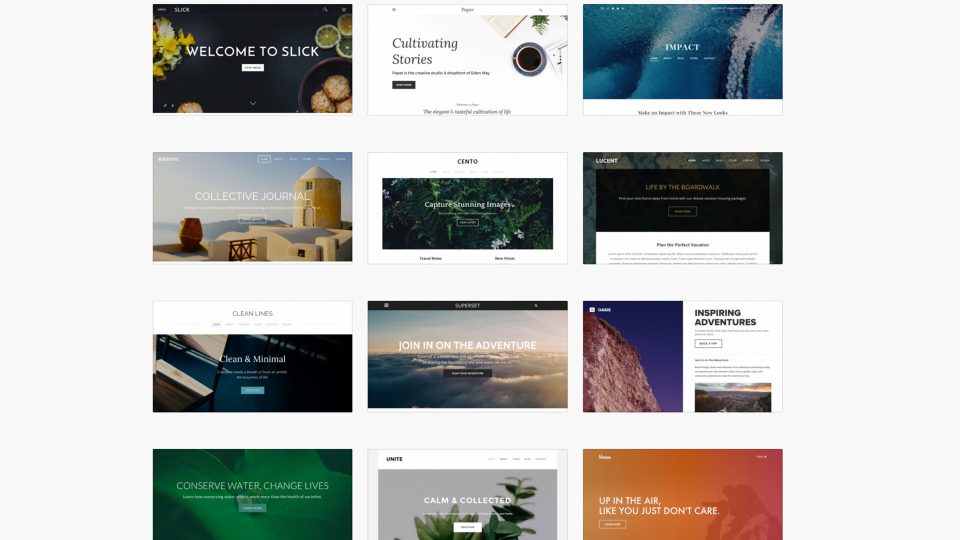
Weebly eCommerce
If you have products to sell, Weebly e-commerce offers a comprehensive platform with the essential tools to create, launch, and manage online stores. This platform capitalises on Weebly’s renowned drag-and-drop website builder to simplify creating visually appealing and fully functional e-commerce websites.
Store Building and Products Management
Your online store has stunning visuals, unique product descriptions, slideshows, and videos. The platform allows for easy inventory management, allowing businesses to showcase unlimited products. Reordering products for maximum visual appeal becomes hassle-free, and shoppers can effortlessly share products on popular social media platforms like Facebook, X, and Pinterest.
Payment Processing and Shopping Cart
Weebly eCommerce integrates seamlessly with various payment gateways, simplifying the process of accepting online payments. The platform also offers a robust shopping cart system, enabling businesses to manage orders, track inventory, and provide a reliable user experience to customers.
Shipping and Taxes
To tackle the complexities of shipping and taxes, Weebly eCommerce features helpful tools like an automatic tax calculator and a shipping calculator. These tools ensure businesses charge the correct taxes and shipping fees for every order. Additionally, Weebly eCommerce provides shipping label support, making the fulfilment process more straightforward.
Abandoned Cart Recovery
Understanding the value of converting abandoned carts into successful purchases, Weebly eCommerce includes an abandoned cart recovery feature. This tool allows businesses to send targeted emails to customers who left items in their carts, encouraging them to complete their transactions.
Digital Goods and Coupons
Along with physical products, Weebly eCommerce supports selling digital goods and services. As well as widening the sales net, it also allows businesses to generate unique coupon codes, which can be shared with customers as an incentive to drive sales and attract repeat clients.
Additional Features
The additional features make the difference when sorting between two similar website builder providers. This section may be the closer or deal breaker for using Weebly for your business website creation.
Domain
A key Weebly feature is registering and connecting custom domain names to their website, allowing users to establish a personalised and professional web presence. Users can write a custom domain through Weebly or secure their existing domain from another provider. Weebly offers a free subdomain as part of its basic website package if desired.
Storage
Regarding storage, Weebly provides various options depending on the chosen plan. Some plans offer unlimited storage, allowing users to upload and manage a vast amount of content on their website, while others may have specific storage limits.
App Centre
Weebly’s App Center is another valuable feature that allows users to enhance their website’s functionality by integrating various third-party applications. These apps cover marketing, social media, eCommerce, and more.
Marketing Tools
For users who wish to engage in email marketing and lead capture, Weebly has built-in tools that help users create engaging email campaigns to reach their target audience. These tools aid in automating and managing email lists for seamless communication with subscribers.
Search Engine Optimisation (SEO)
Focusing on performance and SEO, Weebly offers various tools to help users optimise their website for search engines, such as customisable meta titles, descriptions, and XML sitemaps. Weebly enables you to keep up by ensuring sites load quickly and perform well on desktop and mobile devices.
Analytics
To help users monitor their website’s success, Weebly offers analytics and site stats tools, such as the total number of visitors, page views, search queries, and more.
Move your existing website to a better platform – where you remain in control.
Ready to level up your online presence? Our tailored WordPress migration service can make it happen. Contact us to start your migration project.
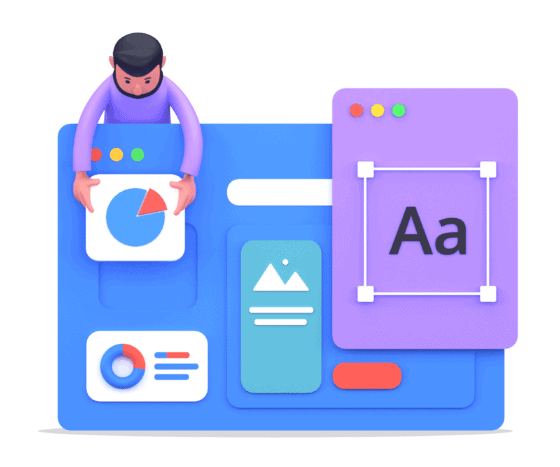
Support and Help Resources
The Weebly Support site is the official platform where users can find guides and answers to common questions and connect to the Customer Success Team, who can assist with any issues related to building and managing a Weebly website.
Customer support is available Monday to Friday, 9 am to 5 pm EST, via the website builder’s contact form, email, or social media channels.
Weebly users can access various levels of support depending on their chosen plan:
- Basic (Free): Access to online self-help guides and the Weebly Community forum.
- Professional: In addition to self-help resources, users receive email support.
- Enterprise: This plan includes live chat support and priority assistance from the Customer Success Team.
Here is a summary of Weebly’s support resources:
| Resource | Basic | Professional | Enterprise |
|---|---|---|---|
| Self-help Guides | ✓ | ✓ | ✓ |
| Community Forum | ✓ | ✓ | ✓ |
| Email Support | ✓ | ✓ | |
| Live Chat Support | ✓ | ||
| Priority Support | ✓ |
What are the Limitations of Weebly?
Despite its advantages, there are some limitations that potential users should consider.
Lack of custom domain names for free plan users
One notable limitation is the lack of custom domain names for free-plan users. This can result in a Weebly-branded domain name, giving the website a less professional appearance. If a custom domain name is essential, upgrading to a paid plan would be necessary.
Limited feature selection compared to other platforms
Regarding features, Weebly offers a relatively narrow range compared to popular platforms like WordPress or Joomla. This restricted array of features might make it challenging to develop a fully functional website that meets all the desired specifications.
| Features | Weebly | WordPress | Joomla |
|---|---|---|---|
| Custom Domain | Limited | Yes | Yes |
| Extensive Features | Limited | Yes | Yes |
Low Bandwidth Usage
Another drawback is low bandwidth usage. Websites with high traffic or data transfer demands might face difficulties sustaining the desired performance level on Weebly’s platform. Users should explore their bandwidth requirements and determine whether Weebly can meet them.
Less responsive customer support
Lastly, Weebly’s customer support responsiveness has been reported to be less than ideal. While it does offer help channels such as a knowledge base, tickets, and chat system, the response time might not be as fast as some users expect. This can concern individuals seeking immediate assistance or those requiring regular support to maintain their sites.
Users must evaluate these limitations and determine whether Weebly is the most suitable website builder for their needs.

I’m already using Weebly. Should I upgrade to WordPress?
Weebly is an excellent choice for anyone establishing a basic site or e-commerce platform. However, as your website grows and your requirements expand, you may contemplate transitioning to WordPress.
Reasons to consider upgrading to WordPress:
You Have More Ownership and Control
WordPress gives you full ownership and control over your website, domain, content, and code. With Weebly, your site is hosted on their platform, so you do not have the same independence.
Greater Flexibility and Customisation
WordPress offers flexibility and customisation capabilities through its thousands of open-source themes and plugins. You can tailor WordPress sites to have unique designs and functionality. Weebly has more restrictive options.
Larger Support Community
WordPress has a larger community and marketplace, leading to better support resources, security enhancements, and continuously added designs. Staying up to date is easier.
Improved SEO Capabilities
WordPress offers more powerful built-in SEO functionality through plugins like Yoast SEO. This can help improve your search engine rankings and online visibility.
Better Performance
WordPress sites tend to perform better and load faster due to flexibility in caching plugins and web hosts. Weebly sites rely solely on Weebly’s servers.
Easier Expandability
Expandability is more manageable with WordPress should you want to add capabilities like membership sites, forums, marketing automation, etc. The open nature of WordPress makes growth simpler.
Upgrading from Weebly to WordPress can offer several advantages, including enhanced customisation, scalability, and SEO capabilities, as shown in the table below.
Table 1: Weebly vs WordPress
| Feature | Weebly | WordPress |
|---|---|---|
| Ease of Use | Intuitive drag-and-drop builder | Some learning curves required |
| Customisation | Limited options | Extensive options |
| SEO Capabilities | Basic SEO tools | Advanced SEO tools and plugins |
| Scalability | Suited for small to medium websites | Ideal for websites of any size |
| Control and Ownership | Hosting provided by Weebly | Full control and ownership |
It is crucial to remember that transitioning from Weebly to WordPress may involve some challenges. While WordPress offers more flexibility and customisation, it can also require a steeper learning curve for those new to the platform. Additionally, migrating your site’s content can be time-consuming and may temporarily impact your website’s performance.
Because of these complexities, it may be best to seek professional assistance from a website design specialist to avoid issues and downtime.
How to Properly Move from Weebly to WordPress
You might find Weebly’s simplicity limiting as your business grows and requires more advanced features. In these cases, WordPress offers a more robust and customisable solution with its extensive range of themes and plugins. Fortunately, migrating your Weebly website to WordPress is not as daunting as it may seem. In this section, we’ll guide you through the process.
Step 1: Obtain a Domain Name
Choose a hosting provider and obtain a domain name. Make sure you select a host that specialises in WordPress to give you an optimal experience. Once you have chosen a web host and registered a domain name, you can move your content from Weebly to your new WordPress site.
Step 2: Export Content from Your Weebly Site
To export your content, go to your Weebly settings panel and enter your email address in the General tab. Select the Email Archive option to receive HTML files for all pages on your site. Next, go to your live Weebly site, click the RSS feed button, and save the displayed XML document. These files will be used to import your content to WordPress.
Step 3: Import Your Weebly Content
You’ll need two plugins to import your content: WP All Import and HTML Import 2. Install and activate these plugins, then head to your WordPress dashboard and go to Tools > Import. Click on the HTML importer and upload your exported Weebly files. Next, go to All Import and select New Import. Choose the XML file from your Weebly RSS feed and follow the prompts. Your content should now be migrated to your new WordPress site.
Step 4: Configure Redirects
After importing your content, set up redirects to point your Weebly domain to your new WordPress site. Obtain the nameservers from your WordPress hosting provider and go to your Weebly Domains settings. Click on Change next to the nameservers, enter the new nameservers, and then save the changes.
Step 5: Update Permalink Structure
Weebly and WordPress have different default permalink structures, which may cause 404 errors for users visiting posts using old URLs. Go to your WordPress dashboard and navigate to Settings > Permalinks to fix this. Select Custom Structure and enter /blog/%postname%/ into the text field.
Install the Add Any Extension to Pages plugin to add the .html extension to pages. Once activated, navigate to Settings > Add Any Extension to Pages, enter in .html, and update settings. Your permalinks should now be updated.
Step 6: Test Your Updated Site
Thoroughly test your new site to ensure the successful migration of content, images, and links. Be vigilant in checking for formatting issues, missing pictures, and incorrect post categories or tags. After addressing these issues, you can configure your theme and plugins to your liking, fully leveraging the WordPress platform’s powerful capabilities.
If it is time to migrate from Weebly to WordPress, the team at Chillybin would love to help with our industry-leading Website Migration service.
More reading