
Squarespace may have promised a beautiful online home, but your website deserves to roam free. You started with its sleek templates, but now you yearn for open customization, powerful plugins, and SEO control. We get it. Squarespace might have helped you build a facade, but it’s time to migrate to WordPress, a platform that lets your website truly break the mould.
Limited design, restrictive code, and a closed ecosystem are holding you back. You dream of custom themes, robust plugins that amplify your vision, and the power to own your content truly. Squarespace’s picture-perfect walls can’t mask these constraints anymore.
WordPress is the wild, creative jungle where your website can truly blossom. Imagine a platform with endless possibilities, thousands of plugins to fuel your every whim, and SEO tools that help you climb the search engine ranks and roar. WordPress empowers you to build a unique website, not confined by Squarespace’s pre-designed cages.
This article will guide you in understanding why migrating from Squarespace to WordPress is the key to unlocking your website’s full potential. We’ll dissect Squarespace’s limitations, unveil the boundless possibilities of WordPress, and show you how a smooth migration can transform your website from a captive image to a vibrant, living force.
Ready to ditch the limitations and unleash your website’s true power? Let’s break free and explore the jungle!
Key Takeaways
- Squarespace is an all-in-one platform allowing individuals and businesses to create visually appealing, functional websites and online stores.
- The user-friendly interface and wide range of design options make it accessible to users without web development experience.
- Squarespace has some limitations with blog editing, customisation and integration that might not make it the best choice for all users. It’s essential to look at the purpose of your website to find a good fit.
Table of Contents
Squarespace is a popular all-in-one website-building platform. It’s designed to enable users to create stunning and functional websites easily. It offers a vast selection of customisable website templates and the tools you need to develop an online presence that will wow your visitors. The flexibility of it means that any website purpose can be met, be that for an individual, entrepreneur, or flourishing business owner.
Squarespace offers a variety of features that allow users to showcase their work, products, or services and even set up an online store seamlessly.
You don’t need previous website development experience or software skills to get going, as the platform provides all the resources to help you. The user-friendly interface and range of design options make it easy to get a website up and running quickly.
In addition to robust design capabilities, Squarespace provides support and resources for beginners and seasoned users by fostering a community where users can share ideas, ask questions, and seek advice. As users navigate the platform, they’ll find in-depth guides and videos to help them optimise their sites and integrate their websites with their overall business or personal goals.
Understanding Squarespace
Squarespace is a website builder designed to help users create visually stunning and functional websites without extensive coding knowledge. It offers a variety of features and tools, making it an ideal choice for individuals and businesses looking to establish a solid online presence by building their website.
One of the main attractions of Squarespace is its attractive collection of website templates. After all, the template gives you the desired outcomes, so finding a great template is half the website-building problem solved. Squarespace templates are crafted by an award-winning Design Team and offer a solid foundation for users to build upon.
Squarespace templates are highly customisable, allowing users to create a unique and engaging site that caters to their needs.
There’s a swag of added valuable features such as:
- Free website trial: Squarespace offers a risk-free trial for new users, allowing you to explore without any upfront costs – they don’t even ask for a credit card.
- E-commerce integration: Users can set up an online store, book appointments, or sell their skills—all on the one, single, integrated platform.
- Marketing tools: Squarespace provides various marketing tools to help users promote their businesses effectively – since marketing doesn’t always come naturally to business owners selling a creation or service they are passionate about.
Squarespace also prioritises security by providing SSL (Secure Sockets Layer) certificates for all domains hosted on the platform. This ensures that the connection between a user’s site and their visitors is secure, protecting sensitive information and strengthening trust in the site.
An Online Help Center and various informative resources are all part of the package to help you get the most out of the platform. These resources include articles, videos, and live online sessions to improve understanding and platform proficiency.
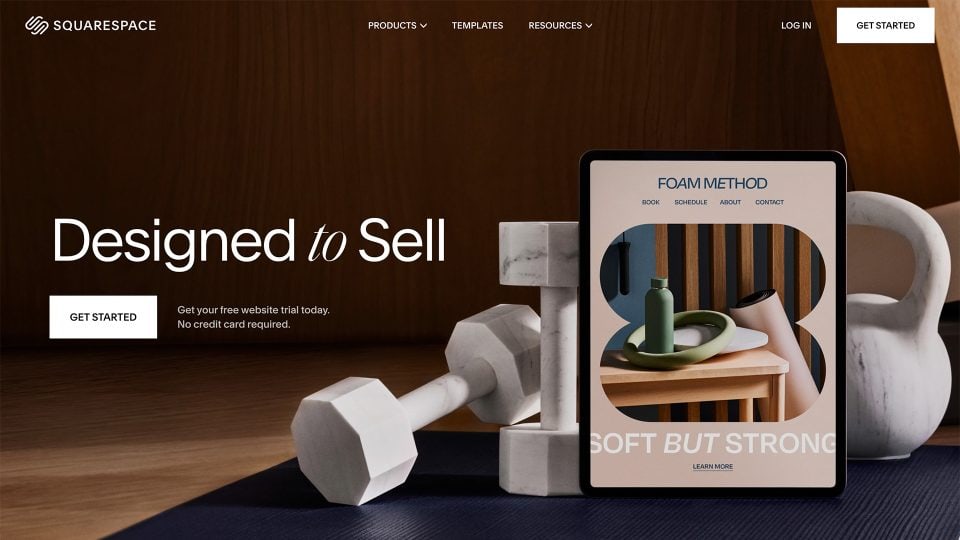
What are the Benefits of Squarespace?
Squarespace is a popular platform for both beginners and professionals, offering several benefits that make it an attractive choice for website creation. Here are some of the key advantages that Squarespace provides to its users:
Intuitive Design and Customisation
Squarespace is known for its user-friendly interface and intuitive design features that make it easy for anyone to create a website, regardless of their technical expertise. This is particularly useful for handing over website maintenance to your staff. Most small business owners don’t have big budgets for software or IT departments, so an admin or a social media champion can take care of updates and maintain your site without relying on third parties.
Robust E-Commerce Support
Finding an excellent e-commerce template isn’t easy, but your platform must have a brilliant store facility to get that 5-star user experience. One of Squarespace’s key benefits is its strong support for e-commerce websites. The platform provides various tools to help users easily create, manage and accept payments for online stores. This includes zero transaction fees on Commerce plans, inventory and order management, tax tools and integrated shipping options. These features make it a powerful choice for businesses selling products online.
Fully Integrated Tools
Squarespace’s all-in-one approach means users do not have to worry about integrating multiple tools and plugins to achieve their desired functionality. Some noteworthy integrated tools include Email Campaigns for marketing, Acuity Scheduling for appointment management, and Member Areas for exclusive content access. This streamlined approach to website functionality helps to create a more cohesive user experience while reducing potential compatibility and security issues associated with third-party plugins.
Responsive Customer Support
In cases where users require assistance, Squarespace provides 24/7 support through various channels, including live chat and email. This ensures that customers can troubleshoot issues and get helpful advice whenever needed.
SEO-Friendly and Performance-Driven
Squarespace offers built-in search engine optimisation (SEO) capabilities, helping websites rank higher in search results and attract more visitors. Additionally, the platform provides advanced analytics for users to track their website’s performance, enabling them to make data-driven decisions to improve their site’s reach and effectiveness.
How can I Use Analytics for Website Improvement?
Analytics provide valuable insights into your site’s performance and help identify areas for improvement. To enhance your Squarespace site, consider the following suggestions:
- Utilise Squarespace Analytics: Squarespace offers built-in analytics that includes crucial information such as traffic sources, unique visitors, page views, and more. Monitor these metrics regularly to gauge your site’s progress.
- Set Up Google Analytics: Integrate your site with Google Analytics for an expanded data set. This provides a wealth of information about user behaviour, enabling you to further optimise your site based on actual data.
- Identify High-Performing Content: Analyse your site’s most popular pages and create similar content to boost user engagement and generate more incoming links.
- Monitor Conversion Rates: Track and analyse conversions on your site, such as form submissions, product purchases, or newsletter signups. Identify which pages lead to higher conversion rates and focus on improving those that underperform.
Remember that ongoing analysis and improvement are essential to optimise your Squarespace site and maintain a competitive edge in search engine rankings.
Who is Squarespace best for?
Squarespace caters to a diverse audience with its professional-looking templates, user-friendly editor, and robust eCommerce functions. This website builder is particularly suitable for those who value a premium, streamlined experience with a focus on aesthetics.
Beginner Bloggers
Squarespace is perfect for those who are new to blogging. It offers an easy setup process and example blogs with pre-made posts to edit. However, advanced bloggers may find the platform’s blog editor slightly limiting compared to alternatives like WordPress.
Portfolio Sites
Squarespace excels at showcasing creative work through its diverse range of visually stunning templates. As the platform is heavily focused on image quality, users must ensure their media files are of high resolution to make the most out of their portfolio websites.
Small Business Owners
Squarespace offers built-in tools such as email marketing, SEO, and social media marketing as an all-in-one solution for small businesses. Nevertheless, some tools may require additional costs or have limitations, as third-party integrations are limited due to Squarespace’s “walled garden” approach.
Online Stores
We’ve already touched on Squarespace’s eCommerce capabilities that support basic and advanced online shops. Specific plans allow for subscription selling and advanced shipping options. It also offers third-party integrations for shipping management, label printing, and print-on-demand services.

What are the Limitations of Squarespace?
As well as considering the various features Squarespace offers with benefits, it’s essential to understand the limitations. This, along with the kind of website you plan to create now and for your business’s future, will help you see if Squarespace is the best match.
Limited Customisation and Flexibility
Squarespace offers a range of templates, but the customisation options are somewhat limited compared to platforms like WordPress. This can be a drawback for users who need highly specific or unique designs.
E-commerce Capabilities
While Squarespace supports e-commerce, its features in this area are not as extensive as specialised e-commerce platforms like Shopify. This may be a limitation for businesses looking to scale or requiring advanced e-commerce functionalities.
Third-Party Integrations
Squarespace has limitations in integrating with third-party applications and services. This can be a constraint for users who rely on various external tools for their website or business.
SEO Limitations
While Squarespace sites are generally SEO-friendly, users have reported limitations in advanced SEO customisation options. This might be a concern for businesses heavily reliant on search engine rankings.
Pricing
Squarespace is not the cheapest option, especially for businesses needing multiple websites. Its pricing model might not be economical for users on a tight budget.
Learning Curve
While Squarespace is user-friendly, a learning curve is still involved, especially for users unfamiliar with website building and design principles.
Performance and Speed
Some users have reported site speed and performance issues, particularly with sites with high-resolution images or complex layouts.
Migration Challenges
Moving a website from Squarespace to another platform can be challenging, as the process is not as straightforward as that of other platforms.
Limited Blogging Features
While adequate for basic use, the blogging features on Squarespace may not be sufficient for more advanced bloggers or those used to the flexibility of platforms like WordPress.
Customer Support
While Squarespace offers customer support, the response times and effectiveness of the support can vary, which might be a concern for users needing immediate assistance.
| Website Type | Benefits | Limitations |
|---|---|---|
| Blog | Quick setup and beginner-friendly blogging suite | Less versatile blog editor compared to advanced alternatives |
| Portfolio | Stunning templates for showcasing creative work | Heavy reliance on high-quality images |
| Business | Comprehensive in-house marketing and SEO tools | Limited third-party tools, potential extra costs for some features |
| eCommerce | Beginner-focused eCommerce with guided setup | Additional transaction fee on the $23.00/month plan |
Remember, the best platform for you depends on your specific needs, technical skills, and the nature of your project. Squarespace is often ideal for users seeking simplicity and elegant design without extensive customisation.
Move your existing website to a better platform – where you remain in control.
Ready to level up your online presence? Our tailored WordPress migration service can make it happen. Contact us to start your migration project.
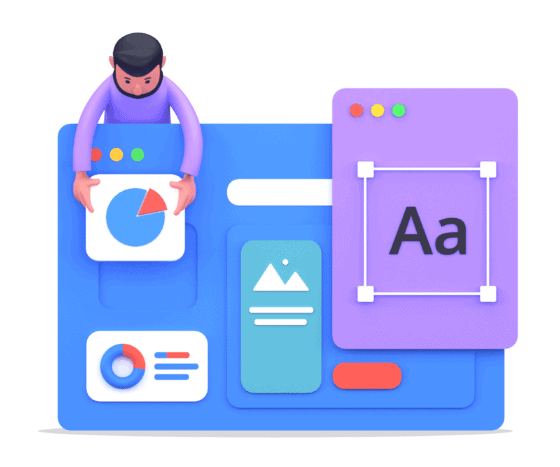
I’m already using Squarespace. Should I upgrade to WordPress?
Deciding whether to upgrade from Squarespace to WordPress depends on your specific needs, goals, and the limitations you might be facing with Squarespace. Here are some key points to consider in making this decision:
Reasons to Consider Switching to WordPress
- Customisation and Flexibility: WordPress offers unparalleled customisation options. If you find Squarespace’s templates and design options limiting, WordPress can provide a much wider range of possibilities.
- Functional Requirements: If you need advanced features like detailed SEO tools, custom post types, or extensive e-commerce capabilities beyond what Squarespace offers, WordPress is a strong candidate.
- Control Over Your Site: WordPress allows more control over every aspect of your site, from the hosting provider to the specific code that runs your site.
- Scalability: WordPress can be more scalable than Squarespace. It’s better suited to handle large sites or sites that expect to grow significantly.
- Community and Plugins: The vast array of plugins and an active community mean you can add almost any functionality you can think of, and there’s ample support available.
When to Stick with Squarespace?
If you value a platform that’s easy to use, requires minimal maintenance, and doesn’t require technical knowledge, Squarespace might still be your best choice. If Squarespace meets all your needs and you’re satisfied with the performance and design options, there might not be a compelling reason to switch.
Consider your long-term goals and whether Squarespace will continue to meet your needs as your website grows and evolves.
If WordPress aligns better with your needs and is willing to handle the additional complexity and responsibility, the switch could benefit your online presence.

How to Properly Move from Squarespace to WordPress
Migrating from Squarespace to WordPress can be a breeze if you follow some simple steps.
Before jumping into the process, ensure you’re transitioning to the self-hosted version of WordPress, which provides more flexibility and control over your website.
Here’s our straightforward guide on successfully switching to WordPress from Squarespace.
- Export Squarespace Content: Start by logging in to your Squarespace account. Navigate to Settings > Advanced > Import/Export. Click on the Export button. Squarespace will export content in a WordPress-compatible XML format. Download the export file and save it to your computer for later use.
- Set Up and Install WordPress: Choose a suitable web hosting plan, register a domain name, and install WordPress. Signing up with a provider like WP Engine could secure a discount on hosting. Follow the step-by-step guidance on installing WordPress and become familiar with your WordPress dashboard.
- Import Content to WordPress: Go to Tools > Import and select WordPress from the list in your WordPress dashboard. Install the WordPress importer to upload and import your Squarespace XML file conveniently. Ensure you set the appropriate author name for the imported content and create new users if required.
- Transfer Images: To import images from Squarespace, you can use a plugin like Auto Upload Images. With this plugin, you should edit all posts and pages containing images, activating the image import process when you save the post type. Utilise the bulk update feature in WordPress to make this process more efficient.
That’s it! Following these steps, you can smoothly transfer your website content from Squarespace to WordPress.
However, if you’re having trouble, at Chillybin, we only use WordPress, so we’re living and breathing it every day. Contact us if you need help moving from Squarespace to WordPress, and we’ll ensure it is a seamless process for you.
Is It Okay To Build Your Own Business Website?
The decision between building your own professional website using Squarespace or WordPress versus hiring a trusted website development company depends on several factors, including your:
- Specific needs
- Technical expertise
- Budget
- Ability to devote time to the project
This table provides a breakdown to help you make an informed decision:
| Building Your Own Website (Squarespace or WordPress) | Hiring a Website Development Company | |
|---|---|---|
| Advantages | Cost-effective with all-in-one pricing offers. | Professional expertise in design, user experience, and functionality. |
| Have complete control over your website with valuable skills learned along the way. | Outsourcing the work saves you time, allowing you to focus on your business. | |
| WordPress, in particular, offers extensive customisation options if you have the technical know-how. | Custom website development solutions tailored to your specific needs. | |
| Flexibility to make changes and updates to your site whenever you need. | You may have less control over the process and depend on the company for updates and changes. | |
| Disadvantages | Building and maintaining a website can be time-consuming, especially for beginners. | Professional web development services can be expensive, especially for custom designs. |
| There’s a learning curve, particularly with WordPress, which might be challenging for some users. | Requires clear communication of your needs and goals otherwise, there might be misunderstandings or delays. | |
| You wear all the maintenance responsibilities for updates, security, and troubleshooting. | Requires clear communication of your needs and goals otherwise there might be misunderstandings or delays. |
Recommendations
If you are tech-savvy or willing to learn, consider using WordPress. It offers flexibility and extensive customisation options suitable for various needs.
If you prefer simplicity, Squarespace is an excellent choice for its ease of use and elegant design templates, ideal for those who want a beautiful site without much technical hassle.
Hiring a professional website development company is the better choice for complex needs, especially if you have specific requirements, a lack of technical skills, or no time to manage a website. This is especially true for large-scale or specialised business websites.
Assess your budget. Hiring experts is advisable if you have the resources and believe a professional touch is crucial for your brand.
Ultimately, the decision should align with your capabilities, business needs, and the importance of the website in your overall business strategy.
More reading














