
Joomla is a prominent content management system (CMS) used globally to build and maintain websites and online applications. Its flexibility and extensibility make it a suitable choice for a wide range of web development needs, from personal blogs to complex corporate websites. The platform is known for its user-friendly interface, allowing users with varying levels of technical expertise to manage web content effectively.
The strength of Joomla lies in its open-source nature, supported by an active community of developers. The extensions available and customisable templates can be used to add a variety of functionalities and aesthetic designs to websites.
It’s a good choice for businesses with a wider outlook as Joomla has a global reach with multilingual options and support, this added to their high-security priorities means your website can reach a broad audience in multiple languages and lock out any unwanted guests.
Key Takeaways
- Often ranked as the second or third choice (behind WordPress and alongside Drupal). It’s appreciated for its flexibility, powerful content management capabilities, and strong multilingual support.
- While Joomla is easier for non-technical users to manage on a basic level, the advanced functionalities and settings may be overwhelming for absolute beginners, which is where a platform like Shopify, Wix or Squarespace might be a better fit.
- Offering multilingual content and a large, active community to provide support, tutorials, and forums, help is available for troubleshooting or expanding skill sets.
- The frequent security and technology updates can be cumbersome and may require regular maintenance.
Table of Contents
Understanding Joomla
Introduced in 2005, Joomla has emerged as a favourite option among content management systems. Building on its origins from a fork of Mambo, Joomla has grown to power millions of websites globally.
The platform has seen several significant updates, with Joomla 3 and the more recent Joomla 4 offering substantial improvements in usability, security, and extendability. Each version reflects Joomla’s commitment to staying abreast with web technology advancements, setting the stage for the anticipated Joomla 5.
In evaluating Joomla’s role in web development, it is important to understand its powerful content management capabilities as well as recognise its developmental trajectory.
What Is a Content Management System?
A Content Management System (CMS) is software that enables users to create, manage, and modify content on a website without the need for specialised technical knowledge. At its core, Joomla is an open-source CMS, which means it is free to use and its source code is available for modification and improvement by anyone.

Who is Joomla Best For?
Joomla strikes a balance between user-friendliness and advanced features, making it suitable for users who are not necessarily experts in coding but have some technical skills and are willing to learn.
Its community support and good arrangement of templates and extensions make it a quality candidate for a diverse array of web projects including organisations seeking a strong online presence with the ability to customise their sites extensively.
Joomla is a robust and versatile content management system offering a lot more flexibility than what basic blogging platforms have, making it perfect for:
- Web Developers: Custom extensions allow website creations tailored to client needs.
- Businesses: The ability to scale is advantageous in facilitating growth from simple sites to complex corporate applications.
- E-Commerce Sites: Good fit for online stores requiring a mix of content management and commercial features.
- Educational Institutions: Large content volumes suitable for academic websites where there’s a need to organise and distribute educational materials.
Joomla Specifications
The Joomla CMS is a downloaded file which you upload to your server and configure, rather than a platform you access online.
Getting started involves a few key steps, including meeting Joomla’s requirements, obtaining the software, and going through the installation process. Before you get started make sure you meet the installation requirements.
Installation Requirements
Your server environment needs to cater to the following specifications in order to download the software:
- A PHP version of at least 7.3.0.
- MySQL version 5.6 or later or PostgreSQL 11.0 or later for database management
- A minimum of 20MB disk space for a minimal installation but between 200MB to 500MB is recommended
- Additional free space for media content storage
Choosing a Template
While there are not as many templates as you find on other website builders, there is more than enough to get you started, with various design preferences and project requirements no matter if you are using the free or premium version. One way Joomla makes amends for a slightly smaller template offer is the incredible flexibility users get to modify CSS and HTML elements. The program allows for a tailored design in specific aesthetic and functional demands including:
- Fonts and Colours
- Layouts
- Responsive Design
Most Joomla templates are responsive, meaning they will work well across various devices, adjusting layout and content for the best possible user experience.
Adding Content
Once your template is set you can add content – such as articles – which can be structured into categories. This helps menus and modules organise your content for better navigation and display. Articles without categories fall into the uncategorised section, which can lead to disorganised content management.
Forums and User Participation
Community connection can improve sales and brand awareness which is why, through extensions like Community Builder, Joomla offers comprehensive tools to manage forums effectively. Users can create topic-centric communities where participation is encouraged through the creation and management of discussion threads.
By maintaining a clear delineation of topics and managing user participation, Joomla community tools empower website owners to build vibrant, supportive, and highly interactive forums.
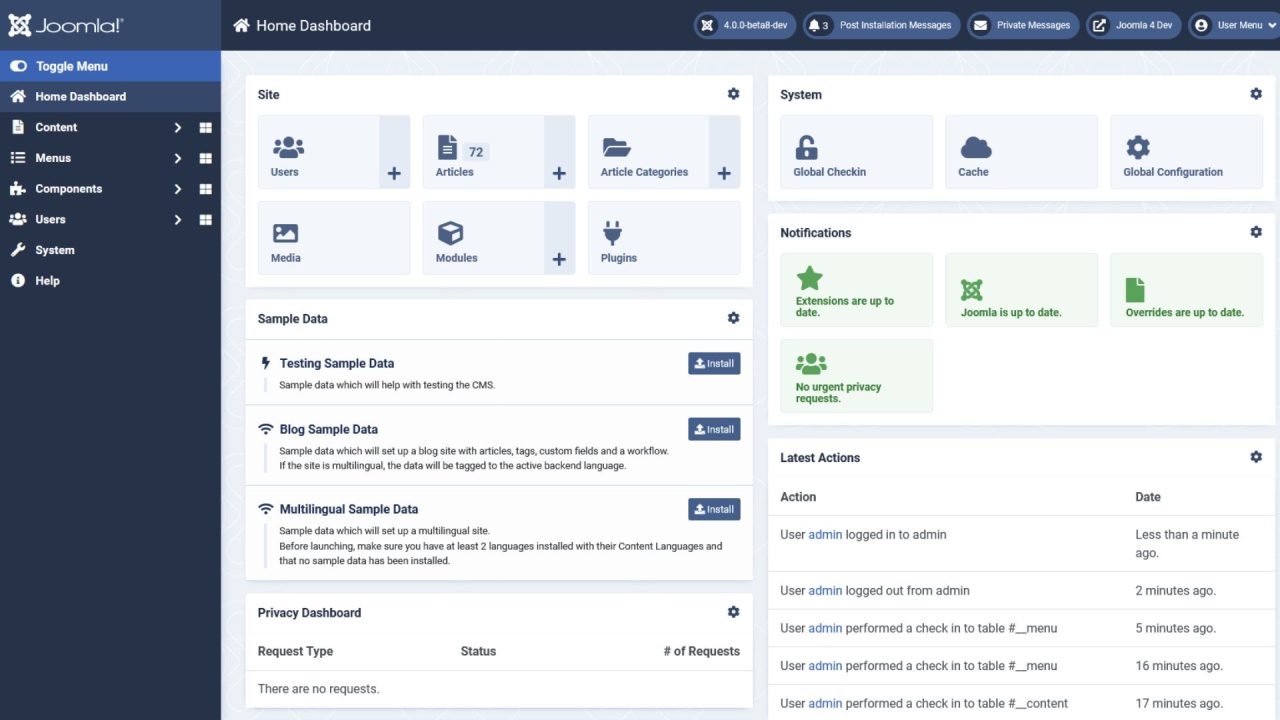
Advanced Joomla Management
Developers can leverage Joomla’s extensible nature to tailor sites to specific needs. This involves creating or integrating custom extensions, modules, and components.
- Modules: Add specific functionalities to parts of a website.
- Components: Provide more complex and versatile content and interaction mechanisms.
- Plugins: Extend core capabilities or add new features.
Attention to detail in the code is paramount to maintain Joomla’s stability and performance.
Updates and Upgrade
One of the issues with Joomla is the frequency of updates and upgrades. Joomla uses them as part of their website security and functionality, which is great to have, but it will require customers to compete:
- Regular updates: Apply updates to Joomla’s core, extensions, and templates
- Version checks: Regularly check for the latest Joomla releases that include security patches and bug fixes
Anyone using Joomla must constantly follow the release and support cycle to know when to upgrade to newer versions, especially since there are new versions on the horizon at all times. For example, the release of Joomla 5, a major upgrade from one version to another requires careful planning and testing as it involves significant changes to a site’s structure and functionality so customers need to stay on their toes.
Upgrades should be staged as follows:
- Preparation: Audit the website for compatibility issues with extensions and templates
- Testing: Use a staging environment to test the new Joomla version
- Deployment: Implement the upgrade on the live site after ensuring full compatibility
Regular maintenance and an informed strategy for updates and upgrades are crucial for a Joomla website’s health and longevity.
Tutorials and Training
For hands-on learning, users can find various video tutorials and online courses, some of which are free while others may be offered by third-party providers at a cost. These training resources cater to different learning styles and proficiency levels.
Joomla Community and Support Forums
The strength of Joomla lies in its community—a vibrant and supportive network of users, developers, and enthusiasts. As well as a place for seeking advice and support, individuals can ask questions, participate in discussions, share experiences, and even contribute to the community by providing support to others.
What are the Limitations of Joomla?
Despite Joomla’s capabilities as a content management system, several limitations should be considered:
- Performance Issues: Joomla’s extensive functionalities can lead to slower performance, especially on simpler websites where the comprehensive code base and certain mechanisms are not essential. Optimisation may be required to improve loading times.
- Complexity for New Users: Although Joomla is more accessible than some other CMS options, new users may still find its interface and array of options daunting compared to more streamlined services.
- Plugin Compatibility: Users may encounter compatibility issues with extensions. Not all extensions are maintained regularly, potentially leading to security vulnerabilities or functionality problems with updates to the core system.
- Limited Scalability: While Joomla can manage small to medium-sized sites effectively, it may struggle with the demands of very large or complex enterprise sites.
- Learning Curve: There is a steeper learning curve for those who wish to utilise Joomla’s more advanced features. Effective use of the platform often requires knowledge of web development and customisation techniques.
- SEO Friendliness: Out of the box, Joomla is not as SEO-friendly as some of its competitors. Achieving desirable search engine rankings often necessitates additional plugins and manual effort.
- Support and Community: Although Joomla has a supportive community, it is smaller than that of other leading CMS platforms, which may affect the quality and speed of assistance available.
Get a stunning custom website designed for you – where you remain in control.
We’ve been doing custom WordPress development with the world’s most popular content management system for over a decade. What does that mean for you?
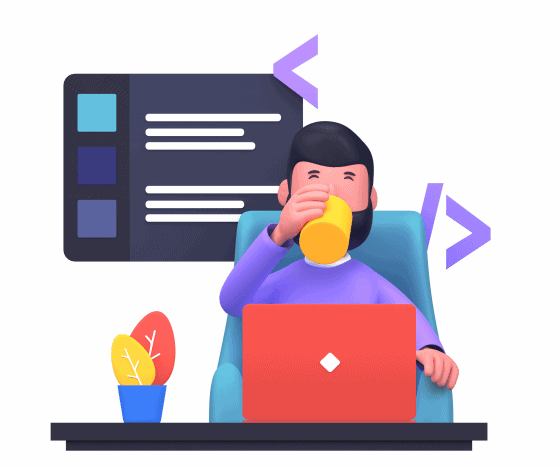
I’m already using Joomla, should I upgrade to WordPress?
When considering whether to upgrade from Joomla to WordPress, it’s important to assess your needs against the capabilities and features of what both Joomla and WordPress have to offer as content management systems (CMS).
Pros of Staying with Joomla:
- Joomla offers a more complex hierarchical structure for content and advanced user permissions, suiting websites with an established organisational structure.
- The platform provides out-of-the-box multilingual support, making it ideal for sites that require multiple language options.
Pros of Switching to WordPress:
- WordPress boasts an extensive range of themes and plugins, allowing for straightforward customisation without the need for extensive technical knowledge.
- The user interface is generally regarded as more intuitive, making WordPress an excellent option for beginners or those looking for a simpler admin experience.
- Strong community and industry support mean that finding solutions or hiring assistance is relatively easier with WordPress.
Before making a decision, users also need to consider the transition process:
- Evaluate Your Current Website: Does it require complex functionalities that Joomla caters to, or could you benefit from WordPress’ user-friendliness?
- Assess Costs and Time: Migrating to WordPress might involve costs such as hiring professional help, potential downtime, and the learning curve associated with a new platform.
- Consider Future Growth: WordPress may provide a better scalability pathway with its vast array of plugins and active community for support.
The decision to upgrade should be based on the specific requirements and goals of your website. Consider the value of being familiar with the Joomla CMS against the potential benefits of WordPress’ extensive community and ease of use.
How to Properly Move from Joomla to WordPress
Migrating a website from Joomla to WordPress may seem challenging, but following a structured approach can streamline the process. Website owners often opt for WordPress due to its simplicity, extensive plugin library, and strong community support.
Preparation
Before initiating the migration, it’s critical to secure a reliable hosting service that supports WordPress and ensure access to the Joomla website’s domain settings. Installing WordPress can typically be done with a one-click option provided by the web host.
Migration Process
These steps offer a roadmap for migrating content from Joomla to WordPress:
- Install the FG Joomla to WordPress Plugin:
- Navigate to the WordPress dashboard.
- Select Plugins ➜ Add New.
- Search for “FG Joomla to WordPress”.
- Click Install Now and Activate.
- Locate Joomla Database Parameters:
- Access the Joomla dashboard.
- Choose System ➜ Global Configuration.
- In the Server tab, note the Database Settings details.
- Joomla Content Migration:
- Return to the WordPress dashboard.
- Go to Tools ➜ Import.
- Select Run Importer under the Joomla (FG) plugin.
- Configure Import Settings:
- Choose to remove existing WordPress content if necessary.
- Input the Joomla website URL and select the data transfer method (HTTP is standard).
- Test the media connection.
- Fill in the Joomla database parameters and test the connection.
- Select Content Types for Import:
- Decide which elements, such as media or meta descriptions, should be transferred.
Following these steps ensures a successful transition to WordPress, enabling users to enjoy its benefits without extensive effort. Post-migration, website owners should check for potential issues like broken links and ensure all content has transferred correctly.
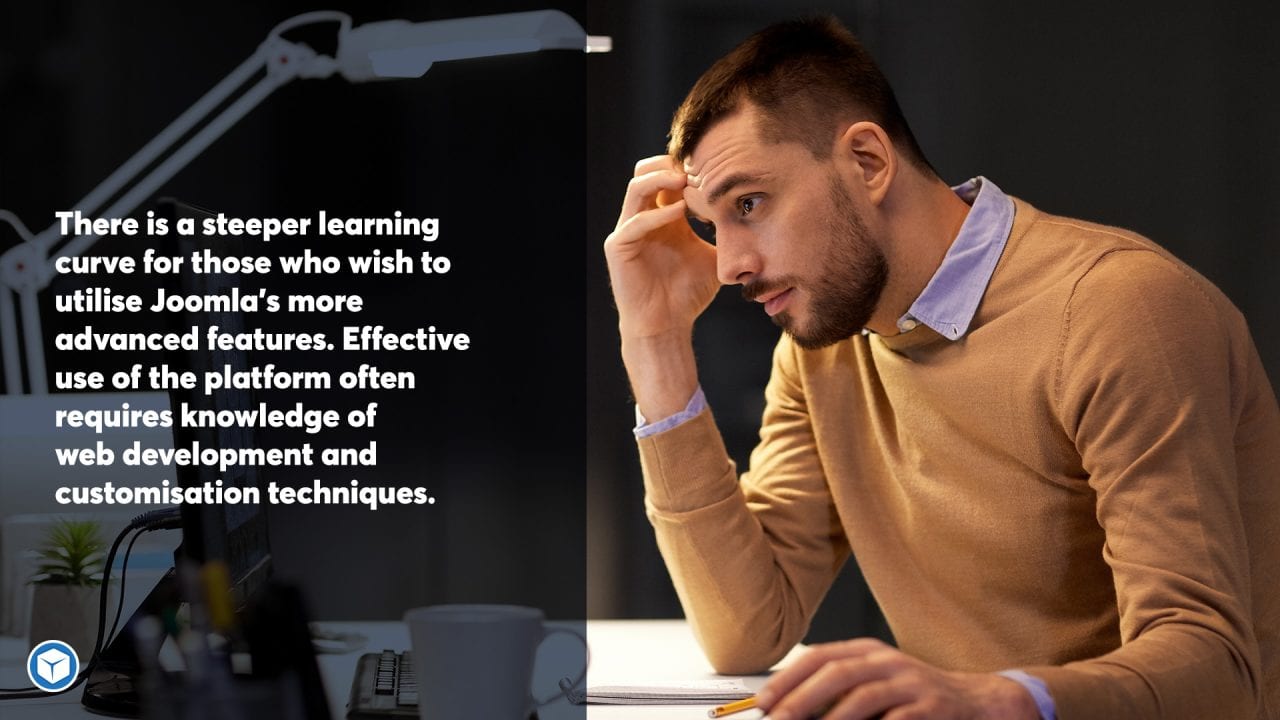
Frequently Asked Questions
This section provides answers to common queries about Joomla, an open-source content management system (CMS), to help new and experienced users understand its various aspects.




