
Maintaining a website is crucial for keeping it functional, secure, and appealing to visitors. Weekly website maintenance involves regular checks and updates to ensure optimal performance and user experience. This includes reviewing content, testing functionality, and optimising various aspects of the site. For businesses looking to ensure their website remains in top condition, professional website maintenance services can provide the expertise and resources needed to handle complex maintenance tasks.
A well-maintained website stays fresh and relevant, attracting both new and returning visitors. Regular upkeep helps prevent issues that could lead to downtime or security breaches. It also allows for timely updates to content, keeping information current and engaging for users.
By implementing a weekly maintenance routine, website owners can stay ahead of potential problems and keep their online presence in top shape. This proactive approach saves time and resources in the long run, while also contributing to better search engine rankings and overall site performance.
Key Takeaways
- Regularly evaluating site performance and user engagement through analytics helps identify areas for improvement and guides content strategy decisions.
- Proactively addressing security vulnerabilities through software updates, strong access controls, and frequent backups is crucial for protecting websites against cyber threats and ensuring a stable online presence.
- Integrating the website with social media platforms and leveraging user-generated content can enhance brand consistency, drive increased engagement, and expand reach to potential customers.
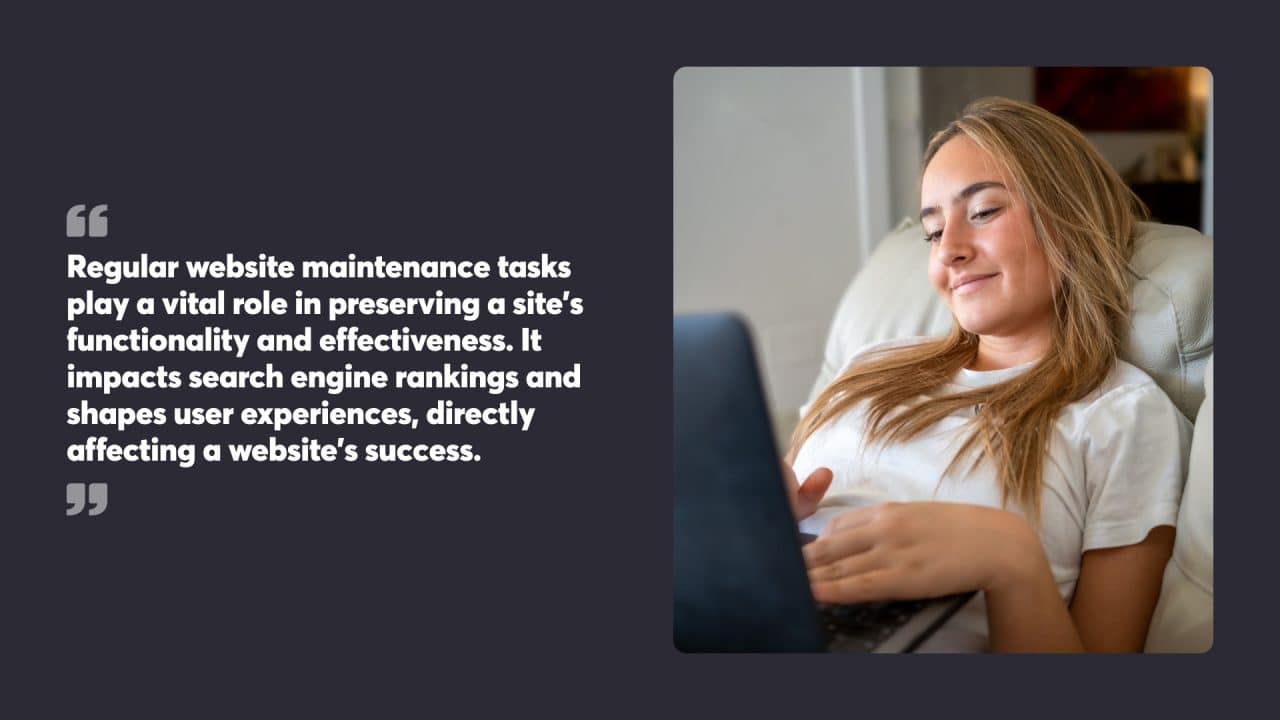
Table of Contents
Understanding the Importance of Regular Website Maintenance
Regular website maintenance tasks play a vital role in preserving a site’s functionality and effectiveness. It impacts search engine rankings and shapes user experiences, directly affecting a website’s success.
The Impact on Search Engine Rankings
Website maintenance significantly influences search engine rankings. Search engines favour websites that are frequently updated and well-maintained. Fresh content, updated meta tags, and improved site speed all contribute to better rankings.
Regular updates signal to search engines that a site is active and relevant. This can lead to more frequent crawling and indexing of pages. Fixing broken links and improving site structure also helps search engines navigate and understand the website’s content more easily.
Maintaining proper security measures, such as keeping software up-to-date and using HTTPS, can also boost rankings. Search engines prioritise secure websites to protect users.
Ensuring a Positive User Experience
Website maintenance is crucial for creating a positive user experience. A well-maintained site loads quickly, functions smoothly, and provides accurate, up-to-date information. These factors keep visitors engaged and encourage them to return.
Regular updates help fix bugs and glitches that could frustrate users. Maintaining compatibility with different devices and browsers ensures the site is accessible to a wide audience. Updating content keeps the site fresh and relevant, giving users a reason to come back.
Security maintenance protects user data and builds trust. Regularly backing up the site helps prevent data loss and minimises downtime, both of which can negatively impact user experience.

Evaluating Current Site Performance
Regular assessment of a website’s performance is crucial for maintaining a successful online presence. This process involves analysing key metrics and identifying areas that need improvement.
Leveraging Website Analytics
Website analytics tools provide valuable insights into site performance. Google Analytics is a popular choice, offering data on visitor numbers, page views, bounce rates, and session duration. These metrics help gauge user engagement and identify popular content.
Other useful analytics include conversion rates for e-commerce sites and click-through rates for call-to-action buttons. Heatmaps and user flow diagrams can reveal how visitors interact with different page elements. By examining these analytics regularly, website owners can spot trends and make informed decisions about content and design improvements.
Identifying Areas for Improvement
Once analytics data is collected, the next step is to pinpoint areas that need attention. Slow loading times often lead to high bounce rates, so page speed should be a priority. Tools like Google PageSpeed Insights can help diagnose performance issues.
Mobile responsiveness is another critical factor. With increasing mobile traffic, websites must function well on various devices and screen sizes. User experience (UX) is also paramount. Confusing navigation, broken links, or outdated content can frustrate visitors and harm site performance. Regular content audits and user feedback can highlight these issues.
SEO performance should be monitored too. Tracking keyword rankings and organic search traffic helps gauge visibility in search engine results pages. By addressing these areas, website owners can boost their site’s overall performance and user satisfaction.
Regular Maintenance Tasks
Website upkeep involves a set of recurring activities crucial for optimal performance and security. These tasks range from content updates to technical checks, all aimed at keeping a site running smoothly.
Creating a Website Maintenance Checklist
A well-structured maintenance checklist helps website owners stay on top of essential tasks. This list typically includes content updates, broken link checks, and performance monitoring. It’s useful to categorise tasks by frequency – daily, weekly, monthly, and quarterly.
Daily tasks might involve moderating comments and checking for spam. Weekly tasks could include backing up the site and reviewing analytics. Monthly tasks often cover updating plugins and checking for outdated content. Quarterly tasks might involve more thorough security audits and content strategy reviews.
By following a checklist, site owners can spot issues early and keep their websites fresh and functional. It’s a proactive approach that saves time and prevents major problems down the track.
Performing Security Scans and Updates
Regular security scans and updates are vital for protecting a website against threats. Security scans help identify vulnerabilities before they can be exploited by hackers. These scans should check for malware, suspicious code, and outdated software.
Updates are equally important. They patch known security holes and often improve site performance. This includes updating the content management system, themes, and plugins. It’s wise to test updates on a staging site before applying them to the live site.
Website owners should also keep an eye on user permissions and remove access for former team members. Using strong passwords and two-factor authentication adds extra layers of security. Regular backups are a must, providing a safety net if something goes wrong during updates or in case of a security breach.
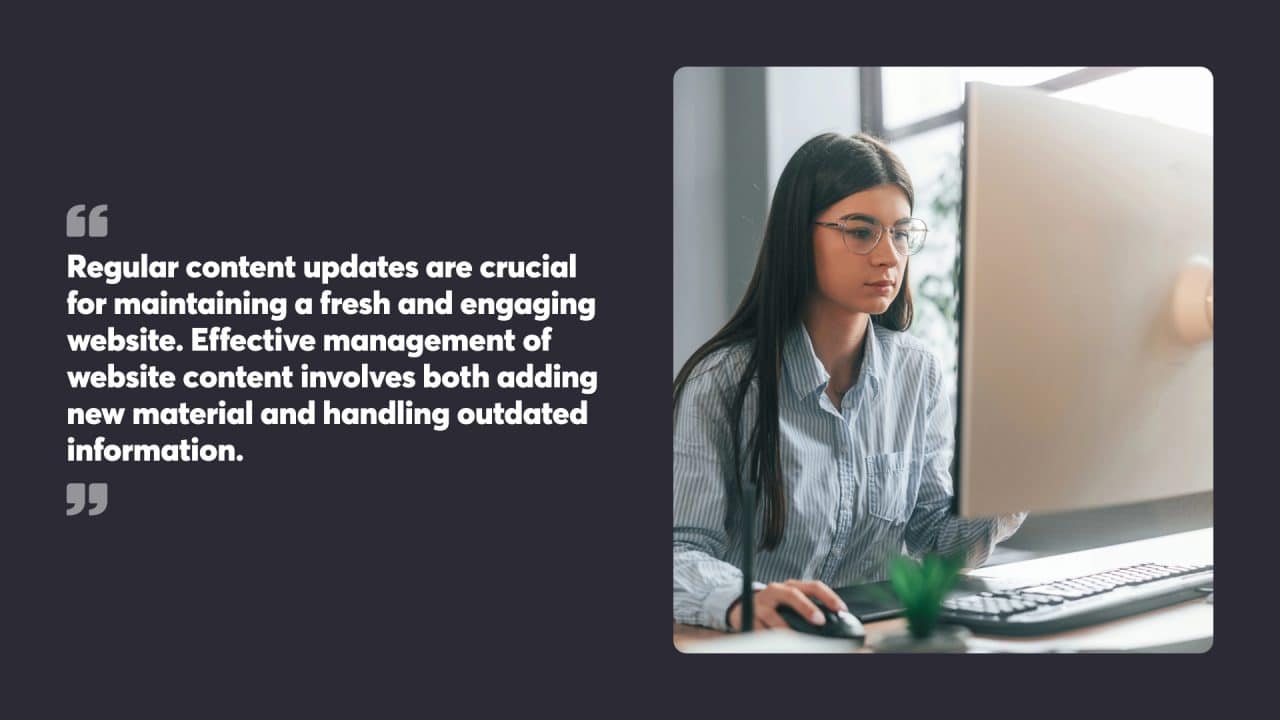
Content Management and Updates
Regular content updates are crucial for maintaining a fresh and engaging website. Effective management of website content involves both adding new material and handling outdated information.
Refreshing Website Content
Keeping website content current is vital for attracting and retaining visitors. A content management system (CMS) can simplify this process, allowing easy updates to pages, blog posts, and other site elements. Regular updates might include:
- Adding new blog posts on relevant topics
- Updating product information and pricing
- Refreshing company news and announcements
- Revising service descriptions to reflect current offerings
It’s helpful to create a content calendar to plan and schedule updates. This approach gives structure to the process and makes sure different areas of the site receive attention.
Managing Outdated Content
Dealing with outdated content is as important as adding new material. Old or irrelevant information can mislead visitors and harm the site’s credibility. Steps to manage outdated content include:
- Regularly reviewing existing pages for accuracy
- Updating statistics, dates, and references
- Removing or archiving obsolete information
- Redirecting old URLs to newer, relevant content
For blog posts or news articles, consider adding update notes to show when information has been revised. This practice maintains transparency with readers and supports the site’s authority.

Optimising for Higher Search Engine Visibility
Search engine visibility is crucial for attracting visitors to your website. Regular maintenance focused on SEO can significantly improve your site’s ranking and visibility in search results.
Fixing Broken Links and Errors
Broken links harm user experience and search rankings. Conduct weekly checks to identify and fix any broken internal or external links. Use tools like Google Search Console to spot 404 errors and redirect them to relevant pages. Update outdated content and remove or replace links to defunct websites. Correct spelling and grammar mistakes, as these can negatively impact SEO. Regularly review and update your XML sitemap to help search engines crawl your site more efficiently.
Enhancing Website Speed and Mobile Responsiveness
Fast-loading, mobile-friendly websites rank higher in search results. Compress images and minify CSS, JavaScript, and HTML files to reduce load times. Enable browser caching and use a content delivery network (CDN) to serve files faster.
Optimise for mobile by using responsive design techniques and testing on various devices. Google’s PageSpeed Insights tool can identify specific areas for improvement. Prioritise above-the-fold content loading and eliminate render-blocking resources. These optimisations will boost your site’s visibility across both desktop and mobile search results.
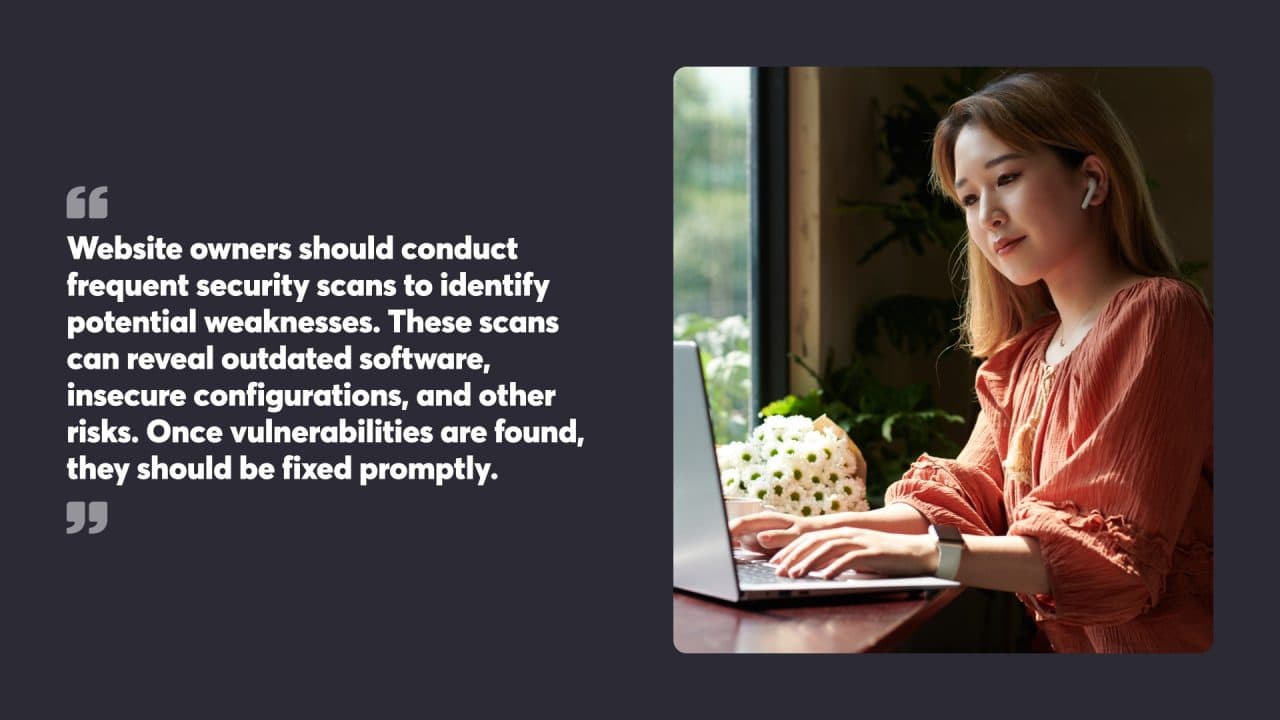
Ensuring Website Security and Stability
Regular security checks and updates are vital for protecting websites from cyber threats. Addressing vulnerabilities and implementing protective measures helps maintain a stable, secure online presence.
Addressing Security Vulnerabilities
Website owners should conduct frequent security scans to identify potential weaknesses. These scans can reveal outdated software, insecure configurations, and other risks. Once vulnerabilities are found, they should be fixed promptly.
Strong passwords and two-factor authentication add extra layers of protection. Limiting login attempts prevents brute-force attacks. Regularly backing up website data safeguards against data loss from security breaches.
Keeping all software components up-to-date is crucial. This includes the content management system, plugins, themes, and server software. Outdated components often contain known security flaws that hackers can exploit.
Implementing Security Patches and Measures
Applying security patches quickly is essential for closing newly discovered vulnerabilities. Website owners should stay informed about security updates for their platform and apply them as soon as possible.
Installing a web application firewall (WAF) helps block malicious traffic before it reaches the website. WAFs can prevent common attacks like SQL injection and cross-site scripting.
Using HTTPS encryption protects data transmitted between users and the website. This prevents eavesdropping and tampering with sensitive information.
Regular malware scans help detect and remove any malicious code that may have infected the website. Removing unnecessary files and closing unused accounts reduces potential entry points for attackers.

Maintenance Services and Provider Options
Website maintenance services offer ongoing support to keep sites secure, updated, and functioning optimally. Professional providers handle tasks like backups, updates, and security scans.
Selecting a Website Maintenance Service Provider
When choosing a maintenance service, consider the provider’s expertise and track record. Look for companies specialising in WordPress if that’s your platform. Check their service offerings carefully – daily backups, uptime monitoring, and security scans are essential features.
Assess the level of support each service offers. A simple website that doesn’t publish a lot of content can utilise a low-cost plan, while an e-commerce website that involves selling products and capturing client data will need a higher-end solution.
Comparing Web Maintenance Costs
Website maintenance costs vary widely based on the services included and the size of your site. At Chillybin our Website Maintenance plans start at $147 per month, covering essential tasks like backups and updates.
More comprehensive packages, including performance optimisation, range from $297 to $497 monthly and include development hours to enhance functionality on your website.
When comparing providers, be aware of additional fees for one-off tasks or complex issues. Some services charge extra for tasks taking over 30 minutes. Factor these potential costs into your budget when comparing options.
Monitoring User Interactions and Feedback
Website owners can gain valuable insights by tracking how visitors use their sites and collecting feedback. This information helps improve the user experience and adapt to changing visitor needs.
Tracking Website Traffic and User Behaviour
Web analytics tools provide crucial data about site traffic and user behaviour. These tools track metrics like page views, time on site, bounce rates, and conversion rates. By analysing this data, site owners can identify popular content, spot areas for improvement, and optimise the user journey.
Heat maps visually represent where users click, scroll, and spend time on pages. This information highlights which elements attract attention and which might be overlooked. A/B testing compares different versions of web pages to determine which performs better with visitors.
User session recordings capture individual visits, showing exactly how people interact with the site. This can reveal usability issues or confusing navigation that might not be apparent from aggregate data alone.
Adapting to Visitor Needs and Preferences
Surveys and feedback forms give visitors a direct way to share their thoughts about the site. This qualitative data complements quantitative analytics, providing context and specific suggestions for improvement.
User testing involves observing real people as they complete tasks on the website. This can uncover pain points and areas where the site fails to meet user expectations.
Site owners should regularly review all this feedback and make iterative improvements. This might involve adjusting layouts, simplifying forms, or adding new features based on user requests.
Personalisation tools can tailor content and offers to individual visitors based on their browsing history or demographics. This creates a more relevant experience and can boost engagement and conversions.
By continuously monitoring and responding to user interactions and feedback, websites can stay fresh and relevant to their target audience.
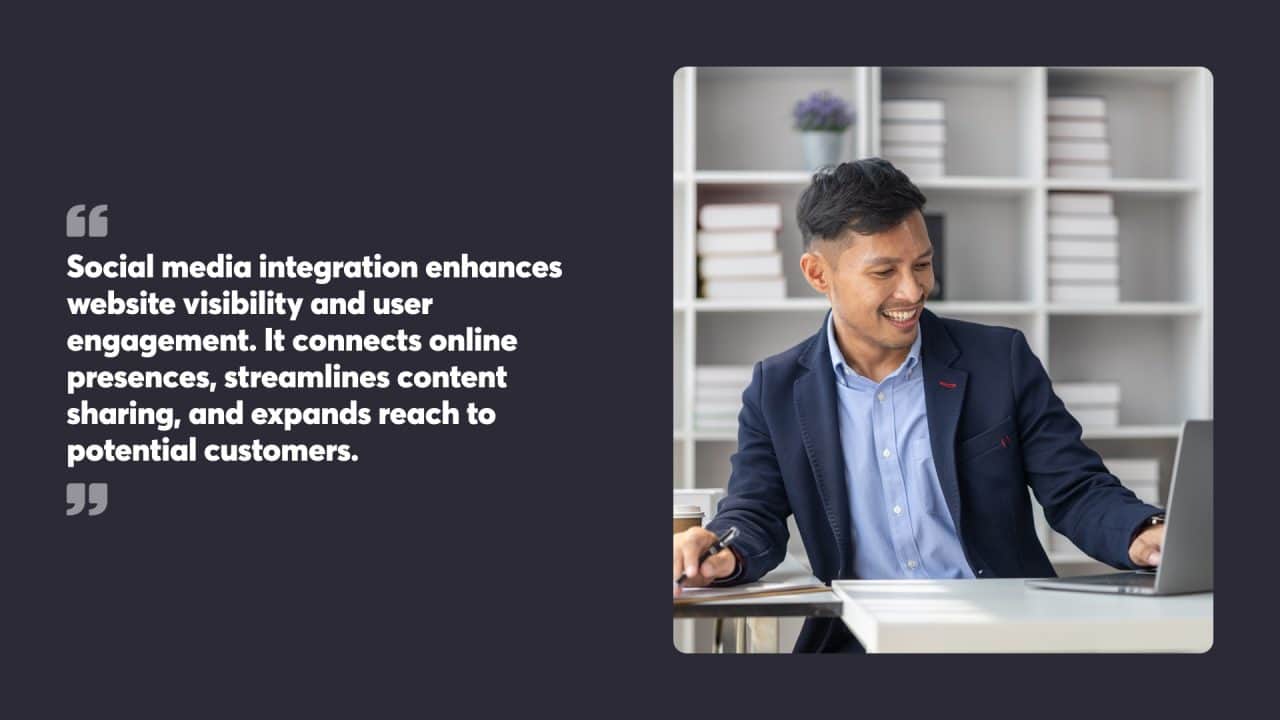
Integrating with Social Media and External Platforms
Social media integration enhances website visibility and user engagement. It connects online presences, streamlines content sharing, and expands reach to potential customers.
Maintaining Consistency Across Digital Presences
Consistent branding across a website and social media platforms strengthens brand recognition. Use the same logo, colour scheme, and messaging style on all channels. Regularly update social media profile information to match the website.
Keep content aligned by sharing website updates on social platforms. Use social media management tools to schedule posts and maintain a steady flow of content. Cross-promote campaigns and offers to create a unified marketing approach.
Monitor brand mentions and engage with followers consistently across platforms. This builds trust and shows active brand presence.
Leveraging Social Media for Increased Engagement
Integrate social media feeds directly on the website to showcase fresh, user-generated content. This keeps the site dynamic and encourages visitors to interact with the brand on multiple platforms.
Add social sharing buttons to blog posts and product pages. Make it easy for users to spread content, increasing organic reach. Display follower counts as social proof to build credibility.
Use social login options to simplify user registration and data collection. This reduces friction in the sign-up process and can lead to higher conversion rates.
Implement social listening tools to gather customer feedback and identify trends. Use these insights to improve products, services, and content strategy.
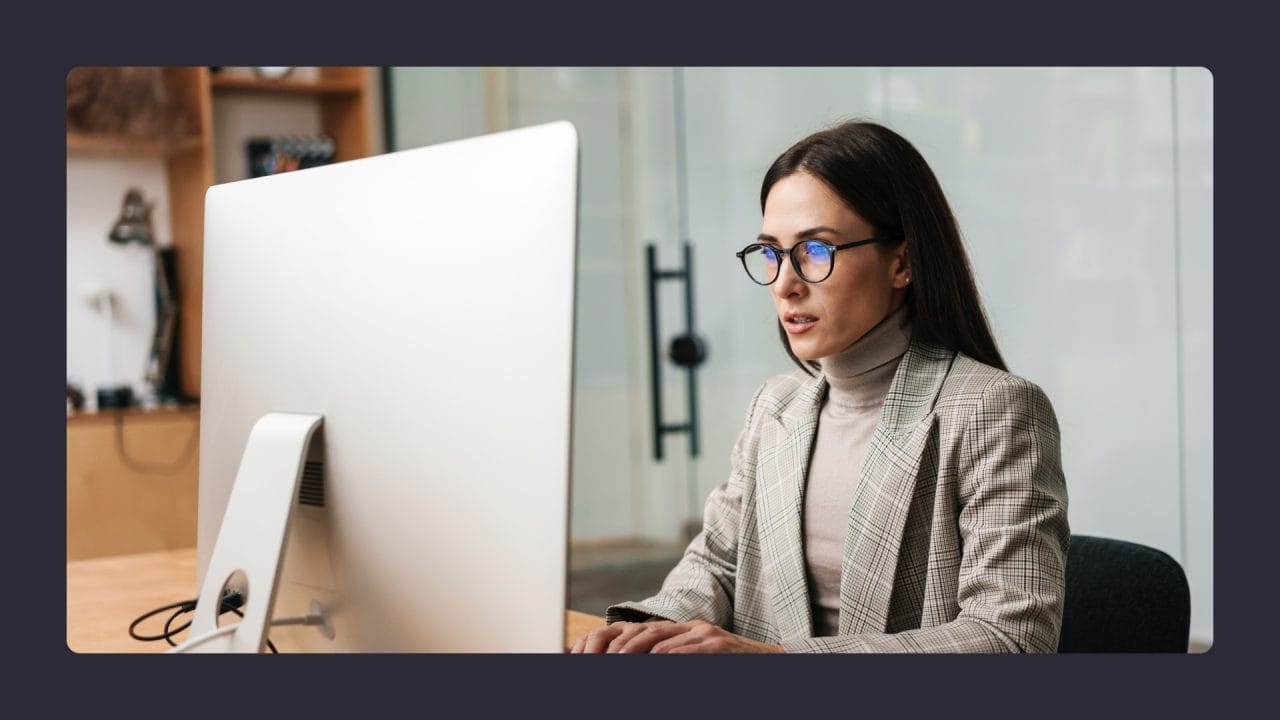
Supporting Ongoing Development and Upgrades
Regular website updates and improvements are vital for maintaining a competitive online presence. These efforts keep sites secure, efficient, and aligned with current web standards.
Executing Software and CMS Updates
Website owners should prioritise software and Content Management System (CMS) updates. These updates address security vulnerabilities, fix bugs, and introduce new features. It’s wise to create a backup before applying updates to prevent data loss.
Updates should be tested on a staging site before going live. This process helps identify potential conflicts with existing plugins or custom code. After testing, updates can be applied to the live site during low-traffic periods to minimise disruption.
Automating minor updates can save time, but major version changes often require manual oversight. Website managers should review changelogs to understand the scope of each update and its potential impact on site functionality.
Building Upon Web Development Achievements
Continuous improvement is key to a well-maintained website. Web developers should regularly assess site performance, user experience, and design trends to identify areas for enhancement.
A/B testing can guide decisions on layout changes or new features. Analytics data provides insights into user behaviour, helping prioritise development efforts. Implementing progressive enhancements allows websites to take advantage of modern browser capabilities while maintaining compatibility with older systems.
Responsive design principles should be applied to all new developments, catering to the growing mobile user base. Performance optimisation techniques like code minification and image compression can significantly improve load times.
Regular security audits and penetration testing help identify vulnerabilities before they can be exploited. Implementing these practices supports the long-term health and success of a website.
Maintaining a Secure and Reliable Hosting Environment
A strong hosting environment forms the backbone of a well-functioning website. Regular maintenance and proactive security measures help prevent downtime and protect against cyber threats.
Handling Web Hosting Issues Proactively
Web hosting problems can lead to site outages and poor performance. To avoid these issues, website owners should monitor server resources closely. This includes tracking CPU usage, memory allocation, and disk space. When resource limits are approached, upgrading the hosting plan or optimising site code may be necessary.
Regular backups are essential. Automated daily backups protect against data loss from hardware failures or security breaches. Storing backups off-site adds an extra layer of protection.
Keeping server software up-to-date is critical. This includes the operating system, web server software, and any content management systems. Updates often patch security holes and improve performance.
Safeguarding Against Malicious Attacks
Cybersecurity threats pose a constant risk to websites. Implementing a web application firewall (WAF) helps block common attack vectors like SQL injection and cross-site scripting. Regular security scans can identify vulnerabilities before they’re exploited.
Strong password policies are a must. This includes using complex passwords for all accounts and changing them regularly. Two-factor authentication adds an extra security layer for admin logins.
SSL certificates encrypt data transmitted between users and the website. This protects sensitive information like login credentials and payment details. Renewing SSL certificates before expiry prevents security warnings that can deter visitors.
Limiting access to the server and admin areas reduces the attack surface. Using IP whitelisting for admin logins and SFTP for file transfers improves security compared to standard FTP.
To have your weekly website maintenance tasks done for you, choose one of our Website Maintenance packages that meet your website needs, or contact us if you have any questions about making the best choice for your business.




