
Many website builders promise a free entry point to get users started on creating their online presence, and Weebly is no exception. The platform offers a no-cost tier that allows individuals to construct a basic website without immediately investing in a subscription. However, this free version comes with its own set of conditions and limitations. While users can create a website without spending money upfront, the trade-off is the presence of Weebly-branded ads and a range of restricted functionalities compared to its paid plans.
To fully assess whether Weebly is genuinely free, it’s necessary to consider what is offered at the zero-cost level. The free plan does allow for website building and hosting without the financial commitment, but significantly, this comes at the expense of advanced features and customisation options.
For many users, particularly those aiming to establish a professional or comprehensive online presence, the limitations of the free tier could necessitate an eventual upgrade. So while entry to Weebly’s platform may not require an initial payment, the long-term effectiveness and growth potential of a Weebly website without moving to a paid subscription is limited.
Understanding the constraints of the free offering requires an examination of what is withheld. The free version of Weebly typically offers a subdomain, which includes the Weebly branding, rather than a unique, custom domain name. Furthermore, access to eCommerce tools, search engine optimisation (SEO) features, and the ability to remove ads only comes with premium packages. Consequently, for businesses and users who seek full control over their site’s design and functionality, the reality is that the free version of Weebly may serve as a starting point rather than a complete solution.
Table of Contents

Weebly’s Core Offering
Weebly’s core service is providing users with a platform to create websites using a drag-and-drop builder. The free plan is particularly attractive for users seeking a basic online presence without a financial investment.
About Weebly Free Plan
The Weebly free plan allows individuals to design and publish a website at no cost. Users can enjoy the benefits of the site builder’s intuitive interface to create a website with a Weebly subdomain. However, the free version includes Weebly branding on the website and only permits the creation of up to five pages.
Differences Between Free and Paid Plans
Free Plan Limitations:
- Domain: Use of a Weebly subdomain
- Branding: Includes Weebly ads
- Pages: Up to 5 allowed
- Customisation: Basic design options
Paid Plan Advantages:
- Domain: Connect a custom domain
- Branding: No Weebly ads displayed
- Pages: Unlimited
- Customisation: Advanced design features, site statistics, and other premium options
A closer look at Weebly’s offerings reveals that the free plan is not entirely ‘free’ when considering the trade-offs. Users compromise on customisation capabilities and must accept Weebly advertising on their site, which can impact the professional perception of the website.
Weebly Website Domain Options
When discussing Weebly’s offerings, it’s crucial to understand the domain hosting services provided under their free plan and what options are available for those seeking a custom online address.
Free Domain
Weebly provides users with the ability to create a Weebly website subdomain for no cost, allowing for a swift and straightforward process to establish an online presence. A subdomain looks like “yourwebsite.weebly.com” and while it allows for a rapid launch of a site, it comes with inherent trade-offs. Notably, these subdomains contain ‘weebly’ in the URL, which can impact the site’s professional perception and search engine visibility. Additionally, Weebly places its own branding on these free websites, which may deter some users seeking a cleaner, more branded experience.
Connecting a Custom Domain
Users with specific branding needs or those seeking a more polished web presence have the option to connect a custom domain instead of the free domain to their Weebly website. Using your own domain name, however, comes at a cost and requires subscribing to one of Weebly’s paid plans. Once a paid plan is in place, the custom domain can replace the free Weebly subdomain, which removes Weebly’s branding from the site.
This offers not only a more professional look (especially if you’re looking to sell online) but also contributes to a stronger brand identity and enhanced SEO capabilities. It should be noted, though, that if you connect a custom domain it improves branding, but it does not add to the functionality that more comprehensive Content Management Systems (CMS) can offer, leaving users to negotiate feature limitations.
Building and Designing Your Weebly Site
When using Weebly’s site builder, even free and personal plans offer a comprehensive set of tools to craft personal websites with ease. One standout feature is the ability to secure a free custom domain for one year, which allows you to establish your own domain and enhance your brand’s professionalism. Unlike many web builders, Weebly’s intuitive drag-and-drop interface ensures that designing your entire site is a seamless and user-friendly experience.
Weebly provides a simplified approach to website creation, though it may come at the cost of customisation and advanced features.
Using Weebly’s Themes
Weebly offers a variety of themes that cater to different industries and personal styles. These pre-designed templates provide a foundation for the look and feel of your site. Users can select a theme that aligns with their vision and then further tailor the aesthetics within the constraints of the chosen theme. However, it is worth noting that, while these themes make initial setup quick and easy, they may limit the creative control and uniqueness of your Weebly site.
Drag and Drop Editor
The drag and drop editor is a core feature of Weebly’s user-friendly design interface. This editor allows users to add and position site elements such as text boxes, images, and videos with ease. Even with no technical expertise, one can create a Weebly website by simply dragging elements into place. But, this simplicity also implies a trade-off with the depth of customisation. Advanced features and fine-grained control that might be available in more complex content management systems (CMS) are not as accessible on Weebly’s platform, potentially impacting the functionality and distinctiveness of the site.
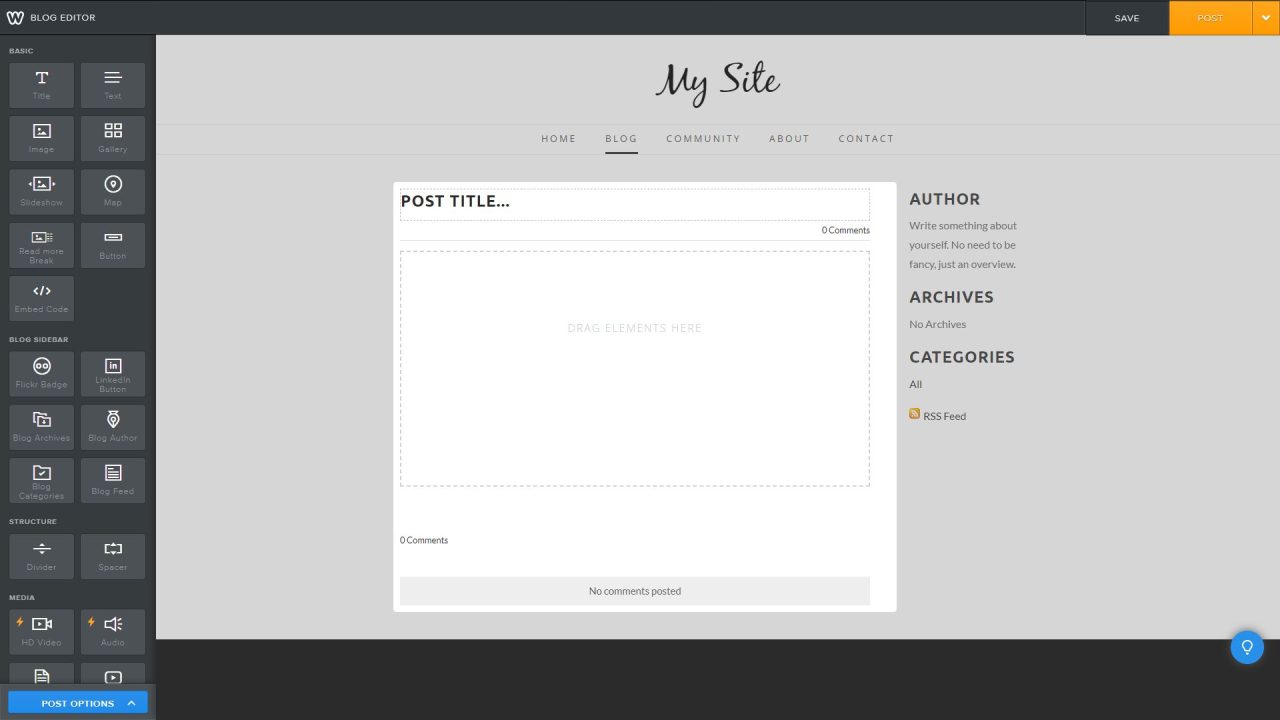
Pricing and Plans
Weebly’s pricing structure is designed to accommodate a variety of website building needs, from basic personal pages to comprehensive e-commerce sites.
Overview of Weebly Pricing
Weebly offers a tiered pricing system with plans tailored to different user requirements. Weebly’s free plan with a free website is available at no cost. However, users seeking advanced features or e-commerce capabilities will need to consider paid plans. These plans are available on a monthly basis, with reduced rates for annual commitments.
Comparing Each Weebly Pricing Plan
Free Plan: Suitable for basic use with Weebly branding on the site and comes with a free domain name.
- Connect a Domain: Not available
- Storage: 500MB
- Features: Basic tools for website creation.
Personal Plan: Starts at around $10 per month (billed annually). Allows for connecting a custom domain.
- Connect a Domain: Yes
- Storage: Unlimited
- Features: Basic plus additional site options; suitable for personal use.
Professional Plan: Typically around $16 per month (billed annually). Designed for small businesses and professional sites.
- Connect a Domain: Yes
- Storage: Unlimited
- Features: Enhanced site statistics, no Weebly ads, site searchability.
Performance Plan: Generally costs $29 per month (billed annually). The best option for online stores.
- Connect a Domain: Yes
- Storage: Unlimited
- Features: Advanced e-commerce capabilities, such as item reviews and shipping calculators.
Users opting for paid plans benefit from an array of features like site statistics, customisation options, and e-commerce tools. Payment is flexible, with both monthly and annual billing options. The per-month cost can offer savings when users commit to an annual plan.
Ecommerce Capabilities
Weebly provides tools for users to establish an online store, with the option to utilise free and paid features based on their business requirements. Weebly pricing varies depending on the level of functionality you need for your store, so if you’re just starting out with online stores, you can always begin with the Weebly cost free options and upgrade as you learn about your needs.
Starting an Online Store
The process to set up online stores with Weebly is designed to be straightforward. Users can select from various templates which are optimised for mobile devices to ensure their online store is accessible to a wider audience. The drag-and-drop functionality enables individuals to create a customised storefront without needing advanced technical skills.
Ecommerce Tools and Features
Ecommerce Features:
- Online Store: Weebly’s platform supports the creation of an online presence where products can be sold directly to customers.
- Unlimited Storage: Available on certain plans to allow for extensive product listings and media.
- Payment Options: Weebly provides multiple payment gateways for secure transaction processing.
Ecommerce Tools:
- Drag-and-Drop Builder: Simplify the building of an online store with intuitive placement of elements.
- Templates: A selection of design options to cater for a variety of esthetic preferences.
- Email Tools: Email marketing integration is available to connect with customers and promote products.
Considerations:
- Some advanced ecommerce tools, like Amazon integration, may not be available.
- Lower-tier plans include transaction fees which should be factored into cost considerations.
Marketing and SEO
Weebly provides business owners with marketing and search engine optimisation tools that enhance online visibility and audience engagement.
Weebly Promote
Weebly Promote is an email marketing platform specifically designed to integrate with Weebly websites. It allows users to create email campaigns directly from their Weebly dashboard. The service offers a range of customisable email templates, subscriber management, performance tracking, and automated email responses to engage with customers effectively.
SEO Tools and Site Search
Weebly’s SEO tools provide the means to improve a website’s search engine ranking. Users can edit meta titles and descriptions, customise URLs, and access a sitemap which can be submitted to search engines. Site search functionalities allow visitors to search for content within the site, enhancing user experience and retention.
Move your existing website to a better platform – where you remain in control.
Ready to level up your online presence? Our tailored WordPress migration service can make it happen. Contact us to start your migration project.
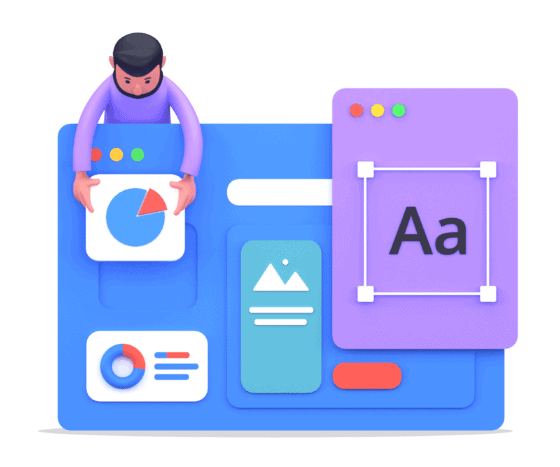
Advanced Usability
Weebly offers advanced tools that enhance user experience and website potential. These tools cater to users on a paid plan seeking more sophisticated functionality from an advanced site, and aren’t generally available with a free website.
App Center and Integrations
Weebly’s App Center provides a wide variety of applications and services that enhance the functionality of websites. From powerful marketing tools to sophisticated analytical widgets, site owners can integrate these applications to expand their site’s capabilities. Users can expect easy-to-integrate options that help in elevating their site’s performance.
Unlimited Storage and Bandwidth Options
Offering unlimited storage, Weebly stands apart from many alternative website builders that impose limits. This allows for extensive content hosting without worrying about hitting storage caps. Additionally, Weebly provides unlimited bandwidth, which means that websites can handle high volumes of traffic without compromising on loading speeds or site responsiveness.
Support for Site Owners
Weebly offers a range of support options designed to assist site owners in managing and improving their online presence.
Customer Support Options
Weebly provides multiple avenues for customers to receive help, including:
- Phone Support: Accessible for pressing issues that require immediate assistance.
- Email Support: Suitable for non-urgent inquiries, allowing users to seek detailed solutions.
Several Weebly reviews mention the helpfulness and availability of these support channels, highlighting their importance in maintaining a positive user experience.
Community and Resources
Site owners also benefit from:
- Weebly Community Forum: An online space where users can connect, share experiences, and offer mutual support.
- Self-Service Support Channels: These include an extensive knowledge base and FAQs, giving users the means to find answers to common questions on their own.
Additional Features and Considerations
When investigating the true cost of using Weebly, it is vital to consider not only the upfront pricing but also the features included and the potential fees that may be incurred.
Multilingual Sites and Accessibility
Weebly provides site tools that support the creation of multilingual sites, enabling businesses to cater to a diverse, global audience. Acknowledging the need for accessibility, Weebly also includes features that help ensure sites are usable and accessible to all users, including those with disabilities.
Extra Costs and Fees
While Weebly’s core service is free, it also offers a spectrum of paid plans that unlock more features, including the ability to accept payments through PayPal. The free version comes with limitations, such as the presence of Square ads. Users who choose to subscribe to a paid plan can expect additional functionalities that support eCommerce and an ad-free experience.
- Free Plan: $0 (includes Square ads, basic features)
- Paid Plans: Prices vary (additional site tools, no ads, payment acceptance)
Users should also be mindful of transaction fees that may apply when selling products or services through their Weebly site.

Weebly and Square Ecosystem
The integration between Weebly and Square provides a unified platform for small business owners, featuring comprehensive tools from website creation to payment processing.
Square Online Integration
When small business owners build their online presence with Weebly, they gain access to Square’s capabilities for online transactions. Square Online allows for the direct sale of products and services through Weebly websites. This feature is designed for businesses to manage both their physical point-of-sale and e-commerce from a single account, simplifying operations.
- Ease of use: Business owners can manage their inventory across both offline and online channels.
- Payment processing: Square’s system ensures secure and prompt payment processing.
Square Ads and Gift Cards
Square Ads enable small businesses to extend their reach through advertising. Constructed within the Weebly platform, these ads can be a valuable tool for promoting specific products or sales directly to a targeted audience.
- Promotion: Businesses can create ads to market their products, driving more traffic to their Weebly sites.
Square Gift Cards operate within the Weebly platform, providing a way for businesses to offer a flexible purchasing option to customers. Offering gift cards can help increase customer loyalty.
- Flexibility: Customers have the choice to buy now and shop later, offering convenience.
- Loyalty: Introducing gift cards can encourage repeat business.
If you’re looking for more customisation or better pricing options, it might be time to switch from Weebly to WordPress. Book your transfer with the team at Chillybin today.




