
Web analytics provides crucial insights into website performance, user behaviour, and web traffic. By tracking key metrics, businesses can make data-driven decisions to improve their online presence and marketing strategies. Web analytics tools measure various aspects of website traffic, user engagement, and conversion rates to gauge the success of digital initiatives.
These tools offer a wealth of data, from basic metrics like page views and bounce rates to more complex analyses of user journeys and content effectiveness. Businesses can use this information to optimise their websites, tailor content to audience preferences, and refine marketing campaigns for better results.
Implementing web analytics is essential for companies aiming to grow as it allows them to understand their audience better, identify areas for improvement, and track progress towards business goals. With the right approach, web analytics can drive significant improvements in website performance and overall business success.
Key Takeaways
- Web analytics tools collect and analyse data on website performance and user behaviour, enabling businesses to make informed decisions that improve online presence and marketing strategies.
- Key metrics tracked by web analytics include page views, bounce rates, conversion rates, user demographics, traffic sources, and content effectiveness.
- Effective utilisation of web analytics data can significantly enhance website performance, user engagement, and overall business success.
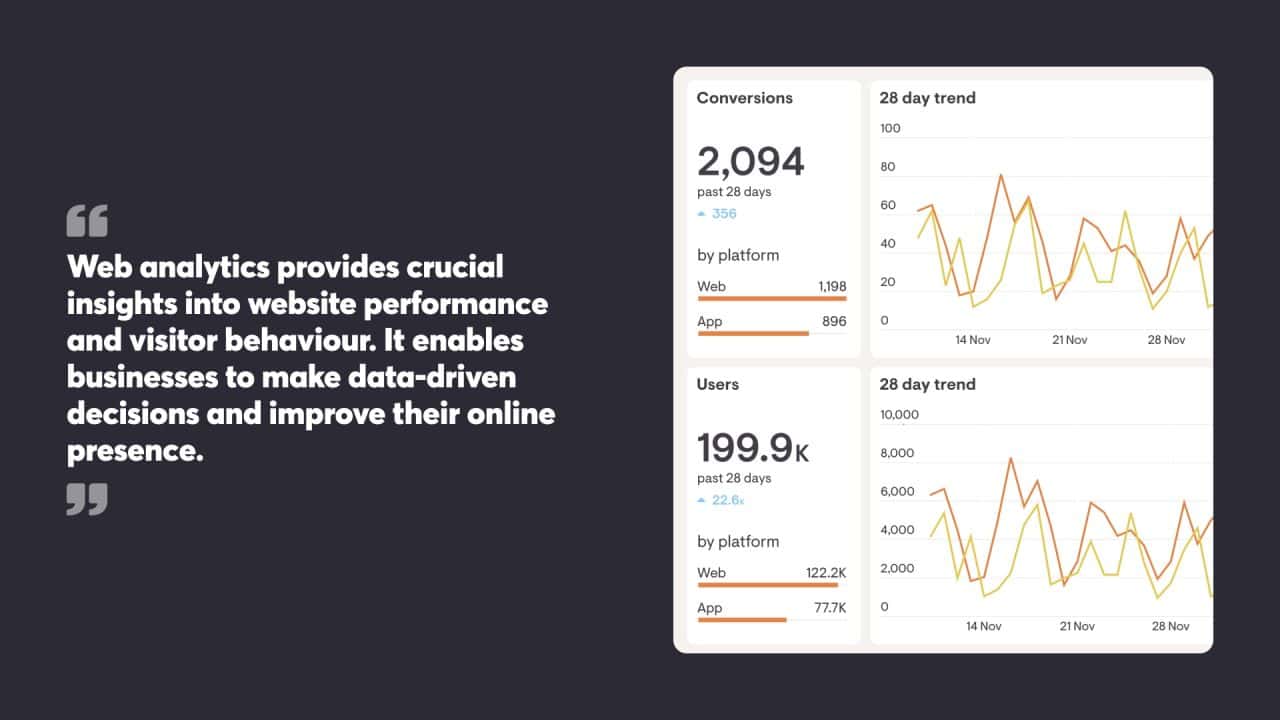
Table of Contents
Understanding Web Analytics
Web analytics provides crucial insights into website performance and visitor behaviour. It enables businesses to make data-driven decisions and improve their online presence.
Fundamentals of Web Analytics
Web analytics involves collecting, analysing, and interpreting data from websites and digital platforms. It tracks key metrics like page views, bounce rates, and conversion rates, which are part of essential Google Analytics metrics. These metrics help organisations gauge their site’s effectiveness and user engagement.
Analytics platforms offer tools to measure various aspects of website performance. Utilising a web analytics tool provides data on traffic sources, user demographics, and popular content. This information allows businesses to identify trends and patterns in user behaviour.
By examining this data, companies can spot areas for improvement in their website design and content strategy. Web analytics also helps track the success of marketing campaigns and measure return on investment for digital initiatives.
The Role of Web Analytics in Digital Marketing
Web analytics plays a vital part in shaping digital marketing strategies. It provides marketers with valuable data to guide their decision-making and optimise campaigns.
Through analytics, marketers can identify which channels drive the most traffic and conversions. This knowledge allows them to allocate resources more effectively and focus on high-performing channels.
Analytics tools help track user journeys across websites, revealing how visitors interact with content. Marketers use this information to create more engaging and relevant experiences for their audience.
By monitoring key performance indicators, businesses can assess the impact of their marketing efforts. Web analytics enables continuous improvement of digital strategies, leading to better results and increased ROI.

Understanding Website Visitors
Understanding website visitors is crucial for creating effective marketing strategies and improving user experience. By analysing metrics such as location, device, user demographics, and new or returning visitor status, businesses can gain valuable insights into their audience and tailor their approach accordingly.
Location, Device, User Demographics, New or Returning Visitor
Location Metrics: Knowing where your website visitors are coming from can significantly inform your marketing efforts. For instance, if a large portion of your traffic is from a specific region, you can create targeted marketing campaigns to cater to that audience. Additionally, understanding geographic trends can help you localise content and promotions to better resonate with regional preferences.
Device Metrics: Device metrics reveal what devices your website visitors are using to access your site. This information is crucial for optimising your website for different devices, ensuring a seamless user experience across desktops, tablets, and mobile phones. For example, if a significant number of users access your site via mobile devices, prioritising mobile-friendly design and fast load times can enhance user satisfaction and engagement.
User Demographics: User demographics provide insights into the age, gender, and interests of your website visitors. This data helps in creating targeted content and marketing campaigns that resonate with your audience. For instance, if your primary audience is young adults, you might focus on creating trendy, visually appealing content that aligns with their interests.
New or Returning Visitor Metrics: Understanding how often visitors return to your site can indicate engagement and loyalty. New visitors might require introductory content and clear navigation to understand your offerings, while returning visitors might benefit from personalised content and loyalty programs. Tracking these metrics helps in tailoring your strategies to enhance user retention and satisfaction.
By analysing these metrics, businesses can gain a deeper understanding of their website visitors, allowing them to create more effective marketing strategies and improve user experience.
Key Web Analytics Metrics
Web analytics metrics provide crucial insights into website performance and user behaviour. These measurements help businesses gauge success and identify areas for improvement.
Evaluating User Engagement Metrics
User engagement metrics reveal how visitors interact with a website. Bounce rate indicates the percentage of single-page sessions, with lower rates typically signalling better engagement. Average session duration shows how long users spend on the site, while pages per session reflects the depth of their exploration.
Time on page is another valuable metric, highlighting which content resonates most with visitors. For blogs or content-heavy sites, scroll depth can demonstrate how far users read before leaving.
Social shares and comments are engagement indicators for websites with social components. These metrics can show which content sparks conversations and encourages sharing.
Analysing Website Traffic and Behaviour
Traffic analysis helps understand where visitors come from and how they navigate a site by identifying key metrics to track. Unique visitors represent individual users, while total visits include repeat visits. Traffic sources are broken down into categories like organic search, direct, referral, and social media.
Page views tally the number of times pages are loaded, offering insight into popular content. Exit pages show where users leave the site, which can highlight problem areas or natural endpoints in the user journey.
User flow and navigation paths reveal how visitors move through the site. This information can uncover bottlenecks or confusing layouts that might hinder the user experience.
Importance of Conversion Rate
Conversion rate is a key performance indicator for many websites. It measures the percentage of visitors who complete a desired action, such as making a purchase, signing up for a newsletter, or filling out a contact form.
Different types of conversions might be tracked depending on the website’s goals. E-commerce sites focus on sales conversions, while lead-generation websites prioritise form submissions or demo requests.
Micro-conversions, like adding items to a cart or clicking on a specific link, can also provide valuable data. These smaller actions often lead to main conversion goals and help paint a fuller picture of user behaviour.
Funnel Analysis
Funnel analysis is a critical component of web analytics, as it helps you understand how users move through your website and identify areas for improvement. By tracking key metrics such as volume, velocity, and conversion rate by funnel stage, businesses can optimise their user flow and increase conversions.
Volume, Velocity, Conversion Rate by Funnel Stage
Volume: Volume refers to the number of users at each stage of the funnel. By analysing this metric, you can identify bottlenecks and areas where users are dropping off. For example, if a large number of users visit your landing page but few proceed to the next stage, it might indicate that the landing page needs optimisation to better capture user interest.
Velocity: Velocity measures how quickly users move through each stage of the funnel. This metric can highlight friction points and areas for improvement. For instance, if users take a long time to move from the product page to the checkout page, it might suggest that the checkout process is too complicated or that additional information is needed to encourage purchases.
Conversion Rate by Funnel Stage: Conversion rate by funnel stage shows the percentage of users who complete a desired action at each stage of the funnel. This metric helps identify stages where users are getting stuck. For example, if the conversion rate from the cart to the purchase is low, it might indicate issues with the payment process or a lack of trust in the transaction.
By analysing these metrics, businesses can gain valuable insights into user behaviour and optimise their website and marketing campaigns to improve user flow and increase conversions.
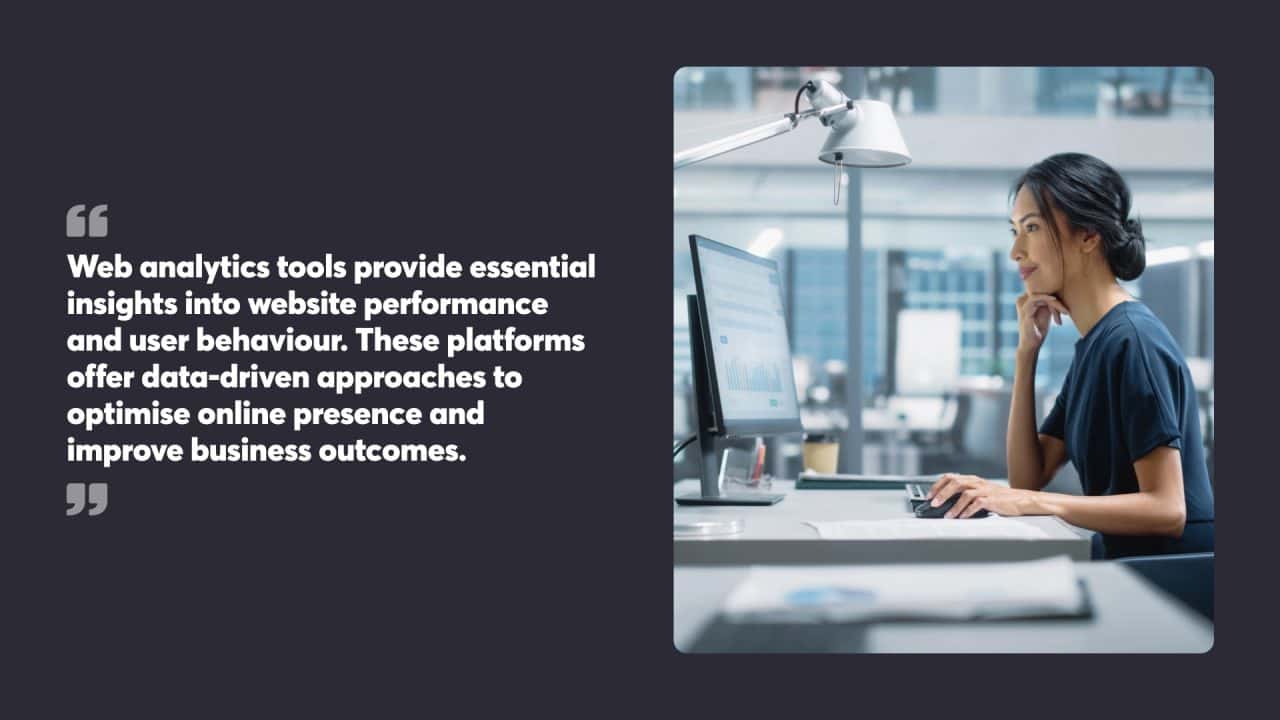
Web Analytics Tools Overview
Web analytics tools provide essential insights into website performance and user behaviour. These platforms offer data-driven approaches to optimise online presence and improve business outcomes.
Google Analytics and Google Search Console
Google Analytics is a widely used free tool that tracks website traffic and user interactions. It offers detailed reports on visitor demographics, acquisition channels, and on-site behaviour. The platform allows businesses to set goals, track conversions, and analyse user flows through their websites.
Google Search Console complements Analytics by focusing on search engine performance. It shows how a site appears in Google search results, including click-through rates and average position for different keywords. The tool also highlights technical issues that might affect search visibility, such as crawl errors or mobile usability problems.
Both tools integrate seamlessly, providing a comprehensive view of a website’s performance from search engines to conversion.
Alternative Analytics Tools
While Google’s offerings dominate the market, several alternative website analytics tools cater to specific needs. Adobe Analytics is a premium option favoured by large enterprises for its advanced segmentation and predictive analytics capabilities.
Matomo (formerly Piwik) is an open-source platform that prioritises data ownership and privacy. It offers features similar to Google Analytics but allows businesses to host the analytics software on their own servers.
For those focused on user behaviour, tools like Hotjar provide heatmaps and session recordings. These visual insights help identify usability issues and optimise page layouts for better engagement.
Mixpanel specialises in product analytics, tracking user interactions within web and mobile apps. It’s particularly useful for businesses looking to improve user retention and feature adoption.
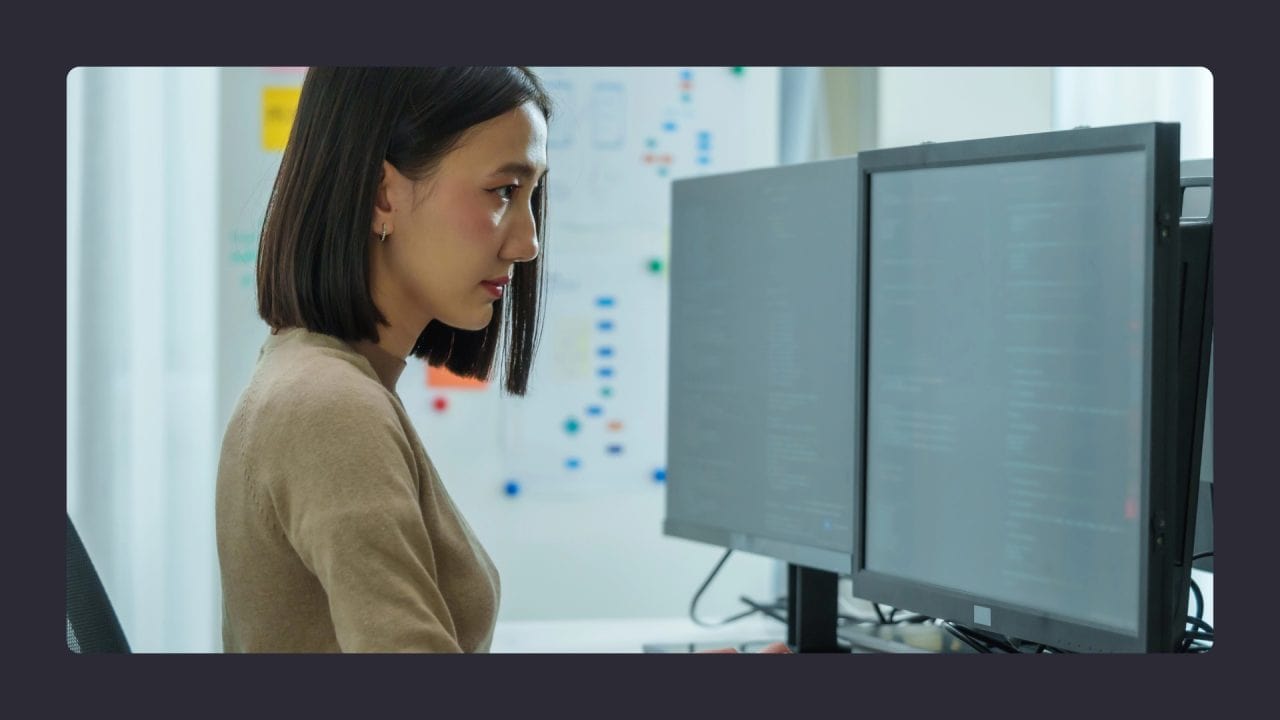
Visitor Analysis
Website analytics provides crucial insights into who is accessing a website and how they interact with it. This information helps businesses tailor their online strategies and improve user experiences.
Segmenting Users for Targeted Insights
User segmentation involves grouping website visitors based on shared characteristics or behaviours. Common segmentation criteria include demographics, geography, device type, and traffic source. By analysing these segments, businesses can identify patterns and preferences among different user groups.
For example, mobile users might have different browsing habits compared to desktop users. Geographic segmentation can reveal regional trends or preferences. New visitors often behave differently from returning ones, requiring distinct engagement strategies.
Effective segmentation allows for more personalised content, targeted marketing campaigns, and improved user experiences. It helps businesses allocate resources more efficiently and make data-driven decisions to boost engagement and conversions.
Understanding Visitor Interactions on Your Site
Tracking visitor interactions provides valuable data on how users engage with a website’s content and features. Key metrics to monitor include page views, time on site, click-through rates, and conversion rates.
Heat maps and session recordings offer visual representations of user behaviour, showing where visitors click, scroll, and spend the most time. This information can highlight popular content areas and potential usability issues.
Analysing user paths through the site can reveal common navigation patterns and potential roadblocks in the user journey. Identifying high-performing pages and those with high exit rates helps optimise site structure and content.
By understanding these interactions, businesses can refine their website design, improve content strategy, and enhance the overall user experience to better meet visitor needs and achieve business goals.
Tracking User Journey
Web analytics tools provide valuable insights into how users navigate websites. Tracking the user journey reveals key touchpoints and helps optimise the customer experience.
Mapping the Customer Journey
User journey mapping visualises the path visitors take through a website. It shows the sequence of pages viewed, time spent on each page, and actions taken. This data helps identify popular content and potential roadblocks.
Analytics tools capture metrics like page views, session duration, and bounce rates. These reveal which pages attract visitors and where they exit. Heatmaps display click patterns and scroll depth, showing how users interact with page elements.
Funnel analysis tracks user progression through predefined steps, such as a checkout process. This highlights where visitors drop off and opportunities to improve conversion rates.
Identifying Key Touchpoints
Key touchpoints are critical moments in the user journey that impact the overall experience. These may include landing pages, product pages, contact forms, and checkout processes.
Analytics data pinpoints which touchpoints drive engagement and conversions. It also reveals pain points where users struggle or abandon their journey. Common metrics for evaluating touchpoints include:
- Time on page
- Click-through rates
- Form completion rates
- Add-to-cart rates
- Conversion rates
By analysing these metrics, businesses can prioritise improvements to maximise user satisfaction and achieve desired outcomes. Regular monitoring of touchpoint performance helps maintain an effective user experience as customer behaviours evolve.
Content Analysis
Content analysis provides valuable insights into how well your web content performs and resonates with your audience. It helps identify areas for improvement and guides strategic decisions.
Optimising Your Content Strategy
Content analytics tools offer data on page views, time on page, and bounce rates. These metrics show which topics engage readers and which fall flat. Use this information to refine your content strategy. Focus on creating more of what works best.
Look at your top-performing pages. What makes them successful? Apply those elements to other content. Pay attention to headlines, formatting, and subject matter.
Examine user behaviour flow to see how visitors navigate your site. This reveals which content leads to conversions and which causes drop-offs. Adjust your strategy to guide users towards desired actions.
Effectiveness of Internal Linking
Internal links play a key role in site navigation and search engine optimisation. Analyse click-through rates on these links to gauge their effectiveness.
Identify your top exit pages. These are where visitors often leave your site. Improve internal linking from these pages to keep users engaged longer.
Review your site structure. Ensure important pages are easily accessible through internal links. This helps distribute link equity and improves user experience.
Use heat mapping tools to see where users click most often. Place internal links in these high-engagement areas for maximum impact.
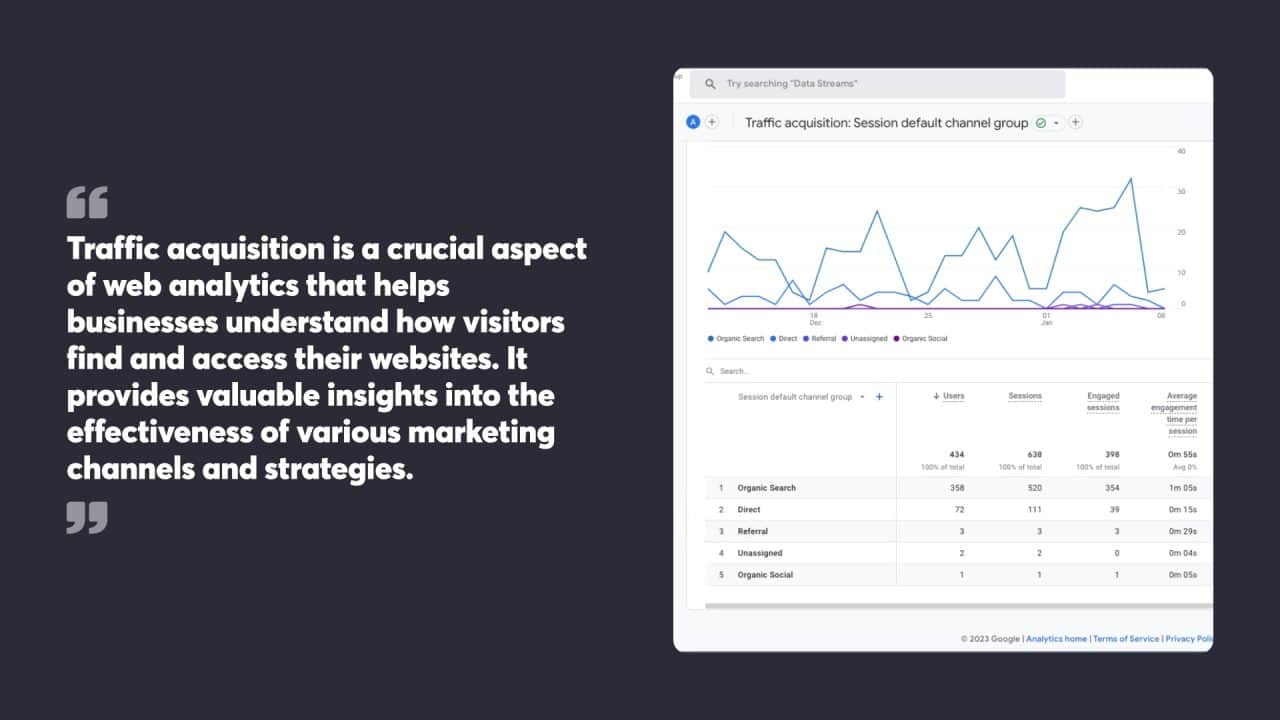
Traffic Acquisition
Traffic acquisition is a crucial aspect of web analytics that helps businesses understand how visitors find and access their websites. It provides valuable insights into the effectiveness of various marketing channels and strategies.
Analysing Traffic Sources
Traffic sources reveal where website visitors originate from. These sources typically include direct traffic, referrals, organic search, paid search, social media, and email campaigns. By examining traffic source data, businesses can identify which channels drive the most visitors and adjust their marketing efforts accordingly. For example, if social media brings a high volume of quality traffic, a company might increase its social media marketing budget. Similarly, low-performing channels can be improved or resources redirected to more successful avenues.
The Impact of Organic Search Traffic
Organic search traffic is a key component of many websites’ visitor base. This traffic comes from users who find the site through search engine results pages without clicking on paid advertisements. A strong organic search presence can lead to a steady stream of targeted visitors without ongoing advertising costs. To boost organic traffic, websites need to focus on search engine optimisation (SEO) practices. This includes creating high-quality content, optimising page titles and meta descriptions, and building a strong backlink profile. By monitoring organic search traffic trends, businesses can gauge the success of their SEO efforts and identify areas for improvement.
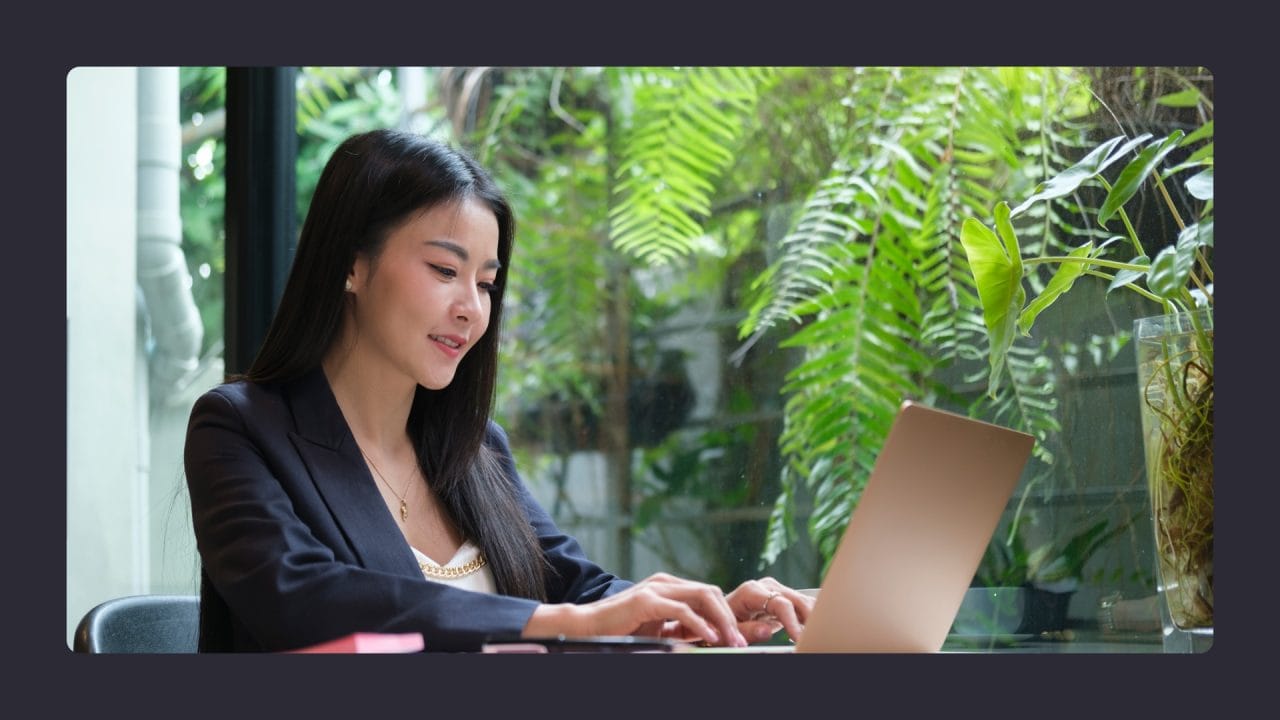
Mobile and Desktop Analytics
Web analytics tools provide insights into user behaviour across different devices. Understanding these distinctions helps optimise digital strategies for various platforms.
Understanding User Behaviour Across Devices
Mobile and desktop users interact with websites differently. Mobile users often browse on smaller screens, using touch-based navigation. They tend to have shorter sessions and may be more goal-oriented. Desktop users typically spend more time on sites, engaging with more content per visit.
Screen size impacts content consumption. Mobile users might skim articles quickly, while desktop users read longer pieces. Navigation patterns vary too – mobile users scroll vertically, while desktop users may use both vertical and horizontal scrolling.
Load times are critical for both, but especially for mobile. Slow-loading mobile sites see higher bounce rates. Page layout and design must adapt to different screen sizes for the best user experience.
Mobile Users Vs. Desktop Users
Mobile users often seek quick, specific information. They’re more likely to use voice search and location-based services. Their sessions are generally shorter but more frequent throughout the day.
Desktop users engage in more in-depth research and complex tasks. They’re more likely to fill out long forms, make larger purchases, and spend more time per session. Desktop traffic often peaks during work hours.
Conversion rates can vary. Desktop users generally convert at higher rates for big-ticket items or complex purchases. Mobile users have higher conversion rates for impulse buys or local services.
Understanding these differences helps tailor content and design. Mobile sites should prioritise quick access to key information. Desktop sites can offer more detailed content and advanced features.
Campaign Performance
Tracking and analysing marketing campaign results is crucial for optimising strategies and maximising return on investment. Effective measurement enables data-driven decisions to improve future campaigns.
Measuring the Success of Marketing Campaigns
Key performance indicators (KPIs) help gauge campaign effectiveness. Return on investment (ROI) compares campaign costs to revenue generated. Cost per lead tracks expenses for each new prospect acquired. Conversion rate measures the percentage of leads that become customers.
Website traffic and engagement metrics like time on site and bounce rate indicate campaign reach and relevance. Sales figures and revenue growth demonstrate bottom-line impact. Customer acquisition cost reveals efficiency in gaining new business.
Google Analytics provides valuable data on traffic sources, user behaviour and goal completions. UTM parameters in campaign links enable precise tracking across channels. A/B testing different ad versions or landing pages helps refine messaging and design.
Regular reporting and analysis allow for quick adjustments to underperforming elements. Setting clear goals and benchmarks upfront provides context for evaluating results.
Evaluating Social Media Engagement
Social media metrics offer insight into audience interactions and campaign reach. Follower growth shows increased brand awareness. Engagement rate measures likes, comments and shares relative to audience size.
Click-through rate indicates the effectiveness of social posts in driving traffic. Reach and impressions reveal total content exposure. Sentiment analysis of comments gauges brand perception.
Platform-specific metrics like retweets, Instagram Story views or LinkedIn post clicks provide granular data. Video view duration and completion rate show content resonance.
Social listening tools track brand mentions and hashtag usage across platforms. Competitor benchmarking adds context to performance. Influencer partnerships can be assessed through engagement on sponsored content.
Data Management and Analysis
Effective data management and analysis form the backbone of successful web analytics. These processes enable organisations to extract valuable insights from website data and make informed decisions based on historical trends.
Utilising Historical Data for Informed Decisions
Historical website data serves as a rich source of information for making strategic choices. By examining past user behaviour, traffic patterns, and conversion rates, businesses can spot trends and predict future outcomes. This data helps identify seasonal fluctuations, peak traffic times, and popular content.
Companies can use this information to optimise their websites, plan marketing campaigns, and allocate resources more efficiently. For example, an e-commerce site might adjust its inventory based on past sales data or schedule promotions during historically high-traffic periods.
Analysing long-term trends also allows businesses to track their progress over time and gauge the impact of changes to their website or marketing strategies.
Techniques for Actionable Data Analysis
To derive actionable insights from web analytics data, several key techniques prove effective. Segmentation involves breaking down data into specific groups based on criteria like demographics, behaviour, or source. This allows for more targeted analysis and personalised strategies.
Conversion path analysis tracks the steps users take before completing a desired action, helping identify potential roadblocks or opportunities for improvement.
A/B testing compares different versions of web pages or elements to determine which performs better. This data-driven approach supports continuous website optimisation.
Predictive analytics uses historical data and statistical algorithms to forecast future trends and outcomes, enabling proactive decision-making.
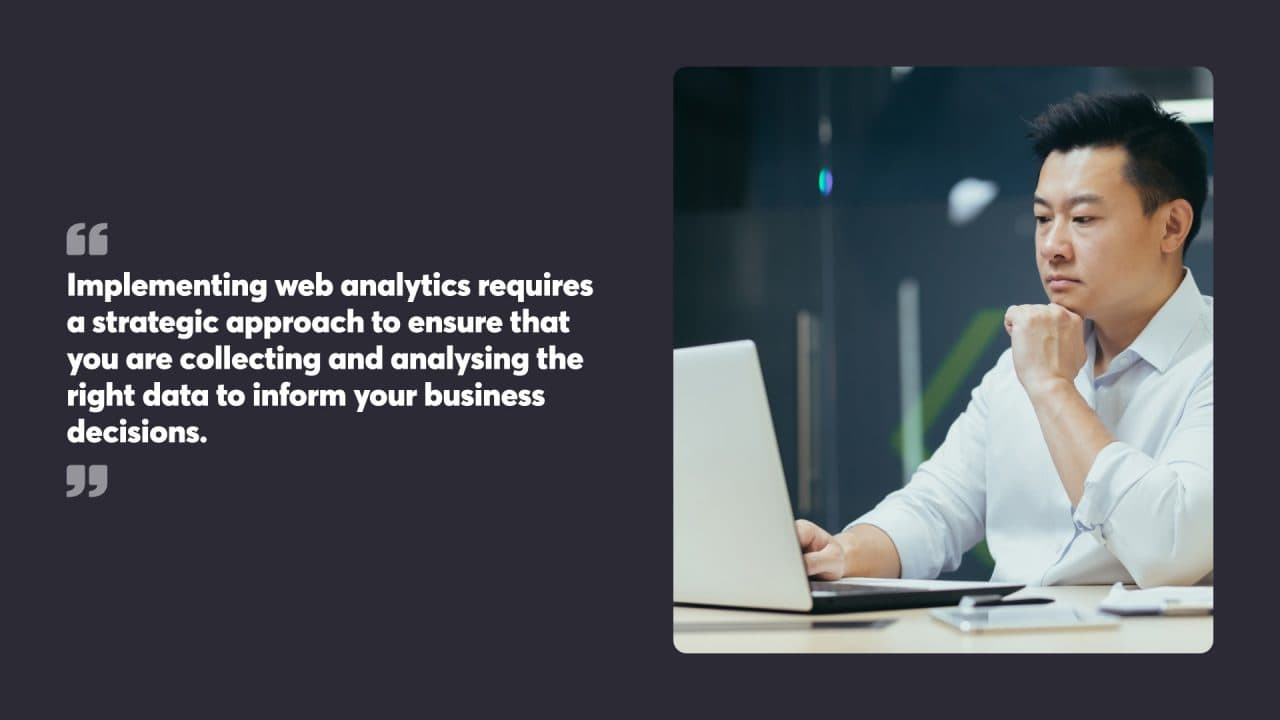
Implementing Web Analytics for Success
Implementing web analytics requires a strategic approach to ensure that you are collecting and analysing the right data to inform your business decisions. Here are some strategies for effective implementation:
Strategies for Effective Implementation
Define Your Goals and Objectives: Before implementing web analytics, it’s essential to establish clear goals and objectives. What do you want to achieve with your website? What metrics will you use to measure success? Defining these parameters will guide your analytics efforts and ensure you focus on the most relevant data.
Choose the Right Tools: Selecting the appropriate web analytics tools is crucial for effective implementation. Consider your goals and objectives, as well as the size and complexity of your website. Tools like Google Analytics offer comprehensive features for tracking a wide range of metrics, while specialised tools like Hotjar or Mixpanel can provide deeper insights into user behaviour and engagement.
Set Up Data Collection: Once you have chosen your tools, set up data collection to start tracking website metrics. Ensure that you are collecting data on the metrics that align with your goals and objectives. Proper tagging and configuration are essential to capture accurate and meaningful data.
Analyse and Interpret Data: Regularly analyse and interpret your data to gain insights into user behaviour and identify areas for improvement. Use this data to inform your marketing strategies and optimise your website. For example, if you notice high bounce rates on certain pages, investigate the cause and make necessary adjustments to improve user engagement.
Continuously Monitor and Improve: Web analytics is an ongoing process. Continuously monitor your data and make improvements to your website and marketing campaigns to ensure that you are achieving your goals and objectives. Regularly reviewing your analytics reports and staying updated with industry trends will help you stay ahead of the competition.
By following these strategies, businesses can effectively implement web analytics and use data to drive informed decisions, enhance user experience, and achieve their business goals.

Advancing towards User Centricity
Web analytics plays a vital role in shifting focus towards user-centric strategies. By analysing user behaviour and preferences, businesses can tailor their approach to meet customer needs more effectively.
User Segmentation and Persona Development
User segmentation involves dividing the audience into distinct groups based on shared characteristics. This process helps identify patterns and trends within each segment, allowing for more targeted marketing efforts. Personas, on the other hand, are fictional representations of ideal customers, created using data from real users.
To develop accurate personas, businesses should collect both quantitative and qualitative data. Quantitative data includes demographic information, browsing habits, and purchase history. Qualitative data comes from surveys, interviews, and user feedback.
By combining these data sources, companies can create detailed user profiles that guide product development, content creation, and marketing strategies. These profiles help teams understand user motivations, pain points, and goals, leading to more relevant and engaging experiences.
Leveraging User Feedback for Improvement
User feedback is a goldmine of valuable insights that can drive continuous improvement. Businesses should actively seek input through various channels, including surveys, reviews, and social media interactions.
Event tracking is a useful tool for gathering implicit feedback. By monitoring user actions on a website or app, companies can identify areas of friction or confusion. This data helps prioritise improvements and optimise the user experience.
It’s crucial to analyse both positive and negative feedback to gain a comprehensive understanding of user sentiment. Positive feedback highlights successful elements, while negative feedback pinpoints areas for improvement.
By acting on user feedback, businesses can enhance customer satisfaction, increase retention rates, and boost Customer Lifetime Value. Regular analysis of feedback trends helps companies stay aligned with evolving user needs and preferences.
Harnessing the power of web analytics means businesses can continually evolve their website strategy to better serve their audience, drive meaningful engagement, and achieve their online goals.
To take your analysis and strategy to the next level, contact the team at Chillybin today.




