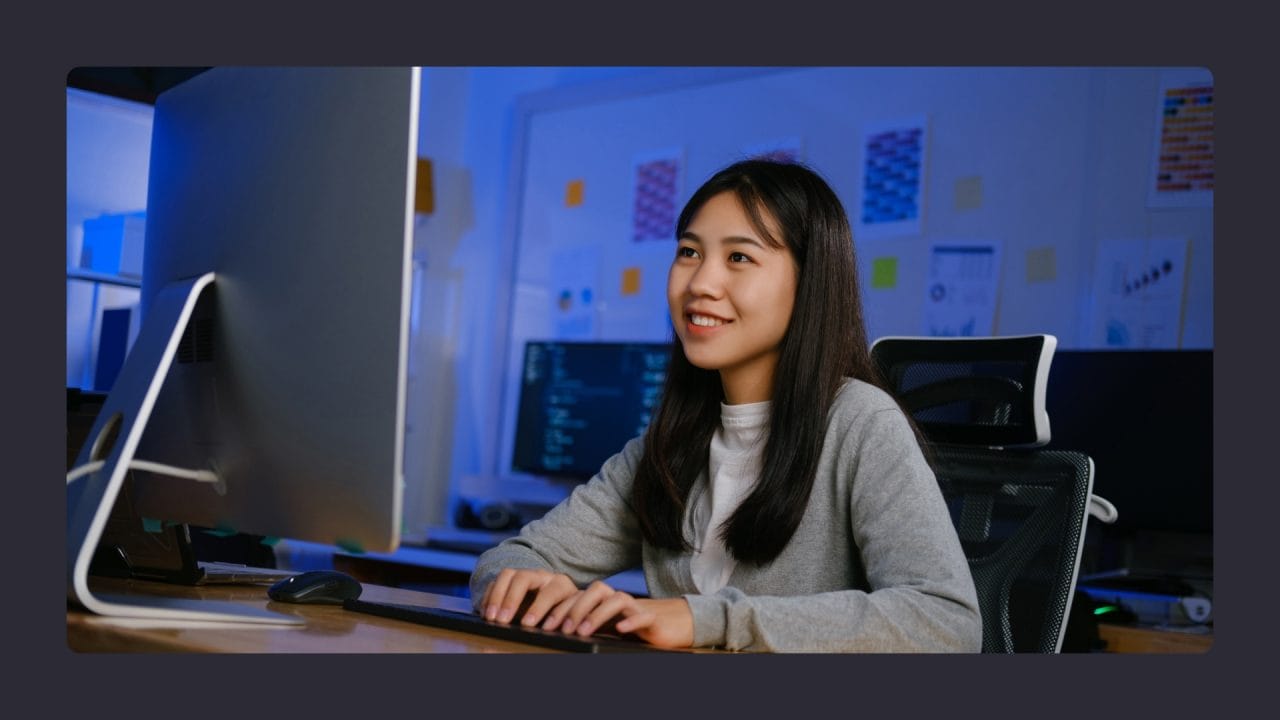
HTML stands for Hypertext Markup Language and is the standard language for constructing web pages. Recognised as the skeleton of web development, HTML provides the fundamental structure by which websites are built and displayed on the internet. When developers create web pages, they use HTML to define elements such as headings, paragraphs, lists, and more. This framing allows web browsers to interpret and present content in a coherent and structured format that users can easily interact with.
HTML’s core elements and attributes are essential tools for developers to design the layout and style of websites. Elements like headings, paragraphs, and links are placed within HTML documents to delineate content, enabling a diverse range of visual and functional components to be parsed by the web browser. Using HTML in conjunction with Cascading Style Sheets (CSS) elevates the visual design of web pages, allowing for stylistic customisation and mobile-responsive designs that enhance user experience.
HTML is not static but is evolving to meet the demands of modern web development. The advent of HTML5 introduced new capabilities like native audio and video support, as well as improved semantic elements, cementing HTML’s position in the future of web development.
Key Takeaways
- Semantic HTML Enhances Accessibility and SEO: Using semantic HTML tags like <header>, <article>, and <footer> improves the accessibility of your web pages for screen readers and also helps search engines understand the structure and content of your site, boosting your SEO performance.
- Responsive Design with HTML5: Leveraging HTML5 features such as the <picture> element and media queries allows you to create more responsive and adaptable web pages that provide a better user experience across different devices and screen sizes.
- Modern Form Elements for Better User Interaction: HTML5 introduces new form input types like <input type=”email”>, <input type=”date”>, and <input type=”search”>, which enhance user interaction by providing context-specific keyboards on mobile devices and built-in validation, reducing the need for custom JavaScript solutions.
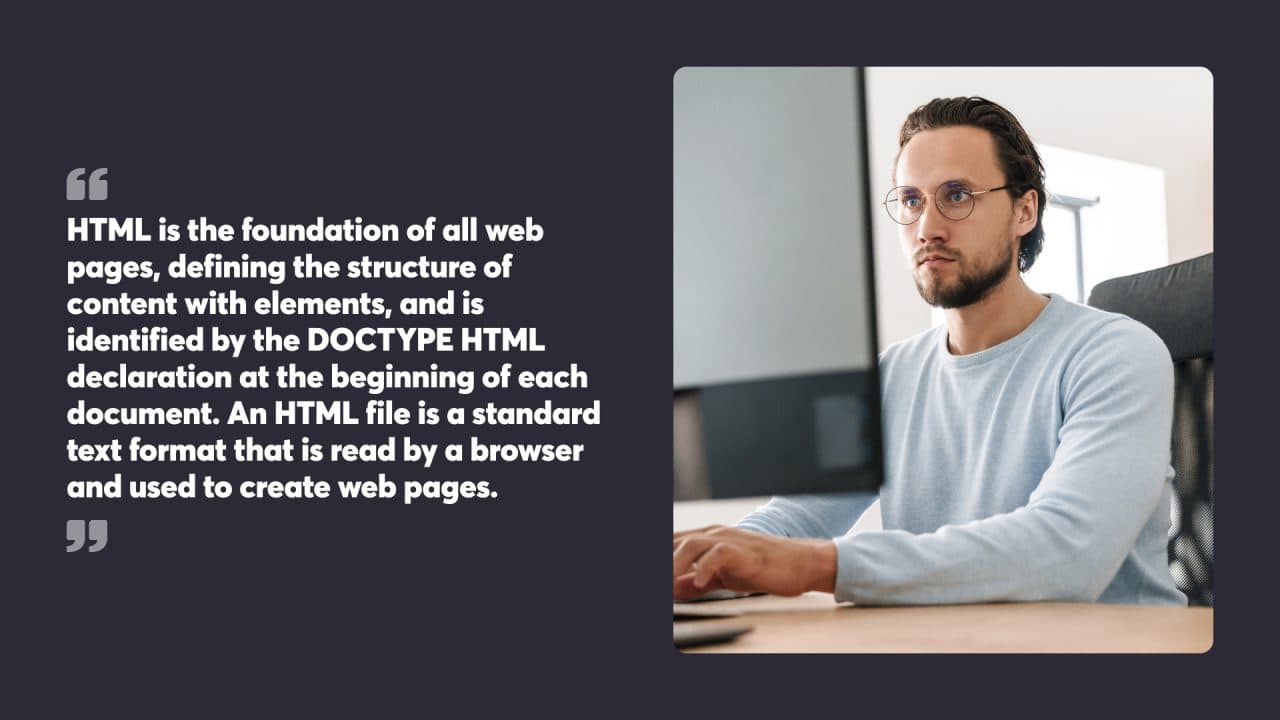
Table of Contents
Fundamentals of HTML
HTML is the foundation of all web pages, defining the structure of content with elements, and is identified by the DOCTYPE HTML declaration at the beginning of each document. An HTML file is a standard text format that is read by a browser and used to create web pages.
What Is HTML?
HTML, which stands for Hypertext Markup Language, is the standard language used to create and design documents on the World Wide Web. HTML defines the content of web pages by using markup which involves elements and tags. The opening tag contains the name of the element enclosed in angle brackets and may also contain attributes that define how the element looks and behaves. These tags are used to mark different parts of the content so that internet browsers know how to display them.
The Structure of HTML Documents
The basic structure of HTML documents involves a series of elements that define sections like headers, paragraphs, links, lists, and others. Opening and closing tags are essential in separating code from normal text and instructing the browser on how to display the page. A typical HTML document starts with the <!DOCTYPE html> declaration, followed by the <html> element, which encloses the <head> and <body> sections. The <head> contains meta-information about the document, while <body> encompasses all the content that is visible to the user.
HTML Syntax and the Doctype Declaration
HTML syntax refers to the rules that guide the coding of HTML documents. Elements are the components of HTML that denote structure and include tags ordered in a paired format, such as <p> for paragraphs and <a> for links. The DOCTYPE HTML declaration is a critical part of the syntax that informs the browser about the type of document to expect and how to correctly render the page. It is placed before the <html> tag at the top of the document.
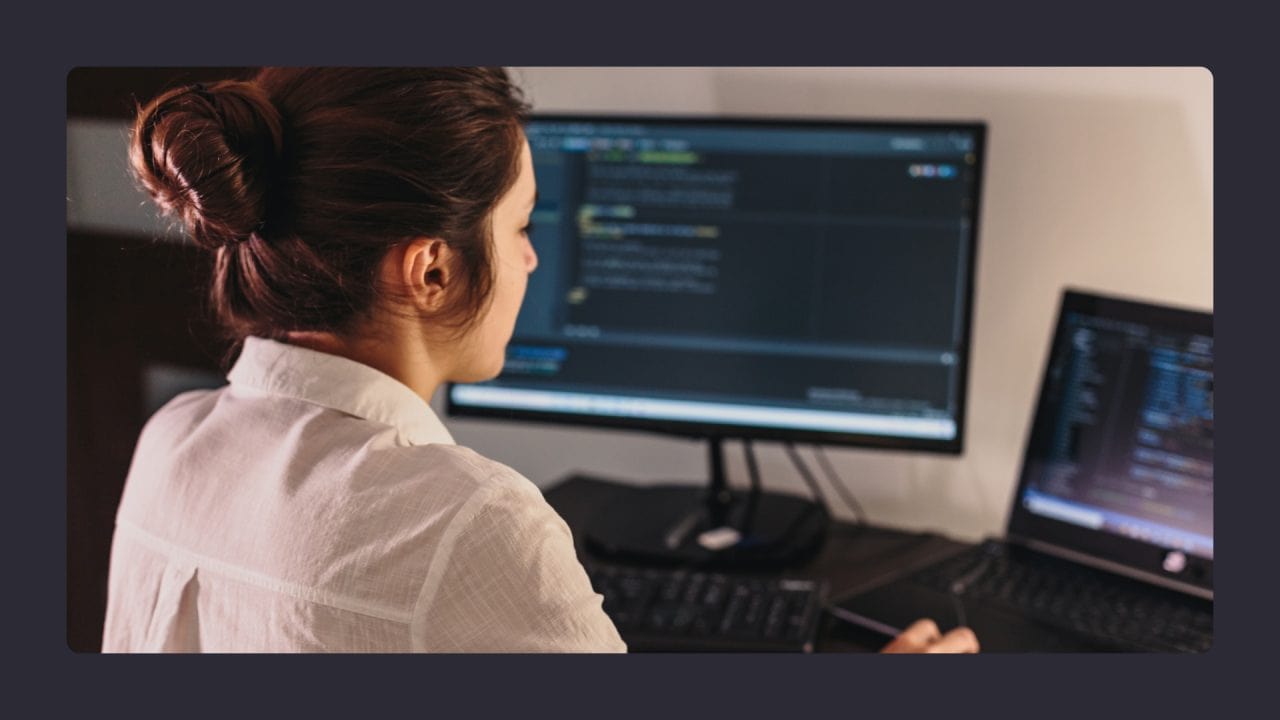
Core Elements and Attributes
HTML elements and attributes are fundamental in creating the framework of web pages. These components serve specific functions to display content and structure in a user-friendly manner.
Basic HTML Tags
HTML documents consist of a series of elements, which represent different types of content, such as paragraphs or images. Each element is denoted by tags. There are opening tags (<p>) and closing tags (</p>). Tags like <html>, <body>, <head>, <title>, and <h1> to <h6> define the structure and content of a page.
Creating Links with the Anchor Element
Links are created using the anchor element <a>, which requires an HREF attribute. This attribute specifies the link’s destination. For example, <a href="https://www.example.com">Visit Example</a> generates a hyperlink to www.example.com. The text between the opening and closing anchor tags is what users will click on.
Working with Images and Multimedia
The <img> element is used to embed images into a document. It is a self-closing tag that utilises an SRC attribute to define the image’s path, and an ALT attribute, which provides alternative text if the image cannot be displayed. Here is an example: <img src="image.jpg" alt="Description of the image">. This structure ensures images are incorporated effectively alongside other content.
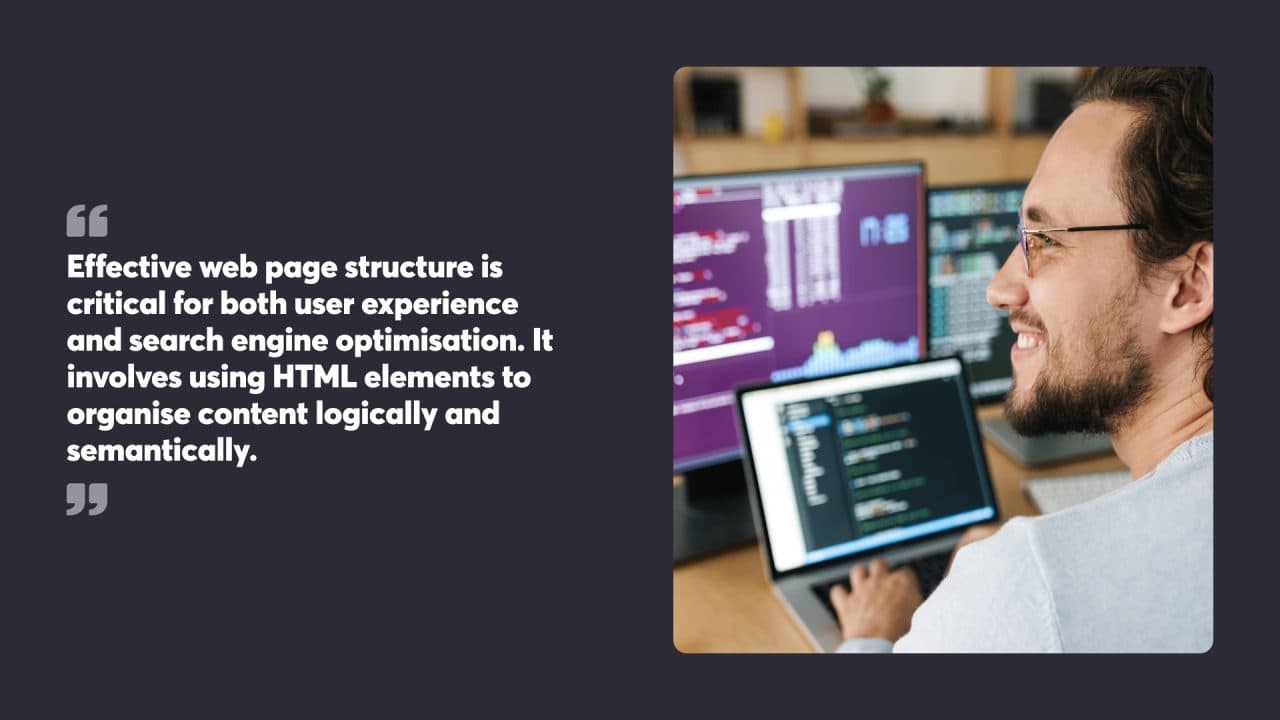
Structuring Web Pages
Effective web page structure is critical for both user experience and search engine optimisation. It involves using HTML elements to organise content logically and semantically.
The Role of HTML Elements
The root element in HTML is the <html> tag, which contains all the content of a web page. It signifies the beginning of the HTML document and must be present in all HTML files for the document to be valid. The <html> tag encompasses the <head> and <body> sections of the page, which hold the metadata and the content, respectively.
Using Semantic Elements for Layout
Semantic HTML elements clearly describe their meaning in a human- and machine-readable way. Elements such as <header>, <footer>, <article>, <section>, and <nav> provide information about the role of the content they enclose. They allow developers to layout a page in a way that is understood by browsers and assistive technologies, improving accessibility and SEO.
Organising Content with Headers and Paragraphs
To provide structure within the content area of a web page, developers use heading and paragraph elements. Heading elements range from <h1> to <h6> and denote the importance of the sections underneath them, with <h1> being the most significant. The paragraph element, designated by <p>, is used for wrapping blocks of text. A well-organised HTML page utilises these elements to create a hierarchy that guides readers through the content.

Enhancing User Experience
Effective web design improves the user experience by presenting information clearly and facilitating easy interaction. HTML plays a significant role in this improvement process.
Forms and User Input
HTML forms are essential for gathering data from users. Proper organisation of form elements like input fields, radio buttons, and checkboxes can simplify the data entry process. For clarity, labels must match their corresponding form inputs. Utilising placeholder text can guide users on what information is required, decreasing the likelihood of errors.
Accessibility and SEO Best Practices
Web accessibility involves making sure websites are usable by everyone, including individuals with disabilities. Using semantic HTML—like <header>, <nav>, and <footer>—helps screen readers interpret the structure and intention of the content. Adding meta information and descriptive alt text for images assists search engines in understanding page content, which can elevate a website’s search rankings.
Responsive Images and Graphics
Images and graphics must be responsive to cater to various devices. Using the <picture> element and specifying different image sources for varying screen sizes can conserve bandwidth and accelerate page loading times. This ensures images are displayed properly, contributing to a more engaging and adaptable user interface.
Advanced Elements
HTML’s advanced elements extend the fundamental building blocks of the web by providing stronger command over the structure and interactivity of content on the web.
Tables, Lists, and Structured Data
HTML tables are pivotal for presenting structured data in a grid format. Composing a table involves the <table> element, accompanied by <tr> for table rows, <th> for headers, and <td> for data cells. Syntax correctness is critical to align with standards set by the World Wide Web Consortium (W3C).
Structured data is also arranged using various types of lists. Unordered lists use the <ul> tag, conveying no particular sequence, while ordered lists utilise <ol>, indicating a clear progression or ranking. For finer details, the Definition List (<dl>) with <dt> and <dd> tags serve to connect terms with their descriptions.
Interactive Elements and Custom Data Attributes
To enhance user interaction on web pages, developers may introduce elements like <button>, <input>, and <select>. These facilitate actions and user input, building a two-way interactive experience on the web.
Custom Data Attributes, defined by data-*, allow developers to store extra information within standard HTML tags for later use in JavaScript. This aligns with creating web pages that provide information and dynamically respond to user behaviour, complying with W3C guidelines and ensuring web pages adapt to user needs.
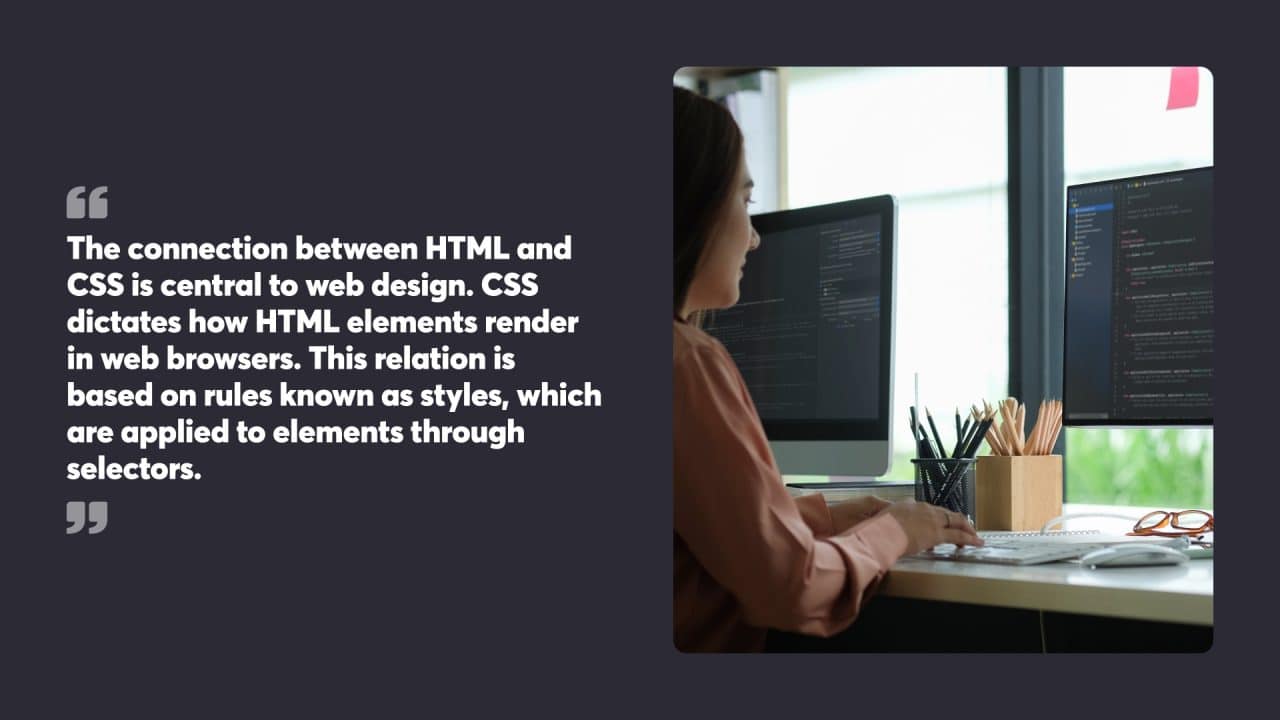
Linking HTML with CSS
Linking Cascading Style Sheets (CSS) to HTML is critical for styling web pages. It allows designers to define the look and layout of multiple pages consistently.
Understanding the Cascading Style Sheets Connection
The connection between HTML and CSS is central to web design. CSS dictates how HTML elements render in web browsers. This relation is based on rules known as styles, which are applied to elements through selectors. CSS lives either in the head of the document, in line with the HTML, or in external files. The external method is preferred for maintaining style across diverse pages and updating large sites more effectively. The styles include specifics such as fonts, colours, and layout options.
Syntax to Link an External CSS File
<link rel="stylesheet" type="text/css" href="styles.css">
This line of code is typically placed within the <head> of an HTML document.
Implementing Class and ID Selectors
Class and ID selectors in CSS serve different functions, but they both allow for more specific styles. A class selector is defined with a period and can be reused on multiple elements to apply the same styling.
Example of a Class Selector in CSS
.button {
background-color: blue;
color: white;
}Conversely, an ID selector is unique and identified by a hash symbol, used for a singular element on a page.
Example of CSS ID Selector
#header {
background-color: grey;
padding: 10px;
}Using class and ID selectors in tandem enables complex and diverse styling, affording considerable control over the visual aspects of a site. HTML elements with the same class value receive the same styles, ensuring consistency and a professional look across the website.

HTML in Web Development
HTML plays a significant role in web development by setting the foundations for webpage structure and assisting in organising content effectively.
Integrating with Programming Languages
HTML is used extensively alongside various programming languages to create interactive and responsive web pages. For example, JavaScript is commonly incorporated into HTML to add dynamic elements and interactivity to web pages. Developers use the <script> tag within an HTML document to link or embed JavaScript, enhancing user engagement. Similarly, server-side languages such as PHP can be inserted into HTML to manage backend data and operations, with the HTML serving as the content layer that users interact with.
Web Development Tools and Practices
A range of sophisticated tools aids in the development of web pages with HTML. These include text editors such as Sublime Text and integrated development environments (IDEs) like Visual Studio Code, which provide developers with functions like syntax highlighting and auto-completion to write HTML code more proficiently. Moreover, version control systems like Git facilitate collaboration between developers and track changes to HTML documents across projects. In addition, practices such as semantic HTML are essential, where elements like <header>, <footer>, <article>, and <section> are used to describe the purpose of the content, leading to better accessibility and search engine visibility.
Styling and Scripting within HTML
Web development involves more than just HTML structure; styling and scripting are key to adding functionality and aesthetic appeal to websites. Styling controls visual aspects, while scripting allows for interactive features.
Inline Styles and Scripts
Inline styles in HTML involve adding style information directly within an HTML tag using the style attribute. This attribute holds CSS (Cascading Style Sheets) code that defines how elements should appear in a browser. For example, to colour text red, you would write:
<p style="color: red;">This text will appear red in the browser.</p>
Inline scripting, on the other hand, refers to including small amounts of script directly into HTML documents. JavaScript is the programming language commonly used for this purpose. Scripts can manipulate web page content, validate forms, control multimedia, and handle user events. Inline scripts use the script tag and often employ HTML attributes such as onclick to respond to user actions. A basic example is:
<button onclick="alert('Hello, World!')">Click Me!</button>
When a user clicks the button, the browser displays an alert box with the message “Hello, World!” Importantly, overuse of inline styles and scripts can lead to code that is hard to maintain and update. Therefore, they are typically used for quick testing or when applying a single unique style or function that does not repeat across the website.
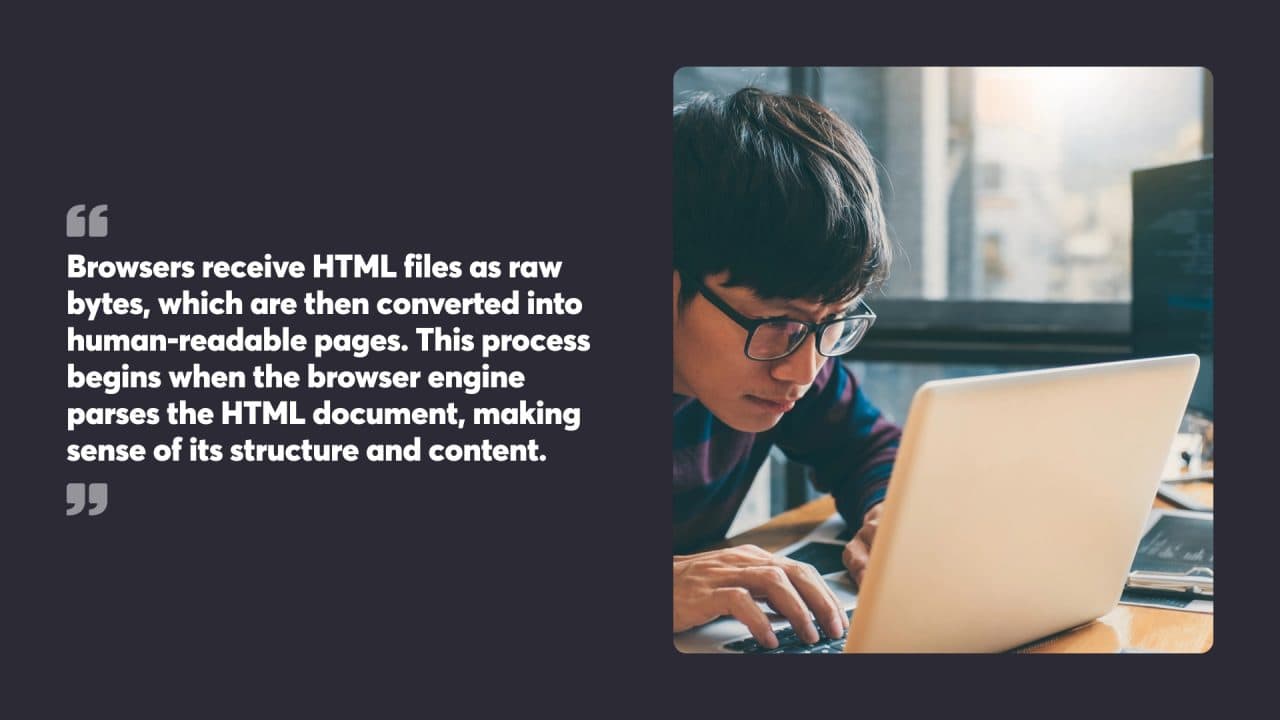
Browser Rendering and Display
Browsers play an essential role in presenting HTML as the visually structured web pages people interact with daily. This functionality greatly affects both the user experience and a website’s accessibility through search engines.
How Browsers Interpret HTML
Browsers receive HTML files as raw bytes, which are then converted into human-readable pages. This process begins when the browser engine parses the HTML document, making sense of its structure and content. Individual HTML tags mark the beginning and end of elements within the file; these are identified during tokenisation. Upon completion, a Document Object Model (DOM) tree is constructed, representing the structure of the page in a way that the browser can work with. A similar mechanism is employed to create the CSS Object Model (CSSOM) based on the CSS files, which dictates the styling of all the page elements.
Subsequently, the DOM and CSSOM are combined to form a render tree, which includes visual attributes, like dimensions and positions, necessary for layout and rendering but omits non-visual elements like scripts and meta tags. After calculating the layout from the render tree, the browser’s rendering engine then paints the web page on the screen, ensuring content appears as it should according to the HTML and CSS specifications.
Influence of HTML on Search Engine Ranking
The structure and content of HTML affect how web pages are displayed in browsers as well as their performance on search engine results pages (SERPs). Refined HTML content organises and informs the content of a web page so that search engines can index it effectively, which is vital for the visibility of the page in relevant searches.
These search engines evaluate HTML elements like titles, meta descriptions, and headings to grasp the context and hierarchy of information, which influences ranking. A clearly structured HTML, with proper use of these elements, aids search engines in interpreting the importance and relevance of the page, improving its potential to feature prominently in a user’s search engine results.
Crucially, search engines also factor in the user’s experience, such as how quickly a page loads, which is directly related to how HTML is coded and how browsers process it. Therefore, good HTML practices are not a concern for display in browsers alone; they are essential for effective search engine optimisation (SEO), as they help the page to appear in a prominent position within the browser’s tab or search engine’s title bar.
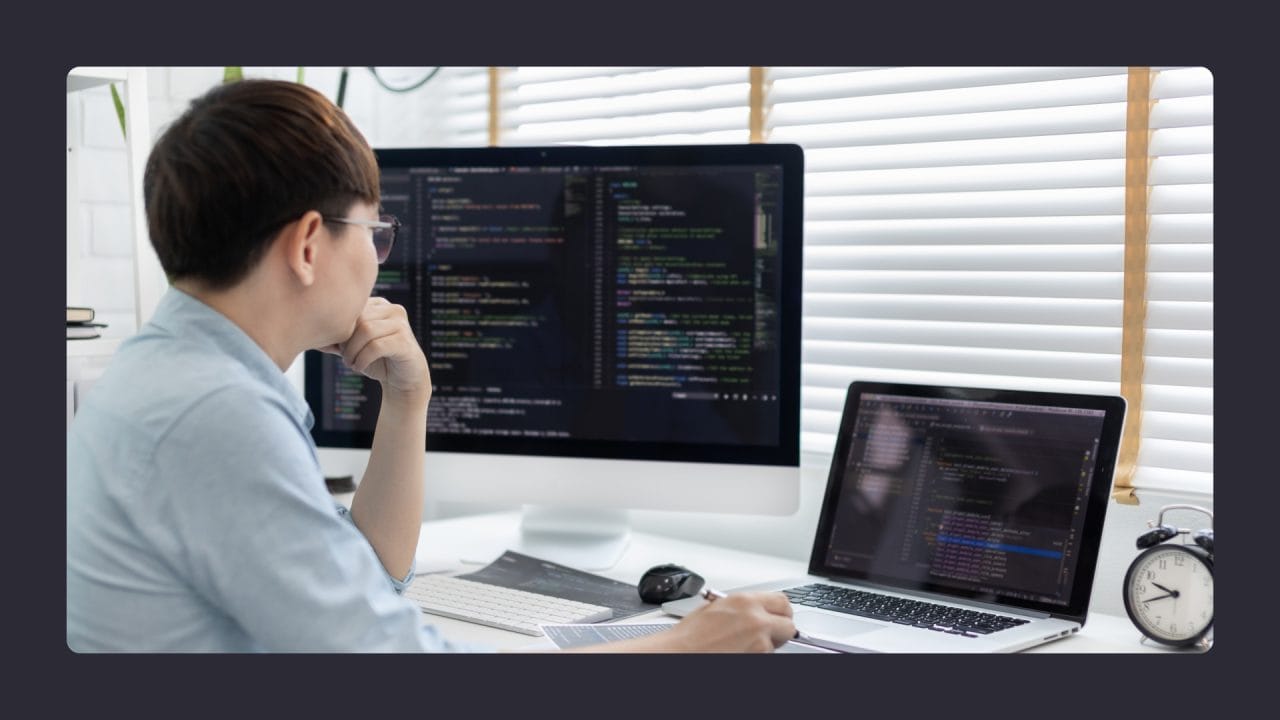
Best Practices and Conventions
Effective HTML practices are fundamental to web development, ensuring websites are both accessible and maintainable.
Coding Standards and the W3C
The World Wide Web Consortium (W3C) establishes coding standards to maintain consistency across the web. Adhering to these standards is essential:
- Validity: HTML code should be validated using tools like the W3C HTML Validator to detect errors and correct code structure.
- Semantics: Use HTML elements for their intended purpose, which aids in accessibility and search engine optimisation (SEO).
Documenting and Commenting HTML Code
Documenting HTML with comments is vital for future maintenance and team collaboration:
- Clarity: Comments should be used to clarify complex sections of code or to explain why certain HTML structures were used.
- Readability: Consistent use of comments improves readability for developers who learn HTML or teach HTML, enabling better knowledge transfer.
If you have any questions about how Chillybin uses HTML in website development, make sure you contact us today.
For developers, keep an eye on our careers page for new opportunities.




