
As users access websites and applications on a variety of screens, from smartphones to desktops, designers face the challenge of delivering consistent and engaging experiences.
Responsive UI/UX design adapts layouts, content, and functionality to suit different screen sizes and resolutions, ensuring optimal usability regardless of the device used.
Effective responsive design goes beyond simply adjusting layouts. It involves careful consideration of user behaviour, content prioritisation, and performance optimisation. By implementing responsive design principles, businesses can reach a wider audience, improve user satisfaction, and potentially boost conversion rates.
Responsive design requires a thoughtful approach to navigation, typography, and interactive elements. Designers must balance aesthetic appeal with functionality, creating interfaces that look great and perform well on all devices. This approach enhances the user experience while streamlining development and maintenance processes.
Key Takeaways
- Responsive UI/UX design adapts layouts, content, and functionality to different screen sizes and resolutions, ensuring optimal usability and consistent user experiences across devices.
- Effective responsive design balances aesthetics and functionality, employing techniques like flexible grids, fluid images, and CSS media queries to create seamless cross-platform experiences.
- Testing and refining responsive designs through usability studies, performance optimisation, and leveraging specialised tools are crucial for delivering high-quality user experiences that drive engagement and SEO success.
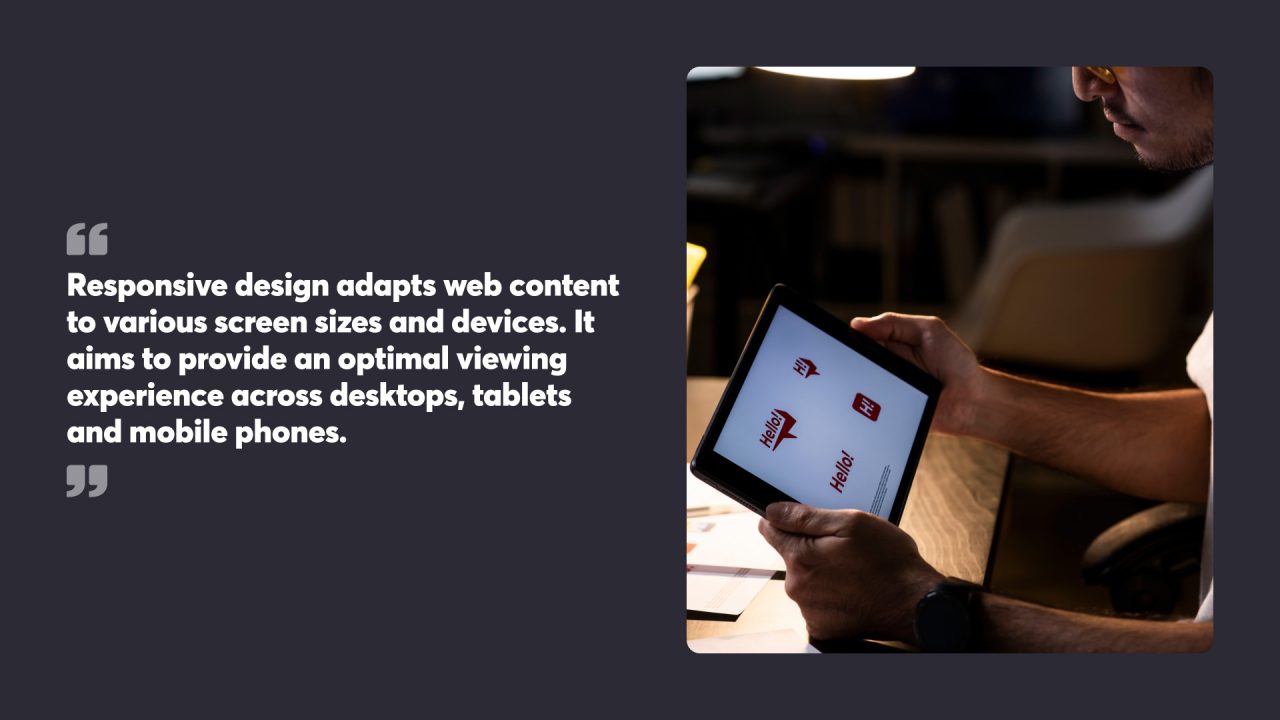
Table of Contents
Understanding Responsive Design
Responsive design adapts web content to various screen sizes and devices. It aims to provide an optimal viewing experience across desktops, tablets and mobile phones.
Core Principles of Responsive Design
Responsive design relies on flexible layouts, scalable images and media queries. Flexible layouts use relative units like percentages instead of fixed pixel widths. This allows content to resize fluidly based on screen dimensions.
Scalable images adjust automatically to fit different display sizes. Designers often set a maximum width of 100% for images to prevent them from exceeding their container’s width.
Media queries allow CSS to apply different styles based on device characteristics. They can detect screen width, height, orientation and other features. This enables tailored layouts for specific devices.
The Evolution of User Interface and Experience
User interfaces have progressed from static desktop designs to dynamic, device-agnostic experiences. Early websites were built for fixed desktop screen sizes. As mobile devices gained popularity, separate mobile sites emerged.
Responsive design arose as a unified approach for all devices. It eliminated the need for multiple versions of a site. Instead, a single codebase could adapt to any screen.
This shift improved user experience across devices. Consistent branding and functionality became possible regardless of how users accessed a site. Load times and maintenance costs decreased compared to managing separate desktop and mobile versions.

Designing for Mobile Devices
Mobile devices have become the primary way people access the internet. Creating responsive designs that work well on small screens is crucial for reaching and engaging users effectively.
Mobile First Approach
A mobile-first approach prioritises designing for smartphones before larger screens. This strategy focuses on the core content and functionality, ensuring a smooth experience on small displays. Designers start with the mobile layout, then progressively enhance it for tablets and desktops.
Mobile-first design encourages simplicity and efficiency. It helps identify essential elements and streamline navigation. By addressing mobile constraints early, designers can create interfaces that load quickly and perform well on limited mobile networks.
This approach also aligns with current usage trends. As more people browse on phones, starting with mobile designs makes sense.
Flexible Images and Grids
Flexible images and grids are key components of responsive design for mobile devices. These elements adapt to different screen sizes, maintaining proper proportions and layout integrity.
Flexible images automatically resize based on screen width. Designers can use CSS techniques like max-width: 100% to make images scale correctly. This prevents images from overflowing their containers on small screens.
Grid systems help organise content across various devices. They use relative units like percentages instead of fixed pixel values. This allows layouts to adjust fluidly as screen sizes change.
Designers often employ CSS flexbox or grid for creating flexible layouts. These tools offer powerful ways to arrange elements that work well across devices.
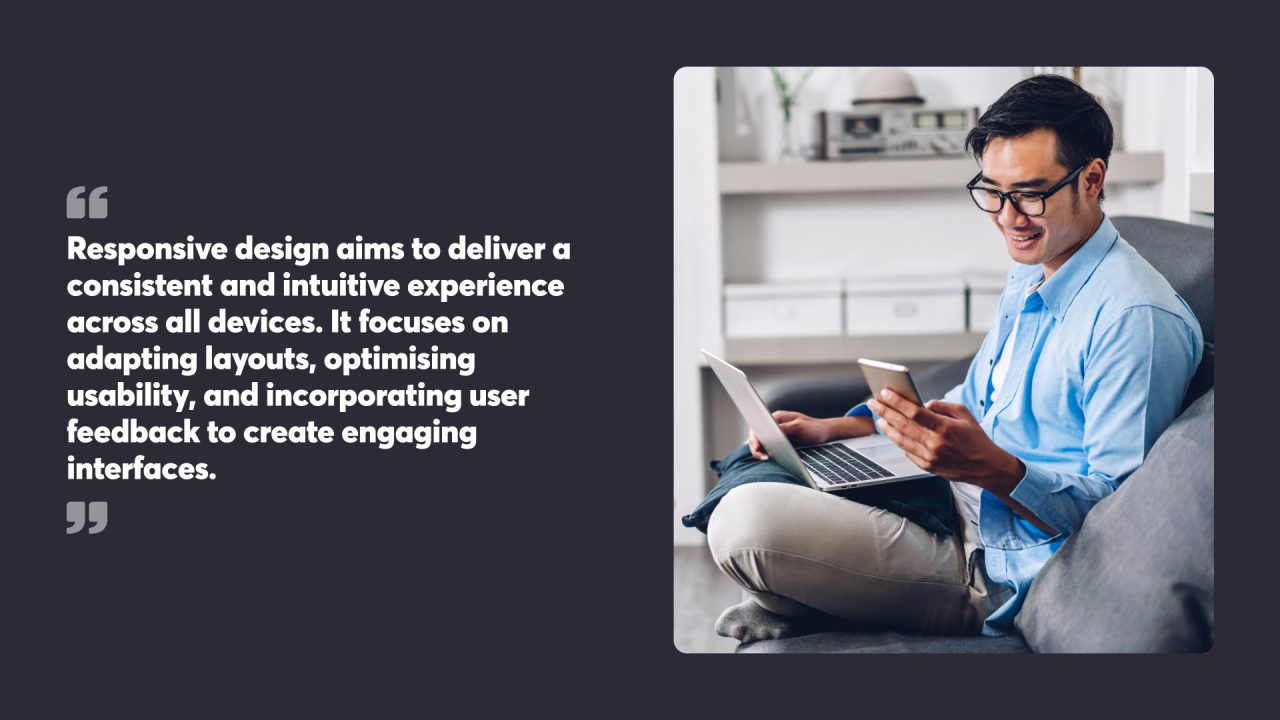
Creating a Seamless User Experience
Responsive design aims to deliver a consistent and intuitive experience across all devices. It focuses on adapting layouts, optimising usability, and incorporating user feedback to create engaging interfaces.
Consistency Across Devices
Responsive design maintains visual and functional uniformity across different screen sizes. Elements like navigation menus, buttons, and forms adjust smoothly to fit various displays. This consistency helps users navigate familiar interfaces regardless of the device they use.
Designers employ flexible grids and fluid layouts to achieve this adaptability. Images and media content resize proportionally, preserving quality and readability. Typography scales appropriately, maintaining legibility on both large monitors and small mobile screens.
Colour schemes and branding elements remain constant, reinforcing brand identity across platforms. This cohesive approach reduces cognitive load for users, allowing them to focus on content rather than relearning interface patterns.
Optimising for Usability
Usability is at the core of responsive design. Interfaces are crafted to be touch-friendly on mobile devices while remaining easily navigable with a mouse on desktops. Buttons and interactive elements are sized appropriately for different input methods.
Load times are a key consideration. Images and resources are optimised to load quickly on slower mobile connections. Progressive enhancement techniques ensure basic functionality on older devices while providing richer experiences on more capable ones.
Responsive designs often employ mobile-first strategies, prioritising essential content and features for smaller screens. As screen real estate increases, additional elements are introduced without compromising the core user experience.
User Feedback and Adaptation
User feedback plays a vital role in refining responsive designs. Analytics tools track how users interact with interfaces across different devices. This data helps identify pain points and areas for improvement.
A/B testing allows designers to compare different layouts and interactions, determining which ones resonate best with users. Heat maps and session recordings provide insights into user behaviour, revealing how they navigate and engage with content on various screen sizes.
Designers use this feedback to iterate and improve their responsive designs. They might adjust button placements, refine navigation structures, or modify content presentation based on observed user patterns. This ongoing process of refinement helps create more intuitive and user-friendly interfaces over time.
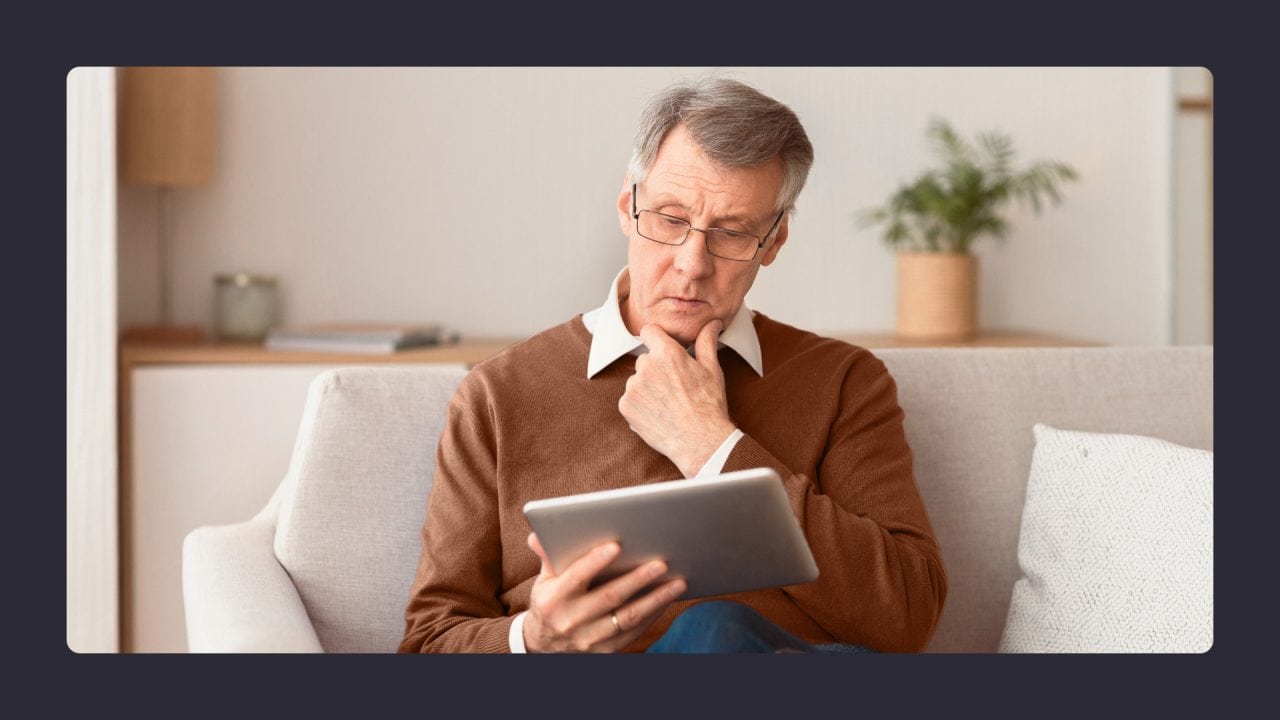
Techniques and Technologies
Responsive design employs various methods to create adaptable layouts across devices. These approaches focus on flexible structures, adaptive visuals, and performance optimisation.
CSS Media Queries Explained
CSS media queries form the backbone of responsive design. They allow developers to apply different styles based on device characteristics like screen width, height, and orientation. By defining breakpoints, designers can create layouts that adjust seamlessly to various screen sizes.
Media queries use conditional statements to check device properties. For example:
@media screen and (max-width: 600px) {
.column {
width: 100%;
}
}This code applies full-width columns when the screen is 600 pixels or less. Designers can set multiple breakpoints to cater for mobiles, tablets, and desktops.
Media queries also support device-specific features like pixel density or hover capabilities. This flexibility allows for highly targeted designs that consider a wide range of user contexts.
Fluid Grids and Layouts
Fluid grids use relative units like percentages instead of fixed pixels. This approach allows content to resize proportionally across different screen sizes. Designers typically start with a flexible grid system as the foundation for their layouts.
A basic fluid grid might look like this:
<style>
.container {
display: grid;
grid-gap: 10px;
grid-template-columns: repeat(auto-fit, minmax(200px, 1fr));
}
.item {
background: #f2f2f2;
padding: 20px;
border: 1px solid #ccc;
text-align: center;
}
</style>
<div class="container">
<div class="item">Box 1</div>
<div class="item">Box 2</div>
<div class="item">Box 3</div>
<div class="item">Box 4</div>
</div>This creates a three-column layout that adjusts to the container’s width. As screen size changes, the columns maintain their relative proportions.
Flexible layouts often combine fluid grids with responsive images. These images scale within their containers, maintaining aspect ratios and visual quality across devices.
Leveraging Browser Caching and Image Optimisation
Performance is crucial for responsive sites, especially on mobile devices with limited bandwidth. Browser caching stores frequently accessed resources locally, reducing load times for repeat visitors.
To implement caching, developers set appropriate headers:
Cache-Control: public, max-age=31536000
This instructs browsers to cache the resource for one year.
Image optimisation is equally important. Techniques include:
- Using appropriate file formats (JPEG for photos, PNG for graphics with transparency)
- Compressing images to reduce file size
- Serving different image sizes based on device capabilities
Responsive images use the srcset attribute to provide multiple image versions:
<img src="small.jpg"
srcset="small.jpg 500w, medium.jpg 1000w, large.jpg 1500w"
sizes="(max-width: 600px) 100vw, 50vw"
alt="Responsive example">This allows browsers to choose the best image for the user’s device and network conditions.
Responsive Web Design Frameworks
Responsive web design frameworks provide developers with tools and components to create websites that adapt seamlessly across devices. These frameworks streamline development and ensure consistent functionality on various screen sizes.
Choosing the Right Framework
When selecting a responsive web design framework, developers should consider factors like project requirements, team expertise, and performance needs. Popular options include Bootstrap, Foundation, and Tailwind CSS. Each framework offers unique features and trade-offs.
Bootstrap is widely used and offers extensive documentation. It provides a grid system and pre-built components, making it suitable for rapid prototyping. Foundation focuses on flexibility and customisation, allowing developers to create more distinctive designs. Tailwind CSS takes a utility-first approach, giving developers fine-grained control over styles.
Performance is a key consideration. Lightweight frameworks like Bulma or Pure.css may be preferable for projects where speed is critical. Larger frameworks often offer more features but can increase page load times if not optimised properly.
Framework Implementation and Customisation
Implementing a responsive design framework involves integrating it into the project’s structure and customising it to match specific design requirements. This process typically starts with including the framework’s CSS and JavaScript files in the HTML document.
Most frameworks use a grid system for layout. Developers arrange content within grid columns, which automatically adjust based on screen size. Customisation often involves overriding default styles to achieve a unique look while maintaining responsiveness.
Preprocessors like Sass or Less can help with customisation by allowing developers to modify framework variables. This approach preserves the framework’s core functionality while tailoring its appearance. It’s important to balance customisation with framework updates to maintain compatibility and security.
Testing across devices is crucial during implementation. Tools like browser developer tools and online emulators help verify that designs remain functional and visually appealing on different screen sizes.
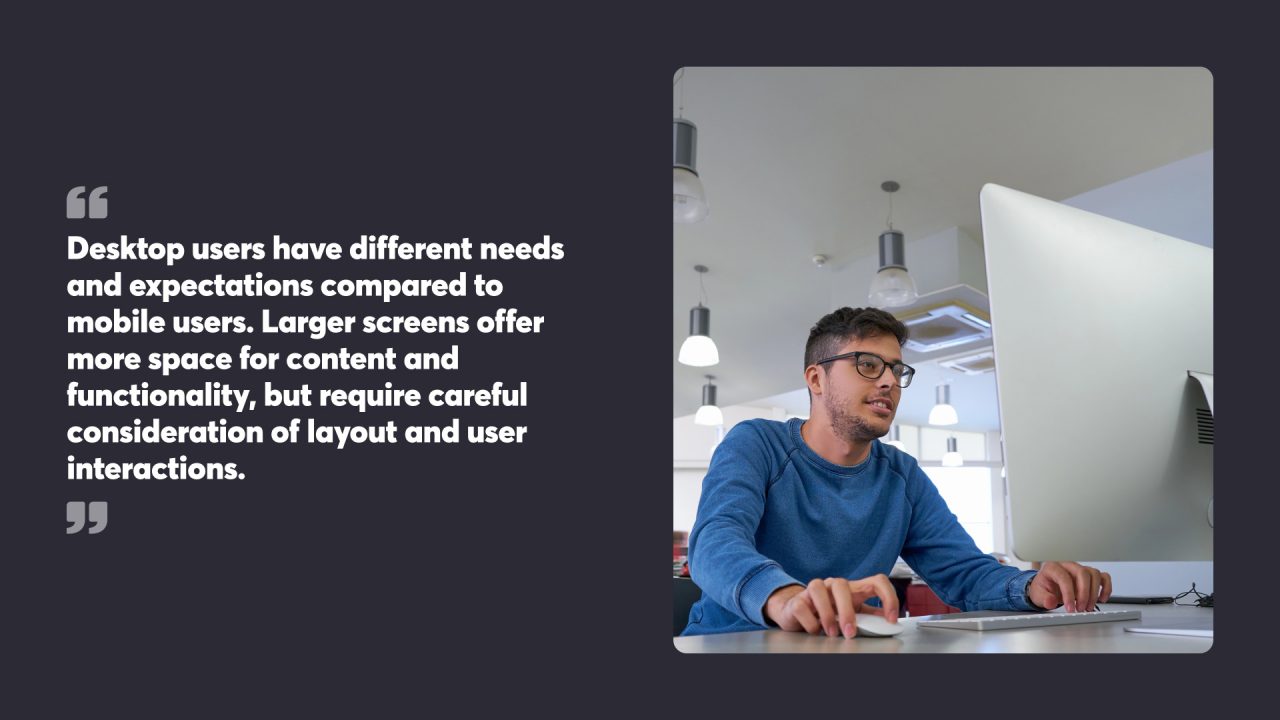
Adapting Designs for Desktop Users
Desktop users have different needs and expectations compared to mobile users. Larger screens offer more space for content and functionality, but require careful consideration of layout and user interactions.
Balancing Mobile and Desktop Considerations
Responsive designs must cater to both mobile and desktop users effectively. For desktop versions, designers can take advantage of the extra screen real estate to display more content and features. This might involve expanding navigation menus, showing additional columns of information, or including larger images and videos.
However, it’s crucial to maintain a clean and organised layout. Avoid cluttering the screen with too much information, as this can overwhelm users. Instead, use white space strategically to create a visual hierarchy and guide users’ attention to key elements.
Consider implementing hover effects and other desktop-specific interactions that enhance the user experience. These can include dropdown menus, tooltips, and modal windows that provide additional information or functionality without navigating away from the main page.
Navigation and Interactive Elements
Desktop computers allow for more complex navigation structures and interactive elements. Designers can create multi-level menus, sidebars, and headers that remain visible as users scroll, providing easy access to different sections of the website.
Search functionality can be more prominent on desktop versions, with expanded search bars and advanced filtering options. This helps users quickly find the information they need on content-rich sites.
Interactive elements like sliders, accordions, and tabbed interfaces can be used to present large amounts of information in a compact and engaging way. These elements should be designed with clear visual cues and smooth animations to guide users through the content.
For forms and data input, desktop designs can leverage the precision of mouse input and larger keyboards. This allows for more detailed forms with inline validation and autocomplete features, improving the overall user experience.
<style>
.navbar {
display: flex;
justify-content: space-between;
align-items: center;
background: #333;
padding: 10px;
colour: #fff;
}
.nav-links {
list-style: none;
display: flex;
margin: 0;
padding: 0;
}
.nav-links li {
margin-left: 20px;
}
.nav-links a {
colour: #fff;
text-decoration: none;
}
.menu-toggle {
display: none;
font-size: 24px;
cursor: pointer;
}
@media (max-width: 600px) {
.nav-links {
display: none;
flex-direction: column;
width: 100%;
}
.menu-toggle {
display: block;
}
.nav-links.show {
display: flex;
}
}
</style>
<div class="navbar">
<div class="logo">Logo</div>
<div class="menu-toggle" id="mobile-menu">☰</div>
<ul class="nav-links" id="nav-links">
<li><a href="#">Home</a></li>
<li><a href="#">About</a></li>
<li><a href="#">Contact</a></li>
</ul>
</div>
<script>
document.getElementById('mobile-menu').addEventListener('click', function() {
document.getElementById('nav-links').classList.toggle('show');
});
</script>
Performance Optimisation Strategies
Responsive design requires careful attention to performance across devices. Optimising speed and efficiency while reducing load times are crucial for creating a smooth user experience on various screen sizes and connection types.
Speed and Efficiency
Responsive layouts must prioritise speed and efficiency to deliver optimal user experiences. Minimising file sizes for images and other media assets is essential. This can be achieved through compression techniques and using appropriate file formats. Vector graphics and SVG files are ideal for logos and icons, as they scale without losing quality.
CSS and JavaScript files should be minified and concatenated to reduce HTTP requests. Leveraging browser caching allows returning visitors to load pages faster. Content delivery networks (CDNs) can distribute static assets across global servers, decreasing latency for users in different locations.
Reducing Load Times for Various Devices
Mobile devices often have limited processing power and slower internet connections, making load time reduction critical. Implementing lazy loading for images and videos keeps initial page loads swift by deferring off-screen content until needed.
Responsive images using the srcset attribute allow browsers to choose the most appropriate image size based on the device’s screen resolution. This prevents unnecessary downloads of large images on smaller screens.
Server-side optimisations like GZIP compression and efficient database queries can further speed up content delivery. Progressive loading techniques, such as skeleton screens, provide visual feedback while content loads, improving perceived performance on slower connections.
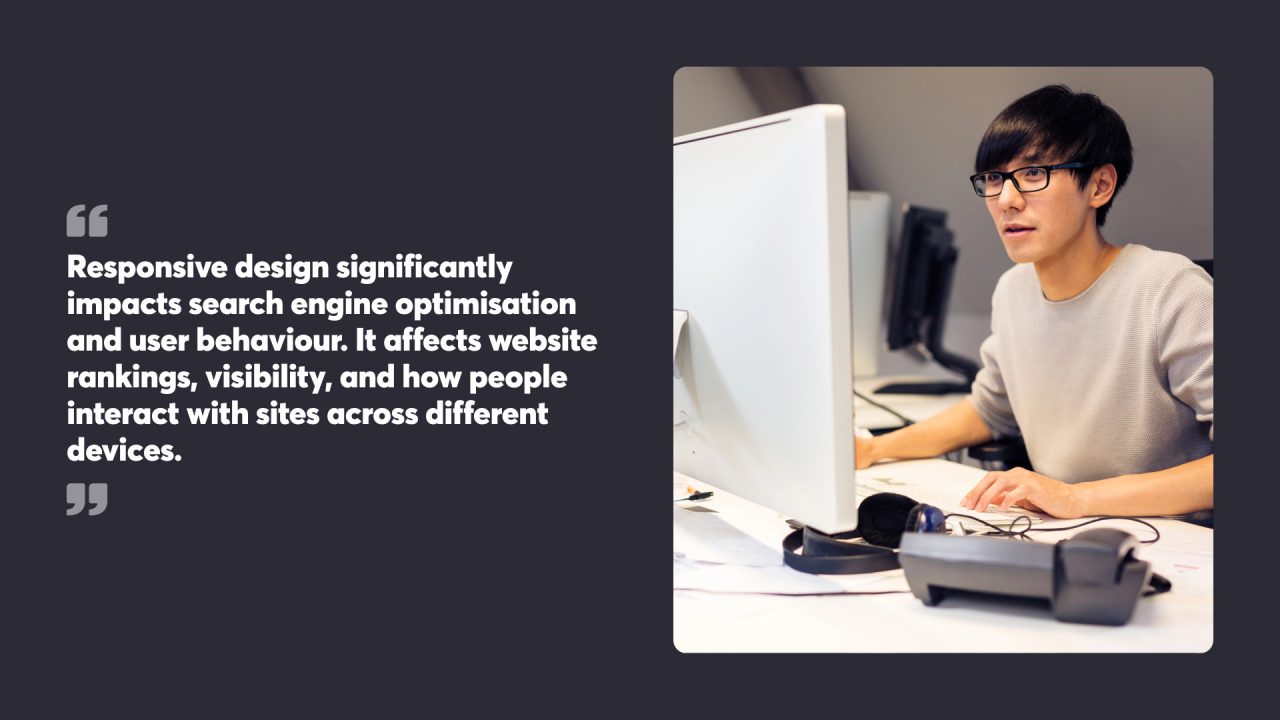
SEO Implications of Responsive Design
Responsive design significantly impacts search engine optimisation and user behaviour. It affects website rankings, visibility, and how people interact with sites across different devices.
Improving SEO with Responsive Websites
Responsive websites boost SEO by providing a consistent experience across all devices. Search engines favour mobile-friendly sites, often ranking them higher in results. A single URL for all devices simplifies link sharing and makes it easier for search engines to crawl and index content.
Responsive design reduces bounce rates as users find the site easy to navigate on any screen size. Lower bounce rates signal to search engines that the content is relevant and valuable. Fast loading speeds on mobile devices, a key factor in responsive design, also contribute to better SEO performance.
Search Engines and User Behaviour
Search engines prioritise mobile-friendly websites in their algorithms. With more people using smartphones and tablets to browse the internet, responsive design aligns with user preferences and search engine requirements.
Users are more likely to stay on and engage with responsive websites. This increased engagement translates to longer session durations and more page views – metrics that search engines interpret as indicators of quality content. Higher engagement rates can lead to improved search rankings over time.
Responsive design also supports local SEO efforts. Mobile users often search for nearby businesses, and responsive sites are better equipped to display location-based information clearly on smaller screens.

Testing and Refining the User Experience
Thorough testing and refinement are vital for creating responsive designs that work well across devices. This process involves evaluating usability and employing specialised tools to assess performance on different screen sizes.
Usability Testing Best Practices
Usability testing helps identify issues in responsive designs by observing real users interacting with a site or app. Begin with clear goals and recruit participants who represent the target audience. Create realistic tasks that cover key functions and user flows. Observe users’ behaviour, noting any difficulties or confusion they encounter.
Ask participants to think aloud as they complete tasks, providing insight into their thought processes. Record sessions for later analysis. After each test, conduct a brief interview to gather additional feedback.
Analyse the data collected to identify patterns and prioritise issues. Focus on problems that significantly impact user satisfaction or task completion. Use these insights to guide design improvements.
Tools and Techniques for Testing Responsive Design
Several tools can help test responsive designs across devices. Browser developer tools allow designers to simulate different screen sizes and test layouts. Responsive design testing platforms like Browserstack and Responsinator provide access to a wide range of real devices and browsers.
Use automated testing tools to check for common responsive design issues. These can identify layout problems, broken links, and performance issues across various screen sizes. Performance testing tools measure load times and identify bottlenecks that may affect user experience on mobile devices.
Eye-tracking studies can reveal how users interact with responsive layouts on different devices. This data helps optimise content placement and visual hierarchy for various screen sizes.
By embracing responsive principles, prioritising performance, and continually refining the user experience through testing and iteration, website design professionals can create engaging, intuitive, and adaptable digital solutions that captivate users across all devices.
To make sure your website is perfect for every reader on any device, contact the team at Chillybin today.
Website design
Build an amazing website that delivers
Achieve your goals with a beautiful, high-performing website. Using the latest technologies and tools, we help you enhance your online presence and drive success by turning your website dreams into reality.





