
Responsive web design has become an essential aspect of web development, ensuring that websites are accessible and functional across all devices. This design approach allows a site to fluidly change and respond to the size of the user’s screen, whether they’re on a desktop, tablet, or smartphone, by incorporating responsive web designs into every website build. With the ever-increasing use of mobile devices to access the internet, developing with a mobile-first mindset is crucial. It involves crafting sites to load quickly and look good on smaller screens initially, then adding more complex features and layouts for larger screens.
Creating a responsive website encompasses various elements, from flexible layouts that adapt to different screen sizes to responsive images that scale with the layout. Managing screen resolutions and ensuring legible typography is vital for maintaining readability and usability.
Good website designers must also consider interactivity and how responsive interfaces engage users across different devices. Employing CSS techniques effectively is fundamental to achieving responsiveness, as is optimising performance to reduce load times. Regular testing and maintenance are required to keep a responsive site performing well.
Key Takeaways
- Prioritise Mobile-First Design: Start with designing for the smallest screens first and then enhance the design for larger screens. This approach ensures that the core functionalities and content are optimised for mobile users, leading to faster load times and improved user engagement across all devices.
- Utilise Fluid Grids and Flexible Media: Implement fluid grids and flexible images that adjust seamlessly to different screen sizes. Using CSS Grid and media queries allows for a consistent and adaptable layout, ensuring that content remains accessible and visually appealing on any device.
- Continuous Testing and Performance Optimisation: Regularly test your website on various devices and browsers to identify and fix any issues. Focus on performance optimisation techniques, such as image compression and lazy loading, to ensure quick load times and a smooth user experience.
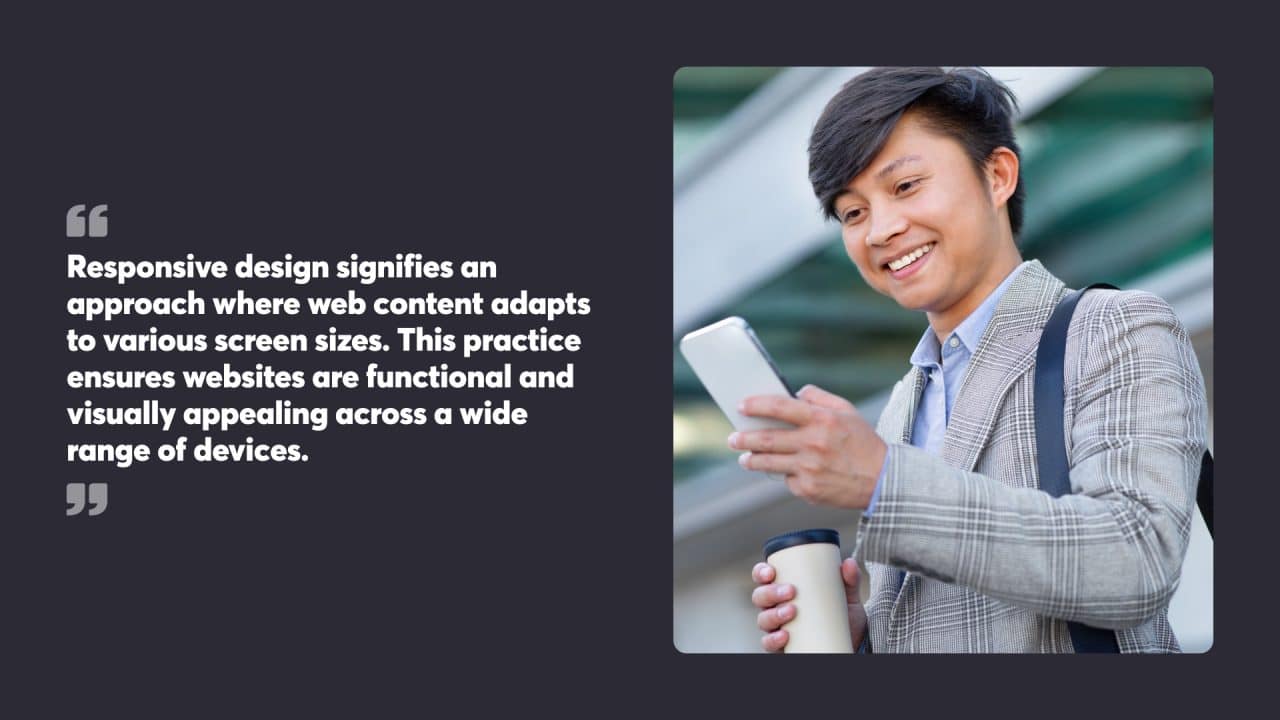
Table of Contents
Understanding Responsive Design
Responsive design signifies an approach where web content adapts to various screen sizes. This practice ensures websites are functional and visually appealing across a wide range of devices.
Core Principles of Responsive Design
Responsive design is grounded in flexible layouts, images, and an intelligent use of CSS media queries. When a user accesses a site, the layout adjusts to the browsing environment by using proportion-based grids, flexible images that resize within their containing elements, and media queries that allow the page to use different CSS style rules based on the characteristics of the device the website is being displayed on. Media queries are pivotal, enabling the site to detect the user’s screen resolution — be it phone, tablet, laptop, or desktop — and apply the appropriate style sheets.
The Evolution of Web Design for Multiple Devices
The inception of mobile devices sparked a transition from fixed-width designs to ones that adapt to different screen sizes. As the variety of device sizes grew, it became clear that designers needed to address this diversity. A site that looks flawless on a desktop could become unreadable on a smartphone unless the design is responsive.
Over time, responsive web design has become the standard, transforming how designers create and develop web pages. This shift has invigorated the emphasis on user experience by prioritising the visual and functional quality of a page regardless of the device.
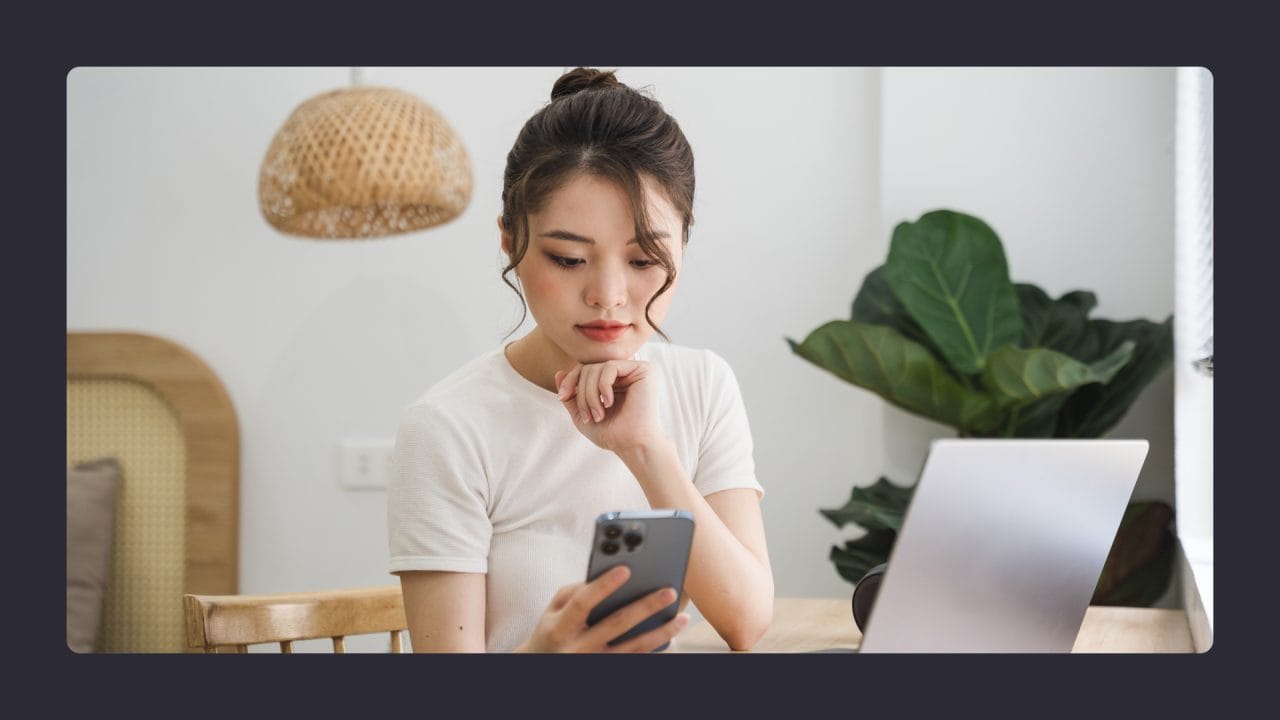
Designing for a Mobile-First World
Designing for mobile-first means prioritising the experience for mobile users. This ensures that the functional and content needs for smaller screens are met, and then scaled up to larger devices.
The Mobile-First Approach
Designers today recognise that vast numbers of users will access their content on mobile devices. The mobile-first strategy involves designing for the smallest screen size and experience first and then expanding the design to accommodate larger screens.
This approach can affect everything from site structure to navigation patterns. For mobile users, this means a focus on core tasks, clear calls to action, and prioritising content that’s vital for the mobile experience. Additionally, creating a mobile version ensures a cohesive and inviting user experience across different devices and screen resolutions.
Key benefits of the mobile-first design include:
- Increased Performance: Streamlines content and assets for faster loading times.
- Improved User Engagement: Simplified interaction and content prioritisation foster better engagement.
- Enhanced SEO: Mobile optimisation is a factor in search engine rankings.
Mobile User Behaviour and Expectations
Understanding how users interact with websites on mobile devices is crucial. Touch targets must be accessible and easy to interact with, even on smaller screens. Content should be concise, as users often scan quickly, searching for specific information or features. Additionally, mobile users expect quick access to information and may have less patience for delays compared to desktop users.
To address mobile user expectations, designers should focus on:
- Simplicity: Presenting content in a clear, digestible manner, without overwhelming the user.
- Speed: Ensuring that load times are swift, enhancing the overall user experience.
- Accessibility: Making sure the site is navigable for all users, regardless of the device used.
Creating Flexible Layouts
Responsive web design hinges on the ability to develop a web page that works efficiently across different devices and window sizes. Two main approaches help achieve this goal: fluid grids and flexible elements. These techniques allow a website to adapt to a variety of screen sizes, ensuring a functional and cohesive user experience.
Fluid Grids and Their Importance
Fluid grids are a foundational element of flexible layouts. Unlike traditional fixed-width grids, fluid grids use percentages for width rather than pixels. This allows elements within the grid to scale proportionately, adjusting to the user’s screen size. For example, in a three-column layout, each column might be set to use 33% of the container’s width, thus maintaining structure and readability across different devices. Using fluid grids contributes significantly to a consistent user experience, as website elements reflow to fit the space available, no matter the device.
Implementing Flexible Grids
To implement fluid grids in a design, developers use CSS Grid—an efficient and powerful layout system for the web. This system provides developers with tools to create complex responsive layouts that remain consistent across different screen sizes. CSS Grid enables precise placement and alignment of elements, both vertically and horizontally. By pairing CSS Grid with media queries, developers can define rules for how elements should rearrange or resize themselves at specific breakpoints. For instance, a layout could switch from a multi-column arrangement on a desktop to a single column on a mobile phone, allowing content to remain accessible and readable.
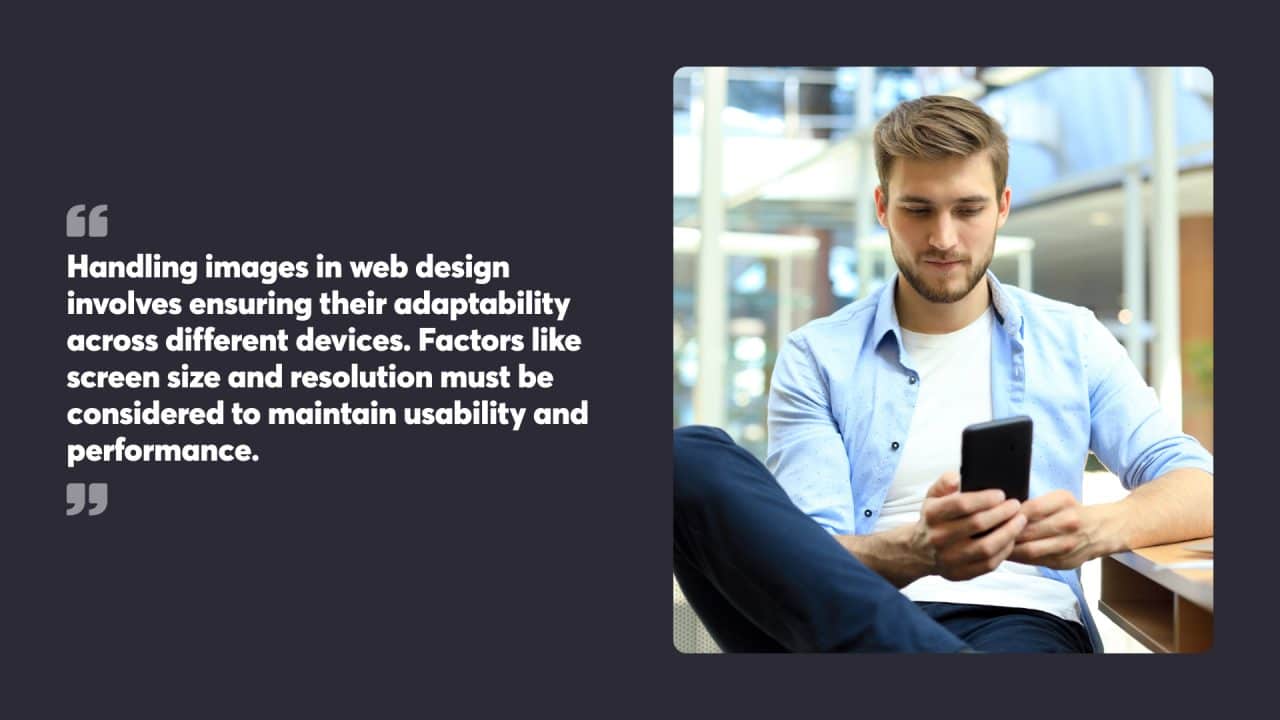
Responsive Images and Media
Handling images in web design involves ensuring their adaptability across different devices. Factors like screen size and resolution must be considered to maintain usability and performance.
Adapting Images for Responsive Contexts
Images need to adapt fluidly across a range of devices. A key method for achieving this is through the use of media queries, which serve to apply different styling rules based on device characteristics. They are pivotal in adjusting image sizes, ensuring content remains legible and visuals are compelling on any screen.
Different image formats also play a role in responsiveness. Formats like JPEG, PNG, and WebP offer varying benefits concerning quality and file size. Selection of the right format based on the use case is essential.
Best Practices for Responsive Media
For media to be responsive, developers should follow best practices. This includes prioritising the loading of visible media to enhance the user’s experience and reduce unnecessary data consumption. Techniques such as lazy loading delay the loading of images until they’re likely to be seen.
Incorporating alternative text for images ensures content is accessible to all users, including those who rely on screen readers. Furthermore, aspect ratio boxes can maintain the layout’s integrity by preventing reflow as images load.
Responsive design for images and media demands careful planning and execution. By applying appropriate media queries, selecting suitable image formats, and following recommended best practices, developers can create a visually consistent and performance-optimised experience across all devices.

Managing Screen Sizes and Resolutions
Responsive design is critical in presenting content that adjusts smoothly across different screen sizes and resolutions.
Dealing with Different Screen Sizes
Designers must be considerate of the various devices users will access their content with, ranging from small phones to large desktop monitors. Establishing breakpoints is the cornerstone of a responsive strategy, where the layout and design will adapt at specific screen widths to improve readability and usability. For example, common breakpoints might be:
- Small mobile (360px)
- Large mobile (480px)
- Tablet (768px)
- Small desktop (1024px)
- Large desktop (1280px and above)
Using fluid grids is a method where layout elements are sized in relative units like percentages, rather than absolute units like pixels. This allows elements to grow or shrink relative to the viewport width.
Optimising for High-Resolution Displays
High-resolution displays, such as those with Retina technology, require high-quality images that do not pixelate when scaled. Designers should use vector images where possible, as they remain crisp at any size.
When raster images are necessary, multiple image resolutions can be provided using HTML’s srcset attribute, allowing the browser to select an image appropriate for the screen’s resolution. CSS techniques, such as setting max-width: 100%; for images, prevent them from exceeding their containing elements and ensure they are responsive without losing quality.
Typography in Responsive Design
Typography plays a crucial role in the effectiveness of responsive web design, particularly in ensuring legibility and readability across a diverse range of devices.
Flexible Typography
The adoption of flexible typography is essential for creating designs that respond to the varying screen sizes of devices. Using relative units for font sizes, such as percentages, ems, or rems, allows text to scale relative to other elements and the overall viewport. Designers favour relative units as they afford scalability and maintain the hierarchical structure of typography irrespective of the device.
Responsive Font Size Adjustments
Web design calls for responsive font size adjustments to achieve optimal readability on all screens. Media queries enable designers to alter font properties based on specific conditions like screen width. Implementing a combination of media queries with flexible units such as viewport width can produce fluid typography that adapts seamlessly to the browser window. This practice minimises user strain and enhances the overall user experience by providing larger text on bigger displays and reducing it accordingly on smaller screens.

Interactivity and Responsive Interfaces
Creating interactive and responsive interfaces is crucial for a successful user experience. The ease with which users engage with a site on different devices defines the effectiveness of a website’s design.
Responsive Interactive Elements
Interactive elements such as buttons, links, and forms should be designed to respond to various screen sizes. They maintain their functionality without sacrificing the quality of the user experience. For example, a button should be easy to locate and click, whether on a desktop with a mouse or a mobile device with a finger. Consistency in interactive elements is key; users should not have to relearn how to interact with the site when switching devices.
- Visibility: Interactive elements must be clearly visible on all devices.
- Size: Tap targets need to be large enough to be tapped easily without errant clicks.
- Feedback: Provide immediate visual or tactile feedback when interactive elements are used.
Touchscreen Considerations
When users interact with a website on a touchscreen device, the design must accommodate touch gestures such as swiping, tapping, and pinching. The interface should be sensitive to these inputs without causing accidental actions. A common practice is to design touch targets that are sufficiently large and spaced out to prevent mishaps.
- Touch Targets: Make them large enough for fingers of all sizes (typically around 44px by 44px).
- Spacing: Ensure there is ample space between elements to prevent accidental interactions.
- Gestures: Recognise common touch gestures and ensure the site responds appropriately.
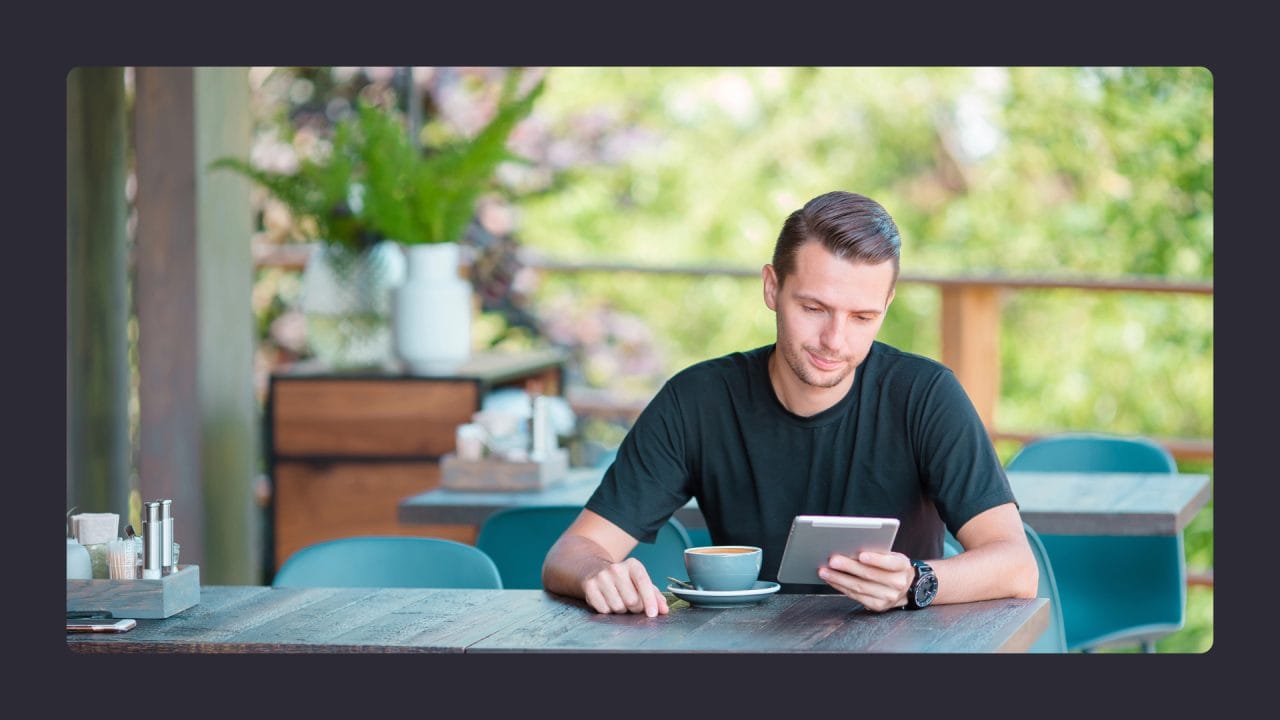
CSS Techniques for Responsiveness
CSS techniques for responsiveness are integral for web designs that perform seamlessly across various devices. Such methods make sure that layouts adapt to screens of all sizes.
Leveraging CSS Media Queries
CSS media queries provide a powerful way to apply different styles based on device characteristics. These are conditional CSS blocks that apply styles only when specific conditions are met. For instance, a media query may use the ‘min-width’ property to apply styles to screens larger than a certain width. Conversely, using the ‘max-width’ property applies styles to screens smaller than a certain width, which is useful for targeting smaller devices without affecting larger screens.
Using Multiple Media Queries
To achieve a responsive design, it is often necessary to set up several media query blocks that cater to different breakpoints. Breakpoints are widths at which the site layout changes to accommodate different screen sizes. Designers commonly use multiple media queries to adjust the layout, typography, and visual elements for a range of devices.
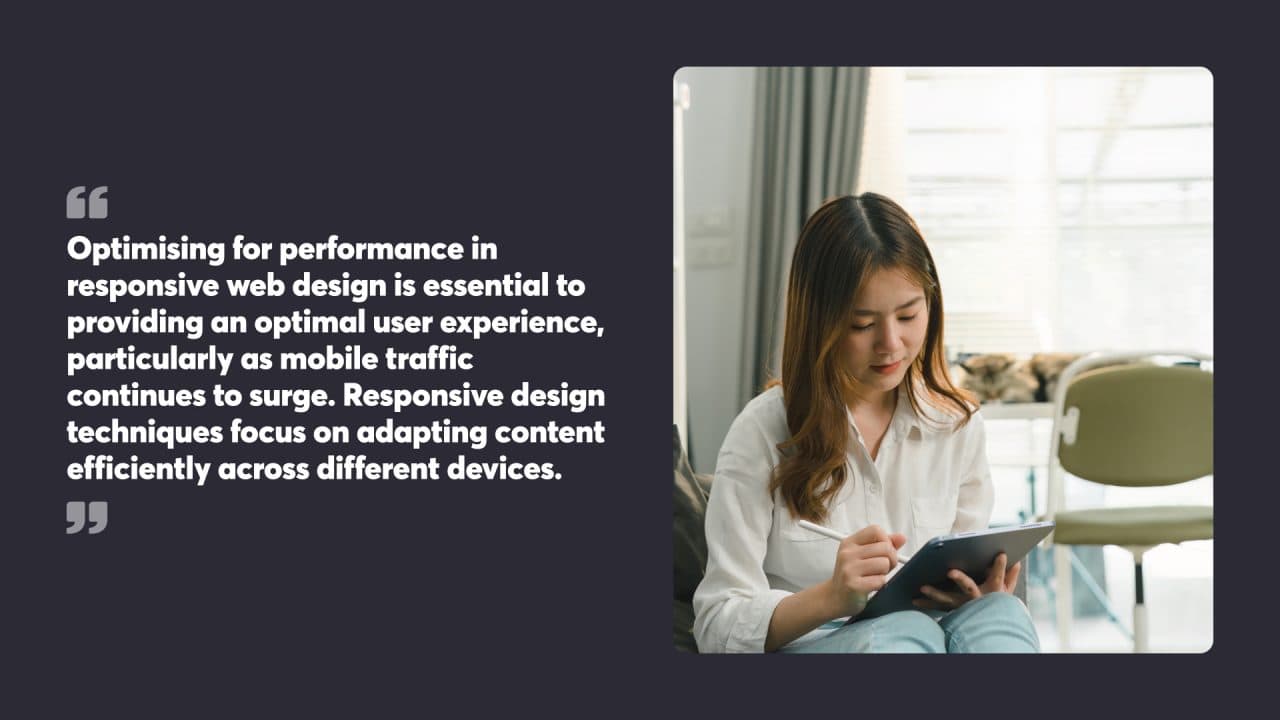
Performance Optimisation for Responsive Sites
Optimising for performance in responsive web design is essential to providing an optimal user experience, particularly as mobile traffic continues to surge. Responsive design techniques focus on adapting content efficiently across different devices.
Loading Times and Responsive Design
The speed at which a website loads is directly correlated with user satisfaction and engagement. Slow-loading sites face increased bounce rates, especially on mobile devices where users expect quick access to information.
Therefore, developers need to concentrate on minimising load times by implementing strategies such as image compression, efficient coding practices, and leveraging browser caching. These efforts reduce the amount of data transferred and speed up the rendering time, ensuring content is delivered swiftly to the user.
Optimising Website Performance on Mobile Devices
With a significant portion of internet traffic originating from mobile devices, sites must perform well across various screens. Techniques such as adopting a mobile-first design philosophy, where designers create for smaller screens first, can significantly improve performance.
This often involves the use of responsive images and conditional loading to deliver assets that are appropriate for the user’s device. Another strategy includes minimising the use of heavy scripts and stylesheets that could hinder performance, in conjunction with utilising modern web technologies like HTML5 and CSS3 that offer built-in responsiveness and lighter code.
To maintain a high level of performance on mobile devices, sites should employ methods that respond to the user’s bandwidth conditions. Strategies like lazy loading—where non-essential images and videos are loaded only when they enter the viewport—ensure that vital content is prioritised and the initial page load is as fast as possible.

Testing and Maintenance
Effective testing and frequent maintenance are pivotal for responsive web design to perform consistently across different devices and browsers.
Responsive Testing Strategies
Responsive web design necessitates the assessment across a spectrum of device widths and browser windows to provide a consistent user experience. Web developers achieve this through a series of approaches:
- Device Emulation: Utilising developer tools in browsers like Chrome to simulate a range of devices.
- Breakpoints: Designating breakpoints to flexibly adjust layouts according to browser width changes.
- Real Device Testing: Engaging in testing on actual hardware to perceive true user interactions and display quality.
- Cross-Browser Tests: Applying checks on various browsers to detect and rectify compatibility problems.
Ongoing Responsive Maintenance
Responsive web design demands continuous attention post-launch to address emerging issues and adapt to new devices:
- Update Cycles: Regularly revising HTML/CSS to adhere to updated web standards and browser updates.
- Performance Optimisation: Reducing load times and enhancing image fidelity can boost both user satisfaction and site retention rates.
- Feedback Incorporation: Amending the website in light of user feedback ensures persistent functionality over diverse devices and platforms.
- Accessibility Improvements: Making ongoing adjustments to improve accessibility for all users, adhering to guidelines like WCAG.
Responsive web design is a dynamic field, and consistent testing and maintenance are vital for preserving a responsive and engaging online presence.
At Chillybin, we understand the importance of a holistic approach to responsive web design. We carefully evaluate every aspect of your website to ensure it performs seamlessly across all devices, enhancing user experience and engagement. From flexible layouts to performance optimisation, we tailor our strategies to meet your unique needs and objectives.
To learn more about how responsive design can transform your website and boost your online presence, contact us today.
Website design
Build an amazing website that delivers
Achieve your goals with a beautiful, high-performing website. Using the latest technologies and tools, we help you enhance your online presence and drive success by turning your website dreams into reality.





