
Maintaining a website requires regular attention to keep it secure, functional, and up-to-date. A complete website maintenance checklist serves as a critical tool for webmasters and business owners to systematically address key aspects of their online presence. By following a structured approach, organisations can prevent potential issues, optimise performance, and deliver a better user experience.
A well-crafted monthly checklist typically includes tasks such as reviewing website analytics, conducting security scans, updating software and plugins, and checking for broken links. These routine checks help identify trends, vulnerabilities, and areas for improvement, allowing website owners to make data-driven decisions and stay ahead of potential problems.
Implementing a consistent maintenance routine safeguards a website’s technical health and also supports its marketing efforts and user engagement. Regular content updates, performance optimisation, and user experience enhancements contribute to improved search engine rankings and visitor satisfaction, ultimately supporting the website’s goals and the organisation’s broader digital strategy.
Key Takeaways
- Implement the ultimate website maintenance checklist that covers security checks, performance optimisation, content updates, and user experience enhancements to ensure peak performance and prevent potential issues.
- Conduct regular website maintenance tasks such as updating software and plugins, backing up data, monitoring uptime, and managing user access to safeguard the website’s technical health and security.
- Utilise website maintenance best practices like creating effective maintenance pages, communicating with visitors, and minimising downtime to maintain a positive user experience and keep visitors engaged, even during maintenance periods.
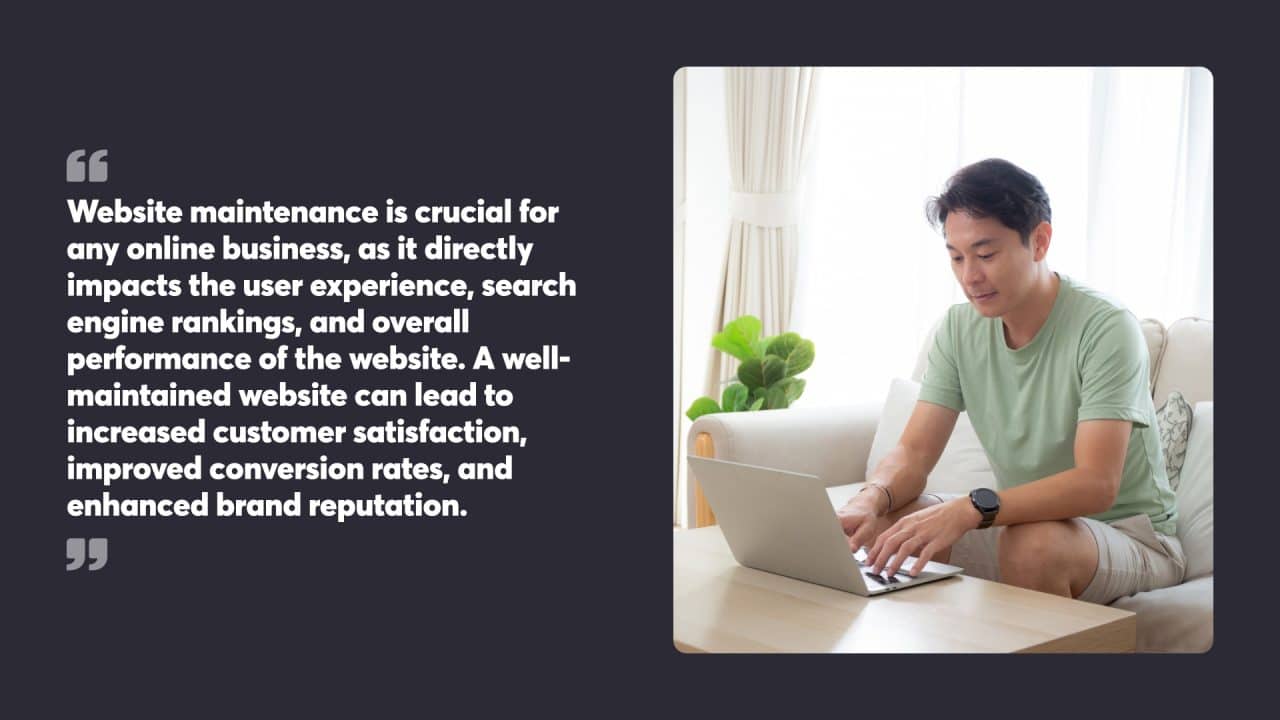
Table of Contents
Why Website Maintenance Matters
Website maintenance is crucial for any online business, as it directly impacts the user experience, search engine rankings, and overall performance of the website. A well-maintained website can lead to increased customer satisfaction, improved conversion rates, and enhanced brand reputation. On the other hand, a neglected website can result in lost sales, decreased search engine rankings, and a damaged brand image. Regular website maintenance ensures that the website remains secure, fast, and user-friendly, providing a positive experience for visitors and search engines alike.

Understanding Website Maintenance
Website maintenance is the process of regularly checking and updating a website to ensure it remains in good working condition. This includes a range of tasks, such as updating software and plugins, checking for broken links, monitoring website performance, and ensuring search engine optimisation (SEO). Website maintenance can be performed on a weekly, monthly, quarterly, and annual basis, depending on the complexity and size of the website. By understanding the importance of website maintenance, businesses can take proactive steps to ensure their online presence remains strong and effective.
Evaluating Current Website Status
Regular assessment of a website’s performance and content is crucial for maintaining its effectiveness. This process involves examining existing materials and analysing user behaviour data.
Perform a Content Audit
A content audit helps identify areas for improvement and ensures the website remains relevant. Start by creating an inventory of all pages, posts, and media files. Check each item for accuracy, relevance, and quality. Remove outdated or redundant content, and update information as needed.
Look for gaps in the content that could be filled with new material. Assess the readability and formatting of text to make sure it’s easy to understand. Review images and videos to confirm they’re high-quality and properly optimised for web use.
Examine the website’s structure and navigation. Make sure all links work correctly and lead to the intended destinations. Fix broken links to enhance user experience and improve search engine indexing. Consider reorganising content if the current layout isn’t user-friendly.
Review Website Data
Analysing website data provides insights into user behaviour and site performance. Use tools like Google Analytics to track key metrics such as page views, bounce rates, and time on site.
Identify the most popular pages and content types to guide future content creation. Look for pages with high exit rates to determine if they need improvement. Study user flow through the site to spot any navigation issues.
Examine device usage statistics to ensure the site works well on all platforms. Check site speed reports and look for ways to improve loading times. Review search queries to understand what visitors are looking for on the site.
Use this data to make informed decisions about content updates, site improvements, and marketing strategies. Regular data review helps keep the website aligned with user needs and business goals.
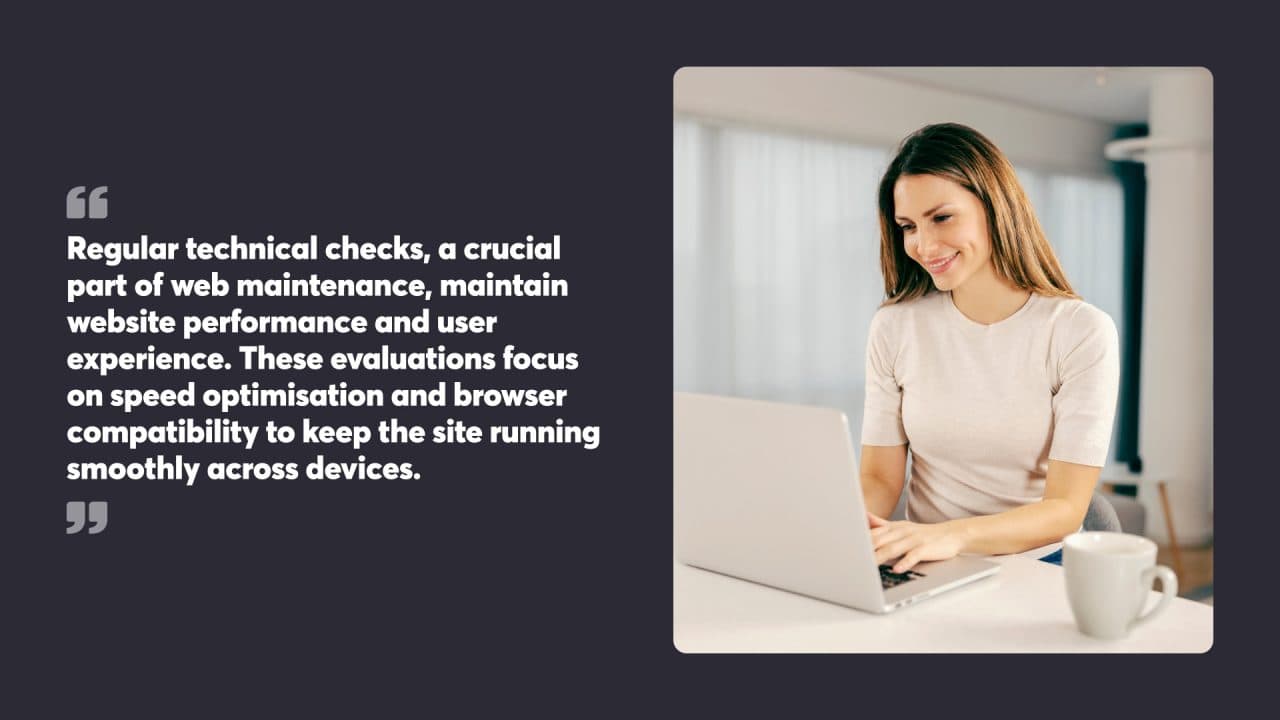
Technical Health Check
Regular technical checks, a crucial part of web maintenance, maintain website performance and user experience. These evaluations focus on speed optimisation and browser compatibility to keep the site running smoothly across devices.
Site Speed Optimisation
Website loading speed directly impacts user engagement and search engine rankings. To improve page speed, compress images and minify CSS, JavaScript, and HTML files. Enable browser caching to store static content locally on users’ devices, reducing load times for repeat visitors.
Analyse server response times and consider upgrading hosting if necessary. Remove unnecessary plugins or scripts that may slow down the site. Use a content delivery network (CDN) to distribute content across multiple servers globally, reducing latency for users in different locations.
Regularly test site speed using tools like Google PageSpeed Insights or GTmetrix. These provide specific recommendations for improvements and help track progress over time.
Browser Compatibility Testing
Websites must function correctly across various browsers and devices to reach the widest possible audience. Test the site on major browsers like Chrome, Firefox, and Safari as well as different versions of each.
Check responsive design elements to confirm proper display on mobile devices, tablets, and desktops. Pay attention to layout, images, fonts, and interactive features.
Use online tools or virtual machines to test older browser versions still in use by some visitors. Address any compatibility issues promptly to prevent loss of traffic or potential customers.
Consider how the site appears to search engine bots, which may interpret content differently from human users. Proper coding and structured data help search engines understand and index the site correctly.

Maintenance of Content and Media
Regular content and media maintenance ensures a website remains relevant and performs well. This involves updating existing material and managing digital assets efficiently.
Update Content and Metadata
Content updates keep websites fresh and engaging. Review and revise text, images, and videos regularly. Check for outdated information, broken links, and spelling errors. Update product descriptions, pricing, and service details as needed.
Refresh metadata to boost search engine performance. This includes page titles, descriptions, and alt text for images. Use relevant keywords naturally in content and metadata.
Perform a content audit quarterly to identify underperforming pages. Analyse metrics like page views, time on page, and bounce rates. Improve or remove low-quality content as needed.
Manage Media Files
Optimise images and videos for fast loading times. Compress large files without sacrificing quality. Use appropriate file formats: JPEG for photographs, and PNG for graphics with transparency.
Remove unused media files to free up server space. Organise remaining files into logical folders for easy access. Use descriptive file names to improve searchability.
Check that all media displays correctly across devices. Fix any broken images or videos promptly. Consider implementing a content delivery network (CDN) for faster media loading, especially for sites with global audiences.
Functionality Assurance
Regular checks of website functionality are crucial for maintaining a positive user experience. These tests help spot and fix issues before they impact visitors.
Ensure All Links Work
Broken links can frustrate users and harm search engine rankings. A monthly link check helps catch and fix these problems quickly. Use automated tools to scan the entire site for broken internal and external links. Pay special attention to important pages like the home page, product listings, and contact information.
When broken links are found, update them with correct URLs or remove them if the content is no longer available. For external links, consider replacing them with alternatives if the original destination is gone. Keep a log of fixed links to track recurring issues and improve future content management.
Validate Forms and User Input
Forms are key points of interaction on many websites. Regular testing ensures they continue to work as intended. Check all forms monthly, including contact forms, newsletter signups, and checkout processes.
Test each form field to make sure it accepts appropriate input and rejects invalid data. Verify that submitted information reaches the correct destination, whether it’s an email inbox or database. Check for proper error messages and confirmation screens.
For e-commerce sites, run test transactions to confirm the entire purchase flow works smoothly. This includes adding items to the cart, entering shipping details, and processing payments. Address any glitches promptly to avoid lost sales and unhappy customers.
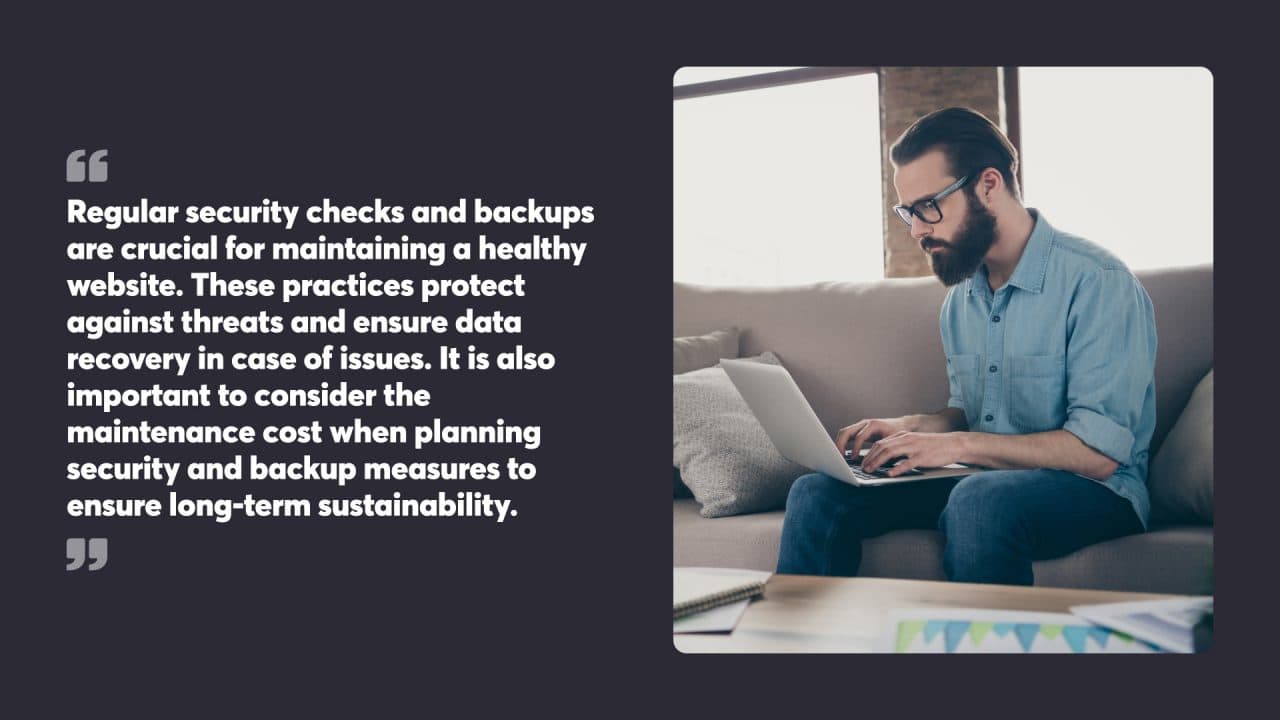
Security and Backup
Regular security checks and backups are crucial for maintaining a healthy website. These practices protect against threats and ensure data recovery in case of issues. It is also important to consider the maintenance cost when planning security and backup measures to ensure long-term sustainability.
Perform Regular Security Checks
Website security requires ongoing attention. Run weekly scans to detect malware and vulnerabilities. Use reputable security tools to identify potential risks. Update all software, including the content management system, plugins, and themes, to patch known security flaws.
Install a web application firewall to block malicious traffic. Monitor site logs for suspicious activity. Implement strong password policies for all user accounts. Use two-factor authentication where possible to add an extra layer of protection.
Remove unused plugins and themes to reduce potential attack vectors. Regularly check for and remove any suspicious files or code. Keep an eye out for unusual changes to your website’s content or functionality.
Update and Backup Site Regularly
Backing up your website safeguards against data loss from hacks, errors, or server issues. Set up automated daily backups of your database and weekly full site backups. Store backups on a separate server or cloud storage service for added security.
Test your backups regularly to confirm they’re working correctly. Create a backup before making major site changes or updates. Keep multiple versions of backups to allow for rollback to different points in time if needed.
Implement a version control system for your website’s code. This allows you to track changes and revert to previous versions if problems arise. Establish a clear process for restoring your site from backups in case of emergencies.

User Experience Optimisation
Regular checks and improvements to user experience are crucial for maintaining a successful website. These efforts focus on enhancing site performance and gathering user feedback.
Monitor Loading Speed
Website loading speed directly impacts user satisfaction and search engine rankings. Use tools like Google PageSpeed Insights or GTmetrix to measure load times across different pages. Identify elements slowing down the site, such as large images or unoptimised code. Compress images, minify CSS and JavaScript files, and leverage browser caching to boost speed.
Consider implementing a content delivery network (CDN) to serve assets from servers closer to users’ locations. This can significantly reduce load times, especially for visitors in different geographic regions.
Schedule User Testing
Conducting regular user testing sessions provides valuable insights into how people interact with the website. Set up monthly or quarterly tests with a diverse group of participants. Use tools like Hotjar or Crazy Egg to create heatmaps and record user sessions.
Ask testers to complete specific tasks and provide feedback on their experience. Pay attention to areas where users struggle or abandon tasks. Use this information to refine navigation, improve content layout, and streamline user flows.
Consider A/B testing different design elements or features to determine which versions perform better. This data-driven approach helps make informed decisions about site improvements.
Website Extension Management
Maintaining website extensions is crucial for optimal performance and security. Regular upkeep of plugins and themes, along with removing unnecessary add-ons, helps keep websites running smoothly.
Update Plugins and Themes
Plugins and themes require frequent updates to patch security vulnerabilities and fix bugs. Website owners should check for available updates at least monthly. Many content management systems offer automatic update options, but manual checks are still recommended.
Updating extensions can sometimes cause compatibility issues. It’s wise to test updates on a staging site before applying them to the live website. Backing up the site before updating is also essential in case problems occur.
Some plugins and themes may become abandoned by their developers over time. These should be replaced with maintained alternatives to avoid security risks.
Delete Unnecessary Plugins
Unused or redundant plugins can slow down websites and create security weak points. Regularly reviewing installed plugins helps identify those that are no longer needed.
Deactivate and delete plugins that aren’t actively used. Some plugins may have been installed for one-time tasks and can be removed after serving their purpose.
Before deleting, check if the plugin stores any important data. Some may need to be uninstalled properly to avoid leaving behind database tables or files.
Limiting the number of active plugins can improve website speed and reduce the potential attack surface for hackers. Aim to keep only essential, well-maintained plugins.
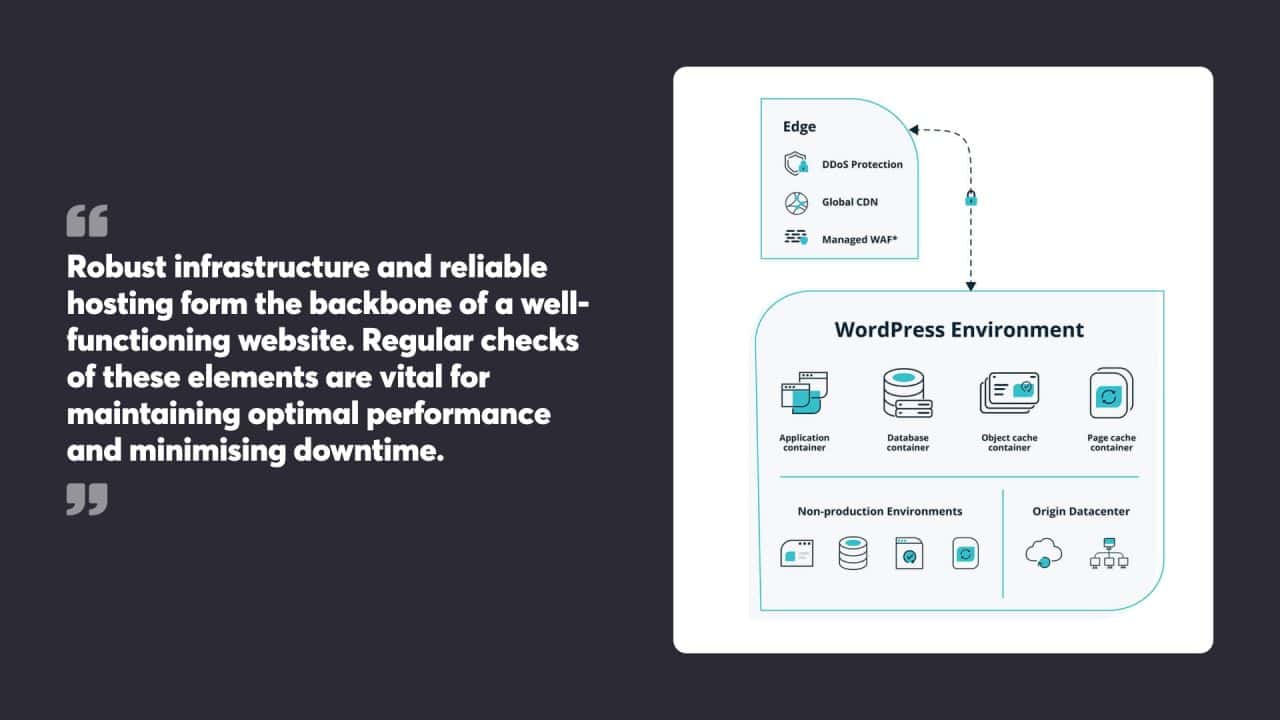
Infrastructure and Hosting
Robust infrastructure and reliable hosting form the backbone of a well-functioning website. Regular checks of these elements are vital for maintaining optimal performance and minimising downtime.
Verify Hosting Renewals
Checking hosting renewals is a critical task for website maintenance. Mark renewal dates on a calendar and set reminders at least one month in advance. Review the current hosting plan to assess if it still meets the site’s needs. Compare the existing package with other options on the market to see if there are better deals or more suitable plans available.
If considering a switch, research potential new hosts thoroughly. Look at factors like uptime guarantees, customer support quality, and server locations. Plan any hosting changes well in advance to avoid disruptions to the site’s functionality.
Assess Server Health
Monitoring server health is key to preventing performance issues. Check server response times regularly using tools like Pingdom or GTmetrix. Aim for response times under 200 milliseconds for optimal user experience.
Review server logs for any recurring errors or unusual activity. Keep an eye on CPU usage, memory utilisation, and disk space. If these metrics consistently approach their limits, it may be time to upgrade the hosting plan.
Test the site’s ability to handle traffic spikes by running load tests. This helps identify potential bottlenecks before they become real problems during high-traffic periods.
Regularly update server software and security patches to protect against vulnerabilities. Work with the hosting provider to schedule maintenance during off-peak hours to minimise disruptions to users.

Routine Review Cycle
A structured approach to website maintenance involves regular checks and reviews at different intervals. This ensures all aspects of a website are monitored and optimised for peak performance.
Weekly and Monthly Checkpoints
Weekly website maintenance tasks focus on immediate concerns. These include checking for broken links, updating content, and monitoring site security. Website owners should scan for malware, back up their data, and review comments or user feedback.
Monthly checks delve deeper into site performance. Analysing website traffic, reviewing search engine rankings, and assessing load times are key tasks. It’s wise to update plugins and themes, clean up the database, and review user engagement metrics. Site owners should also check for any outdated content or images that need refreshing.
Quarterly Website Reviews
Quarterly maintenance allows for a more thorough examination of a website’s health and effectiveness. Utilising a comprehensive website maintenance checklist, this is the time to conduct comprehensive security audits, review the overall design and user experience, and assess the site’s alignment with business goals.
During these reviews, it’s important to analyse long-term trends in traffic and user behaviour. Site owners should evaluate their content strategy, checking which pages perform well and which might need improvement. They might consider A/B testing different layouts or calls to action to boost conversions.
Technical aspects also require attention. Reviewing server logs, optimising databases, and testing site functionality across various devices and browsers are crucial steps. It’s also a good opportunity to update business information, review and update legal pages, and plan for any major updates or redesigns.
Performance Analytics
Monitoring website performance is crucial for maintaining a successful online presence. Regular analysis of key metrics helps identify areas for improvement and track progress over time.
Assess Search Engine Rankings
Tracking search engine rankings is essential for understanding website visibility. Use tools like Google Search Console to monitor keyword positions and identify ranking changes. Focus on high-value keywords relevant to your business and target audience. Analyse competitor rankings to spot opportunities for improvement.
Keep an eye on organic click-through rates and impressions. These metrics indicate how well your pages perform in search results. If rankings drop, review recent content changes or technical issues that might affect performance.
Review Traffic and Engagement Metrics
Google Analytics provides valuable insights into website traffic and user behaviour. Monitor key metrics like page views, bounce rate, and average session duration. These figures help gauge overall site performance and user engagement.
Analyse traffic sources to understand where visitors come from. Look for trends in organic search, direct traffic, and referrals. Identify top-performing pages and those needing improvement.
Track conversion rates for important goals, such as newsletter sign-ups or product purchases. Compare current data with previous periods to measure progress and spot areas requiring attention.
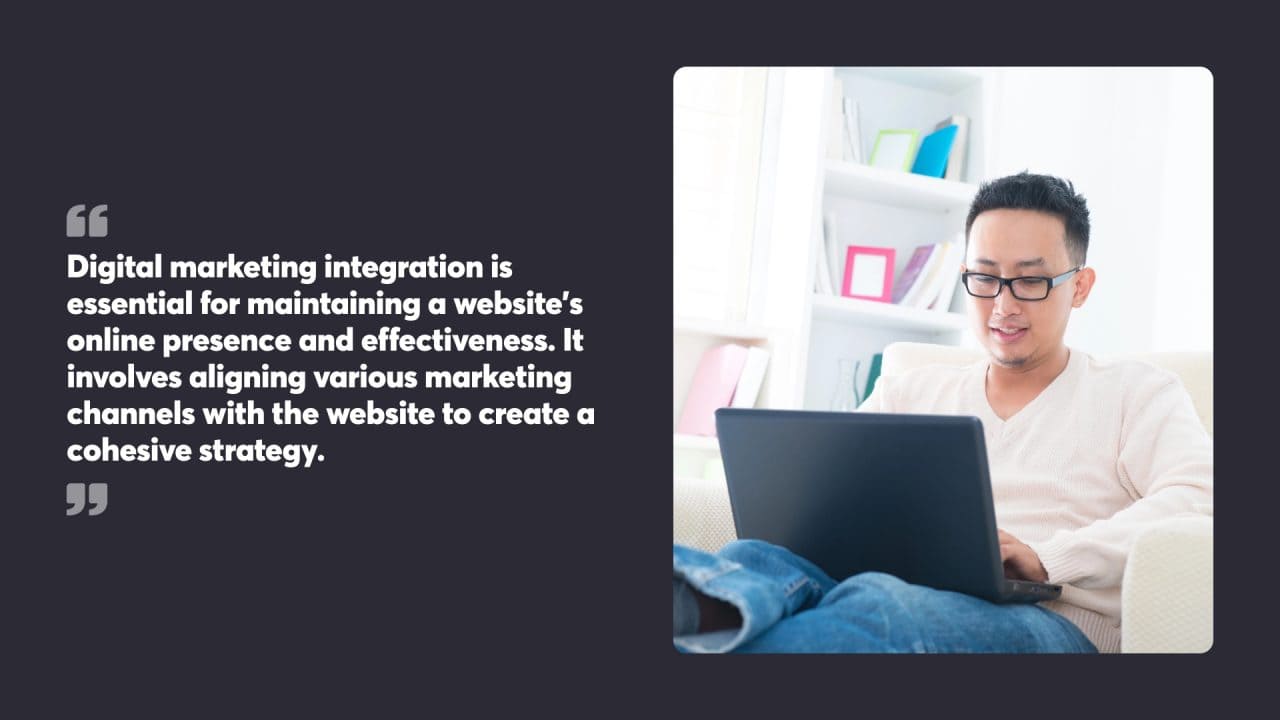
Digital Marketing Integration
Digital marketing integration is essential for maintaining a website’s online presence and effectiveness. It involves aligning various marketing channels with the website to create a cohesive strategy.
Manage Social Media Links
Social media links on a business website play a crucial role in connecting with audiences across platforms. Regular checks ensure these links remain functional and up-to-date. Website owners should verify that each social media icon directs users to the correct profile. They need to add new social channels as the business expands its online presence.
It’s important to place social media links in prominent locations on the website, such as the header, footer, or contact page. This placement makes it easy for visitors to find and engage with the company’s social profiles. Website managers should also consider incorporating social sharing buttons on content pages to encourage users to spread the word about products, services, or blog posts.
Review Marketing Channels
A comprehensive review of marketing channels helps identify which platforms drive the most traffic and conversions. This analysis informs decisions about resource allocation and strategy refinement. Website owners should examine analytics data to understand visitor behaviour from different sources.
They need to assess the performance of email marketing campaigns, paid advertisements, and organic search results. This review might reveal opportunities to optimise underperforming channels or capitalise on successful ones. It’s beneficial to compare the website’s marketing performance against industry benchmarks to gauge competitiveness.
Website maintenance services often include tools for tracking marketing channel effectiveness. These tools can provide valuable insights into user engagement, conversion rates, and return on investment for various marketing initiatives.
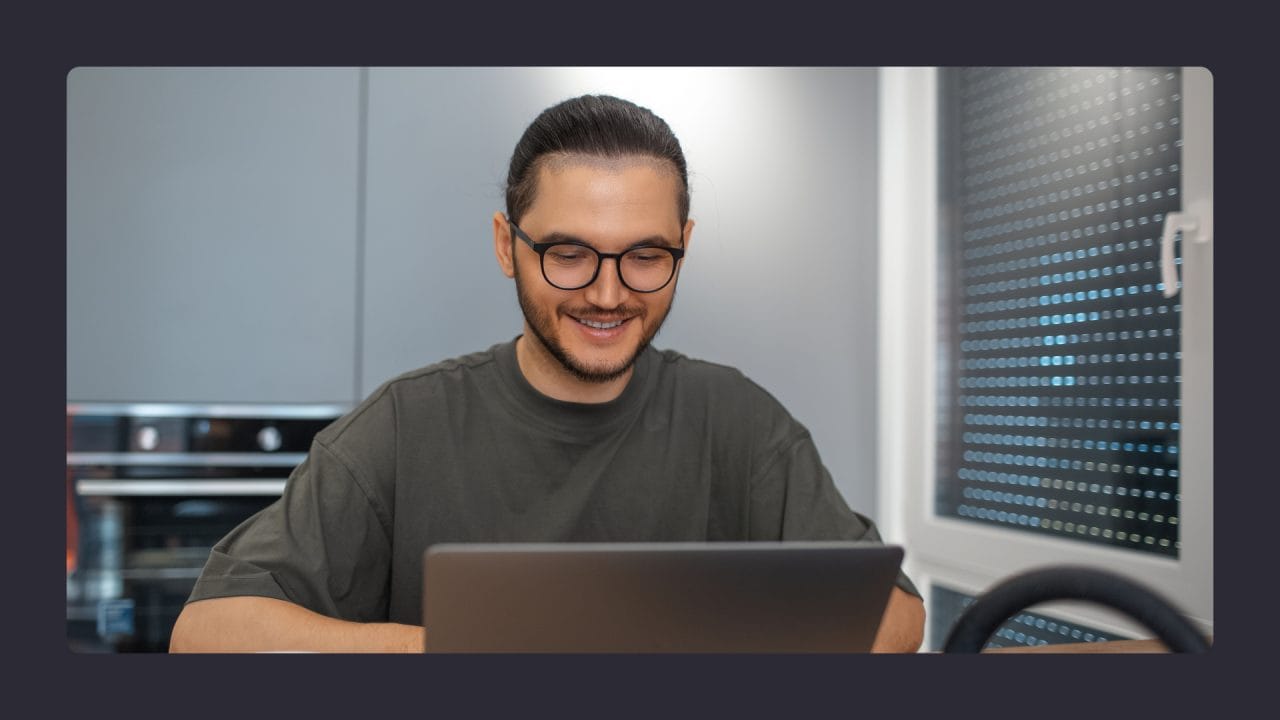
Website Maintenance Checklist Best Practices
To ensure effective website maintenance, it’s essential to follow best practices. Here are some tips to get you started:
- Create a detailed website maintenance checklist to ensure all tasks are covered.
- Prioritise tasks based on importance and urgency.
- Schedule regular maintenance tasks, such as weekly and monthly checks.
- Use tools, such as Google Analytics, to monitor website performance and identify areas for improvement.
- Keep software and plugins up-to-date to ensure security and compatibility.
- Test website functionality and user experience regularly.
- Consider hiring a professional maintenance service provider to ensure expert-level maintenance.
In conclusion, website maintenance is a critical aspect of online business success. By understanding the importance of website maintenance and following best practices, businesses can ensure their website remains secure, fast, and user-friendly. Regular website maintenance can lead to increased customer satisfaction, improved conversion rates, and enhanced brand reputation.
If you would prefer to focus on growing your business and outsource your website maintenance to the experts, contact the team at Chillybin today.




