
Web development stands as a foundational skill set in the creation and maintenance of websites, a process that includes a variety of disciplines and technologies. For those looking to learn web development, the journey begins with the basics, where individuals gain familiarity with HTML, CSS, and JavaScript, which are the building blocks of the web, allowing for the structure, style, and interactivity of content across the internet.
Progressing from the foundations, aspiring developers must also understand the significance of both front-end and back-end development. The front end involves what users interact with, whilst the back end focuses on server-side scripting, databases, and the architecture that powers applications. Understanding both sides is critical for creating complete web solutions.
This article will help you take the initial step in what could be a comprehensive web development journey.
Key Takeaways
- Prioritise User Experience and Accessibility: Effective web development is not just about writing code but ensuring that the website is user-friendly and accessible to all users, including those with disabilities. This involves implementing responsive design, optimising for different devices, and adhering to web accessibility standards.
- Stay Updated with SEO Best Practices: Search Engine Optimisation (SEO) is crucial for driving organic traffic to your website. Keeping up with the latest SEO trends, such as optimising page load speed, using structured data, and ensuring mobile-friendliness, can significantly enhance your website’s visibility and ranking on search engines.
- Embrace Continuous Learning and Adaptation: The web development field is constantly evolving with new technologies and tools. Continuous learning through courses, tutorials, and community engagement is essential for staying ahead. Embracing frameworks and libraries, such as React or Vue.js, can also streamline development processes and improve efficiency.
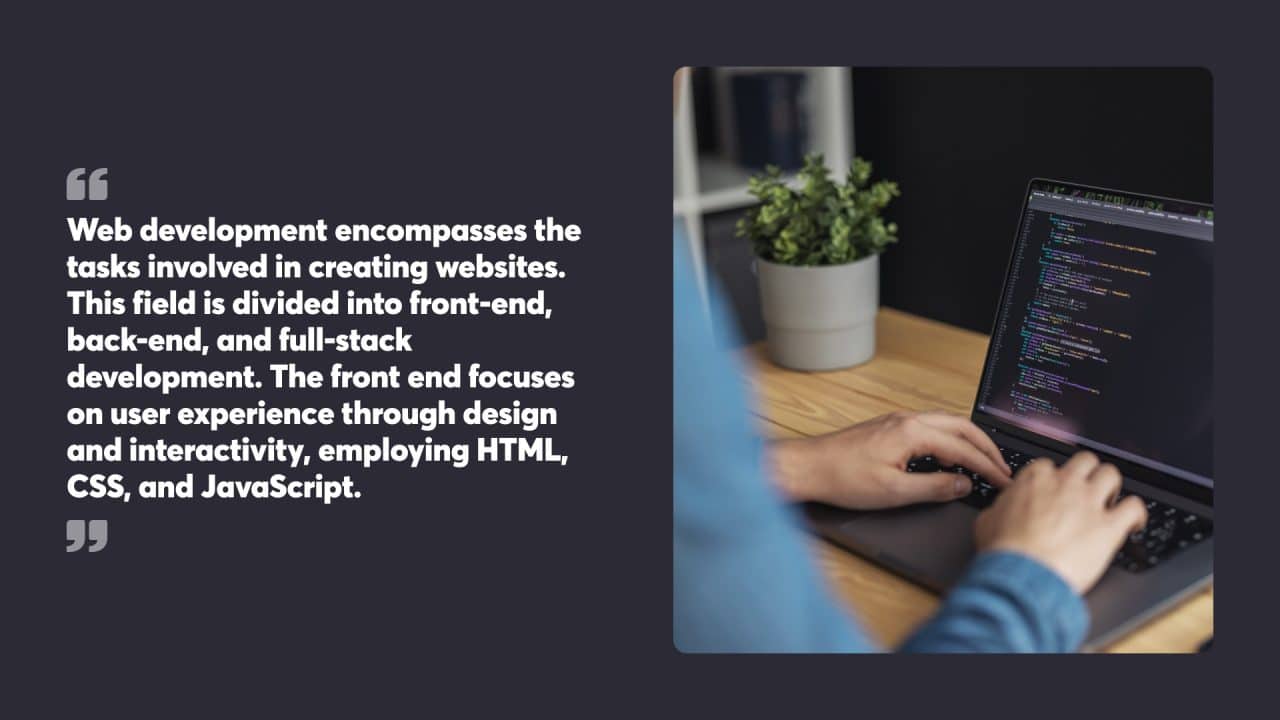
Table of Contents
Understanding the Web
Exploring web development begins with recognising how the internet and websites operate, as well as the broad spectrum of roles within the field.
The Internet and the Web
The Internet is a vast network of interconnected computers using standardised communication protocols. The World Wide Web, commonly referred to as the Web, is the information system on the Internet accessible through browsers. It consists of webpages linked by hyperlinks and URLs, all hosted on servers.
How Websites Work
A website is a collection of related web pages, which are HTML documents that may include text, images, and multimedia. Browsers, such as Chrome or Firefox, retrieve these webpages through HTTP protocol, represent them to users, and allow them to navigate between them. Users interact with the websites via their graphical interfaces, while the back-end systems process their inputs and handle their requests.
Web Development Field Overview
Web development encompasses the tasks involved in creating websites. This field is divided into front-end, back-end, and full-stack development. The front end focuses on user experience through design and interactivity, employing HTML, CSS, and JavaScript.
The back end handles server, application, and database management, often with languages like Python, Ruby, or PHP. Full-stack development covers skills across both aspects. Web developers must keep up to date with rapidly advancing technologies and methodologies to create responsive and secure websites.

Planning and Structuring Web Projects
Efficient planning and structuring are fundamental to the successful execution of web projects. They provide a clear layout and guide the organisation of content, features, and future maintenance efforts.
Identifying Project Scope
The first step in any web development project is to identify the scope. This involves defining the project’s target outcomes, features, and functionalities. Project scope establishes clear boundaries and helps prevent scope creep, which can lead to delays and increased costs.
- Project Goals: Outline what the project aims to achieve.
- User Stories: Create user stories to represent the needs and desires of the end user.
- Feasibility: Assess the technical and resource feasibility.
Setting Up a Website Structure
Determining a site’s structure is crucial, as it affects user experience and search engine optimisation. The Document Object Model (DOM) allows programs to change the document structure, style, and content of a webpage. A logical structure aids users in finding information and makes the site more cohesive.
- Sitemap: Develop a sitemap to outline main categories and subcategories.
- Navigation: Design a user-friendly navigation system that reflects the sitemap.
- Responsive Design: Consider devices of different sizes to ensure accessibility.
Project Files and Directories
The organisation of project files and directories affects a web project’s maintainability and scalability. Consistent naming conventions and file structure enhance collaboration and efficiency.
- Directory Structure: Establish a logical directory structure with folder and file names reflective of their content or function.
- Version Control: Implement version control systems to track changes and coordinate team efforts.
- Backup Solutions: Set up regular backups to prevent data loss.
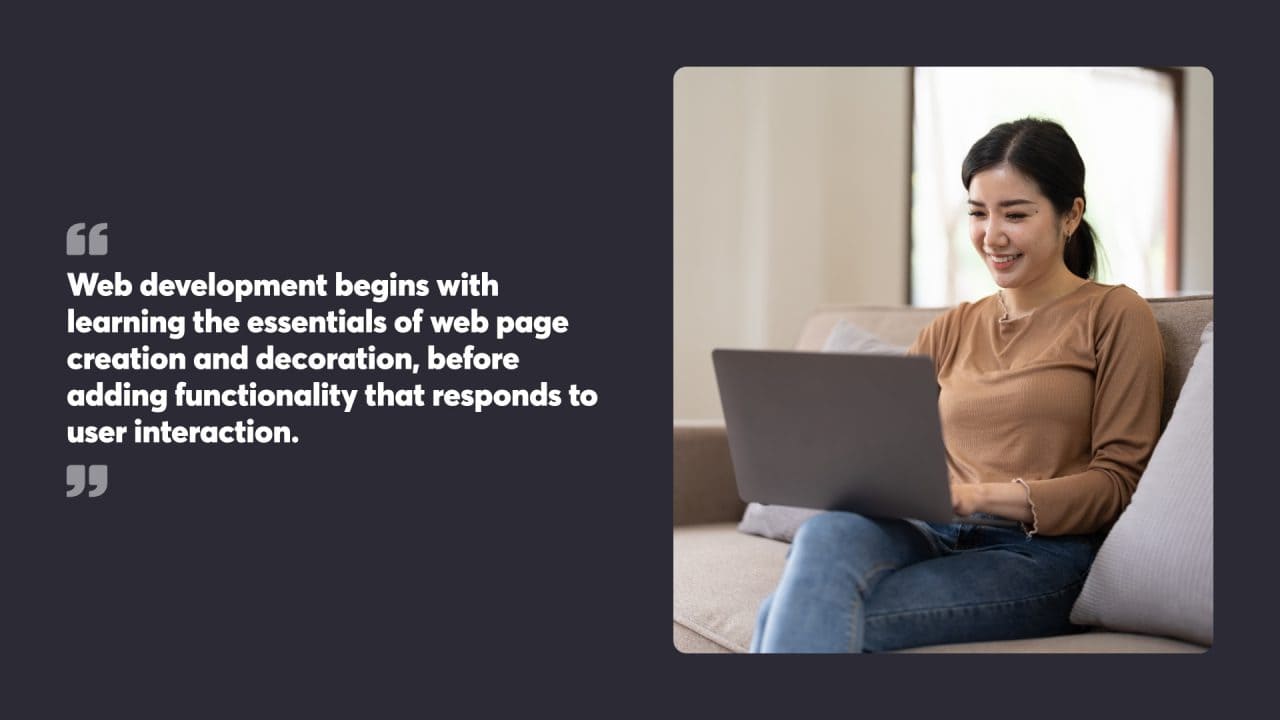
The Foundations of Web Development
Web development begins with learning the essentials of web page creation and decoration, before adding functionality that responds to user interaction.
HTML Basics
HTML (HyperText Markup Language) is the primary language used to create an HTML document. Each HTML file consists of elements that structure the content and provide meaning to web browsers. For instance, tags like <h1> to <h6> denote headings, <p> tags specify paragraphs, and <a> tags define hyperlinks. These elements form the skeleton of a web page, giving shape to text and images.
CSS for Styling
Once the HTML structure is in place, CSS (Cascading Style Sheets) is used to apply visual styles and layout properties to web pages. CSS rules dictate how elements are displayed, covering colours, fonts, spacing, and more. By separating content from design, CSS enables easier maintenance and better control over the presentation across different devices.
JavaScript for Interactivity
JavaScript enables interactive features on web pages, allowing them to respond to user events, like clicks or keystrokes. JavaScript interacts with the Document Object Model (DOM) to dynamically manipulate the structure, style, and content of a webpage. Utilising JavaScript code, developers can manipulate HTML elements in real time, providing dynamic user experiences. Examples include form validation, animations, and content updates without reloading the entire page.

Developing for The Front End
The craft of front-end development is centred on creating the interface that users will interact with. This encompasses the visual and interactive elements that facilitate a smooth and responsive experience on websites and applications.
Crafting a User Interface
A front-end web developer specialises in the construction of the user interface, striving to provide a seamless interaction for the user. They use languages like HTML, CSS, and JavaScript to develop the interface that users will see and interact with. The user interface must be appealing yet functional, guiding users through the site with ease and without confusion.
Developers must pay close attention to responsive design, ensuring the interface adjusts smoothly across different devices and screen sizes, including mobile devices. This responsiveness supports the user’s experience, maintaining usability and design integrity regardless of the device. It involves a combination of flexible grid layouts, images, and an intelligent use of CSS media queries.
Front-end developers also focus on the performance of the site, which influences user satisfaction. They fine-tune the interface to load quickly and operate correctly, which is critical as even slight delays can discourage users from continuing to use a site or service. By prioritising these factors, developers contribute significantly to the success of a website and the satisfaction of its users.
Effective Back-End Practices
Effective back-end practices provide stability and scalability to web applications, with an emphasis on server-side proficiency and data management.
Understanding Server-Side Technologies
Server-side technologies serve as the backbone of web applications, enabling the core functionalities behind the scenes. JavaScript, as a scripting language, adds dynamic functionality to web pages by enabling interactive features such as handling user interactions, real-time content manipulation, and server communication for information updates without full page reloads.
A back-end developer utilises programming languages such as Python, Java, or Node.js to build and maintain the server-side logic. This server-side logic is responsible for processing client requests, integrating with databases, and directing the appropriate responses back to the user’s browser.
Developers must also be adept at working with server architectures, and understanding how to set up, configure, and manage web servers. This allows for the reliable handling of user requests and ensures that the application can be accessed by users around the globe. Additionally, knowledge of cloud hosting platforms enhances a developer’s ability to deploy applications in various environments, whether using traditional hosting services or modern cloud-based solutions.
The Role of Databases
Databases are a critical component in back-end development, essentially acting as the storage centre for all data within a web application. Back-end developers must possess skills in designing database schemas that efficiently store and retrieve data. It includes not just creation but also handling the ongoing maintenance and securing the data from unauthorised access.
Familiarity with different types of databases, such as relational (SQL) and non-relational (NoSQL), is crucial. Developers select the database based on the application’s needs, considering factors such as data volume, scalability, and the structure of the data itself. In addition, developers often use Object-Relational Mapping (ORM) tools, which allow for a more intuitive interaction with the database using the chosen programming language.
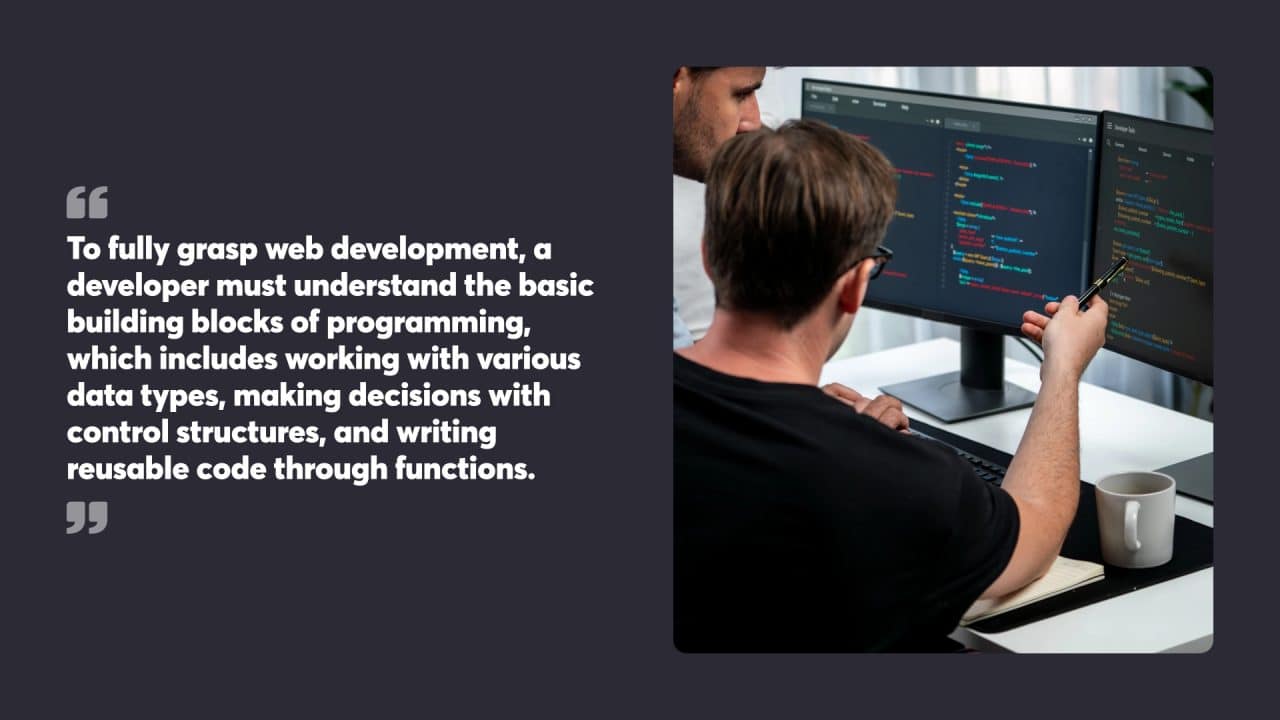
Programming Fundamentals
To fully grasp web development, a developer must understand the basic building blocks of programming, which includes working with various data types, making decisions with control structures, and writing reusable code through functions.
Data Types and Variables
Programming languages are constructed with several standard data types, essential for storing different kinds of information. These often include integers, floating-point numbers, booleans, characters, and strings. For example, JavaScript, a language widely used in web development, utilises dynamic typing, where variables can hold any type of data and the type can change at runtime.
Variables act as containers for data values. They are labelled with identifiers and have a type associated with them. This association helps in defining what operations can be performed on the data stored and how the data is stored in memory.
Control Structures and Conditional Statements
Control structures enable developers to dictate the flow of execution in a program. By using loops like for, while, and foreach, repetitive tasks can be automated, iterating as long as a certain condition holds true. Conditional statements such as if, else if, and else, allow a program to perform different actions based on different conditions. JavaScript and other programming languages use these structures to manage logic and create more complex code behaviour.
Functions and Scope
Functions are self-contained blocks of code designed to perform a specific task. When a function is called, the program execution moves to the function, performs the task, and returns to the point where the function was called.
Scope, on the other hand, defines the region of the code where a variable is accessible. In JavaScript, there are mainly two types of scope:
- Global Scope: Variables defined outside any function have a global scope and are accessible from any part of the program.
- Local Scope: Variables declared within a function have a local scope and are accessible only within the function itself, protecting them from being accessed or modified from outside.
The concept of scope in functions is critical for avoiding naming conflicts and for memory management within a program.

Web Development Tools and Resources
Effective web development relies on a variety of tools that facilitate code creation and collaboration. The right selection of tools can make a significant difference in workflow and project management for developers.
Code Editors and IDEs
Web developers utilise numerous code editors and Integrated Development Environments (IDEs) to write and edit their code. Popular editors like Visual Studio Code offer an amalgamation of functionality and simplicity, providing syntax highlighting, code completion, and a range of extensions for different programming languages. Whereas IDEs like WebStorm and Eclipse are comprehensive suites that come with a pre-configured set of tools including a source code editor, debugger, and build automation tools.
- Visual Studio Code – Free, open-source editor with extensive plugin support.
- Sublime Text – A sophisticated text editor known for speed and minimal interface.
- Atom – Customisable, open-source editor by GitHub, with Git integration.
- WebStorm – Commercial IDE, specifically for JavaScript, HTML and CSS.
- Eclipse – Open-source, Java-based IDE with support for various programming languages.
Version Control Systems
Version control is foundational for modern web development, enabling developers to track and manage changes to the source code over time. Git remains the dominant system used globally, paired with hosting services like GitHub, Bitbucket, and GitLab. These platforms offer collaborative features such as pull requests and issue tracking which aid developers in organising and reviewing code alterations.
- Git – A free and open-source distributed version control system.
- GitHub – Hosts Git repositories and provides tools for collaborative work.
- Bitbucket – Atlassian’s Git code management tool integrates with Jira and Trello.
- GitLab – A web-based DevOps lifecycle tool that provides a private repository.
Optimising Web Performance
Web performance optimisation involves strategies to enhance the speed and responsiveness of websites. This practice is essential for maintaining quick page load speeds and improving interaction with users, impacting both user experience and search engine rankings.
Enhancing Page Load Speed
To improve page load speed, developers focus on a variety of techniques. One method is to minimise the size of CSS and JavaScript files. Compression tools like gzip and Brotli can reduce file sizes, speeding up the time it takes for a page to become fully interactive.
Leveraging browser caching allows stored resources to be reused without being downloaded again, further accelerating page loads. Additionally, utilising a Content Delivery Network (CDN) can distribute resources closer to users geographically, decreasing the latency in loading content.
Optimising images through scaling, compression, and the use of modern formats is another approach that considerably contributes to swifter page loading.
SEO Best Practices
Search Engine Optimisation (SEO) best practices are closely aligned with web performance. Site speed is a significant factor in search engine rankings. A well-optimised site caters to efficient search engine indexing and better user engagement, which search engines interpret as indicators of quality content. Employing structured data helps search engines understand the context of site content, which can improve visibility in search results. Ensuring that servers respond quickly to requests and that pages support mobile browsing better positions websites to rank higher in search engine results. By improving these elements, developers and SEO specialists can substantially elevate a site’s presence on the web.
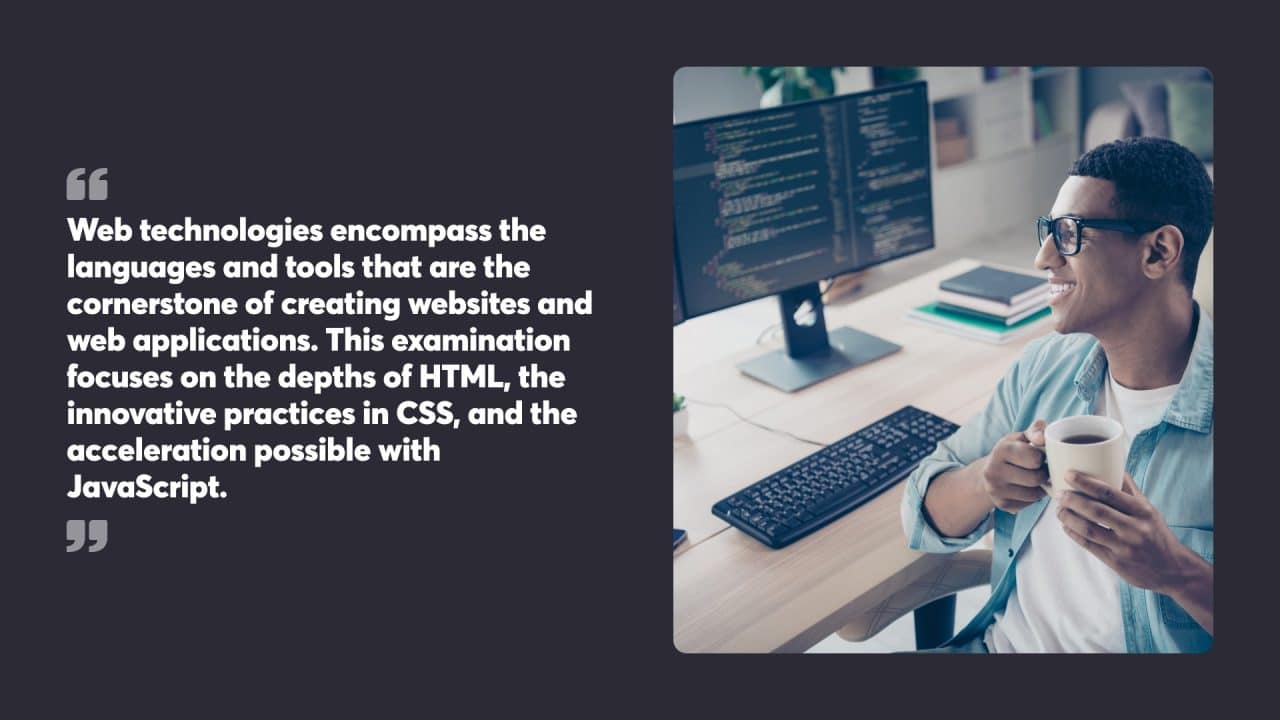
A Closer Look at Web Technologies
Web technologies encompass the languages and tools that are the cornerstone of creating websites and web applications. This examination focuses on the depths of HTML, the innovative practices in CSS, and the acceleration possible with JavaScript.
HTML: Diving Deeper
HTML (HyperText Markup Language) is the skeletal structure of a webpage, defining its layout and content. Elements, represented by tags, have attributes which provide additional information about the content. For instance, an image tag (<img>) may contain src and alt attributes to define the image source and alternative text.
Document Type Declaration (Doctype): At the beginning of each HTML file, developers declare the document type to inform the browser about the HTML version being used, ensuring proper rendering.
Semantic HTML: Usage of tags like <article>, <section>, <nav>, and <footer> introduces meaning to the web structure, aiding in accessibility and search engine optimisation.
Advanced CSS Techniques
CSS (Cascading Style Sheets) specifies a site’s visual appearance. It facilitates creativity, allowing for layouts, animations, and responsive designs.
Selectors and Specificity: Employ different selectors (element, class, and ID) and understand specificity hierarchy to efficiently style elements.
Grid and Flexbox: Contemporary CSS features like Grid and Flexbox enable adaptable designs across different screen sizes. Grid offers complex two-dimensional layouts, while Flexbox is optimal for one-dimensional layouts.
Media Queries: They are pivotal for responsive design, applying styles based on device characteristics such as screen width.
Accelerating with JavaScript
JavaScript is a powerful language for adding interactivity and dynamic content to websites.
Event Listeners: They listen for user actions like clicks or key presses to execute code.
Frameworks and Libraries: Enhance JavaScript functionality by incorporating libraries like jQuery or frameworks such as Angular, React.js, and Vue.js.
Asynchronous JavaScript: AJAX (Asynchronous JavaScript and XML) and APIs (Application Programming Interfaces) aid in building responsive applications by fetching data without reloading the page.

Next Steps in Your Web Development Journey
Progressing in web development requires a blend of continual learning and community engagement, which supports both knowledge acquisition and practical application.
Continuing Education and Practice
A successful career in web development demands ongoing education and consistent practice. While technical knowledge can accelerate the learning process for web development, it is not a mandatory prerequisite. Aspiring web developers should actively seek out new courses and tutorials to stay updated with the latest technologies. Several online platforms offer a range of materials from foundational HTML, CSS, and JavaScript to advanced frameworks and back-end languages. Practising coding daily, whether through personal projects, code challenges, or contributing to open-source projects, helps solidify understanding and refine skills.
Joining the Developer Community
Involvement in developer communities acts as a force multiplier for learning. Being part of a community offers varied perspectives and insights, facilitating a deeper grasp of web development practices. Many communities can be found on platforms like GitHub or local meetups, where developers share projects, give feedback, and collaborate. Additionally, attending web development conferences and workshops provides networking opportunities and exposure to industry experts. This engagement is vital for those aiming to grow professionally and enhance their capabilities.
If you have any questions about the Chillybin website development process, make sure you contact us today.
For developers, keep an eye on our careers page for new opportunities.




