
Web accessibility refers to the inclusive practice of removing barriers that prevent interaction with, or access to websites, by people with disabilities. When sites are correctly designed, developed and edited, all users have equal access to information and functionality. For example, when a video is captioned, deaf users can understand the content; when a website is properly structured, individuals using screen readers can navigate through sections with ease.
Building and continuously updating an accessible site supports individuals with disabilities while also benefiting people without disabilities, like those using mobile devices, or people with temporary impairments such as a broken arm.
Having an accessible website is also a legal requirement in many cases, as countries around the world implement standards and laws that demand public and private websites to be accessible to all.
Key Takeaways
- Emphasising Universal Design: Web accessibility is not just about retrofitting for compliance; it’s about embracing universal design principles from the start. This approach ensures that websites are inherently accessible, reducing the need for subsequent modifications and benefiting all users with a seamless experience.
- Accessibility as Innovation Driver: Prioritising web accessibility encourages innovation in design and technology. By addressing the diverse needs of users, developers and designers can discover new methods of interaction, presentation, and content creation that can lead to breakthroughs in user experience and interface design.
- Legal Compliance as a Moving Target: Staying abreast of web accessibility laws and guidelines is an ongoing process, not a one-time achievement. As digital accessibility standards evolve and new regulations emerge, continuous monitoring and adaptation are required to maintain compliance and to support the rights of all web users.

Table of Contents
Understanding Web Accessibility
The principles of an accessible website allow for inclusive interaction across the internet, assisting a diverse range of users in effectively engaging with online content and features. These protocols are crucial for equal access and opportunity.
Defining Web Accessibility
Web accessibility refers to the inclusive practices that ensure people with disabilities have equal access to information and functionality on the internet. This involves the development of websites, tools, and technologies that facilitate the perception, understanding, and interaction with the web, as well as content contribution by all users, regardless of their abilities.
Importance of Accessibility
The significance of web accessibility lies in its capacity to:
- Remove barriers: providing individuals with disabilities full access to resources and information.
- Foster inclusion: contributing to an inclusive society where all individuals have equal opportunities.
Global Accessibility Standards
Global standards guide the implementation of web accessibility, with the Web Content Accessibility Guidelines (WCAG) being the most widely acknowledged framework. The Web Accessibility Initiative (WAI) plays a crucial role in providing guidelines and resources to make the web accessible to people with disabilities. Developed by the World Wide Web Consortium (W3C), WCAG establishes the benchmark for creating products that are accessible to people with a wide range of disabilities.
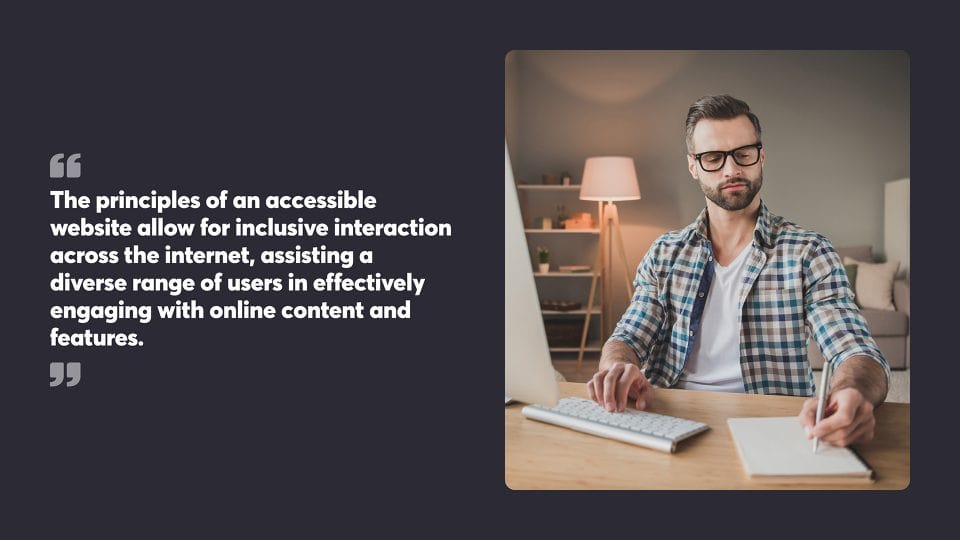
Web Content Accessibility Guidelines (WCAG)
The Web Content Accessibility Guidelines serve as a comprehensive framework for creating web content that is accessible to a wide range of people, including those with disabilities. They are seen as an essential aspect of web development for inclusivity.
Principles of WCAG
WCAG is built on four foundational principles that dictate that websites should be:
- Perceivable: Information and user interface components must be presentable to users in ways they can perceive. This means that users must be able to perceive the information being presented (it can’t be invisible to all of their senses).
Examples:- Providing text alternatives for non-text content.
- Creating content that can be presented in different ways without losing information.
- Operable: User interface components and navigation must be operable. Users must be able to operate the interface (the interface cannot require interaction that a user cannot perform).
Examples:- Functionality should be accessible from a keyboard.
- Users must have enough time to read and use the content.
- Understandable: Information and the operation of the user interface must be understandable. Users must be able to understand the information as well as how to operate the user interface (it can’t be beyond their understanding).
Examples:- Text content should be readable and understandable.
- Web pages should appear and operate in predictable ways.
- Robust: Content must be robust enough to be reliably interpreted by a wide variety of user agents, including assistive technologies. As technologies and user agents evolve, the content should remain accessible.
Examples:- Ensuring compatibility with current and future user tools.
Compliance Levels
WCAG outlines three levels of compliance, which are often described as follows:
- Level A (Minimum Level): The most basic web accessibility features, which must be satisfied by all web content.
- Level AA (Mid Range): Deals with the biggest and most common barriers for disabled users.
- Level AAA (Highest Level): The highest level of web accessibility covering the most advanced accessibility features.
Implementing WCAG Guidelines
To implement these accessibility guidelines, organisations should:
- Conduct an accessibility audit: Assess current web content against the WCAG principles and compliance levels.
- Create an action plan: Develop a strategy to address any issues found during the audit.
- Implement changes: Make the necessary updates and modifications to web content and design.
- Provide training: Offer training to staff on how to create and maintain accessible content.
It is crucial to describe accessibility solutions and the importance of utilising tools and technologies developed for people with disabilities. Following these structured steps will assist organisations in aligning their websites with the WCAG and improving accessibility standards.
Read more about understanding WCAG.

Assistive Technologies and User Agents
Assistive technologies serve as crucial tools that empower individuals with disabilities to navigate and interact with web content, while user agents play a pivotal role in ensuring that this content is delivered and presented in an accessible manner. Understanding the interplay between these technologies reveals the collaborative ecosystem that makes the web more inclusive.
Overview of Assistive Technologies
Assistive technologies (AT) are devices or software that support individuals with disabilities in accessing digital content. Examples include screen readers, magnification software, and speech recognition programs. These technologies convert text to speech, enhance visual contrast, or interpret voice commands, allowing for diverse methods of interaction with digital interfaces.
Function of User Agents
User agents consist of software applications that retrieve, render and facilitate user interaction with web content. Web browsers, media players, and some assistive technologies themselves function as user agents. They interpret code and present it in a way that users can perceive and interact with, irrespective of whether they use assistive technologies.
Interplay between Technologies and Content
The relationship between assistive technologies, user agents, and web content is integral for accessibility. Content must be coded with proper semantic HTML to identify headings, links, and structure, enabling AT to interpret and present it to the user through the user agent. Adherence to Web Content Accessibility Guidelines (WCAG) ensures content is accessible to various assistive technologies, allowing seamless interaction for users with disabilities.
Making Web Content Accessible
Making web content accessible involves certain strategies for ensuring that various forms of content, whether text or multimedia, are available to all users, including those with disabilities.
Adapting Text and Multimedia Content
Text Content: Web pages should utilise tools and technologies to provide text alternatives for any non-text content so that it can be turned into other forms people need, such as large print, braille, speech, symbols or simpler language. Additionally, all images, graphics, and videos on a site should have descriptive alt text that accurately describes the visual content.
Multimedia Content: For multimedia content like audio and video, providing captions and transcripts is key. Captions allow individuals with auditory disabilities to read what is being said, while transcripts ensure that audio content is fully accessible to users who might need to access the information in a non-audio format.
Read more about creating accessible content.
Interactive Elements and Navigation
To make interactive elements accessible, developers should create content that can be interacted with in various ways, including using a keyboard alone for those who cannot use a mouse. Ensuring focusable elements are visually distinct when selected improves usability for those with visual impairments. Accessible Rich Internet Applications (ARIA) can be used to make complex web components and widgets accessible.
Assessment and Evaluation Tools
Regular use of evaluation tools is essential to maintain and improve website accessibility, emphasising the importance of regular testing and feedback from users with disabilities. These tools help in identifying parts of the web content that are not accessible and provide suggestions for improvement. Developers need to employ a variety of tools and methods such as automated checks in conjunction with manual testing to cover a wide range of accessibility issues that users may face.

Designing for All Users
Effective web design ensures that sites are accessible to everyone, regardless of ability or the technology they use. Designing with inclusivity in mind allows more people to engage fully with content and functionality.
Universal Design Principles
The concept of universal design in web accessibility refers to the creation of websites and applications that can be utilised by the widest range of users, including those who have disabilities. This approach minimises the need for adaptations or specialised designs for different groups of users. Core principles involve designing sites that are usable across different platforms, including various web browsers and devices. These principles are structured to guide the development process, from conception to implementation, fostering a more inclusive experience online.
Inclusive User Interfaces
Inclusive user interfaces are essential for creating a web that works for every individual. UI elements should be clear and intuitive to interact with, regardless of the user’s method of interaction, whether they’re using a mouse, keyboard, touch screen, or assistive technologies like screen readers. The use of alt text for images is a key practice, providing a text alternative that describes the image content and function, enabling screen readers to convey the information to visually impaired users. Menus, forms, and buttons should be designed with clear labels and instructions to make every interaction as straightforward as possible.
Mobile Accessibility
Accessibility on mobile devices is a critical aspect as more people rely on their smartphones and tablets for web access. Designing for mobile accessibility means ensuring content is scalable and legible on smaller screens, with responsive layouts that adapt to various device dimensions. Interactive elements should be large enough to touch without requiring precise finger movements, and pages should be navigable with assistive tools built into mobile operating systems. Also, content should be compatible with mobile software that adjusts text size or alters contrast for improved readability.
Accessibility for People with Disabilities
Web accessibility ensures that all individuals, including those with disabilities, have equal access to online information and features. It is about enabling all users, regardless of their physical or cognitive abilities, to perceive, understand, and engage with web content.
Visual and Auditory Impairments
Individuals with visual impairments might have partial or no vision. To accommodate their needs, websites should support alternative text for images, provide high-contrast colour schemes, and be compatible with screen readers. For users with hearing impairments, captioning videos and providing transcripts for audio content are critical measures.
Mobility and Cognitive Challenges
For those with limited fine motor control, precise mouse movements can be challenging. Websites should be operable through keyboard-only navigation and offer generous clickable areas. People with cognitive disabilities, including learning disabilities, benefit from clear and straightforward language, consistent layout, and the avoidance of complex navigation mechanisms.
Temporary and Situational Disabilities
Temporary disabilities, such as a broken arm, or situational limitations, like bright sunlight glare on a screen, can affect anyone’s ability to interact with the web. Designing for these scenarios with adaptable interfaces and providing options like voice control can support a broader range of users in various contexts.
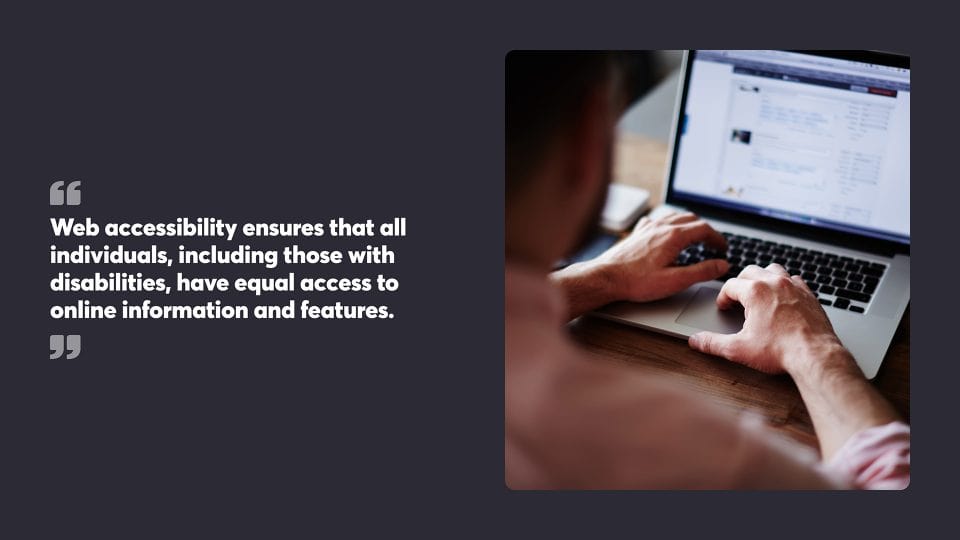
Legal Obligations and Policy
Organisations must comply with relevant legislation and policies regarding web accessibility. These legal frameworks establish required standards for digital inclusivity, ensuring access is available to all users.
Accessibility Laws and Regulations
- United States: The Americans with Disabilities Act (ADA) demands accessible digital content for individuals with disabilities. Similarly, Section 508 of the Rehabilitation Act requires federal electronic and information technology to be accessible.
- Europe: The European Accessibility Act calls for enhanced digital access across the European Union.
- Australia: The Disability Discrimination Act 1992 obliges providers to offer equal access to goods and services, which extends to digital content.
Developing an Accessibility Statement
An accessibility statement reveals an organisation’s commitment to digital inclusivity. It should articulate both the state of the website’s accessibility and the ongoing efforts to resolve identified issues.
Elements of an Accessibility Statement:
- Purpose: Illustrates commitment to inclusivity.
- Contact Information: Provides a means to report accessibility issues.
- Compliance Level: Details the accessibility standards met by the website.
A well-crafted accessibility statement serves as both a declaration of commitment and a foundational document guiding ongoing improvement efforts.
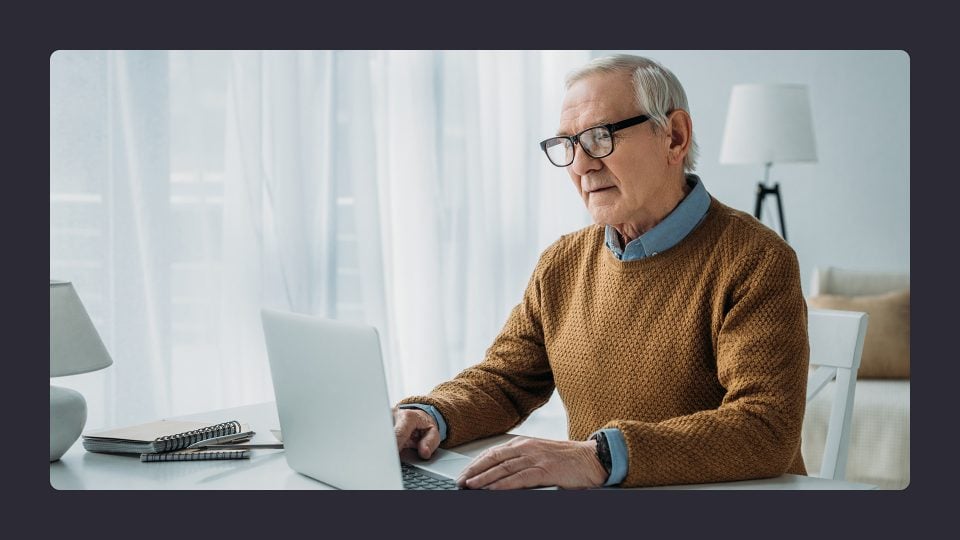
Quick Guide to Accessibility
This section provides a concise approach to incorporating accessibility throughout the web development lifecycle, from creation with authoring tools to final quality assurance checks.
Incorporating Accessibility in Development
In the web development phase, accessibility is best integrated from the outset. Developers should refer to guidelines such as the Web Accessibility Initiative’s (WAI) Web Content Accessibility Guidelines (WCAG) when writing code. Adhering to these standards enhances the experience for all users and specifically addresses the needs of individuals with disabilities. Common practices include semantic HTML, proper use of ARIA roles, and keyboard-accessible navigation.
Authoring Tools and Content Management Systems
Authoring tools and content management systems (CMS) need to support the creation of accessible content. Selecting tools that align with the Authoring Tool Accessibility Guidelines (ATAG) simplifies this process. Such tools facilitate the production of accessible content for developers and content creators alike and sometimes include built-in accessibility checks.
Quality Assurance and Accessibility Testing
Quality assurance plays a critical role in the development process, ensuring web accessibility goals are met. This involves both manual assessments and automated testing to detect issues. Automated tools can scan for common problems, but manual testing, including with actual users who have disabilities, is key for a comprehensive audit of web accessibility. This combination verifies that the site complies with technical standards and is also practically accessible to diverse users.
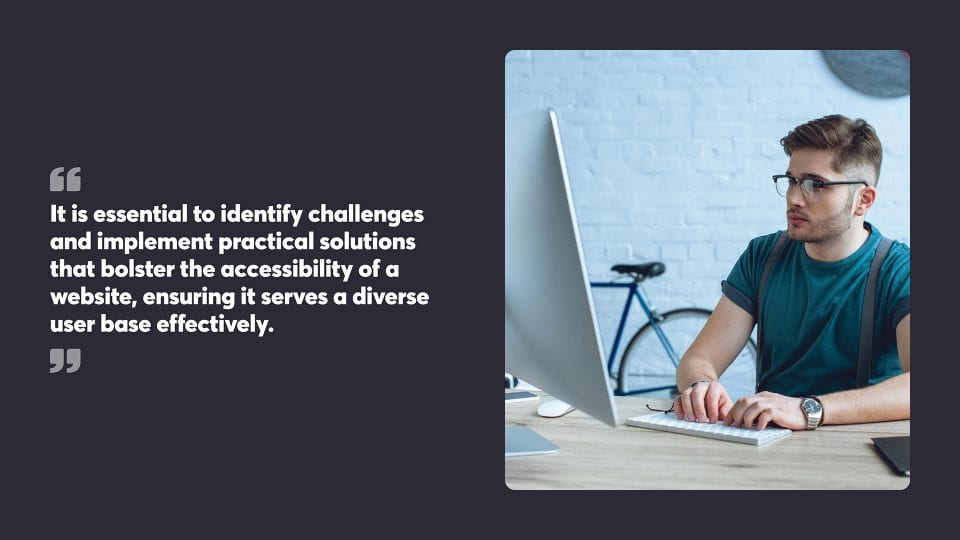
Challenges and Solutions in Accessibility
For business owners either building or updating an existing website, it’s essential to identify challenges and implement practical solutions that bolster the accessibility of a website, ensuring it serves a diverse user base effectively.
Common Barriers to Accessibility
Individuals often encounter various barriers that impede the ability to interact with digital content. These obstacles often include:
- Visual Barriers: Difficulty in seeing content due to non-contrasting colours, small text size or lack of alternative text for images.
- Auditory Barriers: Challenges for those with hearing impairments may result when websites lack captions or sign language interpretations for audio content.
- Motor Barriers: Limited dexterity or muscle control can make navigating sites difficult, particularly when keyboard-only operation is not supported.
- Cognitive Barriers: Complex navigation structures or inconsistent layouts can create confusion for users with cognitive disabilities.
Describing Accessibility Solutions and Features
Constructing accessible websites involves implementing features that address these barriers:
- Text Alternatives and Captions: Providing text descriptions for visual content and captions for auditory content makes information accessible to everyone.
- Keyboard Navigation: Ensuring all site functionality works with keyboard input supports those unable to use a mouse.
- Consistent Layout: A predictable and coherent structure assists users with cognitive impairments in finding information more easily.
- Adjustable Text Sizes and Contrast Options: Allowing users to modify text size and contrast facilitates better visual accessibility.
Accessibility features are not additions but integral parts of web design, necessary for reaching all users effectively.
The Business Case for Accessibility
The strategic inclusion of web accessibility yields both economic and social advantages for businesses and enhances the experience for a diverse user base.
Economic and Social Benefits
Organisations that prioritise web accessibility can tap into a larger market that includes users with disabilities. Accessibility features on a website can also benefit other groups such as older individuals, those with temporary injuries, and users with slow internet connections. This inclusive approach can lead to increased customer loyalty and brand esteem as companies are seen to be socially responsible. By extending their services to a broader audience, businesses may experience an uplift in potential revenue.
Enhancing User Experience for All
When a website is accessible, it simplifies use for everyone, not merely those with disabilities. Accessible websites typically have a cleaner layout, clearer navigation paths, and are easier to use on various devices like mobile phones and tablets. Such enhancements contribute to a positive experience for all visitors, encouraging repeat visits and longer engagement times. As website owners implement these changes, the site becomes more adaptable and prepared for future tech evolutions, solidifying its usability over time.
When it comes to website design, we pride ourselves on building user-focused websites that are accessible to everyone.
If you have any questions about web accessibility, or would like us to see how your website stacks up, contact us today.
Website design
Build an amazing website that delivers
Achieve your goals with a beautiful, high-performing website. Using the latest technologies and tools, we help you enhance your online presence and drive success by turning your website dreams into reality.





