
What’s the number one focus when it comes to your business website?
The problem is, there are a multitude of things that are important to your website, such as being up to date, bright and attractive, easy to navigate, but there are also factors that you need to attend to for SEO so you rank well and get more site viability through organic searches (keywords, content length, website speed).
As well as your business, your team, your budget and your schedule, managing all these website “must-haves” and keeping your website error-free is a time-consuming problem you might not be allocating resources to.
This is a mistake.
Getting your website optimised across all levels (what you need to offer, what your customer needs are and what you need for SEO) is the only way to rank up and be seen. Otherwise, you end up buried on page six of Google.
Have you ever clicked through to page six search results?
No, me neither.
See How Chillybin Web Design Can Drive Massive Amounts of Traffic to Your Website
- SEO – drive people who are ready to buy directly to your website.
- Content Marketing – our team of native-English speaking writers will craft articles that position you as THE authority in your niche.
- Paid Media – pour fuel on the fire with paid ads that produce a steady stream of leads for your business.
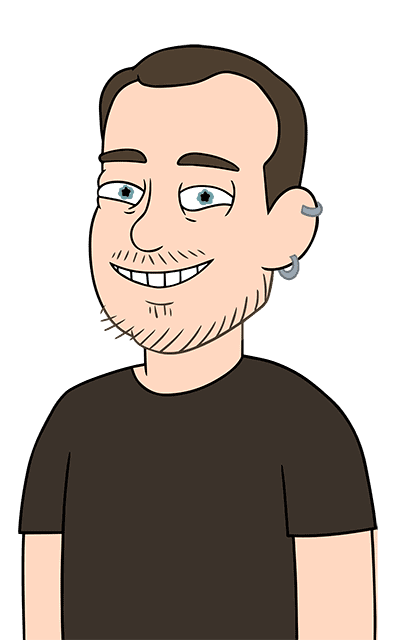
Why speed is important for a website?
Speed is an important aspect of your business website because people want an answer to their question and they want it fast. Google is the leader in this area, looking for websites that have fast download speed on both desktops and mobile devices, and are rewarding them with higher search engine rankings. Why? Because users like to be able to access their information quickly.
Google has backed their desire for speed up with survey results (2017) which showed that mobile visitors bounce rates increase 123% when website load time goes from one second to 10 seconds.
Obviously, high bounce rates demonstrate to Google that the user didn’t find what they were looking for. In order to deliver results, Google needs all websites to load quickly. That puts the responsibility back on business owners to make speed a big priority (as well as everything else) to give their website better reach and have a chance for great conversions.
Google’s “Accelerated Mobile Pages” (AMP) project is essentially asking businesses to apply an additional mobile theme (one that adheres to strict development and performance guidelines) to their already extensive responsive mobile theme.
It’s a hard thing to achieve, how do you ‘make’ businesses run fast and effective websites, especially when it’s significantly more work?
Well, Google found a way to simplify that issue to get results; they rewarded those businesses that are doing it right with better search engine rankings and let those websites that don’t comply, fall behind.
Adding to the 2018 mobile search ranking factor is Google’s new ranking algorithm Core Web Vitals which rewards not just download speed but quick interactive and click speed as well.
In a world where attention spans are rapidly decreasing and more of us are using mobile devices for searching and purchases more often, page speed has become (and will continue to be) a very important factor for website owners to address.

How can I speed up my website loading time?
In order to get ahead of your competitors and have lightning-quick speeds for your WordPress website, you need to follow these steps.
- Reduce page size
- Have fast hosting
- Use Caching
- Optimise for Core Web Vitals
Reduce page size
How to reduce the size of your page is a bit of a double-edged sword, you need your website to be interactive, visually captivating and functional, which probably means you are loaded up on big data including images, themes and loads of content. All of which will slow your loading times down.
There is a delicate balance between looking amazing and having fast speed.
Stripping down to the bare minimum is critical for fast loading times as well as interactive times (the time it takes before a user can click on a link within your page or input their data in a search field). That means minimising the use of video backgrounds, elaborate animations, and fancy widgets or unnecessary plugins. You can also reduce page size by using lightweight fonts and editing out third-party scripts as well as compressing other codes.
With images, you’ll need to use the smallest size possible while still retaining a professional look. This process is known as image optimisation. It can help get your pages trimmed to size and perform quickly.
If you are using WordPress you can find plugins to address speed issues and basically run the above-mentioned issue identification and fixes for you. Some examples of these are Imagify and WP Rocket, best used in conjunction to decrease webpage size with little effort from you.
Make sure you optimise your images for the web. New image formats such as WebP can be loaded much faster by browsers than the old-fashioned JPEG and PNG formats. But it’s important to note that not all browsers can support these new formats just yet — so be sure to use a plugin that can serve up the next-gen versions to browsers that support them, but provide the old versions to browsers that don’t. WP Rocket, when paired with Imagify, can achieve this.
Performing regular database optimisations is a great way to make sure everything is in line behind the scenes and nothing big is sneaking up on you.
Even if you optimise your website once, day to day running, additions and edits can gradually undo your hard work so you lose performance over time.
Have high-quality hosting
Shared hosting plans are damaging your site speed and overall website performance. For really fast and reliable speeds you need to upgrade to a bigger host plan that can offer you virtual servers, dedicated servers or cloud hosting. The prices you pay will reflect on the quality but this is a worthwhile investment if you are serious about making your business website presence professional and recognised.
How do I get faster hosting for my website?
You need to look for the right website host. The host you choose, as well as the hosting package you take on, will determine not only the seed available to your online users but also the security and reliability as well.
When it comes to a web host for your business website you need to choose quality over price.
It’s not just speed that’s a factor with a great web host, it’s a lot of essential elements that make your site run well and keep users on your page (and coming back for more).
Reliable hosts with strong servers are critical. If you go with a cheap provider chances are their servers are crammed with tens of thousands of other websites which not only slows everyone down, it means traffic to your site is extremely limited (with no chance to scale) reliability is down, and you are at an increased risk of cyber hacking, because if a neighbouring website is hacked, it’s only a small hop over to yours to continue doing damage.
Shared hosting plans pack tens of thousands of websites onto a single server, which puts significant strain on the available resources of each website.
If you are using WordPress then you can also double down on a host that also offers smart and powerful WordPress management, like WP Engine, which takes the hassle and stress out of managing your website yourself or in-house and looks after everything for you. It’s a great way to make sure your website is up to speed and fully optimised at all times and it will catch bugs and errors well before your users do.
For really amazing speeds look for hosts or host packages that provide a Content Delivery Network (CDN). CDN operates over a worldwide network of servers that has duplicate copies of your site’s static elements including documents, images, videos and Javascript. That means that when someone visits your site they can be sent data from the server closest to them, allowing much faster and more reliable content delivery.
If you want to go it alone, or if you are tied up in a long term contract with your current host or plan you can resort to a Virtual Private Server (VPS) instead. That works for all sites, including ones that aren’t WordPress. This will give you access to web server technologies, including caching and PHP as well as more control over your hosting environment and you’ll get out of that shared server traffic jam.
Use Caching
Caching is a memory system that stores parts of your website data in memory so that it doesn’t have to load the whole thing every time. It works by saving the source code on the server. By only loading “new bits” and relying on memory for everything else, you can drastically improve your website’s download speed.
Caching is the reason why you might not be able to see website changes on your own computer, you access your own website from your machine so often it’s using memory and not uploading new data. This is why clearing your cache is often the fix you need for any website issues, by wiping the memory, retrieving the source code from the source and starting over.
How can I get caching on my website?
There are plenty of places to go to achieve caching and some are better than others.
Here are some great places to get started
- Plugins
- Your host
- A Content Delivery Network
The CDN is the best choice as it stores much more than just the source code on the worldwide server system.
As far as plugins go for WordPress, the duo mentioned earlier; Imagify and WP Rocket pack a good caching punch as well as optimising your website.
There are different aspects within caching you can look at as well including:
- Deferred loading of scripts- which prioritises which parts of the downloaded are needed straight away for the site to work and which can wait until last without affecting overall performance.
- Preloading– this will retrieve data for links before a user clicks on them so that if they do take that click step, the data is pre-fetched and waiting for them.
- Lazy loading- this is the opposite of preloading in that it requests the browser hold off on any ‘out-of-site’ data until the user scrolls down to it. It means that front-page data will be delivered swiftly rather than downloading the entire thing.
Optimise for Core Web Vitals
Even though Core Web Vitals are a relatively new ranking metric, there are up-to-date options for optimising to the latest Google algorithm by catering for Largest Contentful Paint, First Input Delay, and Cumulative Layout Shift.
These do get pretty technical but it’s worth mentioning them because they are effective in getting those algorithm requests met.
Largest Contentful Paint (LCP)
LCP is a system used to paint in (or bring data for) the largest page element first. It’s a problem because that large data might be jamming up the works while the browser struggles to make sense of it all and put it in the right order. To know what your largest content elements are you can use Google’s PageSpeed Insights tool. It will vary from page to page, depending on how your website has been built but in most cases, the LCP will be the hero image or large slider. Once identified it will be up to you to come up with ways to increase or prioritise these big elements.
First Input Delay (FID)
One of the core web vitals is around creating fast times around when the user can make their first action as well as how quickly the browser can respond and carry that action out. We’ve all had that experience where a button or type box appears only to not respond when you click or input your details. To stamp this out, Google are asking for actions to appear quickly, but also be ready to respond in only a few seconds after the page loads. To fix this and help tick the box you want to make sure that the loading times for buttons and boxes are the same as the loading times for the click functionality.
Cumulative Layout Shift (CLS)
Sometimes pages are loaded (painted) in mixed-up ways so that information will pop at the last second and shift all the other data around. This is annoying for users who go to click on a button only to have their click hijacked by information shifting and leaping all over the page. The result is that their click falls on nothing and they need to scroll to find it again, or worse, they click on something else (like an ad) and get their browser redirected. CLS is the name for that annoying information jump, which is caused by inefficient page painting.
Who can help me optimise for Core Web Vitals?
The best person to help optimise your website for Core Web Vitals is your developer. At Chillybin website development, we have the dedicated staff and resources to get your website speed performance to where it needs to be to see rewards from Google in all three Core Web Vital areas.
Run a speed test on your website now to see how well your site is performing.
If you don’t like the results, it’s time to take steps to liven up your website performance. Get in touch to see what you need to do to make a speed difference and get into Google’s good books.




