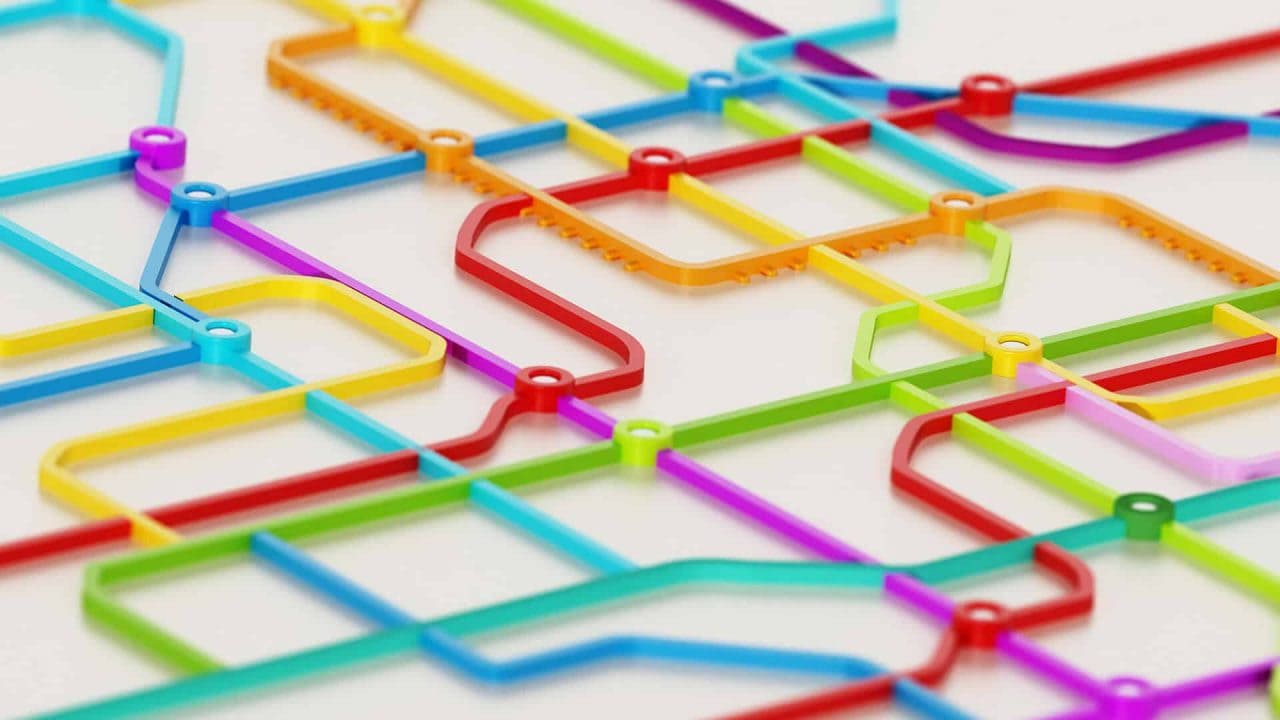
When spending money on lead generation through Facebook (FB) ads, you want to know how well those paid ads perform as accurately as possible. Through data analysis, you can determine if you are making a good investment and monitor the impact of tweaks and changes to your targeting parameters and campaign content.
There are plenty of available metrics you can tap into to get a read on how well your FB ad campaign is doing, but with so many, all offering different types of information about your ad performance, it can be not very clear to know what data you are supposed to be analysing.
Here’s the definitive answer on what works best between Link Clicks and Landing Page Views: Landing Page Views win, hands down.
Table of Contents
Link Clicks vs. Landing Page Views
Landing Page Views offer more information than Link Clicks, making them a superior metric to monitor the ongoing success of your ads.
In this post, we will not only explain how to use ad performance measuring tools to your advantage, but we’ll also uncover some of the reasons your FB ad might be underperforming and give you some tips for how to increase your numbers (the best numbers) so you can see more leads converted and make the money you spend on Facebook ads worthwhile.
Is there a difference between Link Clicks and Landing Page Views?
Yes. There is a difference between Link Clicks and Landing Page Views. Both measure clicks on an ad link, but Link Clicks only measure that a link was clicked, while Landing Page Views measure how many people landed on your destination URL and allow it to load fully.
Landing Page Views tell you how many people saw your ad in its entirety versus just the number of people who clicked your link.
Landing Page Views is more accurate in knowing how well your Facebook ad performs because it rules out accidental clicks and non-committed leads. This data counts for building your business and winning new customers, knowing how many people have stuck around long enough to see what you have to offer on your destination URL page.
If you are paying for ads to drive traffic to your pages, make sure you are using Landing Page Views for Facebook, as it’s the most powerful metric available for determining the success of this goal.
That doesn’t mean that Lick Clicks aren’t helpful; they can be, but make sure you are using all the data available and understand how the data is collected to know what the metrics mean for your ad campaign.
For Landing Page Views to work, you’ll need to install Facebook Pixel at your destination, which might be your website or third-party landing pages.
Do Link Clicks only measure clicks internal to Facebook?
No. Link Clicks measure any click your Facebook-placed advert received, no matter where the destination leads. The clicks are measured equally if your provided link goes to a landing page with your website URL or an internal Facebook video.
Is there a difference between unique link clicks and link clicks?
Yes. Link Clicks show you how much interest your ad received, and Unique Link Clicks will show you how many potential leads you have.
For example, if Sally, a Facebook user, saw your ad and clicked it thrice, Link Clicks would show three clicks, while Unique Link Clicks would show one.
Sally is one prospect who clicked three times. What data would you prefer to use?
Link Clicks measure all clicks, even if the same person clicked multiple times. Unique Link Clicks show you the number of people who clicked, which might differ from the number of clicks you received.
It’s good to look at both your Link Clicks and Unique Link Clicks to uncover more data about how well your Facebook ad is performing.
There are three different types of click metrics available on Facebook. All are related but show different data. Here’s a quick breakdown of what’s on offer.

The three different click metrics on Facebook Ads
You’ll find three Facebook metrics on offer:
- Link Clicks: The number of times your ad link was clicked.
- All Clicks: This measures the Link Clicks (as above) but also gives you feedback on any engagement and interactions your ad received (i.e. likes, shares and comments)
- Outbound Clicks: This metric is the most similar to Landing Page Views, capturing how many people moved from their FB page to visit your site. However, unlike Landing Page Views, it can’t tell if the person waited for the page to load in full.
The different metrics from Facebook can be confusing, and none offer the quality data you seek. That’s why, in 2017, Facebook introduced Landing Page Views into the mix. Business owners needed to know if their ad drove genuine traffic to their landing page, not simply getting high clicks with zero return. This robust data helps determine if your money on an ad campaign is worthwhile.
What you want to see is good numbers in your Landing Page Views. That’s the data that best correlates to your growing brand awareness; you want to see how many people were patient enough to wait it out and get their eyes on your offering.
You can use data from your Landing Page Views and Link Clicks and Unique Clicks to determine your ad bounce rate and how committed prospects are to following through.
That doesn’t mean you have to rely exclusively on Facebook for your data. The internet gives us plenty of choices, and online research tools are no exception. We recommended using an accurate data source for your website research and development. Platforms like Ahrefs get you access to more extensive resources.
Tools like Ahrefs allow you to research keywords, run SEO analytics and get website traffic data on your site and those of your competitors, which can help you craft the creative for your paid ads.
You’re not alone if you expect every person who clicks on your ad to convert. The expectations for paid ad performance are very high. There is a feeling among business owners that ads on successful social media platforms, especially a high-traffic site like Facebook, will be a sure thing. The truth is that it takes time, research, and trial and error.
Use the available data to see where you have room for improvement, then hone in and build your ad campaigns to see results over time.
What do you do if your Facebook ad Link Clicks are low?
Low Link Click numbers are an indication that your ad quality needs improvement. As well as the wording of your ad, look at your demographics. It might be that you are targeting the wrong age group or showing your ads to people who don’t have similar interests.
While you want your link clicks to be high, this should never be at the expense of Landing Page Views. It would be best if you never geared a campaign to get a lot of clicks that don’t convert, and you will never see a good return on investment there.
What do you do if your Link Clicks are high but your Landing Page Views are low?
High Link Clicks indicate you have an appealing ad shown to the right audience. If you find a high drop-off rate, it’s probably due to your landing page load times.
People hate waiting for any time; this is the internet; after all, the expectation is that everything online is instant.
That gives you a narrow window of fewer than three seconds to load your information fully.
You only have three seconds to load your landing page URL in full. After this, people lose interest and drop out.
If your page loads in four seconds, you can expect that 50% of your Link Clinks will bail out there and then. For every second of loading time, it takes after this, you will lose more and more valuable leads.
If your landing page loading time isn’t the issue, then:
- Check to make sure your landing page content matches the ad. If people don’t get what they expect, they’ll opt out early.
- Ensure your landing page is appealing, has a clear message, and is quick to read.
- Provide a clear action step (call to action)
- Research if ad blockers, VPNs and other barriers are preventing your landing page from being shown

How to increase your Link Clicks and Landing Page Views
To see great returns from your paid ads, the top two things to do are:
- Optimise your Facebook ad campaign for Traffic Objectives.
- Decrease your landing page load time
Optimise your Facebook ad campaign for Traffic Objective
Launching an ad campaign with Facebook gives you many options with the Traffic Objectives. Take these very seriously. There is no point in showing your ad to people who are not likely to have an interest. Research who your base audience is and target them in a specific campaign.
The traffic objective instructs Facebook on which users to show your ads, giving you a high-quality audience. The fact that Facebook can tap into so much personal data gives advertisers a fantastic edge and incredible control.
Decrease your landing page load time
So many business owners put a lot of time and effort into their landing page’s sales copy and layout but fail to look at how long the page takes to load.
A page full of hi-res images and videos can be slow if not published correctly.
And a slow page means a high bounce rate as people close the window, tired of waiting.
Take a moment to check your landing page load speed and get it fixed if the scores are poor.
Final Thoughts
When determining the effectiveness of your Facebook ad campaigns, Landing Page Views will be your go-to metric. They give you the data that matters: how many people are being enticed to your website with eyes on your brand.
Generating genuine brand awareness is worth the expense of running paid ads. So, if you are new to Facebook Ads and looking for ways to analyse your initial numbers, installing the Facebook Pixel and optimising your ad reach for landing page views is a safe bet.
If you need assistance with decreasing your landing page loading time, website metrics analysis, or want your ads done, contact the Chillybin team today.




