
Wix is a popular website builder known for its user-friendly drag-and-drop interface, which simplifies the process of creating a website for those without coding experience. Offering a wide range of templates and features, it has become the go-to platform for many individuals and small businesses seeking an online presence. However, despite the platform’s many advantages, there are some downsides worth considering when deciding on whether a Wix site is the right choice for your needs.
One of the most significant limitations of Wix websites is the lack of export features. This means that if you decide to move your website to a different platform or host, it is not possible to easily transfer the content and design elements, as your website is solely managed on Wix servers. This may require you to recreate the site from scratch, which can be a time-consuming and resource-intensive process.
Another downside to Wix websites is its limited analytics and traffic tracking capabilities. Although it does provide some basic information about your website visitors and performance, it may not offer all the in-depth data that businesses require for growth strategies and decision-making. For those who require a more advanced level of analytics and customisation, alternative platforms, such as WordPress, may be better suited for your needs, providing greater flexibility and control in the long run.
Table of Contents

Platform Limitations
Wix is a popular website builder that provides an easy-to-use platform, but it comes with certain limitations that can hinder users’ experience. In this section, we’ll cover two significant drawbacks of the Wix platform, including the inflexibility of template changes and limitations in site transferability.
Inflexibility in Template Changes
One notable downside of having a Wix site is its inflexibility in changing templates once you have built your website. While Wix offers a wide range of templates to choose from, users are unable to switch between them seamlessly after their site has been created. This limitation can be challenging for users who want to revamp their website’s design or layout as their business evolves or their preferences change. Consequently, businesses seeking long-term growth and adaptability may find this restriction cumbersome.
Limitations in Site Transferability
Another significant drawback of Wix sites is the lack of site transferability. Due to the proprietary nature of the Wix platform, users are unable to export their site or transfer it to another platform. This restriction poses a problem for those who may want to migrate their website to a different website builder or hosting service in the future. The absence of export features means that users would have to recreate their site manually if they decide to move away from Wix, which can be both time-consuming and labour-intensive.
So while Wix is an accessible and user-friendly platform, the limitations in template changes and site transferability can hinder its adaptability and flexibility for certain users. It’s essential to carefully consider these restrictions before committing to the platform for the long term.
SEO Constraints of Wix Websites
Initial SEO Setup
Wix provides basic SEO features and tools that help website owners in setting up their initial search engine optimisation settings. However, it may not offer the same level of customisation and advanced features as other dedicated SEO platforms. For example, you might find it challenging to properly edit and manage the robots.txt file, which gives instructions to search engines on which parts of your site should be crawled.
Advanced SEO Features Handling
While Wix has made significant strides in improving its SEO capabilities, there are still limitations with its handling of advanced SEO features. For instance, URL customisation is not as flexible as on other platforms, potentially affecting the site’s overall search engine rankings. Furthermore, Wix doesn’t offer full-fledged Google tracking integration, reducing the data available for measuring user behaviour and making informed optimisations.
SEO Wiz Limitations
Wix offers an SEO Wiz tool designed to help users with their search engine optimisation efforts. However, this tool falls short in terms of covering all the aspects of SEO needed for ultimate success. Additionally the recommendations provided by the SEO Wiz may not be comprehensive or tailored to the user’s specific needs, resulting in missed opportunities to optimise content and improve search rankings.
Wix has made efforts to improve its SEO offerings, but still struggles with certain limitations, such as less customisable advanced SEO features and limitations of the built-in SEO Wiz tool. Overall, website owners should carefully consider their SEO requirements before choosing Wix as their platform of choice.
Wix Site Performance and Speed
Page Load Times
One significant drawback users may encounter with Wix is slower page load times. Sluggish performance can negatively impact user experience and search engine rankings for Wix websites.
The slower loading time is partly due to Wix’s reliance on client-side Javascript for page rendering. This approach can result in additional processing time for the users’ devices, especially for those with slower internet connections or less powerful hardware.
However, it is worth noting that Wix has made considerable improvements to its templates’ speed and performance in recent years. For instance, some tests have reported a mobile speed score of 97 and a desktop speed of 88 out of 100. Despite these improvements, it remains essential for website owners to consider the potential speed implications when opting for Wix as their website builder platform.
To further optimise a Wix website’s performance, consider the following strategies:
- Limit the use of media: Reduce the number and size of images, videos, and other media elements on each page. Compress files to minimise their impact on loading times.
- Choose a minimalistic design: Select a clean and simple template that focuses on delivering essential content with fewer visual distractions.
- Be selective with third-party apps: Nested integrations and high-resolution assets can compromise your site’s speed. Only incorporate essential tools or plugins.
By paying attention to these factors, Wix users can work towards improving their site’s performance, minimise page loading times, and enhance the overall user experience.
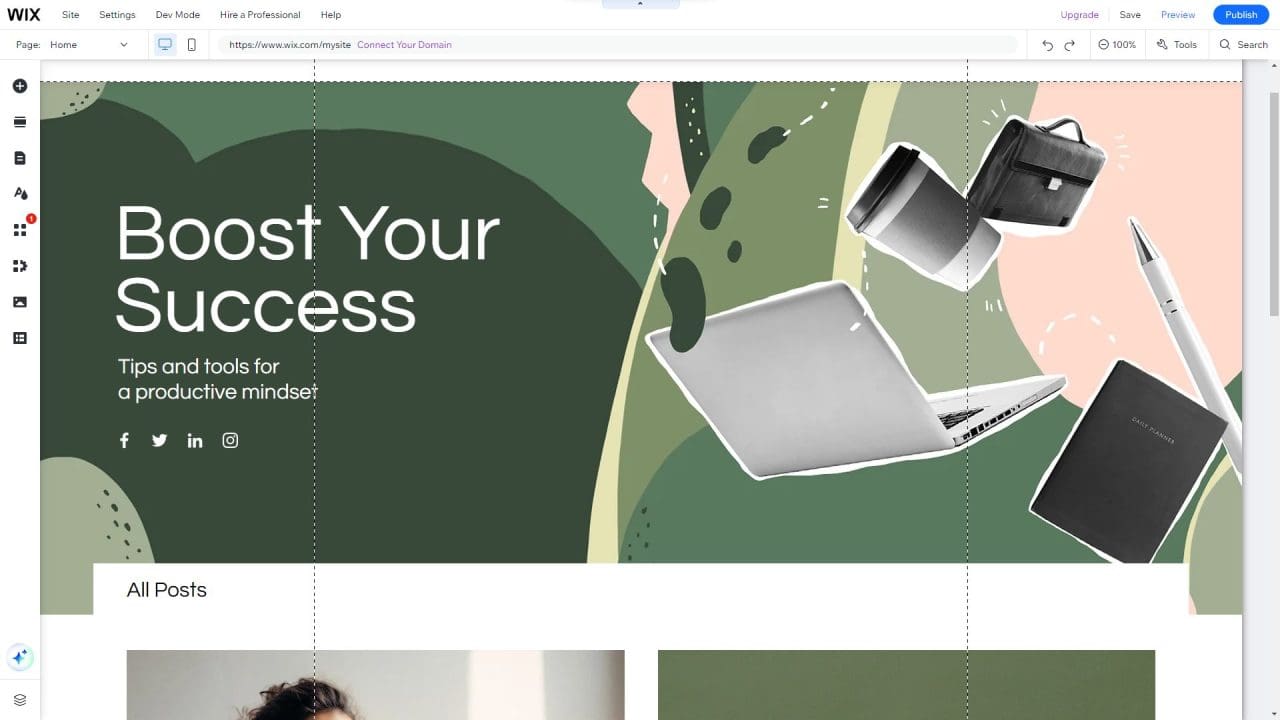
E-commerce Shortcomings
When considering Wix for e-commerce, it’s important to acknowledge some of the limitations of the platform. In this section, we will examine the constraints Wix users may encounter with online payments and the scope of e-commerce features.
Online Payment Limitations
Wix offers limited payment options for e-commerce. Although it supports popular payment gateways like PayPal and Stripe, Wix could benefit from a more extensive selection of regional and international payment providers. This constraint might hinder businesses targeting global audiences and catering to a diverse clientele.
Additionally, Wix’s transaction fees can add up for businesses on lower-tier plans, eroding profit margins. As e-commerce ventures expand, they may seek platforms with more favourable transaction fee structures.
E-commerce Features Scope
Wix’s e-commerce capabilities cater primarily to small and medium-sized businesses. Nevertheless, larger enterprises or rapidly scaling businesses might find some restrictions in the platform’s feature scope.
- Storage Space: Wix’s storage space options could pose challenges for businesses with extensive product catalogues or a need for high-resolution multimedia content. Users might face some storage limitations, potentially restricting growth or creativity.
- Marketplace Selling: Wix does not currently support integrations with major online marketplaces, like Amazon or eBay. As a result, businesses seeking to expand and diversify their sales channels might look for other platforms with better integration options.
Although Wix offers a user-friendly and accessible platform for e-commerce, potential users should consider its online payment limitations and the scope of e-commerce features offered. These constraints might represent critical drawbacks for businesses aiming to scale and reach wider audiences.
Wix Sites Pricing and Cost Efficiency
Free Plan Limitations
Wix offers a free plan which attracts many users due to its appealing features. However, there are some limitations to this plan. Firstly, the Wix free plan provides only 500MB of storage, which might not be sufficient for a fully functioning website with rich media content.
The plan also includes a Wix-branded domain, which may appear unprofessional to visitors and limit your online credibility. Another concern is the Wix ads displayed on your website, which could distract users and potentially harm the user experience.
Premium Plan Costs
For those seeking more advanced features for their website, Wix offers various premium plans. These plans come with different pricing structures, with typical domain costs ranging from $10 to $25 per year. More specialised domains can be costlier, with prices up to $45 per year. However, Wix domains are free for the first year on annual plans.
- Connect Domain (default annual pricing): AUD 7.00/month or SGD 6.19/month
- Combo (default annual pricing): AUD 14.50/month or SGD 12.82/month
- Unlimited (default annual pricing): AUD 20.50/month or SGD 18.13/month
- VIP (default annual pricing): AUD 35.00/month or SGD 30.95/month
While Wix’s free plan offers a low-cost way to create a website, users may encounter limitations in storage and professionalism. Upgrading to a premium plan can resolve these issues and provide additional features; however, the costs and potential for price fluctuations should be considered.
Branding and Advertising Concerns
One of the downsides of Wix is the branding and advertising concerns that might arise for users opting for a free plan. This is especially crucial for businesses who wish to create a professional-looking website without having their branding overshadowed by Wix.
Wix Branding on Free Plan
On Wix’s free plan, users will notice that their websites feature Wix branding prominently. This includes a Wix banner at the top of the site and a Wix favicon. For businesses, this can negatively impact the perception of their brand, as it may give visitors the impression that they are not willing to invest in a professional web presence.
For those who are concerned about maintaining a polished image and control over the branding on their website, upgrading to a paid plan with Wix is recommended. Paid plans remove Wix branding and ads, allowing users to focus entirely on their content, customisation, and maintaining a consistent brand image without any external distractions.
Move your existing website to a better platform – where you remain in control.
Ready to level up your online presence? Our tailored WordPress migration service can make it happen. Contact us to start your migration project.
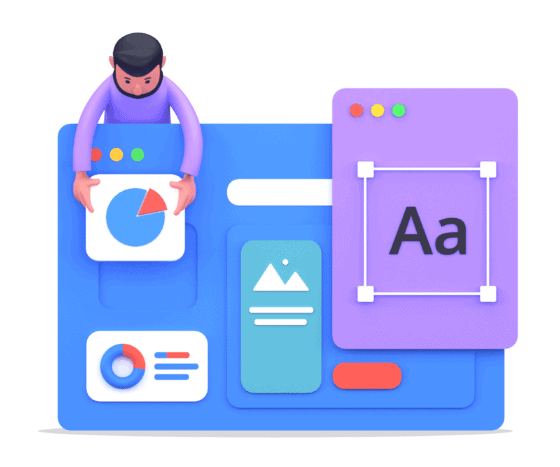
Customisation Limitations
Design and Layout Restrictions
Wix offers a broad range of templates and design options, making it a popular choice for many website creators. However, some limitations exist when it comes to the customisation process. One of the most significant restrictions users may face is the inability to change their template once they’ve begun building their site. This constraint can make it challenging for businesses to pivot their online presence as they grow and evolve.
Additionally, Wix’s template designs, while visually appealing, may lack the flexibility needed to create a truly unique website. This limited customisation can result in generic-looking websites that fail to stand out from the competition.
Drag-and-Drop Limitations
The drag-and-drop editor offered by Wix is one of its most notable features, providing users with an intuitive design experience. However, this simplicity can come at a cost, as the drag-and-drop capability has certain limitations.
Firstly, the drag-and-drop editor relies on a grid-based system that can restrict users from positioning elements exactly where they want. As a result, some may find it difficult to achieve a particular layout or design effect.
Secondly, Wix’s drag-and-drop editor may lack more advanced features that experienced web developers would appreciate. For example, the ability to edit and customise CSS or JavaScript, which would give users greater control over their website’s functionality and appearance, is not available on Wix.
While Wix is an excellent choice for beginners, its customisation limitations, both in terms of design and layout restrictions and drag-and-drop editor limitations, can hinder users looking for a more advanced and flexible website building experience.
Analytics and Reporting
Data Analysis Tools
Wix has analytics tools that help users understand site performance and visitor behaviour. However, the platform comes with some limitations in the depth of data provided. This brief section highlights those shortcomings.
Wix’s built-in analytics are accessible through the dashboard, responsible for helping users track traffic and gain insights into visitor activity on the site. Nonetheless, these basic analytics may fall short when it comes to providing detailed, deep analytics on user interactions and conversion funnels. This lack of granularity might hinder data-driven decision-making for businesses seeking comprehensive analyses of their online presence.
One disappointing limitation of Wix’s site analytics is the absence of analytical data on lower-tier plans. Users cannot access analytics without subscribing to plans higher than the free and entry-level Lite packages. This constraint could deter users from fully harnessing Wix’s potential for audience analysis and site optimisation.
For those seeking more advanced analytics, Wix users can resort to integrating Google Analytics or other third-party tools. By doing so, they can dive deeper into the different data points to gain a more thorough understanding of their audience and site performance. This integration ensures that businesses can adopt a data-driven approach to optimising their websites, expanding their reach, and improving sales or conversions.
While Wix makes available basic analytics tools, users may encounter limitations in depth and availability across different plan levels. Supplementing with third-party tools like Google Analytics can alleviate these concerns and provide more comprehensive data analysis options for businesses. However, users should be aware of these shortcomings and weigh their options accordingly when deciding on whether to use Wix for their website.
Customer Support and Resources
Assistance Availability
Wix offers 24/7 customer support through email tickets and a callback service. However, response times may not always be prompt, and this can be an area of concern for some users. Their support service covers customers on all plan levels, even those using free plans. Additionally, Wix provides a chatbot to assist users with general queries and common troubleshooting issues.
Educational Materials
Wix has a variety of educational materials and resources to help users build and maintain their websites. These resources include an extensive help centre with articles, tutorials and FAQs that cover a wide range of topics. The Wix blog also serves as a valuable source of information, featuring the latest updates, tips, and best practices for using the Wix platform.
While Wix offers comprehensive customer support and resources, their response times can sometimes be less than ideal, potentially resulting in frustration for users who need immediate assistance. However, their educational materials provide a solid foundation for users to learn the platform and troubleshoot their websites independently.
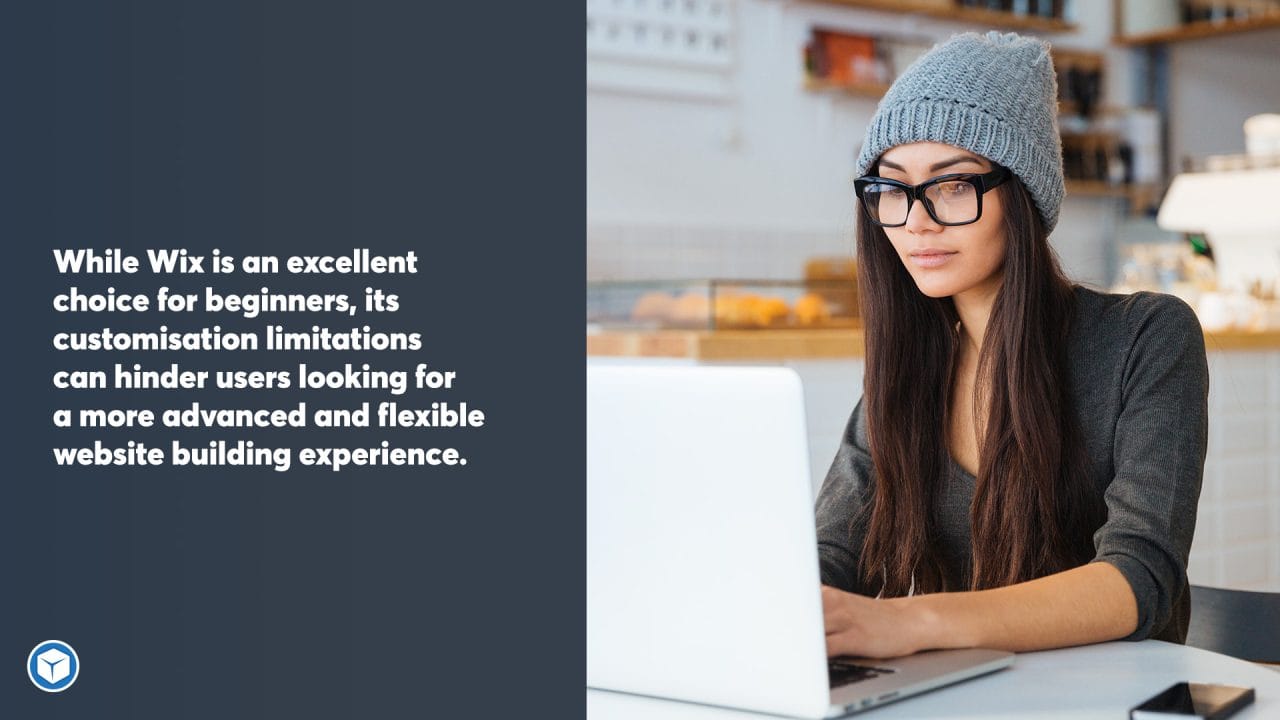
Technical Considerations
Coding Knowledge Requirement
Wix, as a website builder, has removed much of the necessity for extensive coding knowledge. Its visual interface and drag-and-drop tools allow users with limited technical and design experience to create professional-looking websites. However, some elements of the platform may still require an understanding of coding basics.
For those seeking greater customisation and functionality beyond the built-in templates and tools, Wix provides a Velo by Wix feature. This enables users to access and edit the underlying code of their site, but they must possess knowledge of JavaScript to fully utilise this feature.
Using a custom domain and SSL certificate with Wix would require users to follow the proper procedures and understand the technical aspects associated with domain registration and SSL activation. However, Wix does provide step-by-step guides to help users through these processes.
It is important to remember that while Wix aims to make website creation accessible to everyone, some technical aspects cannot be completely avoided. Hence, a basic understanding of coding and web technologies can enhance the user’s experience and enable them to create highly customised websites tailored to their requirements.
Alternatives and Competitors
Comparing Wix to Other Platforms
When examining the Wix alternatives available, a few common options emerge. These include:
- Squarespace: Known for its visually appealing website templates catering to creative professionals.
- Weebly: Targeted towards small businesses that require a user-friendly platform.
- Shopify: A favoured choice for online stores due to its comprehensive eCommerce features.
- WordPress: Highly customisable and flexible, making it an attractive option for various industries.
One standout among these platforms is WordPress. With its wide range of website templates and robust features, it offers a level of flexibility that makes it ideal for business owners who want a tailored website solution.
Compared to Wix, WordPress provides a more extensive selection of plugins and themes, allowing users to easily customise their websites. In terms of pricing, WordPress offers various plans and boasts a solid open-source community, meaning that many resources such as themes and plugins are available free of charge.
When it comes to website templates, WordPress leads the pack with a wealth of options catering to numerous industries and preferences. These templates can be easily modified to fit the specific needs of a business, making WordPress an excellent alternative for customisation.
In fact, at Chillybin we only use WordPress for making websites for our clients!
In summary, while Wix has its merits as a simple and user-friendly platform, business owners exploring alternatives should consider WordPress as a strong contender. Its emphasis on flexibility and customisation, along with a diverse range of website templates and plugins, make it a formidable choice for building a business website.
If it’s time to transfer your site from Wix to WordPress you can get the ball rolling with our website migration service, or contact us today to discuss your options.




