
Webflow is a popular website building platform that is easy to use but comes with a complex pricing structure – so is it free, or does it come with a price tag? The service offers a free tier, which allows users to design and launch their website without immediate cost. This free option can be particularly attractive for small business owners testing the waters of web design without a financial commitment.
However, it’s essential to look beyond the free tier for those requiring advanced features or collaboration. Webflow provides a variety of paid plans, which have enhanced capabilities like site exporting, custom domain usage, additional storage, and team collaboration tools. These paid workspace plans vary in price and are structured to fit the needs of a range of projects and team sizes. The decision between using Webflow’s free service or opting for a paid plan ultimately depends on the user’s specific needs and the complexity of the project they aim to launch.
Key Takeaways
- Webflow’s Flexible Pricing Model: Webflow’s tiered pricing structure offers a spectrum of options, from free plans suitable for simple projects and small teams, to advanced paid plans that cater to larger businesses and e-commerce needs. This flexibility allows users to scale their web presence in alignment with their growth.
- Distinct Plans for Different Needs: Understanding the difference between Webflow’s Site Plans and Workspace Plans is crucial. Site Plans focus on individual website features and hosting, while Workspace Plans are designed for collaborative team environments and project management, each with their own set of features and pricing.
- Comprehensive Features Across Plans: Whether opting for a free or paid plan, Webflow provides a robust set of tools for website creation, from basic design functionalities to advanced team collaboration, e-commerce solutions, and localisation features, empowering users to create professional, fully-featured websites tailored to their specific needs and audience.
Table of Contents
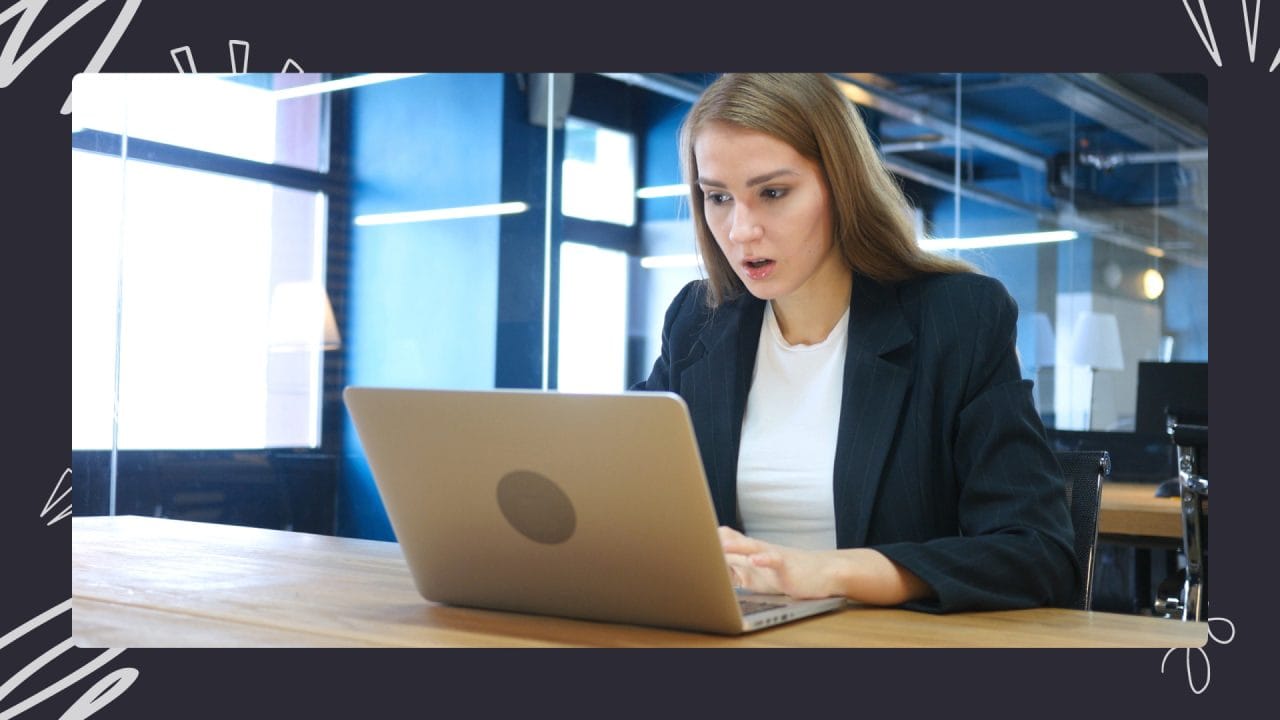
Webflow Pricing Explained
Webflow offers both free and paid options for users designing and hosting websites. The structure is split between Webflow Site Plans and Workspace Plans, catering to different requirements.
Site Plans are designed for publishing and hosting websites with a range of features based on the level chosen. These include:
- Free Tier: Ideal for basic sites with limited pages and CMS items.
- Basic Plan: Suitable for sites that require custom domains and moderate traffic.
- CMS Plan: Created for content-rich sites with additional CMS items and editors.
- Business Plan: Best for websites that demand higher traffic and CMS capabilities.
- Ecommerce Plans: Offer ecommerce features with varying item limits and transaction fees.
Workspace Plans focus on collaboration and team working dynamics, offering:
- Free Tier: For individuals with access to staging sites and basic collaboration.
- Paid Tiers: Expand the number of collaborators, unlimited staging sites, and project scale.
Webflow’s pricing differentiates site-specific features (Site Plans) from team collaboration and larger scale project management tools (Workspace Plans). It’s important to note that users can have multiple sites within a single Workspace, but each site may need its own Site Plan for hosting.
In terms of Workspace vs. Site Plans:
- Workspace Plans control user roles, permissions, and team collaboration.
- Site Plans manage the hosting and features of individual sites.
Users can opt for a variety of combinations based on their team size, scaling needs, and the complexity of the website projects they manage. Prices are listed per site in Site Plans and per team member in Workspace Plans, with all figures denominated in US dollars. Taxes are additional and are applied at checkout.
Whether choosing a free tier for personal use or a combination of Workspace and Site Plans for business-scale projects, Webflow provides a flexible pricing structure to fit a range of web development needs.
Exploring Free Options with Webflow
Webflow offers two plans that cater to users at no cost: the Starter Workspace Plan and the Starter Site Plan, each with distinct features to support basic website creation needs.
Starter Workspace Plan
The Starter Workspace Plan is Webflow’s entry-level offering for teams and individuals, aimed at facilitating web design and collaboration. Users on this plan can invite others to collaborate within the Webflow site environment, which is beneficial for small projects or testing the platform’s capabilities. This plan also allows the building of a limited number of free sites within the workspace.
Starter Site Plan
For individuals focusing on a single project, the Starter Site Plan provides the necessary tools to design and publish a website with Webflow’s visual editor. This plan includes access to Webflow’s comprehensive library of tutorials, which helps users learn how to construct and launch their website successfully. However, the free starter plan comes with certain constraints, such as Webflow branding and limited functionality compared to paid options.
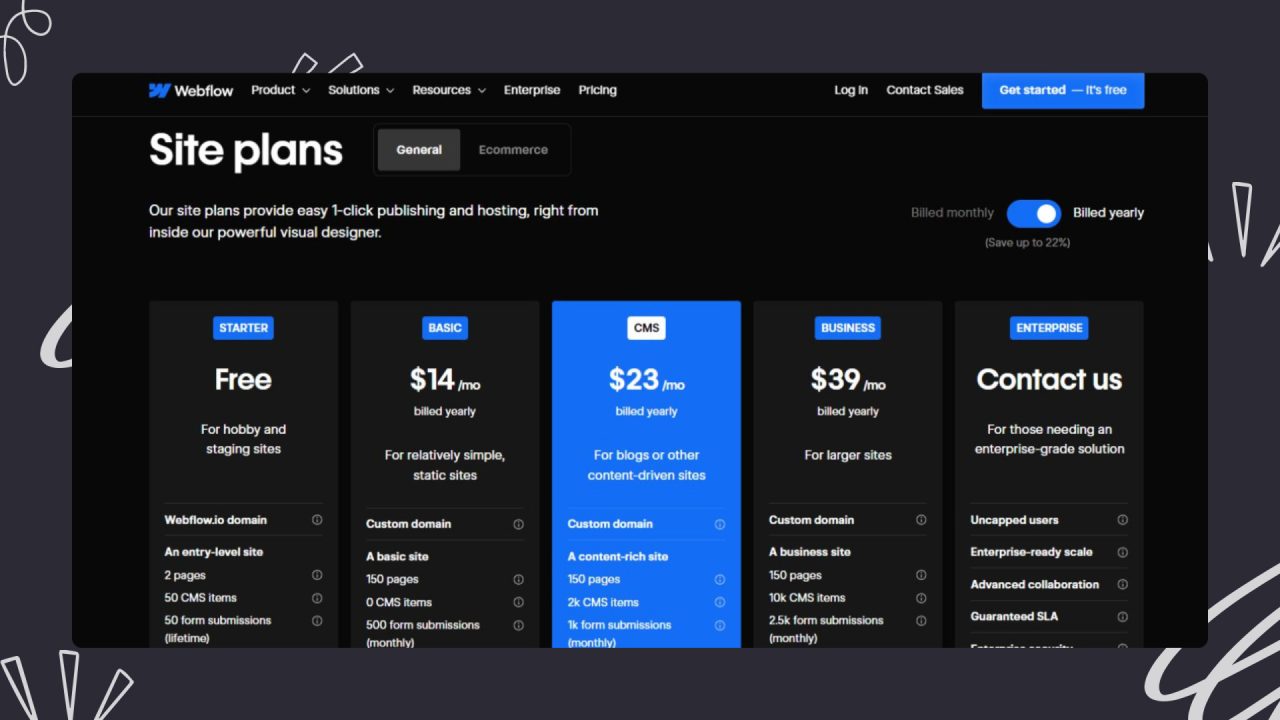
Details on Webflow’s Paid Site Plan
Paid Workspace plans on Webflow cater to various user groups, providing features that enable collaborative web designing and development. Freelancers, agencies, and in-house teams will discover an array of options to suit their project scale and team size.
Plans for Freelancers and Agencies
Freelancer Workspace Plan is set at $16 per month when billed annually, designed for solo practitioners to manage multiple Webflow websites efficiently. This plan provides:
- Ability to export code
- Project transfer capabilities
- White labelling
Agency Workspace Plan commences at $35 per month for each team member. Agencies benefit from advanced features such as:
- Increased number of available seats for collaboration
- Site password protection
The agency plan aims to assist large-scale operations, offering extensive tools for managing a high volume of client projects.
Plans for In-House Teams
In-House Workspace Plans are tailored for internal company teams. Starting at $19 monthly for the core in-house plan, teams can work within the Webflow environment with enhanced collaborative features. This includes:
- Site password protection
- Code exporting options
- Ability to transfer projects
Companies with larger teams might consider the Growth Plan, starting at $49 per month per seat, which accommodates expanding project requirements and larger team sizes. It allows companies to scale their efforts without compromising on the capabilities of the Webflow platform.
Assessing Different Paid Site Plans
When choosing a Webflow paid plan, it’s essential to compare the features and pricing to select the best option for your website’s needs.
Basic and CMS Site Plans
Basic Site Plan
- Price: Starts from $14/month (billed annually) or $18/month (billed monthly)
- Ideal for: Personal sites, and portfolios without a need for a CMS
- Features:
- Webflow branding removal
- Connect a custom domain
- 500 form submissions per month
- Free SSL certificate
- 25,000 monthly visits
CMS Site Plan
- Price: Typically higher than the Basic plan
- Ideal for: Blogs or content-driven sites requiring a CMS
- Features:
- 2,000 CMS items
- 100,000 monthly visits
- 1,000 form submissions per month
- 200 GB CDN bandwidth
- Full CMS API access
Business and Enterprise Site Plans
Business Site Plan
- Price: Scaled for higher traffic sites and additional features
- Ideal for: High-traffic marketing sites and blog post publishing
- Features:
- 10,000 CMS items
- Form file upload
- 400 GB CDN bandwidth
- 100,000 form submissions per month
- Adds more custom codes than CMS plans
Enterprise Site Plan
- Price: Custom pricing based on specific business needs
- Ideal for: Large organisations needing advanced security and support
- Features:
- Advanced security options
- Custom bandwidth and scaling options
- Priority support
- Early access to new features
- Collaboration features for large teams
Move your existing website to a better platform – where you remain in control.
Ready to level up your online presence? Our tailored WordPress migration service can make it happen. Contact us to start your migration project.
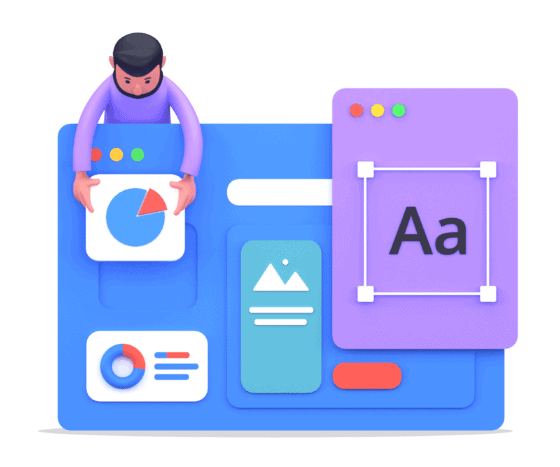
Evaluating Webflow’s Ecommerce Plans
Choosing the right ecommerce site plan on Webflow involves understanding the features and pricing to determine which fits the scope of your online business needs.
Standard Ecommerce Plan
The Standard Ecommerce Plan offers the basic features necessary for new businesses looking to establish an online store. This plan allows for the sale of items and includes features like inventory management, a customisable shopping cart, and order processing capabilities. Webflow’s Standard Plan is typically aimed at smaller retailers who are starting their online venture.
Plus and Advanced Ecommerce Plans
For business websites that require more from their online platform, the Plus and Advanced Ecommerce Plan provide additional features. The Plus Plan extends the capabilities of the Standard by supporting more staff accounts and transactions, while the Advanced Plan is designed for a larger online store that requires high volumes of sales and transactions. Both these plans come with extra features over the Standard Plan, such as unbranded emails and additional reporting options.
Understanding Webflow’s Localisation Features And Costs
Webflow offers localisation features to help users create multi-language sites. These features are available as add-ons to existing site plans such as Basic, CMS, and Business. Users can add up to five locales, enabling them to cater to a global audience by presenting content in various languages. The localisation process is partly automated, with machine-powered translations that facilitate the translation of content, including CMS and static pages.
Cost Structure
- Essential Localization Plan: Adds $9 to your existing site plan.
- Advanced Localization Plan: Adds $29 to your existing site plan.
- Enterprise Localization Plan: Custom pricing, contact Webflow for details.
The Essential plan is suitable for users needing translations for up to three locales, while the Advanced plan caters to a broader reach with additional locales and features. For businesses with specific localisation demands, the custom Enterprise Plan pricing allows for more flexibility and scalability. Users should reach out to Webflow directly to get a quote tailored to their particular requirements.
User Considerations
Webflow users should review each plan’s features in relation to their website’s audience and localisation needs. While the advanced plans increase monthly costs, they provide enhanced capabilities for reaching a diverse user base. Additionally, the associated costs are an add-on to the current plan, which must be accounted for in budget planning.
Note on Domain Connection: Users can link their custom domain to their localised site, or acquire a new domain directly through Webflow.
Webflow’s localisation features are part of a suite of tools intended to support businesses in expanding their reach to international markets efficiently. These tools are integrated into the Webflow platform, ensuring that website managers can apply translations and manage localised content without the need for external software.
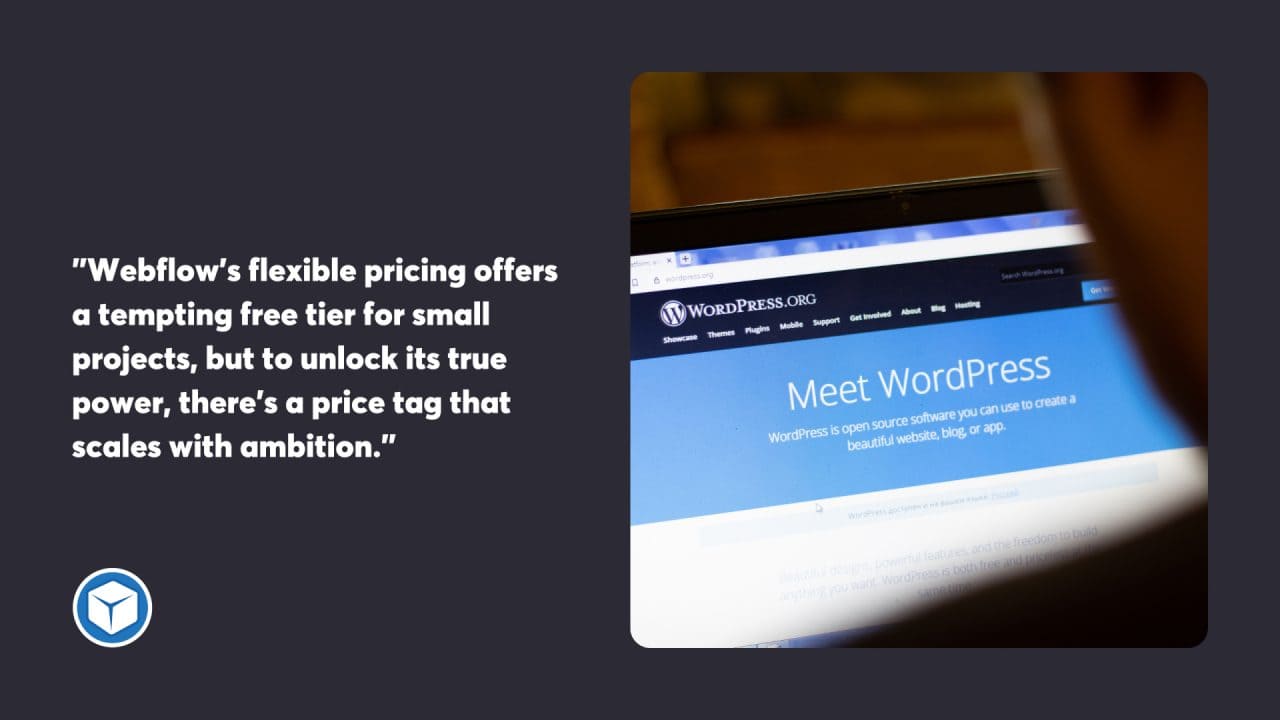
Exploring Additional Details and Comparisons
Webflow offers both Workspace and Site Plans to cater to different needs. Workspace plans further the ability for teams to work collectively, with enhancements available across all sites within the Workspace. In contrast, Site Plans are centred around individual sites, making them optimal for publishing on custom domains and accessing site-specific features.
When opting for a Workspace plan, paid tiers allow users to invite collaborators and provide the capacity to construct more sites without cost, under certain restrictions. Here’s a brief outline of how these two plans differ:
- Workspace Plans: Beneficial when teamwork and collaboration are necessary.
- Site Plans: Ideal for single-site management and customised features.
Users are entitled to only one free Starter Workspace, which allows them to create a limited number of unhosted sites. However, the quantity of these sites may vary depending on the chosen Workspace plan.
Webflow vs WordPress – What Do We Use?
When it comes to building websites, at Chillybin we only use WordPress as we believe the customisation and ease of use make it the best platform for business websites.
If you already have a Webflow website and would like to move it to WordPress, we can help with our Website Migration service.
Alternatively, if you’re still on the fence about which platform to use, send us your questions, we would love to help answer them for you.




