
Website accessibility ensures digital content is usable by people with diverse abilities. It encompasses designing interfaces, structuring content, and implementing features that accommodate various needs. Accessible websites enhance user experience for everyone, not just those with disabilities.
Designing for accessibility involves considering different sensory, motor, and cognitive abilities. This includes providing alternative text for images, using proper heading structures, and ensuring keyboard navigation. Colour contrast, font sizes, and clear language also play crucial roles in creating accessible web experiences.
Web Content Accessibility Guidelines (WCAG) offer a framework for developers and designers to create accessible websites. These guidelines cover aspects like perceivability, operability, understandability, and robustness. By following these standards, websites can become more inclusive and reach a wider audience.
Key Takeaways
- Designing for accessibility involves considering diverse user abilities, such as visual, auditory, motor, and cognitive impairments, and implementing inclusive design principles to ensure your website is perceivable, operable, understandable, and robust for all users.
- Web Content Accessibility Guidelines (WCAG) provide a comprehensive framework for creating accessible websites, covering aspects like content structure, navigation, visual design, and compatibility with assistive technologies.
- Maintaining an accessible website requires ongoing effort, including regular content reviews, user testing with people who have disabilities, and providing a transparent accessibility statement that outlines your commitment to inclusivity and provides resources for users to report any issues.
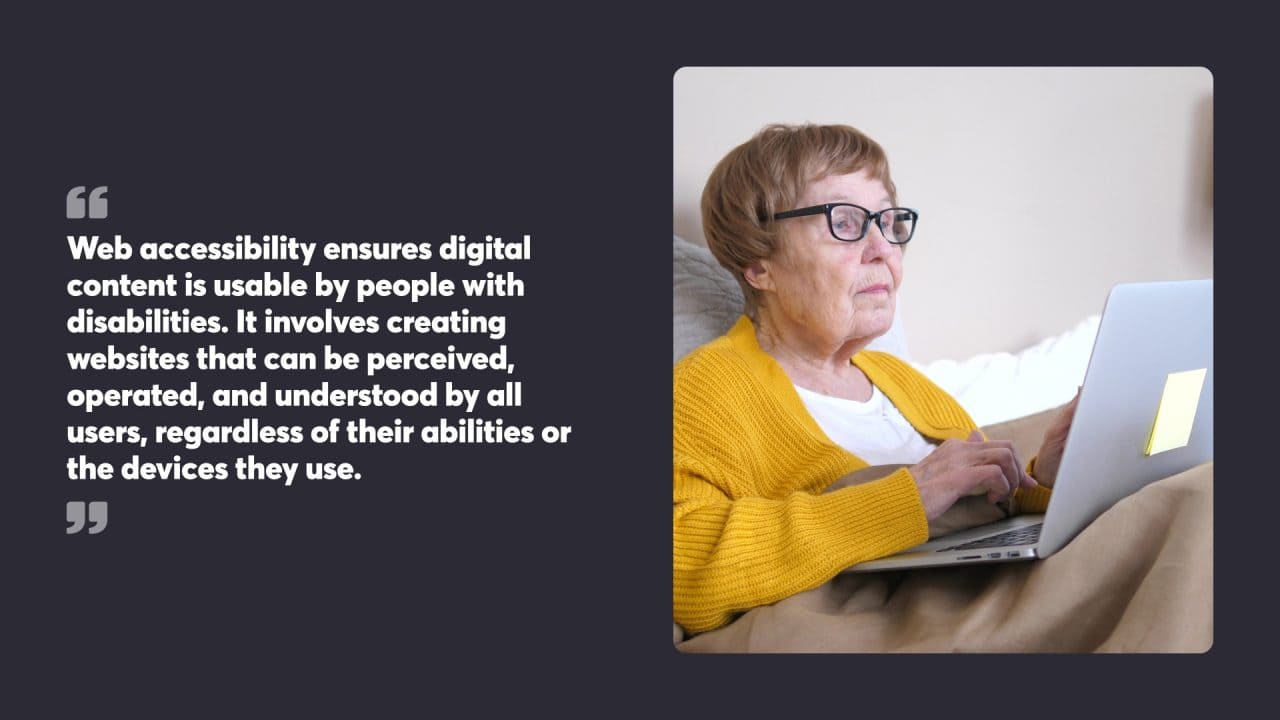
Table of Contents
Understanding Web Accessibility
Web accessibility ensures digital content is usable by people with disabilities. It involves creating websites that can be perceived, operated, and understood by all users, regardless of their abilities or the devices they use.
Definition of Web Accessibility
Web accessibility refers to the practice of designing and developing websites, web applications, and digital content to be usable by people of all abilities, including those with disabilities. This encompasses a wide range of disabilities, such as visual, auditory, motor, and cognitive impairments. The goal of web accessibility is to ensure that everyone, regardless of their abilities, can access and use online information and services effectively. By adhering to web accessibility principles, developers and designers can create inclusive digital experiences that cater to a diverse audience.
Importance of Web Accessibility
Web accessibility is important as it benefits a wide range of people, including those with visual, auditory, motor, or cognitive impairments. It allows them to access information, services, and opportunities online. Accessible websites often have better usability for all users, not just those with disabilities.
Assistive technology plays a crucial role in making web content accessible by enabling users with disabilities to interact with content effectively. This includes the resizing of text and the proper tagging of PDFs to ensure that screen readers can interpret documents correctly.
Accessible design improves search engine optimisation and mobile compatibility. It also broadens the potential audience for websites, leading to increased traffic and user engagement. By considering diverse user needs, organisations can create more inclusive digital experiences that cater to a larger population.
Benefits of Web Accessibility
Web accessibility offers numerous benefits that extend beyond compliance and inclusivity:
- Improved User Experience: Accessible websites enhance usability for all users, not just those with disabilities. Features like clear navigation, readable text, and intuitive interfaces benefit everyone.
- Increased Accessibility for People with Disabilities: By removing barriers, accessible websites ensure that people with disabilities can access information and services, leading to increased customer loyalty and retention.
- Compliance with Laws and Regulations: Adhering to web accessibility standards helps organisations comply with legal requirements, such as the Americans with Disabilities Act (ADA), reducing the risk of legal action.
- Improved Search Engine Optimisation (SEO): Accessible websites often have better SEO results, as search engines favour well-structured, easy-to-navigate content.
- Enhanced Brand Reputation and Social Responsibility: Demonstrating a commitment to accessibility can enhance an organisation’s reputation and show social responsibility, fostering trust and goodwill among users.
Accessibility and Legal Compliance
Many countries have laws requiring websites to be accessible. In Australia, the Disability Discrimination Act 1992 mandates equal access to information and services, including those provided online. Organisations risk legal action and reputational damage if their websites exclude people with disabilities.
The Web Content Accessibility Guidelines (WCAG), developed by the World Wide Web Consortium (W3C), provide a framework for creating accessible websites. These guidelines are recognised globally and form the basis for many accessibility standards and regulations.
Compliance with accessibility standards helps organisations avoid discrimination claims and demonstrate social responsibility. It also aligns with best practices in web design and development, leading to better overall user experiences.
Web accessibility and the Americans with Disabilities Act
The Americans with Disabilities Act (ADA) mandates that all electronic and information technology, including websites, be accessible to people with disabilities. The ADA defines disability as a physical or mental impairment that substantially limits one or more major life activities. Ensuring web accessibility is crucial for providing equal access to online information and services, allowing people with disabilities to participate fully in the digital world. Compliance with the ADA helps avoid legal repercussions and also aligns with best practices in creating inclusive digital environments.
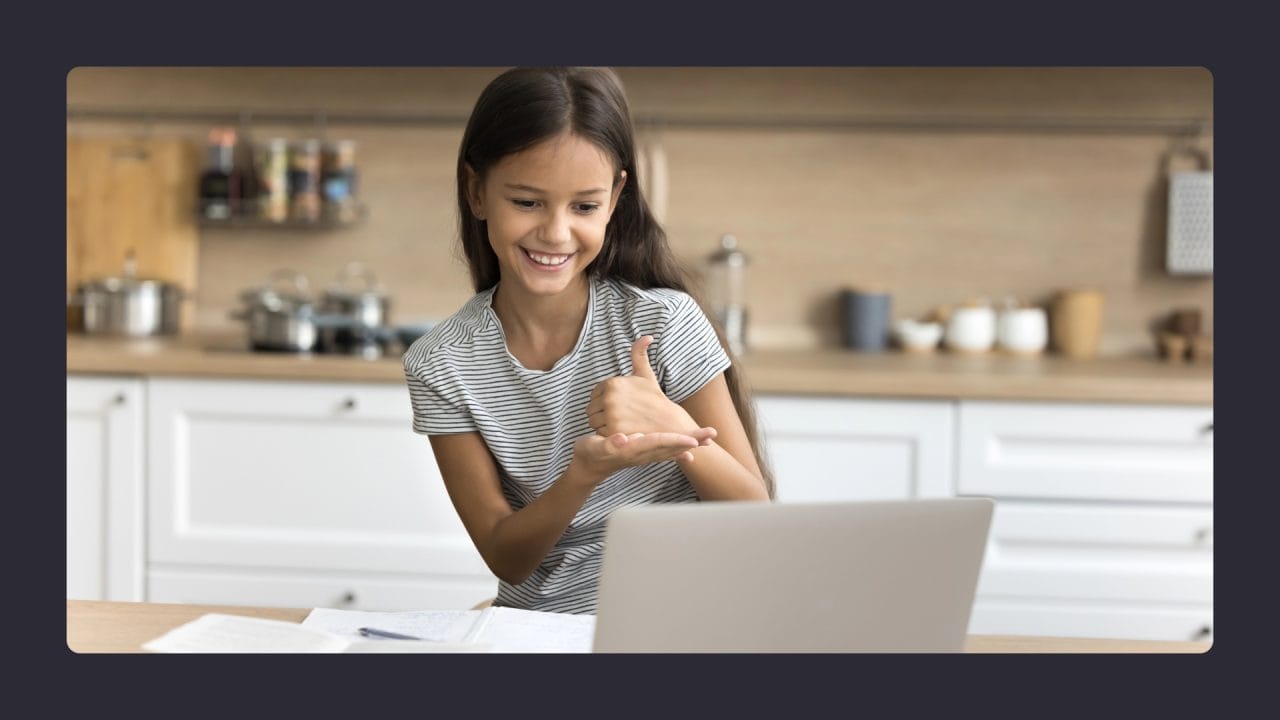
Designing for Diverse Abilities
Creating websites that cater to users with various abilities is crucial for inclusive design. This approach encompasses considerations for visual, cognitive, motor and auditory impairments, ensuring digital content is accessible to all.
Visual Impairments
Screen reader compatibility is essential for users with visual impairments. Websites should incorporate clear heading structures, descriptive alt text for images, and proper labelling of form fields. Colour contrast ratios need to meet WCAG guidelines, with a minimum of 4.5:1 for normal text and 3:1 for large text.
Scalable fonts and resizable layouts allow users to adjust content to their needs. For those with partial sight, high contrast modes and customisable colour schemes can greatly improve readability.
Keyboard navigation is vital, as many visually impaired users rely on it rather than a mouse. Ensuring all interactive elements are keyboard-accessible enhances usability for this group.
Cognitive or Learning Disabilities
Best practice dictates that clear, simple language and consistent layouts benefit users with cognitive disabilities. Breaking content into short paragraphs and using bullet points aids comprehension. Avoid complex jargon and provide explanations for technical terms.
Customisable interfaces allow users to adjust settings like text size, line spacing, and colour schemes to suit their needs. This flexibility can significantly improve readability and reduce cognitive load.
Providing multiple ways to access information, such as text, audio, and video, caters to different learning styles. Incorporating pause, stop, and hide options for moving content helps users who may be distracted by animation.
Motor Disabilities
For users with motor impairments, large clickable areas and adequate spacing between interactive elements are crucial. This design approach reduces the risk of accidental clicks and improves navigation accuracy.
Keyboard accessibility is paramount. All website functions should be operable without a mouse, including dropdown menus, forms, and media controls. Implementing ‘skip to content’ links allows users to bypass repetitive navigation elements.
Voice recognition software compatibility enables hands-free browsing. Designing with clear, unique labels for buttons and links supports effective voice control.
Auditory Disabilities
Captions and transcripts are essential for video and audio content. They benefit deaf and hard-of-hearing users as well as those in noisy environments or non-native speakers.
Visual alerts should accompany auditory cues. For instance, error messages on forms should be conveyed through both colour changes and text, not relying solely on sound.
For live audio content, real-time captioning services can be integrated to provide equal access. Where possible, sign language interpretation can also be offered for video content.
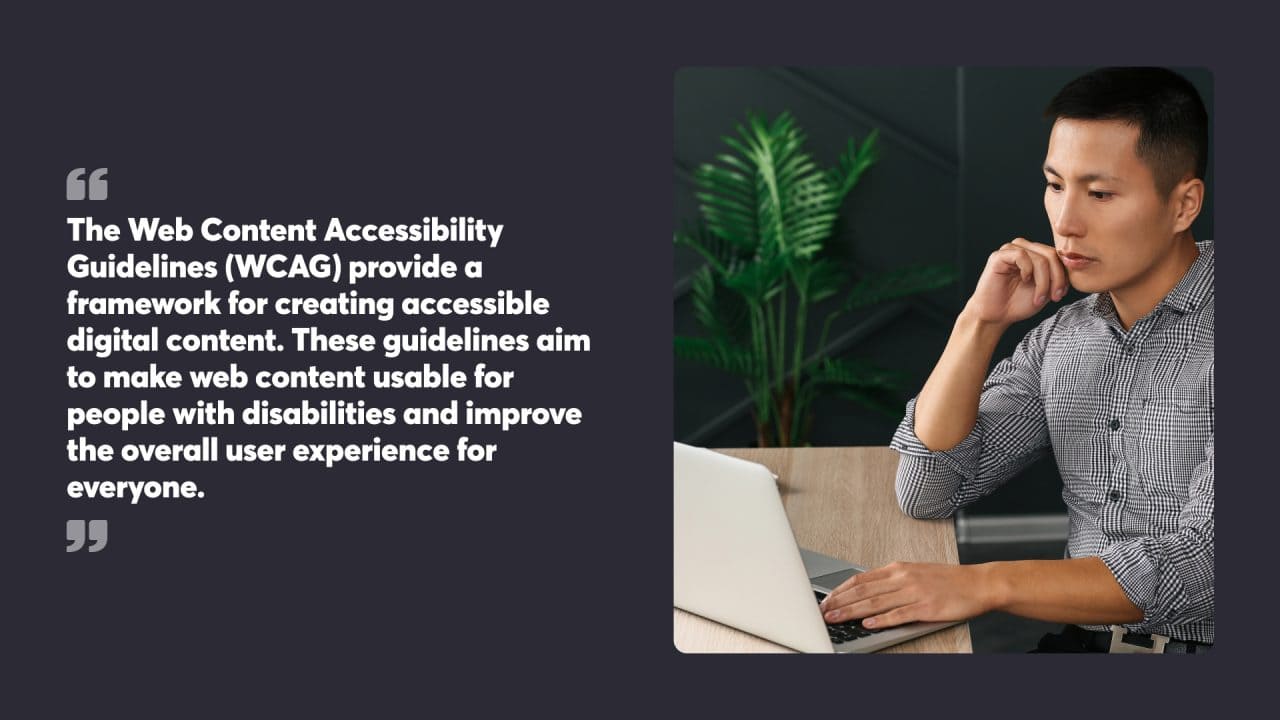
Web Content Accessibility Guidelines
The Web Content Accessibility Guidelines (WCAG) provide a framework for creating accessible digital content. These guidelines aim to make web content usable for people with disabilities and improve the overall user experience for everyone.
WCAG Principles
WCAG is based on four main principles: Perceivable, Operable, Understandable, and Robust (POUR). Perceivable means information must be presented in ways users can perceive. Operable requires interface components and navigation to be usable by all. Understandable focuses on making content and operation easy to comprehend. Robust ensures content remains accessible as technologies advance.
These principles are supported by specific guidelines and success criteria. Each criterion has three levels of conformance: A (basic), AA (intermediate), and AAA (advanced). Most organisations aim for AA compliance as a minimum standard.
Perceivable, Operable, Understandable, Robust Guidelines
The Web Content Accessibility Guidelines (WCAG) 2.1 provide a comprehensive framework for web accessibility, structured around four main principles:
- Perceivable: Information and user interface components must be presented in ways that users can perceive. This includes providing text alternatives for non-text content and ensuring that content is adaptable to different sensory modalities.
- Operable: User interface components and navigation must be operable by all users. This means that all functionality should be accessible via keyboard and that users have enough time to read and use the content.
- Understandable: Information and the operation of the user interface must be understandable. This involves making text readable and predictable, and providing input assistance to help users avoid and correct mistakes.
- Robust: Content must be robust enough to be interpreted reliably by a wide variety of user agents, including assistive technologies. This ensures that as technologies evolve, the content remains accessible.
Applying WCAG Standards
Implementing WCAG standards involves various techniques across web design and development. For text content, this includes using clear headings, descriptive link text, and proper colour contrast. Non-text elements require alternatives, such as alt text for images and captions for videos.
Keyboard accessibility is essential, allowing users to navigate and interact without a mouse. Forms should have clear labels and error messages. Responsive design helps accommodate different devices and user preferences.
Regular testing with accessibility tools and real users with disabilities is valuable for identifying and addressing issues. By applying WCAG standards, websites can become more inclusive and reach a wider audience.

Accessible Content Strategy
Creating accessible content involves thoughtful planning and execution. It requires careful consideration of writing techniques and content organisation to ensure digital information is usable by all.
Writing for Accessibility
Clear and simple language forms the foundation of accessible writing. Use short sentences and familiar words to convey ideas effectively. Break text into brief paragraphs with descriptive headings to improve readability.
Avoid jargon, acronyms, and complex terms where possible. When technical language is necessary, provide explanations. Use active voice and direct address to engage readers.
Alternative text for images is critical. Craft concise, meaningful descriptions that convey the image’s purpose and content. For decorative images, use empty alt attributes.
Descriptive link text helps users understand where links lead. Instead of “click here”, use specific phrases like “view product details”. This aids users of screen readers in navigating web pages efficiently.
Organising Accessible Content
Logical structure enhances content accessibility. Use heading levels (H1, H2, H3) in the correct order to create a clear hierarchy. This allows users to navigate content easily and understand relationships between sections.
Lists help break up text and organise related items. Use bullet points for unordered lists and numbers for sequences or instructions. Keep list items concise and parallel in structure.
White space improves readability. Use generous margins and line spacing to reduce visual clutter. Avoid long blocks of unbroken text that can overwhelm readers.
Colour plays a role in accessibility. Maintain strong contrast between text and background. Don’t rely solely on colour to convey information, as this can exclude users with colour blindness.
Consistent layout and navigation across web pages help users predict where to find information. Place important elements, like the main menu and search function, in consistent locations.
Alternative Text for Images
Alternative text (alt text) for images is a crucial aspect of web accessibility. Alt text provides a text description of an image, which can be read by screen readers and other assistive technologies. This allows users with visual impairments to understand the content and purpose of the image. When writing alt text, it’s important to be concise yet descriptive, conveying the essential information that the image represents. For decorative images that do not add meaningful content, using an empty alt attribute ensures that screen readers skip over them, reducing unnecessary distractions.
Clear and Descriptive Content
Clear and descriptive content is essential for web accessibility. Using simple language, avoiding jargon, and providing clear headings and labels make it easier for users with cognitive disabilities, learning disabilities, and those who are not native speakers of the language to understand the content. Here are some best practices:
- Use Simple Language: Write in plain language, using short sentences and familiar words.
- Avoid Jargon: When technical terms are necessary, provide explanations.
- Provide Clear Headings and Labels: Use descriptive headings and labels to guide users through the content.
- Break Up Text: Use short paragraphs, bullet points, and lists to make content more digestible.
- Use Active Voice: Engage readers with direct and active language.
By following these guidelines and best practices, web developers and designers can create accessible websites that provide equal access to online information and services for all users, regardless of their abilities.
Navigational Accessibility
Navigational accessibility focuses on making website menus and links usable for all visitors. It involves creating clear, predictable navigation structures that work with various input methods.
Keyboard Accessibility
Keyboard accessibility allows users who can’t use a mouse to move through a website. All interactive elements should be reachable and operable via keyboard. The tab key moves focus between elements in a logical order.
A visible focus indicator highlights the current item. This helps users track their position on the page. Interactive elements like buttons and form fields should have clear focus styles.
Dropdown menus need special attention. They should open on keyboard focus and allow arrow key navigation between options. Pressing Enter or Space should activate the selected item.
Readable and Predictive Link Text
Link text should clearly describe its destination or purpose. Avoid vague phrases like “click here” or “read more”. Instead, use specific, descriptive text that makes sense out of context.
Understanding a link’s purpose through both the link text and its programmatically determined link context is crucial. This context aids in accessibility, ensuring users can accurately interpret the purpose of links, particularly for those who rely on screen readers or have cognitive impairments.
Links to the same destination should use consistent wording across the site. This helps users predict where links will lead. Different links shouldn’t share identical text unless they go to the same place.
Screen reader users often navigate by scanning link text. Descriptive links help them find relevant content quickly. Consider adding extra context for screen readers with ARIA labels if needed.
Image links need alt text that explains the link’s purpose, not just describing the image. This gives keyboard and screen reader users equivalent information to visual users.
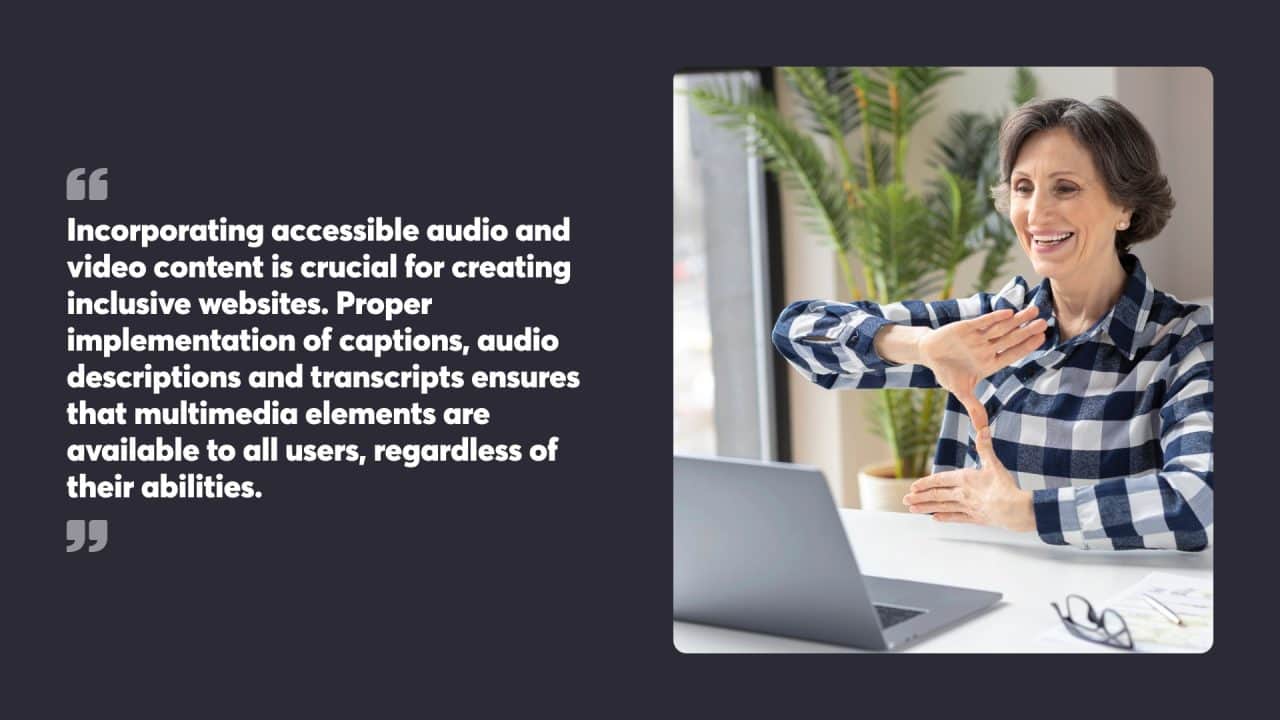
Audio and Video Accessibility
Incorporating accessible audio and video content is crucial for creating inclusive websites. Proper implementation of captions, audio descriptions and transcripts ensures that multimedia elements are available to all users, regardless of their abilities.
Captions and Audio Descriptions
Captions provide text versions of spoken content in videos, benefiting deaf or hard-of-hearing users. They should be accurate, synchronised with the audio, and include important sound effects. Closed captions allow users to toggle them on or off as needed.
Audio descriptions narrate visual elements for blind or visually impaired users. These can be integrated into natural pauses in the main audio track or provided as a separate audio track. Descriptions should convey key visual information without disrupting the main content.
Both captions and audio descriptions should be planned from the start of video production to save time and resources. Integrating them early often results in a better final product.
Transcripts for Audio and Video
Transcripts offer text versions of audio or video content. They benefit users who are deaf, hard of hearing, or prefer reading to watching or listening. Transcripts should include all spoken dialogue and relevant non-speech audio information.
For audio-only content like podcasts, transcripts are essential. They allow users to quickly scan content and find specific information. Transcripts also improve search engine optimisation by making audio content indexable.
Video transcripts should describe visual elements alongside spoken content. This helps users who cannot access the visual component understand the full context of the video.

Designing Accessible User Interfaces
Creating user interfaces that cater to diverse needs is crucial for inclusive web design. Accessible interfaces incorporate thoughtful component design and visual considerations to support all users.
User Interface Components
Accessible user interface components form the building blocks of inclusive design. Buttons, forms, and navigation elements should be easy to identify and interact with using various input methods.
Keyboard navigation is essential. All interactive elements must be focusable and operable without a mouse. Clear visual focus indicators help users track their position on the page.
Form inputs benefit from descriptive labels and error messages. Providing instructions and examples can guide users in completing forms correctly. Input validation should occur in real time where possible.
Custom widgets like carousels or accordions require extra attention. They should mimic native HTML controls in functionality and announce their purpose to screen readers.
Visual Design Considerations
Visual design plays a key role in creating accessible interfaces. Colour choices impact readability and comprehension for many users.
Sufficient colour contrast between text and backgrounds is critical. The Web Content Accessibility Guidelines recommend a contrast ratio of at least 4.5:1 for normal text. Larger text can use a slightly lower ratio of 3:1.
Avoid relying solely on colour to convey information. Use additional cues like icons or patterns to reinforce meaning. This helps users with colour vision deficiencies understand the content.
Text size and spacing affect readability. Allowing users to resize text without loss of functionality is important. Line height and letter spacing should be adjustable to improve legibility.
Visual hierarchy guides users through content. Headings, whitespace, and consistent layouts help organise information logically. This benefits all users, especially those using screen readers or with cognitive disabilities.
Technological Inclusivity
Technological inclusivity encompasses strategies to make websites accessible across various devices and assistive tools. It involves optimising for compatibility and implementing adaptive approaches to cater to diverse user needs.
Compatibility with Assistive Tools
Websites should prioritise a website’s accessibility to work seamlessly with screen readers, voice recognition software, and other assistive technologies. Developers can achieve this by using semantic HTML markup, providing alternative text for images, and creating keyboard-navigable interfaces. ARIA (Accessible Rich Internet Applications) attributes help convey dynamic content changes to assistive tools.
Proper heading structure and descriptive link text aid users of screen readers. Closed captions and transcripts for audio and video content benefit those with hearing impairments. Colour contrast ratios should meet WCAG guidelines to support users with visual limitations.
Adaptive Strategies for Different Devices
Responsive design techniques allow websites to adapt to various screen sizes and orientations. This includes flexible layouts, scalable images, and touch-friendly elements for mobile devices. Progressive enhancement ensures core functionality works on older browsers while providing enhanced features for modern ones.
Websites should offer text resizing options without breaking layouts. Developers can use relative units like ems or percentages for font sizes and layout dimensions. Touch targets on mobile should be large enough for easy interaction.
Testing across multiple devices, browsers, and assistive technologies is crucial. Automated accessibility tools can help identify issues, but manual testing with actual assistive technologies provides valuable insights into real-world usability.
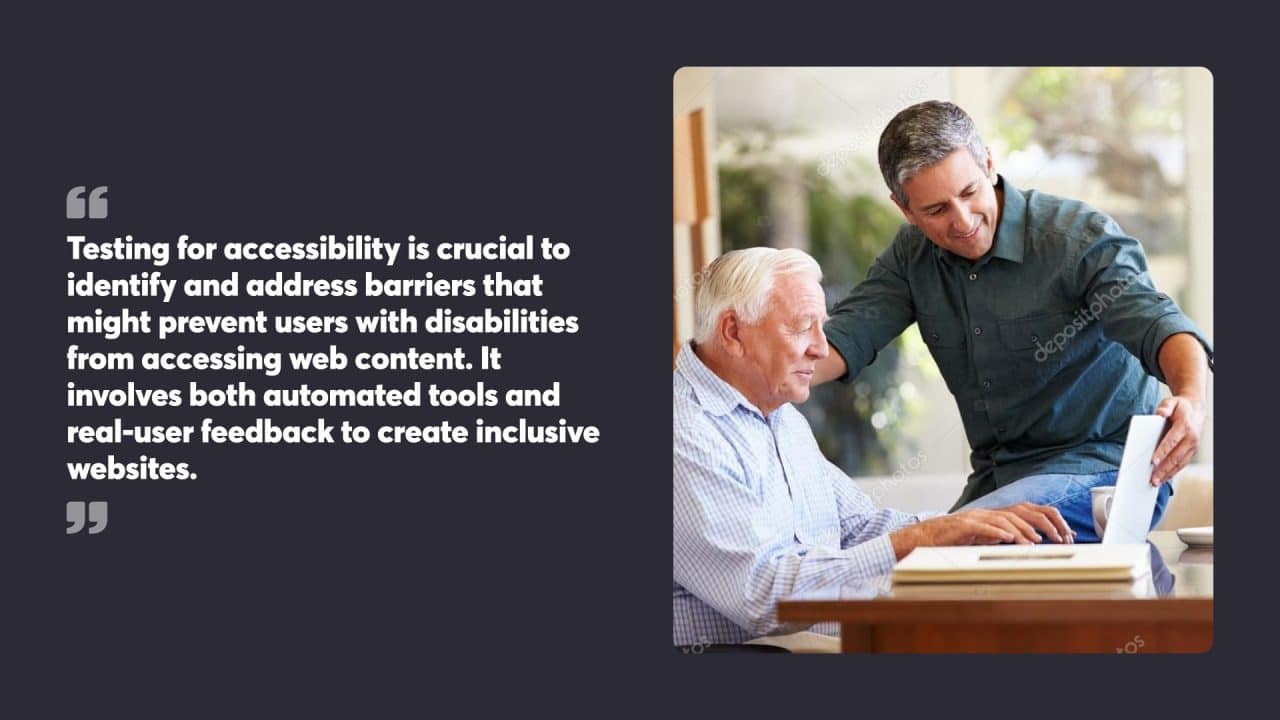
Testing for Accessibility
Testing for accessibility is crucial to identify and address barriers that might prevent users with disabilities from accessing web content. It involves both automated tools and real-user feedback to create inclusive websites.
Automated Accessibility Checkers
Automated tools scan websites for common accessibility issues, flagging potential problems for developers to fix. These tools check aspects like colour contrast, alt text for images, and proper heading structure. Popular options include WAVE, aXe, and Pa11y.
Automated checkers can quickly scan large amounts of content, making them valuable for initial assessments. They often provide detailed reports highlighting specific issues and suggesting fixes. While useful, these tools can’t catch every accessibility problem. They may miss nuanced issues that require human judgment.
User Testing
User testing involves people with disabilities interacting with a website to identify barriers firsthand. This method uncovers issues automated tools might miss, such as confusing navigation or unclear instructions.
Testers with various disabilities, including visual, auditory, motor, and cognitive impairments, should be included. They can provide valuable insights into real-world usage challenges. User testing often reveals unexpected problems and helps developers understand the impact of accessibility barriers.
Combining automated checks with user testing offers a comprehensive approach to accessibility evaluation. This dual method helps create websites that work well for all users, regardless of ability.

Maintaining an Accessible Website
Keeping a website accessible requires ongoing effort and attention to detail. Regular checks and updates are crucial for maintaining compliance and usability for all visitors.
Monitoring and Updating Content
Website owners should regularly review their content for accessibility issues. This includes checking alt text for images, ensuring proper heading structure, and verifying that links are descriptive. Automated tools can help identify common problems, but manual testing is also important.
Error messages should be clear and helpful for all users. When adding new features or content, test them thoroughly for accessibility before launch. It’s vital to stay current with web standards and browser updates that may affect accessibility.
Accessible sites benefit from periodic user testing with people who have disabilities. Their feedback can reveal issues that automated tools might miss.
Providing an Accessibility Statement
An accessibility statement is a valuable part of an accessible website. It outlines the site’s commitment to accessibility and provides information on known issues and workarounds.
The statement should include details on the accessibility standards the site aims to meet, such as WCAG guidelines. It’s helpful to list any accessibility features, like keyboard navigation or text resizing options.
Contact information for users to report accessibility problems is essential. Website owners should respond promptly to these reports and work to address issues quickly.
Regularly update the accessibility statement to reflect recent improvements and ongoing efforts. This transparency helps build trust with users and demonstrates a genuine commitment to accessibility.
By prioritising accessibility in your website design and following the principles outlined in this guide, you can create an inclusive online experience that empowers users of all abilities to engage with your content and services, ultimately leading to a more successful and impactful web presence.
Creating an accessible website can be a challenge, but you don’t have to go it alone. Contact our expert team to ensure your new website is compliant and accessible to everyone.




