
Maintaining a business website requires consistent effort and attention to detail. Daily check-ups are vital for keeping a site running smoothly and securely. Regular tasks such as backing up data, monitoring performance, and updating content help prevent issues and keep visitors engaged.
Website owners should establish a routine for daily maintenance activities. This includes reviewing analytics to track visitor behaviour, checking for broken links or errors, and scanning for potential security threats. Updating plugins, themes, and core software is also important to patch vulnerabilities and add new features.
Content management is another key aspect of daily website upkeep. Fresh, relevant content keeps users coming back and improves search engine rankings. Moderating comments, responding to user queries, and scheduling new posts or updates should be part of the daily workflow for most site administrators.
Key Takeaways
- Develop a comprehensive daily website maintenance checklist. To ensure that your website remains in top shape, create a detailed website maintenance checklist that covers essential daily tasks across key areas such as security, performance, content, SEO, and functionality. This checklist should include items like monitoring uptime, checking for broken links, scanning for malware, analysing site speed, reviewing analytics data, updating plugins and themes, testing forms and checkout processes, and creating fresh content.
- Leverage automation tools to streamline maintenance tasks. Manually performing every daily maintenance task can be time-consuming and inefficient. To simplify the process and improve productivity, take advantage of automation tools designed specifically for website management. Platforms like Pingdom or Uptime Robot can monitor site availability and alert you to any downtime. Services such as CodeGuard or VaultPress automate daily backups and make it easy to restore your site if needed. Tools like Ahrefs or SEMrush can help with keyword tracking, broken link detection, and technical SEO audits.
- Use website analytics to guide continuous optimisation. Regularly monitoring and analysing website performance data is crucial for identifying areas of improvement and making data-driven decisions. Use tools like Google Analytics to track key metrics such as traffic sources, bounce rates, conversion rates, and user behaviour patterns. Look for trends or anomalies that may indicate issues with site content, design, or functionality. Use this data to prioritise optimisation efforts and test different strategies for enhancing user experience and achieving business goals.
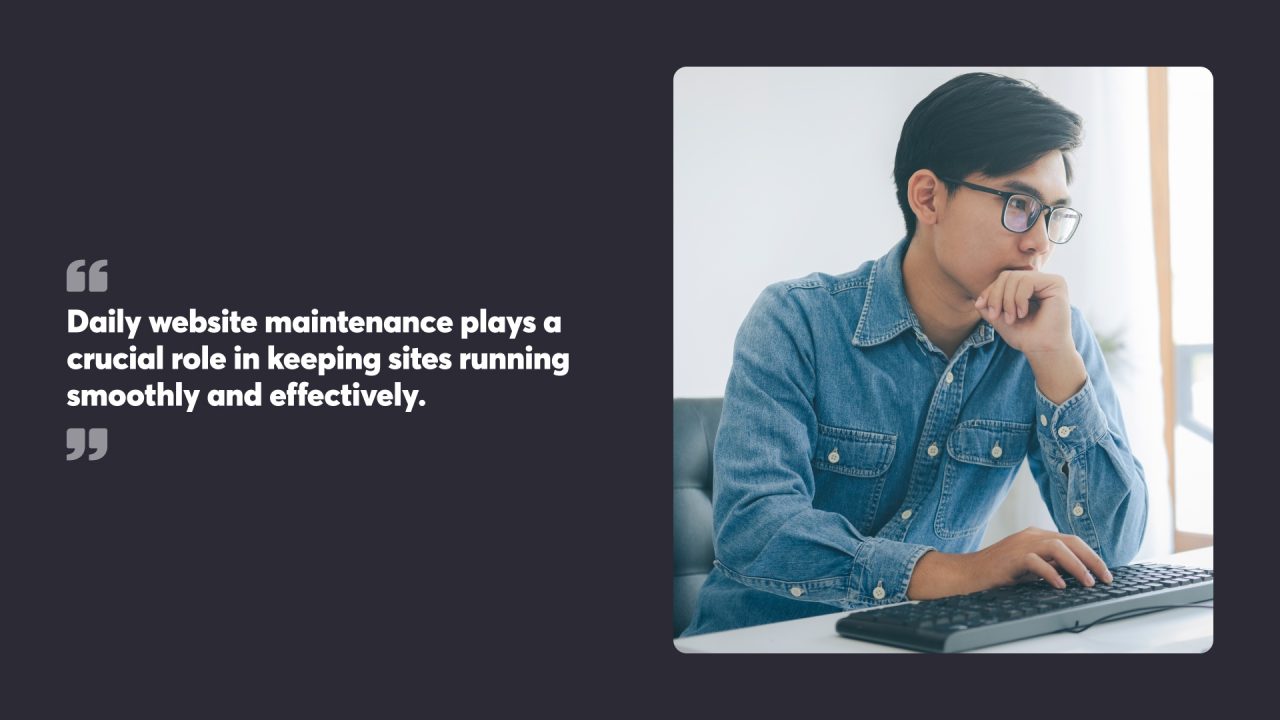
Table of Contents
Understanding the Importance of Daily Website Maintenance
Daily website maintenance plays a crucial role in keeping sites running smoothly and effectively. Regular upkeep directly impacts site performance, search rankings, and user experience.
The Role of Regular Maintenance in Site Performance
Daily checks help prevent small issues from becoming major problems. Monitoring server uptime allows quick responses to outages. Scanning for malware and security vulnerabilities protects against threats. Backing up site files and databases safeguards against data loss.
Regular updates to content management systems, plugins, and themes patch security holes and improve functionality. Ensuring that all features of the content management system work correctly after updates are installed helps avoid vulnerabilities and performance issues. Checking for broken links and fixing 404 errors maintains site integrity. Optimising images and clearing caches can boost page load speeds.
These daily tasks keep websites running at peak performance, reducing the risk of downtime or security breaches that could harm a business.
Impact on Search Rankings and User Experience
Search engines favour well-maintained websites. Fresh, regularly updated content signals relevance to search algorithms. Fast-loading pages and mobile responsiveness are key ranking factors.
Daily maintenance improves user experience. Quick-loading pages, functional links, and up-to-date information keep visitors engaged. A secure, error-free site builds trust with users.
Regularly updating meta titles, descriptions, and alt text helps improve search visibility. Monitoring site analytics daily allows for quick responses to traffic changes or user behaviour shifts.
By prioritising daily maintenance, website owners can boost search rankings and create a positive experience for users visiting their sites.

Analysing Site Metrics and Visitor Data
Tracking website performance through metrics and visitor data helps identify areas for improvement and guide decision-making. Regular analysis of these insights allows for data-driven optimisation of the site.
Using Google Analytics and Search Console for Insights
Google Analytics provides comprehensive data on website traffic and user behaviour. It tracks visitor numbers, traffic sources, and popular pages. The platform offers demographic information and device usage statistics.
Google Search Console focuses on search performance. It shows how the site appears in search results and which queries lead to clicks. The tool highlights indexing issues and mobile usability problems.
Both tools work together to give a full picture of site performance. Analytics reveals on-site behaviour while Search Console shows how users find the site. Regular checks of these platforms help spot trends and issues quickly.
Interpreting Bounce Rate and Conversion Metrics
Bounce rate measures the percentage of single-page visits. A high bounce rate might indicate irrelevant content or poor user experience. However, context matters – some pages naturally have higher bounce rates.
Conversion rates track how often visitors complete desired actions. These could be purchases, sign-ups, or downloads. Low conversion rates suggest issues in the user journey or unclear calls to action.
Improving these metrics often involves A/B testing different layouts or content. Small changes can lead to big improvements in user engagement and conversions. Regular analysis helps identify which changes have the most impact on site performance.
SEO Considerations in Daily Check-Ups
Search engine optimisation (SEO) plays a vital role in daily website management. Regular checks help maintain and improve search visibility, driving organic traffic and boosting online presence.
Effective SEO is foundational to successful marketing campaigns, as it drives organic traffic and improves visibility on SERPs, making it essential for brands to align their SEO practices with their overall marketing efforts.
Keyword Research and Targeting Strategy
Effective keyword research forms the foundation of any SEO strategy. An SEO specialist should review and update target keywords regularly to stay competitive. This involves analysing search volumes, difficulty levels, and relevance to the business.
Short-tail and long-tail keywords both deserve attention. Short-tail keywords often have higher search volumes but face tougher competition. Long-tail keywords, while less searched, can attract more qualified leads.
Incorporating keywords naturally into website content is crucial. This includes optimising meta titles, descriptions, headers, and body text. Keyword stuffing must be avoided as it can lead to penalties from search engines.
Monitoring Keyword Rankings and SEO Performance
Tracking keyword rankings helps gauge SEO effectiveness. Daily checks can reveal sudden drops or improvements, allowing quick action. SEO specialists should use tools to monitor rankings across different search engines and locations, including other search engines.
Performance metrics like organic traffic, click-through rates, and bounce rates offer insights into SEO success. Analysing these metrics daily helps identify trends and areas for improvement.
Regular competitor analysis is also essential. Comparing keyword rankings and content strategies with competitors can uncover new opportunities and potential threats.
Technical SEO: Ensuring Site Compliance with Search Engine Guidelines
Technical SEO focuses on website structure and performance. Daily checks should include monitoring site speed, as slow-loading pages can negatively impact rankings and user experience.
Crawl errors need prompt attention. These issues can prevent search engines from properly indexing site content. Regularly reviewing and fixing broken links, 404 errors, and redirect chains is crucial.
Mobile optimisation remains a priority. With mobile-first indexing, websites must offer seamless experiences across all devices. Daily checks should verify mobile responsiveness and functionality.
XML sitemaps and robots.txt files require ongoing maintenance. These elements guide search engines through the site, influencing crawling and indexing processes.

Content Verification and Updates
Regular content checks and updates are vital for maintaining a fresh, relevant website that engages visitors and ranks well in search engines. These tasks help keep your site current and accurate.
Keeping Content Fresh and Relevant
Fresh content attracts visitors and signals to search engines that your site is active. Review your website’s pages regularly to identify outdated information. Update product details, pricing, and company information as needed. Add new blog posts or articles on timely topics related to your industry. Consider creating a content calendar to plan updates and new material. This helps maintain a steady flow of fresh content.
Analyse your site analytics to identify underperforming pages. These may need a content refresh to boost engagement. Look for opportunities to expand on popular topics or address common questions from your audience.
Updating Meta Titles and Descriptions for SEO
Meta titles and descriptions play a crucial role in search engine optimisation. Review these elements regularly to make sure they accurately reflect your content and include relevant keywords. Keep meta titles under 60 characters and descriptions under 160 characters for optimal display in search results.
Update meta information for pages with new or changed content. Craft compelling meta descriptions that entice users to click through to your site. Include a clear call to action where appropriate.
Avoiding Duplicate Content and Stale Blog Posts
Duplicate content can harm your search engine rankings. Regularly scan your site for copied text across pages and fix any instances found. Use canonical tags to indicate the preferred version of similar pages.
Review old blog posts for accuracy and relevance. Update outdated information, add new insights, or expand on the topic. Consider removing or redirecting very old posts that no longer serve your audience.
Consolidate similar blog posts into a more comprehensive article. This can improve the user experience and boost your search rankings for the topic.

Platform and Hosting Management
Keeping websites running smoothly requires regular attention to technical aspects. Proper management of platforms and hosting services is crucial for maintaining a site’s accessibility and performance.
Maintaining Domain Names and Web Hosting Renewals
Domain names and web hosting services need regular upkeep to avoid disruptions. Website owners should mark renewal dates on their calendars and set up automatic payments where possible. It’s wise to renew domains well before expiry to prevent competitors from snatching them up. Web hosts often offer multi-year discounts, which can save money in the long run.
Regularly reviewing hosting plans helps match resources to website needs. As traffic grows, upgrading to a more robust hosting package might be necessary. Checking server uptime reports and speed tests can reveal if it’s time to switch providers for better performance.
Checking the Performance across Mobile Devices
Website owners should test their sites on various mobile devices and operating systems regularly. This includes checking load times, navigation ease, and how images and videos display on smaller screens.
Common problems include text that’s too small to read, buttons placed too close together, and content wider than the screen. Fixing these issues often involves tweaking the responsive design or using mobile-specific plugins.
Page speed is particularly important on mobile devices. Compressing images, minimising code, and using a content delivery network can significantly improve mobile loading times. Regular performance checks help maintain a positive user experience across all devices.
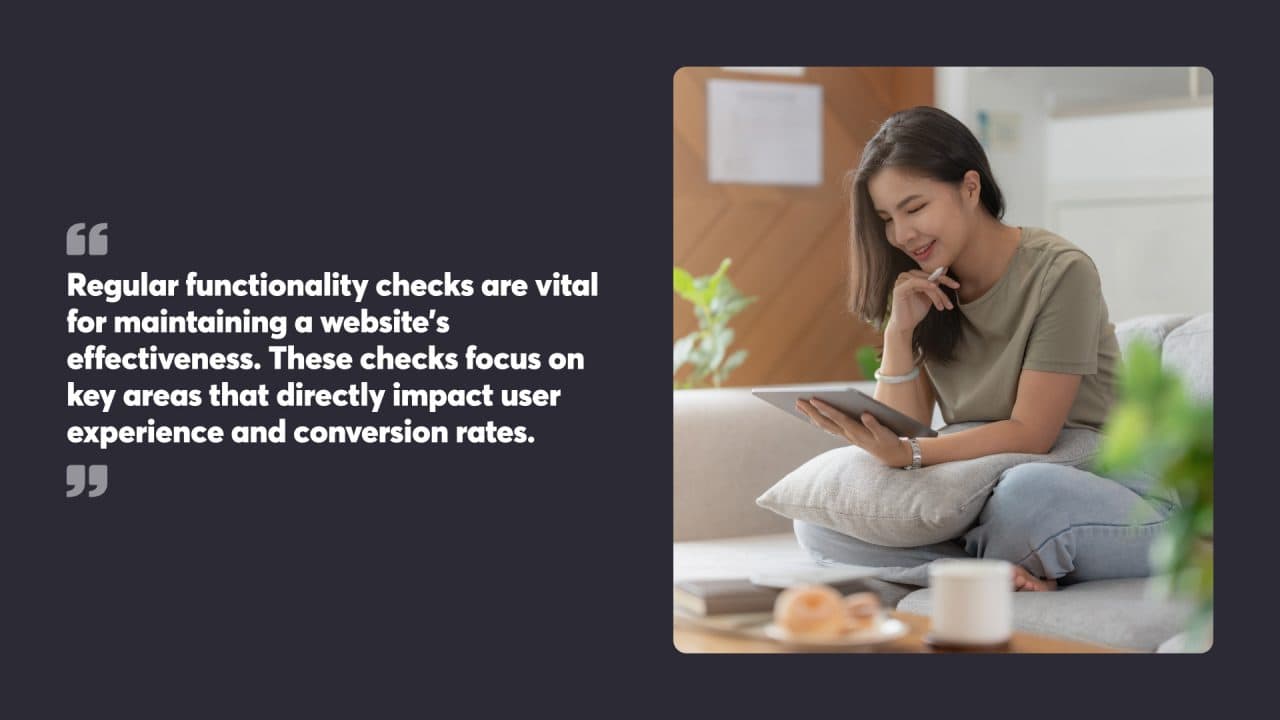
Functionality Checks for Optimal User Interaction
Regular functionality checks are vital for maintaining a website’s effectiveness. These checks focus on key areas that directly impact user experience and conversion rates.
Ensuring Contact Forms and Landing Pages Are Functional
Contact forms and landing pages play a crucial role in connecting with potential customers. Regular tests of these elements help prevent lost leads and maintain a professional image.
To check contact forms:
- Submit test messages
- Verify auto-responses
- Check data storage in backend systems
For landing pages:
- Test all links and buttons
- Review load times across devices
- Check form submissions
It’s wise to use tools that simulate user interactions to spot issues quickly. Set up alerts for any problems detected during these checks.
Enhancing User Navigation on Important Pages
Easy navigation is key to keeping visitors engaged and improving a site’s SEO. Focus on pages that drive conversions or provide critical information.
Tips for navigation checks:
- Review menu structure and links
- Test search functionality
- Check mobile responsiveness
Use heat mapping tools to see how users move through pages. This data helps identify areas for improvement.
Consider A/B testing different layouts to find what works best. Small tweaks can lead to big improvements in user satisfaction and time spent on site.

Monitoring Website Health with Automated Tools
Automated tools play a vital role in maintaining website health. These tools scan for issues and provide data to help keep sites running smoothly.
Identifying and Fixing Broken Links
Broken links can harm user experience and search engine rankings. Automated link checkers scan websites to find dead links quickly. These tools crawl through pages, testing each link to make sure it leads to a working page.
When broken links are found, the tool generates a report. This report lists all problem links, making it easy to fix them. Some advanced tools even suggest replacements for broken links.
Regular link checks are key. Many site owners run weekly or monthly scans. This helps catch issues before they affect too many visitors.
Implementing Structured Data for Better Indexing
Structured data helps search engines understand website content. It uses a specific format to describe page elements. This can improve how a site appears in search results.
Automated tools can check if structured data is present and correct. They scan pages for schema markup and highlight any errors. Some tools can even add basic structured data automatically.
These tools often provide previews of how rich snippets might look in search results. This lets site owners see the potential impact of their structured data.
Regular checks help keep structured data up-to-date. As content changes, structured data should be reviewed to match.
Regular Content Creation and Management
Content creation and management form the backbone of a successful website. Fresh material keeps visitors engaged and improves search engine rankings.
Publishing New Content at Regular Intervals
A steady stream of new content is vital for a website’s growth. Aim to publish posts or articles every week. This consistent output helps build a loyal audience and boosts search engine visibility. Choose topics that interest your target readers and align with your site’s goals.
Break large topics into smaller, more digestible pieces. This approach makes it easier to maintain a regular publishing schedule. Use a content calendar to plan and track your posts. This tool helps keep your team organised and ensures a balanced mix of content types.
Managing Shared Projects through Google Drive
Google Drive is a useful platform for collaborative content creation. It allows team members to work on documents simultaneously, streamlining the editing process. Create folders for different content categories to keep files organised.
Use Google Docs for drafting and editing articles. Its commenting feature facilitates feedback and revision. Spreadsheets can track content ideas, publication dates, and performance metrics. Share access with team members based on their roles to maintain security.
Set up automated backups of your Drive files to protect your work. Regular backups safeguard against data loss and allow you to revert to previous versions if needed.
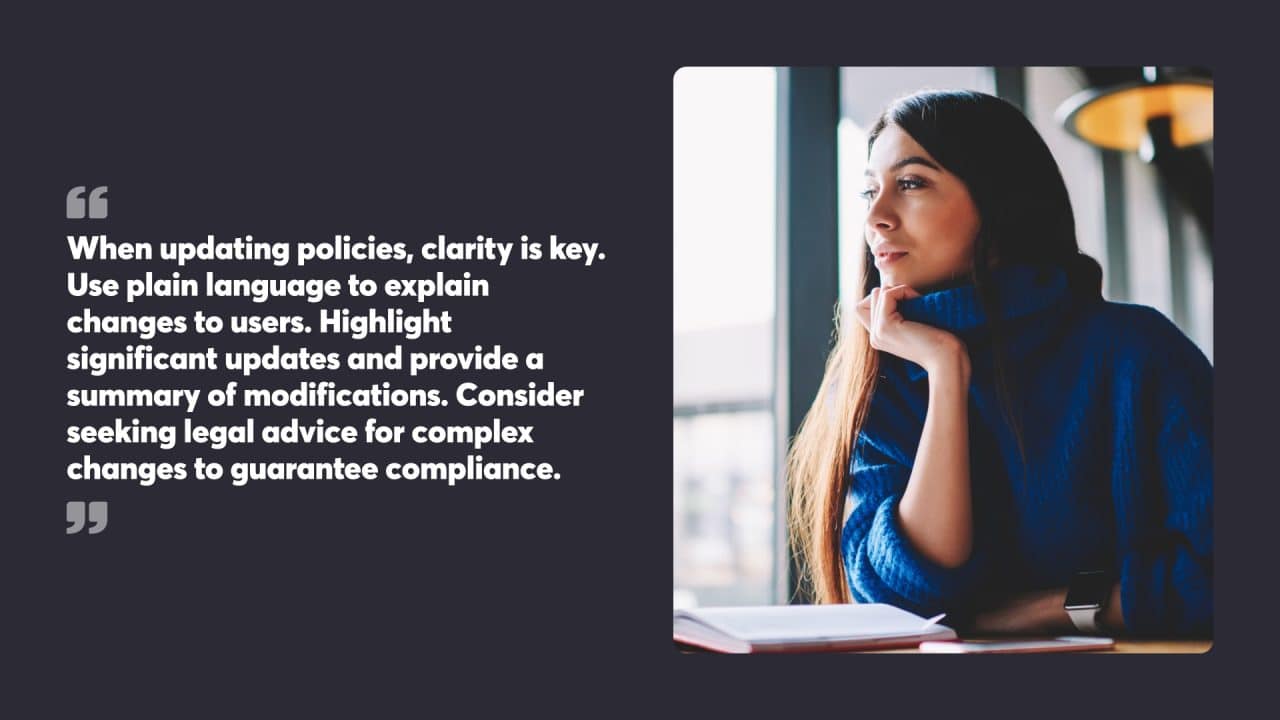
Legal Compliance and Policy Updates
Maintaining legal compliance is crucial for business websites. Regular reviews and updates of legal policies help protect the organisation and its users.
Regularly Reviewing and Updating Legal Policies
Legal policies require frequent attention to stay current. Website owners should schedule quarterly reviews of their terms of service, privacy policy, and other legal documents. These reviews help identify any outdated information or gaps in coverage.
Changes in laws or regulations may necessitate policy updates. For example, new data protection laws might require adjustments to privacy policies. Business changes, such as offering new products or services, can also trigger the need for policy revisions.
When updating policies, clarity is key. Use plain language to explain changes to users. Highlight significant updates and provide a summary of modifications. Consider seeking legal advice for complex changes to guarantee compliance.
Notify users about policy updates through email or website announcements. Give them time to review changes before they take effect. Keep a record of all policy versions and update dates for reference.

Aligning Website Goals with Business Objectives
Website goals should directly support broader business objectives. By linking online strategies to organisational aims, companies can drive growth and measure digital success effectively.
Setting Website Targets to Support Business Goals
Effective website targets reflect and reinforce key business goals. Start by clearly defining overall business objectives, such as increasing sales, expanding market share, or improving customer retention. Then, develop specific website goals that contribute to these aims.
For example, if the business goal is to boost sales by 20%, website targets might include increasing online conversions by 15% and growing organic traffic by 25%. To support customer retention, goals could focus on improving website usability scores or increasing repeat visitor rates.
Regularly review and adjust website targets as business objectives evolve. Use analytics tools to track progress and identify areas for improvement. This data-driven approach helps optimise website performance and maximise its contribution to business success.
When setting targets, consider both quantitative and qualitative measures. While numerical goals are important, also focus on user experience factors that impact long-term business growth.
To have your website maintenance done for you, choose one of our Website Maintenance packages that meets your website needs, or contact us if you have any questions about making the best choice for your business.




