
How do you ensure your website is accessible to all users, including those with disabilities? Explore ‘Creating Accessible Web Content: A Practical Guide’ to learn how. In this comprehensive resource, you’ll find essential techniques and best practices for meeting WCAG standards, using semantic HTML, deploying ARIA landmarks, and more.
With our guidance, you will move towards a more inclusive web presence—clear, actionable and by the book.
Key Takeaways
- Web accessibility involves ensuring universal access to the web and is guided by WCAG 2.2 standards which dictate that content must be perceivable, operable, understandable, and robust.
- Accessible web development practices include using semantic HTML for better structure, offering text alternatives for non-text content, providing captions and descriptions for multimedia, and ensuring interactive elements are operable by all.
- Maintaining web accessibility is an ongoing process that encompasses testing with both automated tools and real assistive technology users, optimising for screen readers and search engines, and incorporating best practices into the entire content lifecycle.
Table of Contents
Understanding the Basics of Web Accessibility
Web accessibility embodies the idea that the web should be universally navigable and understandable, regardless of a user’s abilities. It’s about removing digital barriers for people with disabilities, ensuring that everyone, including those with diverse hearing, movement, sight, and cognitive abilities, can interact with and contribute to the web. Embracing web accessibility upholds the principle that the web is a universally inclusive space. This includes individuals who rely on:
- assistive technologies
- those using mobile phones
- smart devices
- those with slow internet connections
Defining Web Content Accessibility Guidelines (WCAG)
At the heart of web accessibility are the Web Content Accessibility Guidelines (WCAG), crafted by the World Wide Web Consortium (W3C). The World Wide Web Consortium’s Web Accessibility Initiative (WAI) has developed these guidelines to serve as the international standard for creating accessible content, structured across three levels of compliance—A, AA, and AAA—each reflecting a deeper commitment to accessibility.
WCAG 2.2, the current standard, outlines specific criteria for web content to ensure it’s:
- Perceivable
- Operable
- Understandable
- Robust for all users
Meeting these standards isn’t just ideal; it’s often a requirement, as exemplified by the Victorian Government’s mandate for AA compliance.
The Importance of Inclusive Design
Inclusive design isn’t just a courteous approach; it is a catalyst for innovation and a broader reach. Consciously removing barriers through design opens our digital doors to an expanded audience. This includes the elderly, those with temporary impairments, and essentially anyone who may benefit from more accessible content. Websites that prioritise inclusivity tend to see higher levels of engagement and user satisfaction, which can translate into increased profitability.
Today, inclusive design is not optional; it’s often required by law, and overlooking it can lead to legal repercussions under various international accessibility laws. Embracing the challenge of accessibility encourages creativity, leading to solutions that benefit all users.
Crafting Accessible Web Pages
Accessible web pages incorporate structural elements like headings and navigation patterns that cater to all users, including those using assistive technologies. The process of creating these pages involves a thoughtful integration of accessibility principles from the outset, ensuring that each element—from the main heading to interactive features—is navigable and understandable.
This creates web experiences that meet accessibility standards and provide a seamless user journey for everyone.
Structuring Content with Semantic HTML
Semantic HTML is the foundation upon which accessible content is built. Using elements that inherently convey meaning—like <header>, <footer>, and <article>—creates a clear and navigable roadmap for screen reader users and search engines alike. A well-organised hierarchy of headings, from H1 down to H6, provides a logical structure that guides users through the content and aids search engine optimisation.
The combination of HTML5’s structure-specific tags with responsive CSS layouts ensures that our web content remains accessible on any device, maintaining its structure and clarity.
Ensuring Text Clarity and Readability
The clarity and readability of text on a webpage are fundamental to web accessibility. Implementing plain language and high-contrast colour ratios ensures that all users, including those with low vision or reading impairments, can easily comprehend the content. The recommended contrast ratios—4.5:1 for normal text and 3:1 for larger text—help meet the accessibility standards and provide an optimal reading experience for everyone.
Focusing on making text accessible adheres to the guidelines while enhancing the overall user experience.
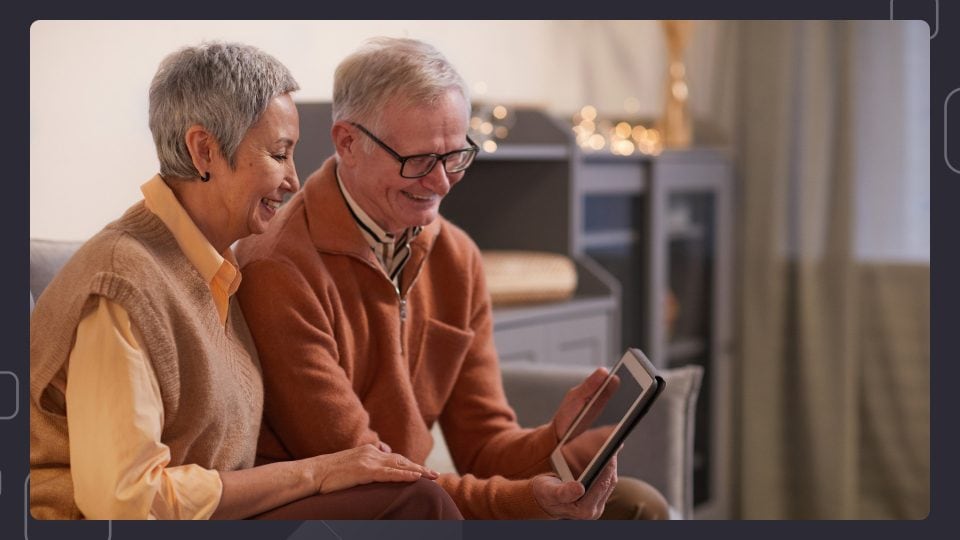
Enhancing Accessibility with ARIA Landmarks
Accessible Rich Internet Applications (ARIA) landmarks serve as beacons within a webpage, guiding users to significant sections of content. For screen reader users, these landmarks are like shortcuts, allowing them to quickly navigate to the main content, navigation, or other key areas without sifting through irrelevant information.
Labelling these landmarks clearly ensures they are easily identified and understood, further enhancing the navigability of our web content.
Alternative Text for Visual Content
Visual content on the web can be a barrier for users who are blind or have low vision, but alternative text (alt text) bridges this gap. Alt text provides a textual substitute for images, which screen readers can vocalise to convey the essence and function of the visual content. Crafting effective alt text is an art—it should be:
- succinct
- descriptive
- avoid redundant phrases like “image of”
- add value rather than noise.
Decorative images that serve no informational purpose can be skipped by screen readers, simplifying the user experience.
Context Matters: Alt Text and Surrounding Text
The value of alt text lies in its context. When composing alt text, it’s important to consider the surrounding content so that it complements rather than duplicates information.
This context-sensitive approach to alt text provides a complete picture of the content, aiding users who rely on screen readers to fully engage with our web pages.
Audio and Visual Content Made Accessible
Audio and visual content enriches the web, but it must be made accessible to ensure all users can benefit from it. Providing captions and transcripts for multimedia digital content is essential for those who are deaf or hard of hearing, as well as for users who may prefer or require text alternatives.
Paying attention to the accuracy and completeness of captions and transcripts caters to a diverse audience and upholds our commitment to inclusivity.
Video Captions and Transcripts
Video captions and transcripts are not just ‘nice to have’ add-ons; they are fundamental components of accessible multimedia content. Captions should capture all auditory information, including dialogue, music, and sound effects, to provide a comprehensive experience for individuals with hearing impairments. Transcripts offer a text-based alternative to audio content, crucial for making podcasts and similar formats accessible to all users.
When creating captions and transcripts, care must be taken to ensure that they are accurate and reflective of the content, avoiding reliance on less precise automatic captioning methods.
Descriptive Audio Tracks
Descriptive audio tracks are a lifeline for users who are blind or have low vision, providing verbal descriptions of the key visual elements in a video. These descriptions are inserted during pauses in dialogue to avoid overlapping with the program’s spoken content, ensuring that all users have equal access to the storyline and its nuances.
The inclusion of descriptive audio tracks is a testament to our commitment to creating a web that is fully accessible to everyone, regardless of their visual abilities.

Interactive Elements and Web Accessibility
Interactive elements such as forms, buttons, and controls are the touchpoints of user engagement on a website. To be truly accessible, these elements must cater to a range of abilities, ensuring that users can interact with them regardless of whether they navigate using a mouse, keyboard, or assistive technology.
The goal is to create a seamless interactive experience that is intuitive and inclusive, providing clear feedback and guidance every step of the way.
Keyboard Navigation and Focus Control
Keyboard navigation is a cornerstone of web accessibility, enabling users who cannot use a mouse to interact with web content effectively. Visual indicators, such as highlighted borders around active elements, help users track their focus as they navigate using the keyboard.
Ensuring that the tab order follows the logical structure of the page content and that all interactive elements are operable via keyboard shortcuts are crucial practices for maintaining an accessible web environment.
Error Identification and Assistance
Encountering errors can be frustrating for any user, but clear instructions and error messages can mitigate this frustration, especially for users with disabilities. Error messages should be placed near the associated input fields and should only appear after interaction to prevent confusion.
Utilising icons alongside text can help users with colour blindness distinguish error messages, and a prominent error banner can guide users to the necessary corrections efficiently.
Testing and Validating Web Accessibility
Testing and validation are critical steps in ensuring that web content remains accessible to all users. Integrating accessibility testing throughout the development lifecycle allows for prompt issue detection and correction, preventing them from becoming barriers to access.
Regular updates and user feedback are essential components of maintaining web accessibility, as they help us stay aligned with evolving technologies and standards.
Automated Accessibility Checkers
Automated accessibility checkers are invaluable tools for identifying common accessibility issues. These tools, such as TAW, WAVE, and aChecker, analyse web pages against WCAG criteria and provide actionable feedback for improvements.
Integrating these tools into the development environment enables developers to address accessibility concerns efficiently and proactively.
User Testing with Assistive Technologies
While automated tools are essential, nothing can replace the insights gained from user testing with assistive technologies. Engaging with users who rely on these technologies provides a unique perspective on the practical challenges they face, allowing us to refine our web content to better meet their needs.
This level of testing ensures compliance with guidelines and actual accessibility in practice, serving as a practical guide.
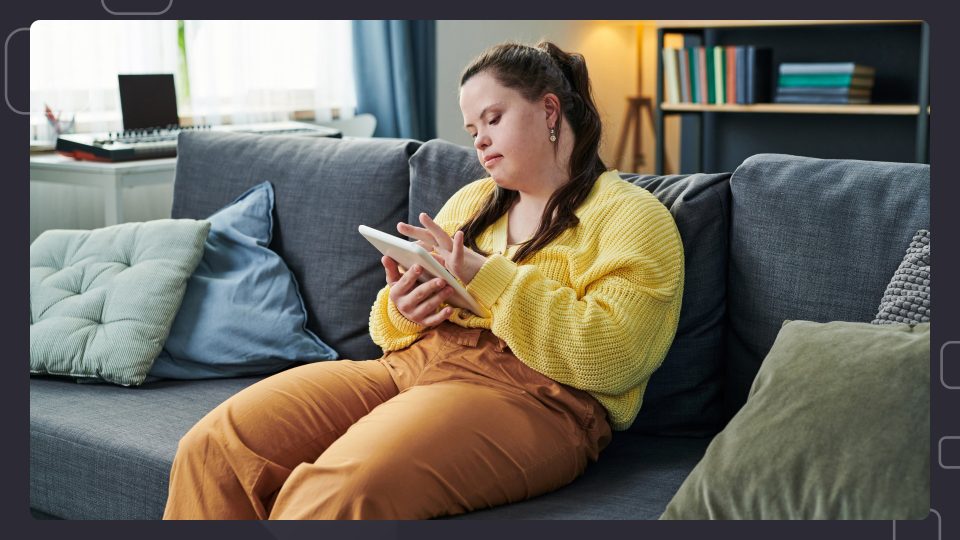
Optimising for Screen Readers and Search Engines
Optimising web content for screen readers and search engines is a balancing act that requires attention to structure and language. Utilising semantic HTML and maintaining a logical content hierarchy makes our web pages more navigable for screen reader users and more discoverable by search engines. By focusing on the structure of each web page, we can ensure a better experience for all users.
This focus on accessibility features benefits users with disabilities and also improves the overall visibility and reach of our web content.
Heading Tags and Narrative Flow
Heading tags play a critical role in defining the narrative flow of web content. Proper use of these tags creates a structured experience that guides users through the content, making it easier to understand and navigate. Search engines also rely on heading tags to index and rank pages, highlighting the dual importance of these elements for accessibility and SEO.
Link Text and Its Role in SEO and Accessibility
Descriptive link text is a small but powerful element in the web accessibility toolkit. By providing context about the link’s destination, we enhance both the user experience for those with disabilities and the SEO performance of our web pages. Properly marked-up hyperlinks help users and search engines alike understand the content landscape of our websites.
Strategies for Maintaining Accessible Digital Services
Maintaining accessible digital services is an ongoing effort that requires vigilance, adaptation, and a commitment to best practices. Incorporating accessibility into every phase of the content lifecycle, from strategy to updates, ensures that our digital content accessible services remain available to all users, regardless of how technologies or standards evolve.
Continuous Learning and Training
Accessibility is a dynamic field, and continuous learning and training are key to staying abreast of the latest developments. Fostering a culture of accessibility within our teams and providing regular training empowers all members to contribute to the creation and maintenance of accessible web content.
This ongoing investment in education is essential for adhering to current guidelines and embracing the future of accessible design.
Incorporating Accessibility into Content Lifecycle
Accessibility must be woven into the very fabric of the content lifecycle. From the initial design to regular updates, each stage presents an opportunity to reinforce or enhance accessibility measures. Training content editors to perform accessibility checks and considering the impact of updates on users with disabilities are crucial steps in maintaining an accessible web presence.
Final Thoughts
Throughout this guide, we’ve explored the many facets of web accessibility, from understanding the foundational guidelines to implementing practical solutions for inclusive design. Creating accessible web content is not just a technical requirement; it’s a moral imperative that enriches the lives of all users and broadens the reach of digital services. Let this be your call to action: embrace accessibility as a core value in your digital endeavours, and become an advocate for a web that truly welcomes everyone.
With our website design projects, we’ll always make sure your content is accessible to everyone on any device they use.
If you have any questions about inclusive website design, or would like us to help make your website more accessible, contact us today.
Accessible Web Content Frequently Asked Questions
Website design
Build an amazing website that delivers
Achieve your goals with a beautiful, high-performing website. Using the latest technologies and tools, we help you enhance your online presence and drive success by turning your website dreams into reality.





