
Unlocking the secrets of a seamless checkout experience is the holy grail for e-commerce businesses looking to turn casual browsers into loyal customers. Checkout process optimisation holds the key to reducing cart abandonment rates and skyrocketing sales.
Implementing simple yet effective techniques like minimising distractions, offering multiple payment options, and allowing guest checkouts can markedly improve the customer experience and increase conversions.
Streamlining the checkout flow is key for online retailers. This involves reducing the number of steps required to complete a purchase, auto-filling shipping and billing information where possible, and presenting a clear progress bar. These strategies help maintain customer momentum through the purchasing process, reducing the likelihood of abandonment.
Mobile optimisation is another key aspect of checkout optimisation. With an increasing number of shoppers using smartphones for online purchases, a mobile-friendly checkout process is essential. This includes responsive design, easily tappable buttons, and quick-loading pages to cater to on-the-go consumers.
Key Takeaways
- Streamline the checkout process by minimising steps, allowing guest checkout, offering multiple payment options, and designing mobile-friendly interfaces.
- Build trust through clear communication, transparent pricing (including shipping costs), and prominent security features like SSL certificates and trust badges.
- Enhance the post-purchase experience with timely order confirmations, shipping notifications, and a customer-friendly returns process.
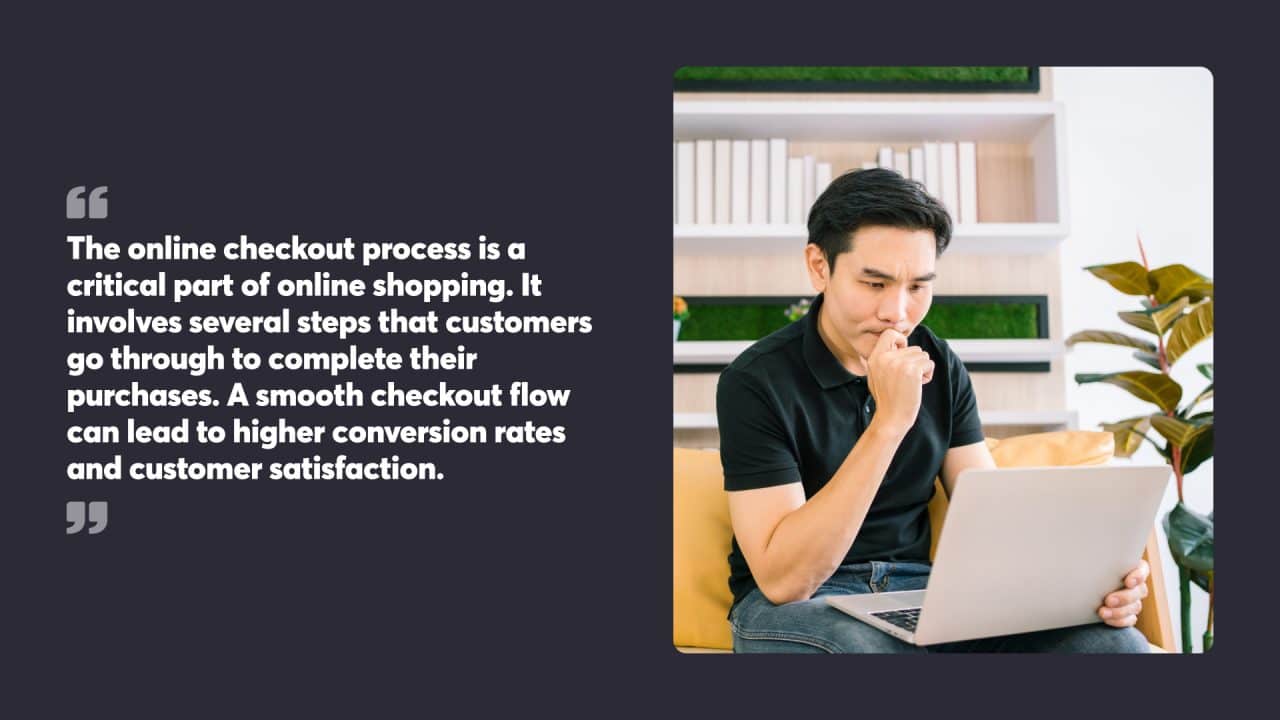
Table of Contents
Understanding the E-Commerce Checkout Process
The online checkout process is a critical part of online shopping. It involves several steps that customers go through to complete their purchases. A smooth checkout flow can lead to higher conversion rates and customer satisfaction.
The Customer Journey Through Checkout
The customer journey through online checkout typically starts when a shopper adds items to their cart. They then proceed to the checkout page, where they enter their shipping details. Next, they select a delivery method and provide payment information. The final step involves reviewing the order and confirming the purchase.
Many e-commerce sites offer guest checkout options to speed up the process. Others allow customers to create accounts for faster future purchases. Some retailers use one-page checkouts to simplify the journey.
A key part of the process is cart abandonment recovery. This involves sending reminder emails to customers who leave items in their cart without completing the purchase.
Identifying Common Pain Points
Common pain points in the checkout process can lead to lost sales. Unexpected costs, such as high shipping fees or taxes, often cause shoppers to abandon their carts. Complicated forms or too many steps can frustrate customers and make them leave.
Lack of payment options is another frequent issue. Customers expect to see various payment methods, including credit cards, PayPal, and buy now, pay later services. In fact, 7% of customers will abandon their purchase if their preferred payment method is unavailable.
Security concerns also play a role. Shoppers need to feel their data is safe. Clear security badges and HTTPS protocols can help build trust.
Slow loading times and mobile-unfriendly designs are other obstacles. With more people shopping on smartphones, a responsive checkout design is vital.

Pre-Checkout Optimisation
Pre-checkout optimisation is a crucial step in the ecommerce checkout process. It involves making sure that the product pages and navigation to checkout are optimised to reduce friction and increase conversions.
Enhancing Product Pages
Product pages are a critical part of the ecommerce checkout process. They provide customers with the information they need to make informed purchasing decisions. Here are some tips for enhancing product pages:
- High-Quality Images: Use high-quality product images that showcase the product from different angles. Visual appeal can significantly influence purchasing decisions.
- Detailed Descriptions: Provide detailed product descriptions, including information about the product’s features, benefits, and specifications. Clear and comprehensive descriptions help customers understand what they are buying.
- Customer Reviews and Ratings: Use customer reviews and ratings to build trust and increase conversions. Positive feedback from other buyers can reassure potential customers about their purchase.
- Mobile-Friendly Design: Make sure the product page is mobile-friendly and easy to navigate. With a growing number of shoppers using mobile devices, a responsive design is essential for a smooth e-commerce checkout process.
Simplifying Navigation to Checkout
Simplifying navigation to checkout is critical for reducing friction and increasing conversions. Here are some tips for simplifying navigation to checkout:
- Clear Call-to-Action (CTA): Use a clear and prominent call-to-action (CTA) button that directs customers to the checkout page. The CTA should stand out visually and be easy to find.
- User-Friendly Navigation Menu: Make sure that the navigation menu is easy to use and provides clear links to the checkout page. A well-organised menu helps customers find their way to checkout without frustration.
- Breadcrumbs: Use breadcrumbs to help customers navigate the website and find the checkout page. Breadcrumbs provide a clear path back to the checkout, reducing the chances of customers getting lost.
- Accessible Checkout Page: Make sure that the checkout page is easily accessible from every page on the website. A consistent and visible link to the checkout page ensures customers can proceed to purchase at any time.
Checkout Page Design Essentials
A well-designed checkout page in an online store is crucial for e-commerce success. It directly impacts conversion rates and customer satisfaction. Key elements include simplicity, visual guidance, and mobile-friendly layouts.
Simplicity and Clarity
Checkout pages should be easy to navigate. Remove unnecessary distractions and focus on the essential steps to complete a purchase. Use clear, concise language and limit form fields to only the most critical information.
Break the checkout process into logical steps. Display progress indicators to show customers where they are in the process. This helps reduce anxiety and improves completion rates.
Offer guest checkout options to speed up the process for new customers. Provide clear calls-to-action (CTAs) that stand out visually and guide users through each step.
The Role of Visual Cues
Visual cues play a significant role in guiding customers through the checkout process. Use contrasting colours for important buttons and form fields to draw attention to key areas.
Implement error messaging that clearly explains issues and how to resolve them. Place these messages close to the relevant fields for quick identification and correction.
Include trust signals such as security badges and payment provider logos. These visual elements reassure customers about the safety of their transactions.
Use icons and imagery sparingly to avoid clutter. When used effectively, they can help illustrate shipping options or payment methods.
Mobile Friendly Interfaces
With the growing number of mobile shoppers, a mobile-friendly checkout is essential. Design for smaller screens by using larger buttons and text that are easy to tap and read.
Implement responsive design techniques to adapt the layout to different screen sizes. This creates a consistent experience across devices and reduces user frustration.
Minimise keyboard input on mobile by using features like autofill and dropdown menus. For faster transactions, consider integrating mobile payment options like Apple Pay or Google Pay.
Test the checkout process on various devices to identify and fix any usability issues specific to mobile interfaces.
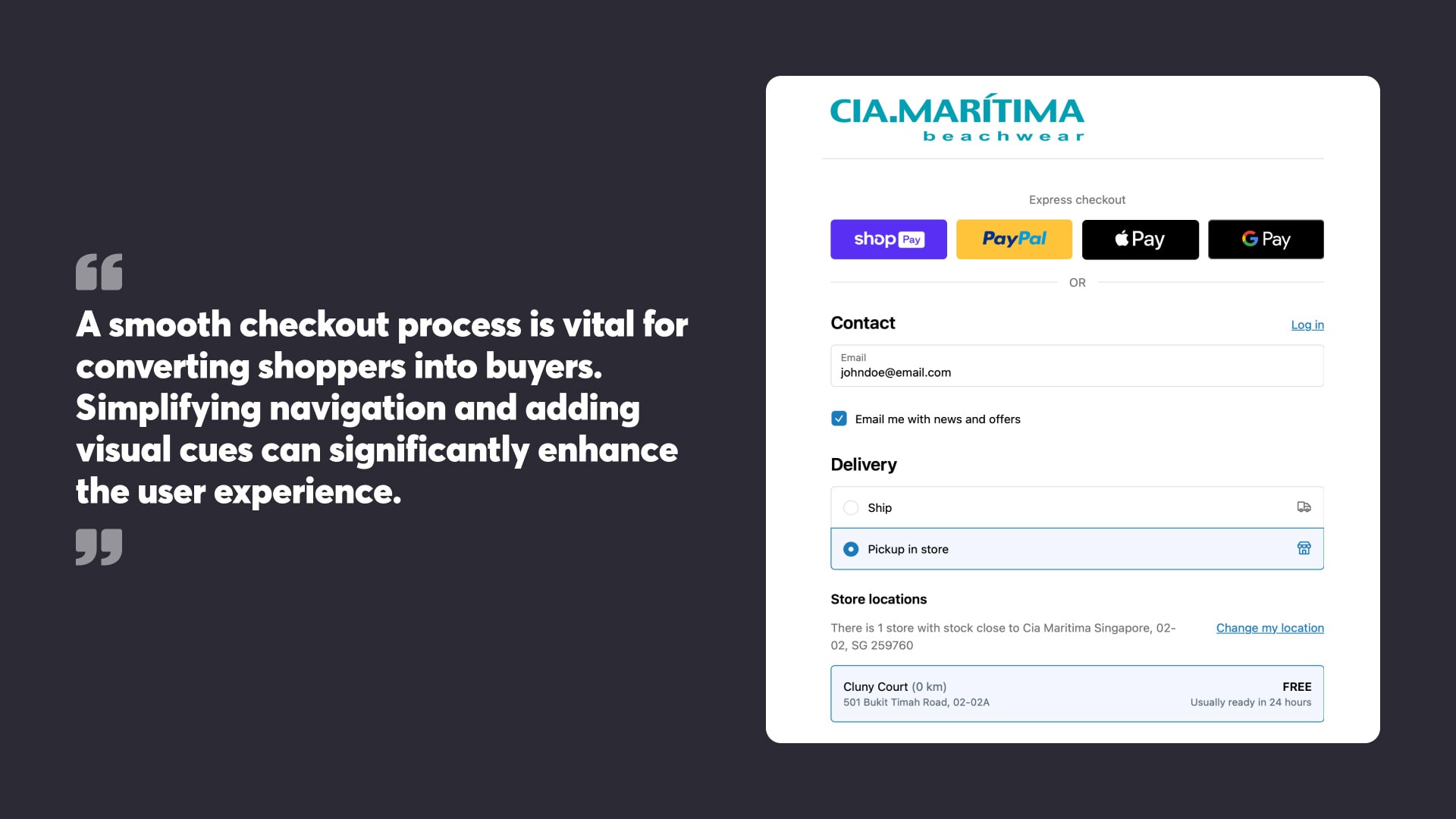
Optimising Checkout Flow
A smooth checkout process is vital for converting shoppers into buyers. Simplifying navigation and adding visual cues can significantly enhance the user experience.
Streamlining Navigation
Reducing friction in the checkout flow boosts conversions. Clear, concise steps guide customers through the process effortlessly. One-page checkouts consolidate all fields on a single screen, minimising clicks and page loads. Guest checkout options remove barriers for first-time buyers. Auto-fill technology speeds up data entry by populating forms with previously saved information.
Mobile optimisation is crucial, with responsive design adapting to different screen sizes. Large, touch-friendly buttons and simplified forms cater to smartphone users. Removing distractions like header menus and footers keeps shoppers focused on completing their purchases.
Implementing a Progress Bar
Progress indicators provide visual feedback on the checkout journey. They show customers how many steps remain, reducing uncertainty and abandonment. A clear, graphical representation of the process sets expectations and motivates users to finish.
Effective progress bars are simple and easy to understand at a glance. They highlight the current step and use colour or icons to indicate completed stages. Descriptive labels for each phase (e.g., “Shipping”, “Payment”) offer context. Some retailers include estimated time remaining to further manage expectations.
Progress bars work well with multi-step checkouts, guiding users through distinct phases. They can also complement one-page designs by breaking the process into logical sections.
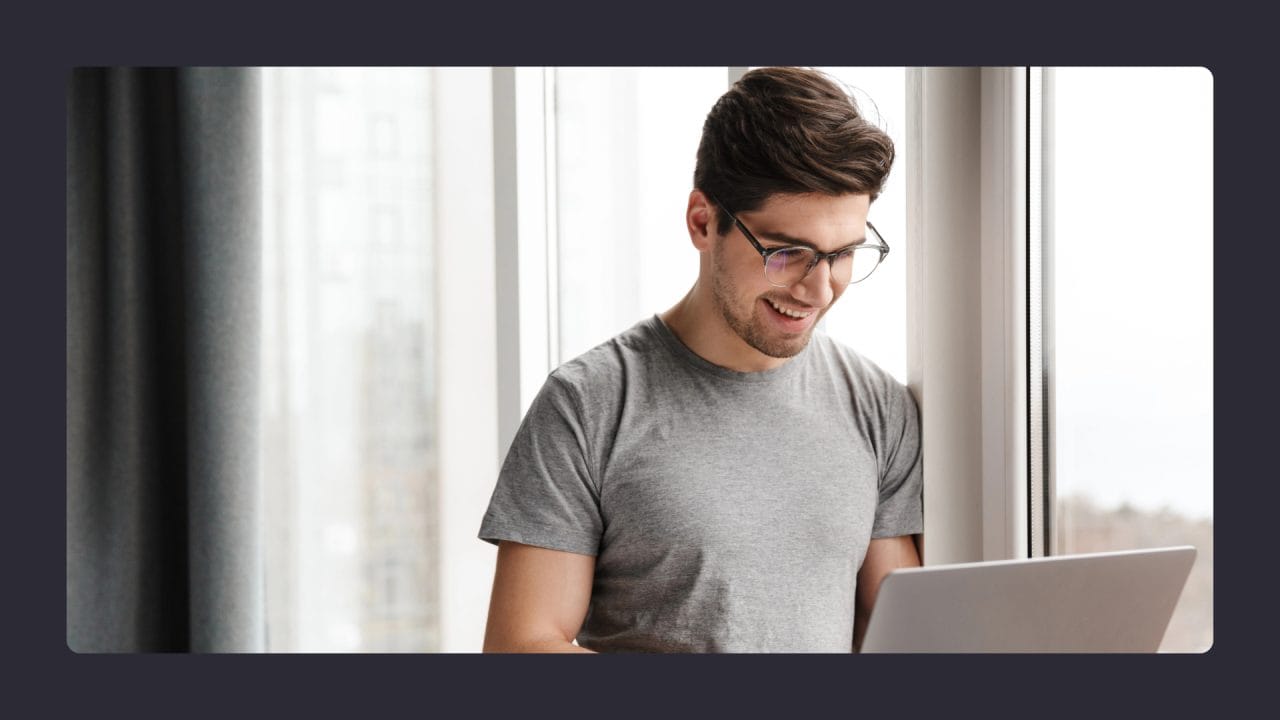
Enhancing User Experience
Streamlining the checkout process is crucial for improving conversion rates and customer satisfaction. A well-designed interface reduces friction and boosts sales.
Minimising Input Fields
Reducing the number of form fields speeds up the checkout process. Ask only for essential information needed to complete the transaction. Use autofill and address lookup tools to populate fields automatically. Group related information together logically.
Consider a guest checkout option to remove sign-up barriers. For returning customers, offer account creation after purchase completion. Pre-fill saved details for logged-in users to save time.
Implement smart forms that adapt based on previous selections. For example, only show state/province fields for countries that use them.
Improving Form Interface
Design clear, user-friendly forms with ample spacing between fields. Use descriptive labels and placeholder text to guide users. Implement real-time validation to catch errors as users type.
Group related fields visually and use a single-column layout for mobile devices. Place labels above input fields for better readability across screen sizes.
Use appropriate input types (e.g. numeric keypad for phone numbers) to improve data entry speed and accuracy. Add progress indicators for multi-step checkouts to show users how far along they are.
Clear Error Messaging
Provide specific, actionable error messages when users make mistakes. Highlight problem fields clearly and explain how to fix the issue. Use colour and icons to draw attention to errors without relying solely on these visual cues.
Position error messages close to the relevant field for easy identification. Avoid technical jargon and write messages in plain language that customers can understand quickly.
Implement inline validation to catch errors as users complete each field, rather than waiting until form submission. This approach allows users to correct mistakes immediately, reducing frustration and improving completion rates.
Addressing Shipping and Billing
Efficient shipping and billing processes are crucial for a smooth e-commerce checkout experience. These elements directly impact customer satisfaction and conversion rates.
Accurate Address Fields
Address accuracy is vital for successful order fulfilment. Implementing address validation tools can help reduce errors and improve delivery success rates. Google’s Address Autocomplete API is a popular option, offering suggestions as customers type their details.
For international orders, country-specific address formats are essential. Customise input fields based on the selected country to match local addressing conventions. This approach minimises confusion and speeds up the checkout process.
Consider offering the option to use the shipping address as the billing address. This simple feature can save customers time and reduce form abandonment rates.
Transparent Shipping Costs
Hidden shipping costs are a leading cause of cart abandonment. Display shipping fees early in the checkout process to avoid unpleasant surprises. Real-time shipping rate calculations based on customer location and order details provide accurate cost estimates.
Clear communication about delivery timeframes is equally important. Provide estimated delivery dates alongside shipping costs to help customers make informed decisions.
For businesses offering free shipping thresholds, prominently display how much more a customer needs to spend to qualify. This can encourage larger purchases and improve average order values.
Multiple Shipping Options
Offering a range of shipping methods caters to different customer needs and preferences. Fast delivery options appeal to urgent buyers, while budget-conscious shoppers may prefer slower, cheaper alternatives.
Clearly explain the benefits and limitations of each shipping option. Include estimated delivery times and any restrictions on package size or weight.
Consider partnering with multiple carriers to provide a wider range of delivery choices. This can help optimise shipping costs and improve service quality across different regions.
For local customers, click-and-collect options can be an attractive alternative to home delivery. This service can reduce shipping costs and provide added convenience for some shoppers.
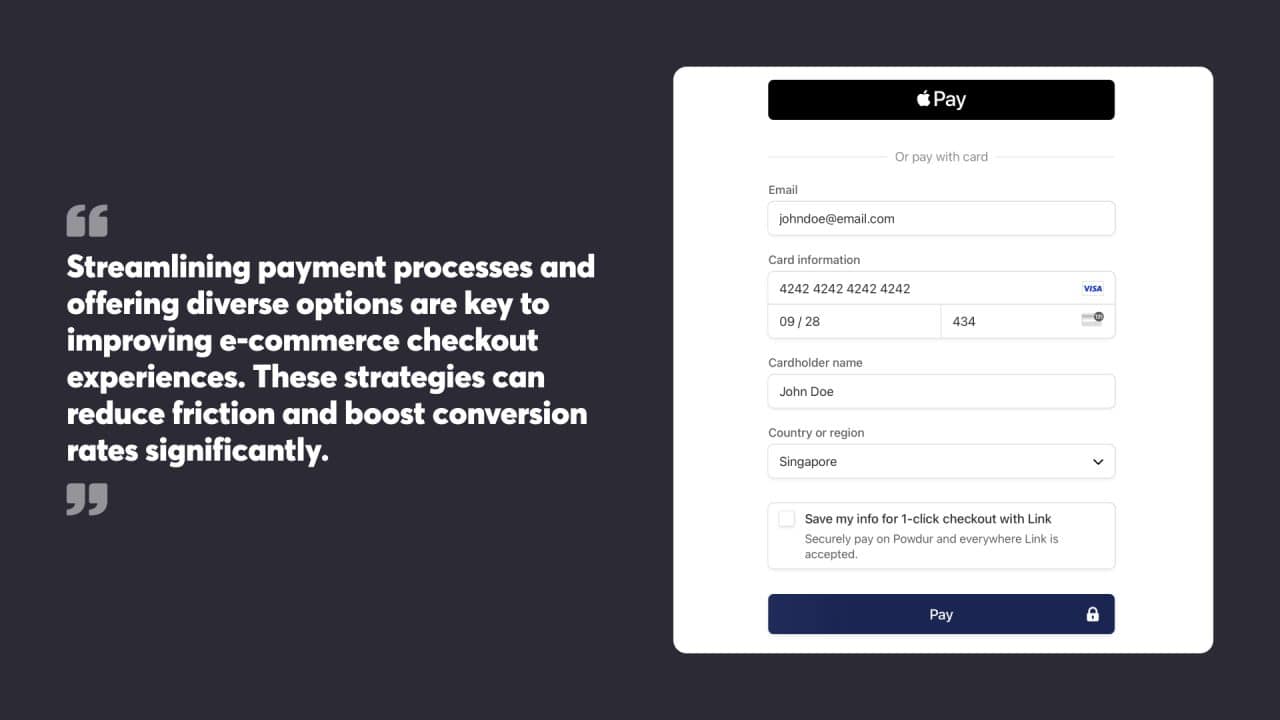
Simplifying Payment Options
Streamlining payment processes and offering diverse options are key to improving e-commerce checkout experiences. These strategies can reduce friction and boost conversion rates significantly.
Diverse Payment Methods
E-commerce sites should provide a range of payment options to convert visitors into paying customers and cater to different customer preferences. Credit and debit cards remain popular, but digital wallets like Apple Pay and PayPal are gaining traction. Offering buy now, pay later services can also attract customers who prefer to spread out payments.
Local payment methods are crucial for international sales. For example, iDEAL is widely used in the Netherlands, while Alipay is popular in China. By supporting these options, businesses can tap into new markets and increase their customer base.
Displaying available payment methods clearly at the start of the checkout process helps customers quickly determine if their preferred option is available.
Security and Trust Signals
Building trust is vital for encouraging customers to complete their purchases. Displaying security badges, such as those from Norton or McAfee, can reassure shoppers about the safety of their personal and financial information.
SSL certificates are essential for encrypting data transmitted between the customer’s browser and the e-commerce site. The padlock icon in the address bar serves as a visual cue that the connection is secure.
Clear privacy policies and terms of service should be easily accessible. These documents outline how customer data is handled and protected, further building trust.
Highlighting fraud protection measures and secure payment processing can also alleviate concerns about online transactions.
One-Click Checkout Solutions
One-click checkout options can dramatically speed up the purchasing process for returning customers. By securely storing payment and shipping information, these solutions allow users to complete transactions with a single action.
Amazon‘s 1-Click ordering is a well-known example of this technology. Other services like Shop Pay and Apple Pay offer similar functionality across multiple e-commerce platforms.
For first-time customers, offering guest checkout options can reduce friction. This allows users to make purchases without creating an account, which can be a barrier for some shoppers.
Implementing these solutions requires careful consideration of user experience and security measures to protect stored information.

Leveraging Guest Checkout Convenience
Guest checkout streamlines the purchasing process for customers who prefer not to create an account. It reduces friction and can boost conversion rates for e-commerce stores.
Benefits of Guest Checkout
Guest checkout offers several advantages for online retailers. It speeds up the purchase process, which can lead to higher conversion rates. Many shoppers dislike creating accounts, viewing it as time-consuming or privacy-invading. Guest checkout addresses these concerns by allowing quick purchases without commitment.
This option is particularly useful for first-time or infrequent buyers who may not see value in creating an account. It can also help capture sales from customers who are in a hurry or shopping on shared devices. By removing barriers, guest checkout can reduce cart abandonment rates.
Mobile shoppers often prefer guest checkout due to the difficulty of typing on small screens. Offering this option can improve the mobile shopping experience and potentially increase mobile conversions.
Encouraging but Not Forcing Account Creation
While guest checkout is valuable, account creation has its own benefits for both customers and retailers. Accounts allow for easier repeat purchases, order tracking, and personalised recommendations. The key is to strike a balance between convenience and engagement.
One effective strategy is to offer guest checkout prominently, but highlight the benefits of account creation. This can be done through clear messaging about exclusive deals, faster checkout for future purchases, or order history access.
Post-purchase account creation is another smart tactic. After completing a guest checkout, customers can be invited to create an account with their details already filled in. This reduces friction and may increase the likelihood of account creation.
Some retailers offer incentives like discounts or free shipping on the next purchase to encourage account sign-ups. However, these should be optional to maintain the benefits of guest checkout for those who prefer it.
Dealing with Cart Abandonment
Cart abandonment is a common problem that ecommerce businesses face. It occurs when customers add items to their cart but fail to complete the checkout process. Here are some tips for dealing with cart abandonment:
Understanding Reasons for Abandonment
Understanding the reasons for cart abandonment is critical for developing effective strategies to reduce it. Here are some common reasons for cart abandonment:
- High Shipping Costs: Customers may abandon their carts if they are surprised by high shipping costs. Transparent pricing and early disclosure of shipping fees can help mitigate this issue.
- Complicated Checkout Process: A complicated checkout process can frustrate customers and cause them to abandon their carts. Streamlining the checkout flow and minimising steps can enhance the customer experience.
- Lack of Trust: Customers may abandon their carts if they do not trust the website or the checkout process. Displaying security badges and clear privacy policies can build trust and reassure customers.
- Technical Issues: Technical issues such as website crashes or errors can cause customers to abandon their carts. Ensuring a smooth and reliable checkout process through regular testing and maintenance is essential.
By understanding the reasons for cart abandonment, ecommerce businesses can develop effective strategies to reduce it and increase conversions. Addressing these pain points can lead to a more seamless checkout process and higher customer satisfaction.
Maximising Conversion with Incentives
Incentives play a crucial role in boosting e-commerce conversion rates. They can encourage account creation and drive sales through strategic promotions at checkout.
Offering Incentives for Account Creation
E-commerce sites can boost customer loyalty by providing rewards for account creation. A popular approach is to offer a one-time discount on the first purchase. This can range from 10% to 20% off, depending on the profit margins. Free shipping for new account holders is another effective tactic.
Some retailers provide exclusive access to sales or early product launches for registered users. This creates a sense of privilege and encourages ongoing engagement. Points systems that accumulate with each purchase can also motivate account creation and repeat business.
It’s important to highlight these benefits clearly during the signup process. A simple pop-up or banner can showcase the advantages of creating an account.
Promotions and Discounts at Checkout
Strategic promotions at checkout can significantly increase average order value and conversion rates. Time-limited offers create urgency and can push hesitant buyers to complete their purchase. For example, a 24-hour free shipping deal or a countdown timer for a discount code.
Bundle deals are another effective tactic. Offering a discount on complementary items can boost sales and customer satisfaction. For instance, a clothing retailer might offer 20% off when buying a complete outfit.
Free gifts with purchases can also tip the scales. These could be samples of new products or low-cost items that add perceived value. It’s important to make these offers prominent but not intrusive during the checkout process.
Loyalty program members can receive special checkout offers to reinforce the value of their membership. This might include double points on certain days or exclusive access to limited stock items.
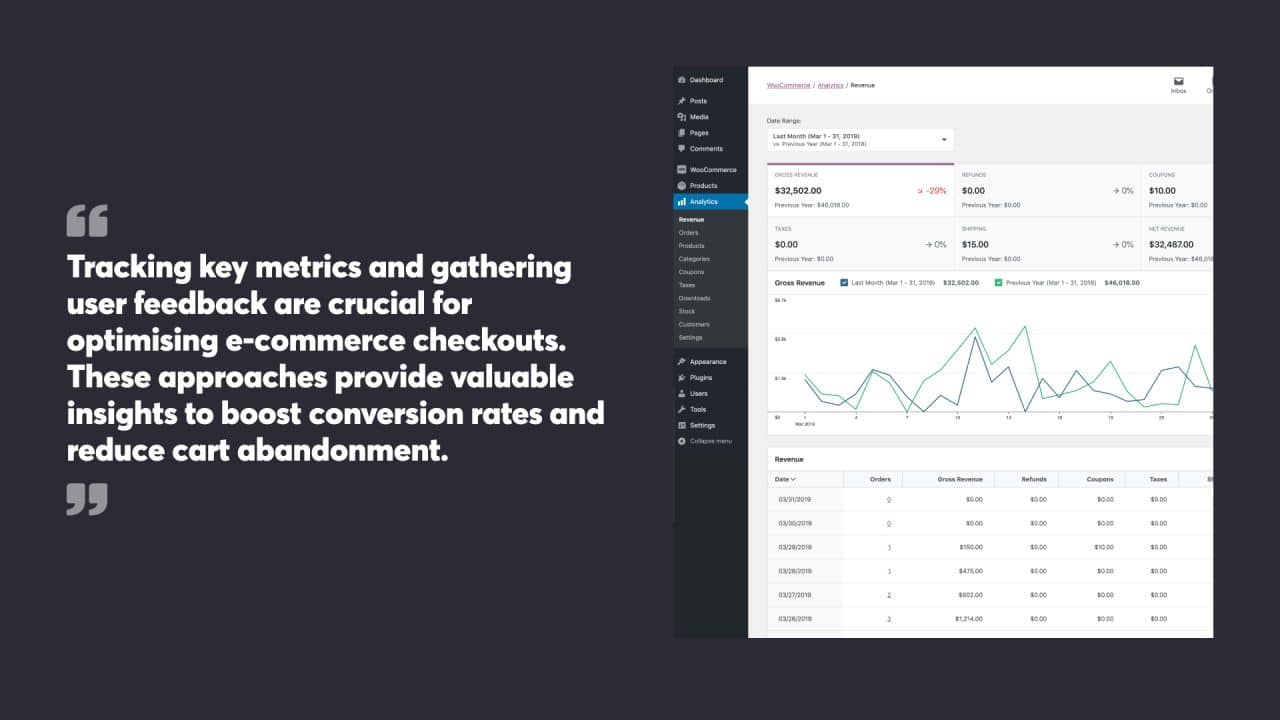
Analysing Checkout Performance Metrics
Tracking key metrics and gathering user feedback are crucial for optimising e-commerce checkouts. These approaches provide valuable insights to boost conversion rates and reduce cart abandonment.
Key Performance Indicators (KPIs)
Conversion rate is a critical KPI for checkout performance. It measures the percentage of visitors who complete a purchase. A low conversion rate might signal issues in the checkout process. Cart abandonment rate tracks the proportion of users who add items to their cart but don’t finish the purchase. High abandonment rates often indicate friction points in the checkout flow.
Average order value (AOV) helps gauge the effectiveness of upselling and cross-selling strategies during checkout. Time to complete checkout is another useful metric. Longer completion times may suggest a complex or confusing process that needs simplification.
Revenue per visitor and checkout error rate are also valuable KPIs. These metrics help identify areas for improvement and measure the impact of changes to the checkout process.
A/B Testing and User Feedback
A/B testing is a powerful tool for optimising checkouts. It involves comparing two versions of a checkout page to see which performs better. Elements to test include button placement, form design, and payment options. This method can lead to significant improvements in conversion rates.
User feedback provides qualitative insights to complement quantitative data. Surveys, user testing sessions, and customer service interactions can uncover pain points in the checkout process. Common issues include unexpected costs, complex forms, and limited payment options.
Heatmaps and session recordings offer visual data on how users interact with checkout pages. These tools can highlight areas where users struggle or abandon the process. Combining A/B testing with user feedback creates a robust approach to checkout optimisation.
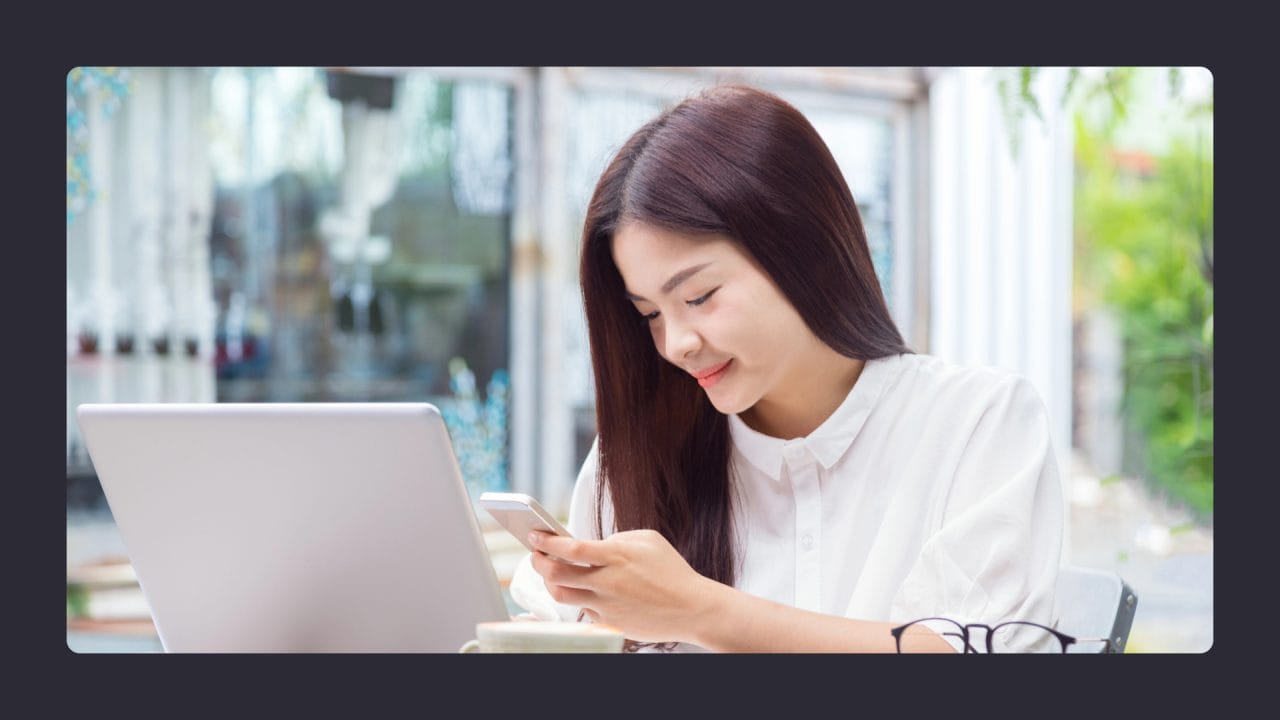
Ensuring Checkout Security
Protecting customer data and financial information is paramount in e-commerce. Robust security measures build trust and safeguard against fraud.
Encryption and Data Protection
E-commerce sites must use strong encryption to protect sensitive information during transmission. SSL certificates create secure connections between customers’ browsers and the website. Implementing HTTPS across the entire site, not just the checkout, adds an extra layer of protection.
Data validation checks help prevent malicious input. Proper handling and storage of credit card details is critical. Many sites now use tokenisation, replacing card numbers with unique tokens for added security.
Regular security audits and penetration testing can identify vulnerabilities before they are exploited. Keeping software and systems up-to-date with the latest security patches is essential.
Compliance with Payment Standards
Adhering to industry standards like PCI DSS is crucial for e-commerce businesses handling credit card information. This set of requirements helps protect cardholder data through measures like encryption, access controls, and regular testing.
3D Secure adds an extra authentication step for online card payments. While it can reduce fraud, merchants should balance security with user experience to avoid cart abandonment.
Displaying security badges and trust seals can reassure customers about the site’s commitment to protecting their data. However, these must be backed by actual security practices to be meaningful.
Implementing Post-Purchase Enhancements
Post-purchase enhancements boost customer satisfaction and reduce lost sales. Effective communication and smooth returns processes play key roles in creating positive experiences after checkout.
Follow-Up Communication
Proactive follow-up messages keep customers informed and engaged. Send order confirmations promptly after purchase, including essential details like the order number, items bought, and estimated delivery date.
Dispatch notifications alert buyers when their package is on its way. Include tracking information to let customers monitor their shipment’s progress.
Post-delivery emails serve multiple purposes. They confirm the order has arrived, seek feedback on the product and buying experience, and offer relevant recommendations for future purchases.
Personalised messages add a special touch. Use the customer’s name and reference their specific order to create a connection. Consider including a discount code for their next purchase to encourage repeat business.
Handling Returns and Exchanges
A straightforward returns policy builds trust and can increase sales. Clearly outline the returns process on your website, detailing timeframes, conditions, and any costs involved.
Make the returns process simple. Provide pre-printed return labels or allow customers to generate them online. This reduces friction and improves the likelihood of future purchases.
Offer multiple return options. In-store returns for businesses with physical locations, and courier pick-ups or drop-off points for online-only retailers, give customers flexibility.
Process refunds or exchanges quickly. Prompt action shows respect for the customer’s time and money. Send confirmation emails once the return is processed to keep the customer informed.
Use returns data to improve your product offerings and descriptions. Analyse common reasons for returns to address issues and reduce future return rates.
Checkout optimisation is a vital component of e-commerce website development, as it directly influences conversion rates, customer satisfaction, and ultimately, the success of your online business.
By partnering with experienced professionals like the team at Chillybin, you can implement proven strategies to streamline your checkout process, build trust with your customers, and create a post-purchase experience that encourages loyalty and repeat sales. Contact us today to start turning more browsers into buyers.




