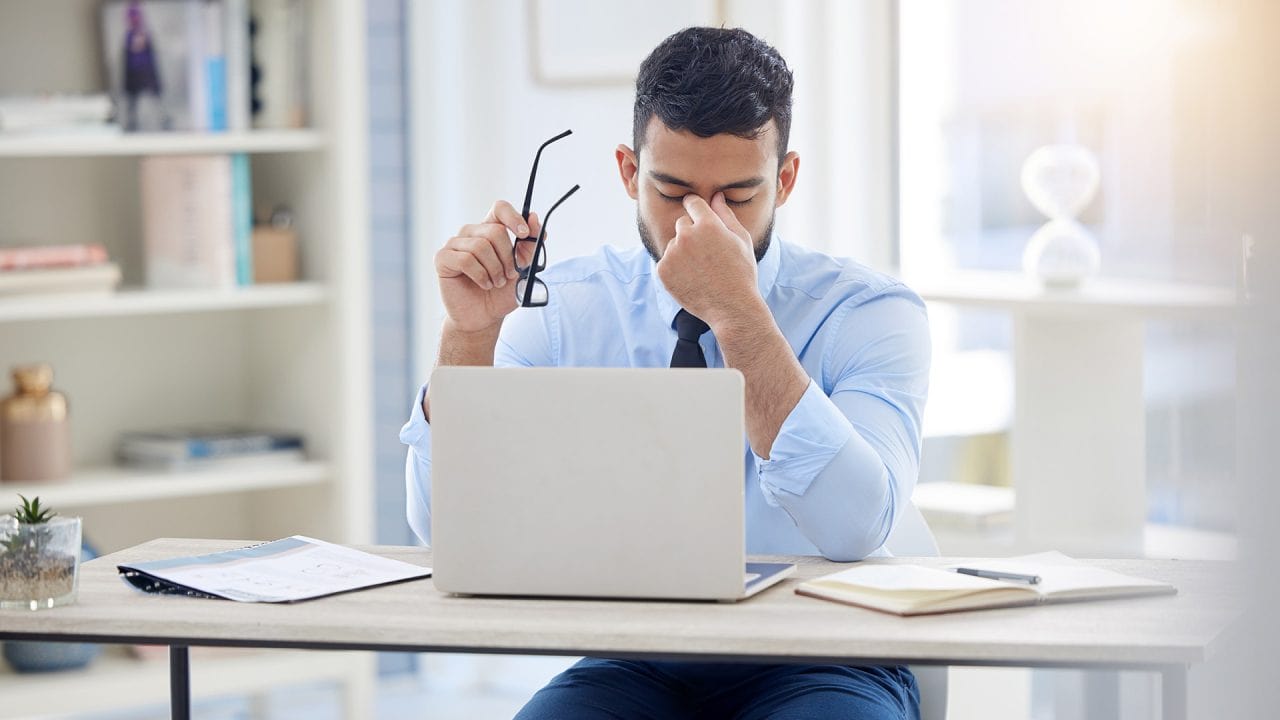
Wix is a website builder that allows users to create a website without the need for coding knowledge. While Wix offers a range of features and benefits, users may wish to cancel their accounts for various reasons. This article will explore the steps involved in cancelling a Wix account and offer alternative options for users who may not wish to cancel their accounts permanently.
Steps for Cancelling a Wix Account
To cancel a Wix account, users must follow the steps outlined below:
- Log in to your Wix account
- Click on the “Settings” button on the left-hand side of the Wix Editor
- Scroll down to the “Account” section
- Click on “Billing & Upgrade”
- Click on “Cancel Premium Plan”
- Follow the prompts to cancel your account
It is important to note that when an account is cancelled, all data and files associated with the Wix website will be permanently deleted. This includes images, videos, and any custom design elements created by the user. Additionally, the website’s URL will no longer be available and any search engine rankings and backlinks will be lost.
Alternative Options
Instead of cancelling a Wix account, users may wish to consider alternative options such as:
- Downgrading to a free plan: If a user no longer wishes to maintain a premium account, they can downgrade to a free plan. This will allow the user to keep their website and data intact but with limited features.
- Archiving the website: This option allows users to keep their website and data intact but hide it from the public. Users can still access and edit the website at any time.
- Transferring ownership: If a user no longer wants to maintain a Wix website, they can transfer ownership to another person. This allows the website to continue to exist under the new owner’s account.
Reach Out for Help
If a user is unsure about cancelling their Wix account, they can reach out to Wix support for help. Wix support is available 24/7 and can assist with any questions or concerns regarding cancelling an account.
How can I cancel my Wix account? – Conclusion
Cancelling a Wix account is a permanent action and cannot be undone. Users should carefully consider all options before proceeding with cancellation. Alternative options such as downgrading to a free plan, archiving the website, or transferring from Wix to WordPress may be a better option for users who wish to keep their website but no longer wish to maintain a premium account. If you’re unsure about deleting or transferring your Wix website, reach out for help from the team at Chillybin.




