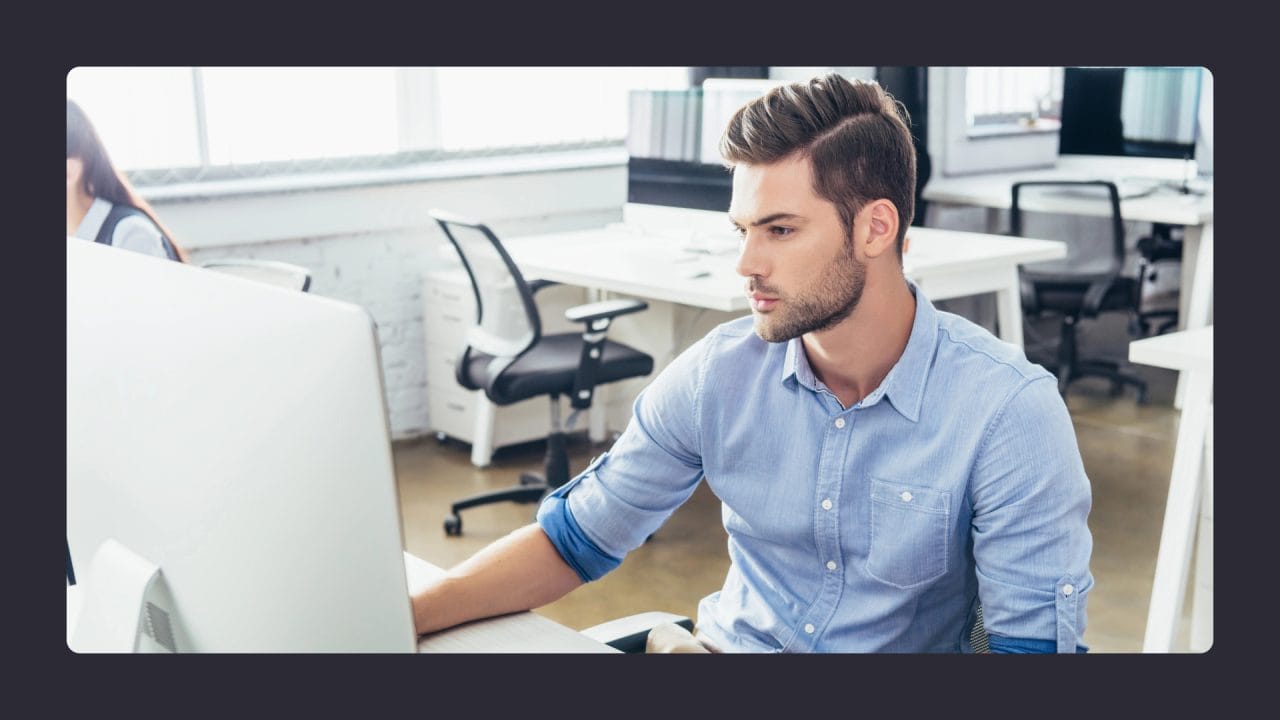
Accessibility testing is an essential part of web development as it ensures digital content is accessible to all users, including those with disabilities. There are two main methods for conducting accessibility tests: automated and manual. Automated testing involves the use of software, known as automated accessibility tools, to scan and identify issues within a digital product or platform. This method is often praised for its speed and ability to quickly identify technical compliance with web accessibility standards, such as the Web Content Accessibility Guidelines (WCAG).
Manual testing, on the other hand, incorporates human expertise to assess a website or digital product. This approach allows for a nuanced understanding of user interactions and experiences, especially for individuals with disabilities. Subject matter experts and users with disabilities themselves can provide valuable insights that automated tools might miss. While more resource-intensive, manual testing offers a depth of analysis that ensures compliance with standards and practical usability of a website by people with a range of abilities.
Key Takeaways
- Comprehensive Coverage through Combined Testing: Leveraging both manual and automated accessibility testing ensures a thorough evaluation, addressing both technical compliance and user experience nuances that automated testing tools alone might miss.
- Efficiency and Depth in Testing: Automated testing provides rapid, consistent checks for common accessibility issues, while manual testing delivers in-depth insights into real-world usability and interaction, making it essential for a holistic accessibility strategy.
- Enhanced User Experience and Compliance: Combining both manual and automated testing methods ensures adherence to accessibility standards and also enhances the practical usability of digital content for diverse user groups, leading to a more inclusive web environment.

Table of Contents
Understanding Accessibility Testing
Accessibility testing is a critical part of web development, aimed at ensuring digital content is accessible to all users, including those with disabilities. It encompasses evaluating web content against established standards and guidelines to highlight areas for improvement.
Web Accessibility Fundamentals
Web accessibility entails making web content and interactive features usable by people with a range of disabilities, including visual, auditory, physical, speech, cognitive, and neurological disabilities. The foundation of accessible web development is the principle that all users should have equal access to information and functionality.
Key Components of Web Accessibility:
- Text Alternatives: Provide text alternatives for non-text content.
- Time-based Media: Provide alternatives for time-based media.
- Adaptable: Create content that can be presented in different ways.
- Distinguishable: Make it easy for users to see and hear content.
This approach aids individuals and benefits organisations by reaching a broader audience and complying with legal requirements.
Accessibility Guidelines and Standards
The primary framework that governs web accessibility is the Web Content Accessibility Guidelines (WCAG), a set of widely accepted recommendations developed by the World Wide Web Consortium (W3C). WCAG provides specific criteria for developers to follow to make web content more accessible to people with disabilities.
Key Principles of WCAG:
- Perceivable: Information and user interface components must be presentable to users in ways they can perceive.
- Operable: User interface components and navigation must be operable.
- Understandable: Information and the operation of the user interface must be understandable.
- Robust: Content must be robust enough to be interpreted by a wide variety of user agents, including assistive technologies.
By adhering to these principles and standards, developers and content creators can contribute to a more inclusive digital environment.
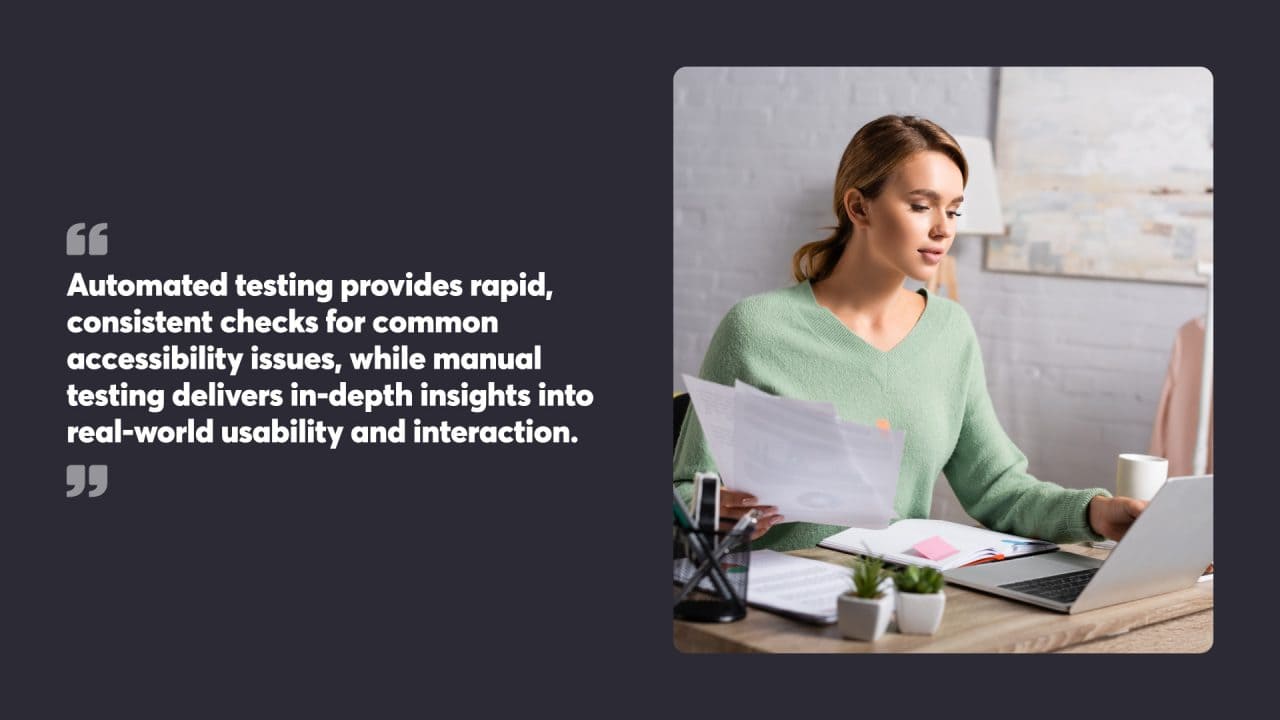
Automated Accessibility Testing Explained
Automated accessibility testing employs software to scrutinise digital content for potential barriers to users with disabilities.
Benefits of Automated Methods
Automated testing provides a rapid and consistent preliminary analysis of accessibility barriers in digital products. Benefits include:
- Speed: Automated tools quickly scan web content.
- Consistency: Tests are repeatable and provide uniform results.
- Cost-effectiveness: It is often more economical than manual reviews.
- Continuous integration: Automated tests can integrate with development workflows.
- Coverage: These tools can identify a broad range of known issues efficiently.
Limitations of Automated Testing Tools
Despite numerous advantages, automated accessibility testing tools have inherent limitations:
- False Positives/Negatives: Software may misidentify issues (false positives) or fail to detect problems (false negatives).
- Complex User Experiences: Automated scans may not accurately assess complex interactive elements.
- Contextual Understanding: These tools lack the nuanced understanding of content that human judgement provides.
- User Emulation: Although thorough, software cannot replicate all user interactions and perceptions.
Automated assessment is a critical component of comprehensive accessibility testing, but it requires supplementary manual evaluation to ensure a fully inclusive user experience. An automated test would ask questions like “Is the alt text descriptive enough?” or “Are interactive elements accessible via keyboard?” to assess the state of accessibility of a website.

Manual Accessibility Testing Explored
Manual accessibility testing involves a direct assessment by individuals to guarantee a website or application is accessible. This process assesses compliance with accessibility guidelines and the varied experiences of users with disabilities.
The Human Element in Accessibility
Manual testers assess a website or application’s accessibility by simulating the experiences of users with disabilities, finding potential accessibility issues that automated tools may miss. They utilise a mix of assistive technologies, such as screen readers or keyboard-only navigation, to understand how these technologies interact with the product. Human judgment is critical in this method, as it allows testers to identify issues that might not be detected by automated tools.
For instance, they can evaluate whether a webpage is logically structured and identify problems that require human discretion to solve. Nevertheless, the possibility of human error is a limitation that needs to be acknowledged in manual testing.
Challenges of Manual Testing
Although essential, manual accessibility testing can be more time-consuming compared to automated methods. Each element must be examined individually, and the process can be exhaustive if the tester must explore multiple pages or features. Furthermore, due to the detailed analysis and the need for specialised skills, manual testing may incur a higher cost. Challenges like interpreting the guidelines correctly and being consistent across different testers can also introduce variability and necessitate repeat evaluations to ensure accuracy.
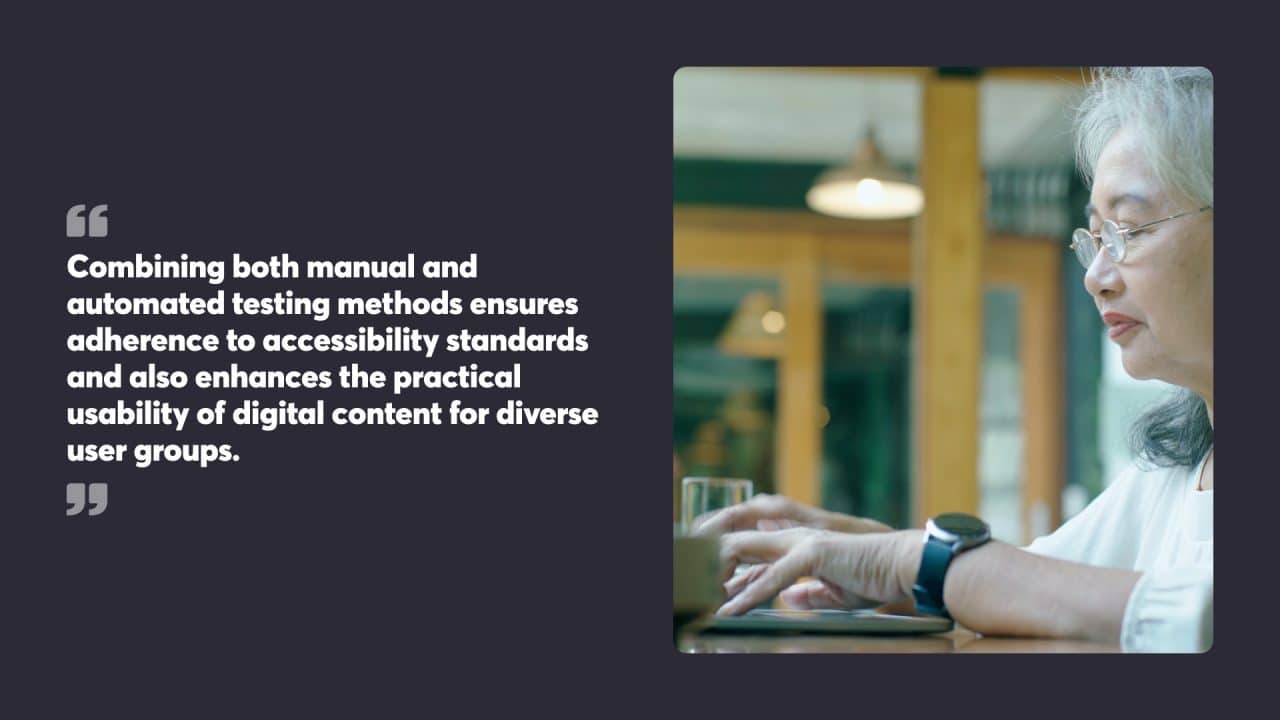
Comparing Automated and Manual Methods
Automated and manual accessibility testing each play distinct roles in enhancing the accessibility of digital content.
Integrating Both Approaches in the Testing Process
Automated accessibility testing offers a fast and efficient way to identify common issues across web pages and applications. An automated tool, such as Google Lighthouse, WAVE, Pa11y, Selenium, or Appium, scans the digital product against known standards, such as the Web Content Accessibility Guidelines (WCAG), and quickly highlights potential areas of non-compliance. However, these tools might miss context-specific nuances that affect user experience.
In contrast, manual accessibility testing involves subject matter experts who review and interact with the content from the perspective of users with disabilities. They conduct a series of tests that cover a range of scenarios, including the use of assistive technologies like screen readers. The combination of testing within the development process can lead to a more comprehensive assessment of a product’s accessibility.
Evaluating the Effectiveness of Combined Methods
The effectiveness of combining both automated and manual testing methods is greater than using either in isolation. By integrating both approaches, developers can create a more inclusive experience, as some issues detected by automated tests can be further explored and validated manually. This dual approach allows for a more thorough evaluation of accessibility issues and their potential impact on users.
For instance, while automated tests can flag a lack of alternative text for images, manual testing can assess the relevance and adequacy of that text. The outcome is a better alignment of the product with accessibility standards and, importantly, with user needs. This balanced approach to the testing process ensures that both overt and subtle barriers to accessibility are addressed, leading to more effective development of accessible digital content.

Assistive Technologies and User Testing
The integration of assistive technologies during user testing is important to assess the accessibility of digital content for individuals with disabilities.
Role of Assistive Devices in Accessibility
Assistive technologies, such as screen readers and refreshable Braille displays, are essential for users with disabilities to access digital content. These tools convert text to speech or Braille, providing alternate ways for users to interpret information. The effectiveness of these technologies depends on how well digital products are designed to support them.
List of Common Assistive Technologies:
- Screen Readers: Software that vocalises textual information on a screen.
- Magnification Software: Assists users with low vision by enlarging screen content.
- Speech Recognition: Allows users to input text through voice.
- Alternative Input Devices: Includes joysticks and adaptive keyboards to accommodate motor control challenges.
How User Testing Complements Automated and Manual Testing
User testing is a process where actual users employ assistive technology to interact with digital content and provide feedback. This direct engagement reveals issues that automated and manual tests might miss.
Benefits of User Testing with Assistive Technology:
- Real Experience: Gathers genuine insights into accessibility barriers.
- Comprehensive Understanding: Provides an understanding of how different assistive technologies function with a product.
- Direct Feedback: Users give firsthand accounts of their experiences, divulging what works and what requires improvement.
User testing is honed by the unique perspectives of users who rely on assistive technologies, affirming the worth of including their feedback in the design and development phases.
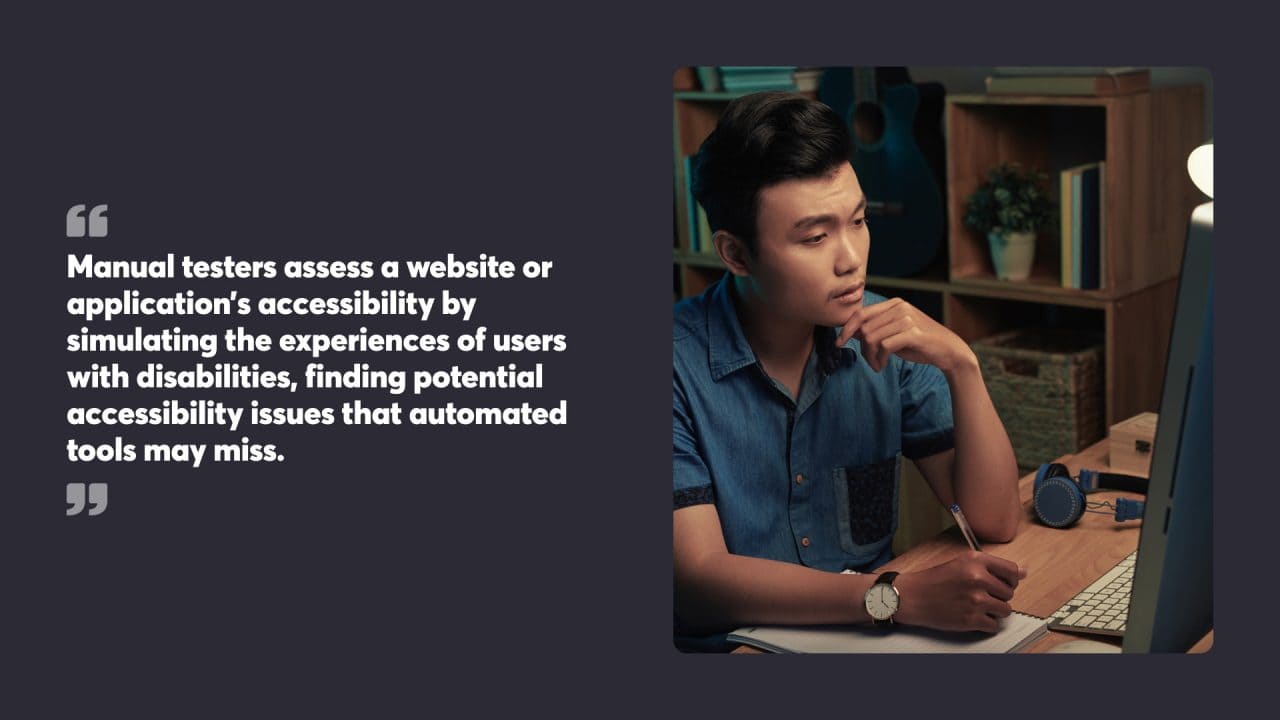
Accessibility Testing in the Web Development Lifecycle
Incorporating accessibility testing into each phase of the web development lifecycle is key to delivering a website that serves all users effectively. This process is integral to both the planning and maintenance of a site’s access features.
Integrating Testing with Development
At the onset of development, teams should establish a foundation for web design that takes into account digital accessibility. This includes implementing a testing routine that pairs automated tools with human expertise to address both evident and nuanced access issues within the website’s code and web content.
- Automated Testing: Quick identification of common accessibility problems.
- Pros: Speed, broad coverage, regular updates.
- Cons: May miss context-specific or subjective issues.
- Manual Testing: Detailed assessment of user experience and navigational flow.
- Pros: In-depth, human perspective, considers diverse user needs.
- Cons: More time-consuming, requires skilled testers.
By alternating between automated and manual evaluations, developers can rectify access barriers during the design phase. Consistent testing is crucial and should align with updates to the website’s code and content to confirm continuity in accessibility.
Maintaining Accessibility Post-Launch
Once a website is live, the accessibility testing process should be completed regularly to maintain the site’s usability standards. Ongoing reviews are necessary due to the evolving nature of web content and to adapt to changes in accessibility guidelines and user feedback.
- Continuous Monitoring: Leveraging automated tests to regularly scrutinise the site.
- Pros: Prompt detection of new or recurring issues.
- Cons: Limited to detectable errors that the software is programmed to find.
- Periodic Manual Reviews: In-depth testing to capture the full user experience.
- Pros: Identifies gaps missed by automated tools, provides qualitative feedback.
- Cons: Labour-intensive, less frequent.
Keeping track of accessibility through a well-defined schedule of testing ensures that users do not encounter obstacles while interacting with a website. This proactive approach aids in upholding a standard of web accessibility that promotes an inclusive digital environment for all users.

Tools and Resources for Accessibility Testing
Accessibility testing is a critical component for creating inclusive digital spaces. The right combination of tools and techniques can significantly improve the accessibility of a product.
Automated Testing Software and Services
Automated testing software assists in the initial phase of an accessibility audit. These tools can quickly identify a range of issues that could hinder users with disabilities. A few prominent automated services include:
- Lighthouse: Integrated into Google Chrome DevTools, Lighthouse evaluates accessibility and the overall quality of web applications.
- axe: This browser extension is available for Chrome and Firefox and is also integrated into various development tools.
- WAVE: A web accessibility evaluation tool that provides visual feedback about the accessibility of your web content by injecting icons and indicators into your page.
These tools work by scanning for known accessibility problems which are in alignment with standards such as the Web Content Accessibility Guidelines (WCAG). However, they don’t detect all accessibility barriers due to the limitations of automated testing.
Manual Testing Techniques and Tools
Manual testing involves actual users and experts who assess a website or application. This process can often reveal intricate nuances that automated tools miss. Tools and techniques used in manual accessibility testing include:
- Screen Readers: Tools like NVDA (NonVisual Desktop Access) and VoiceOver for iOS are used to simulate the experience of visually impaired users.
- Keyboard-Only Navigation: Testers navigate using a keyboard alone to check for issues encountered by people who cannot use a mouse.
- Expert Reviews: Individuals with accessibility training manually review the site, often using a checklist based on the WCAG.
In-depth manual testing is vital for real-world insight and to address the diverse range of user needs that automated tools cannot fully capture.
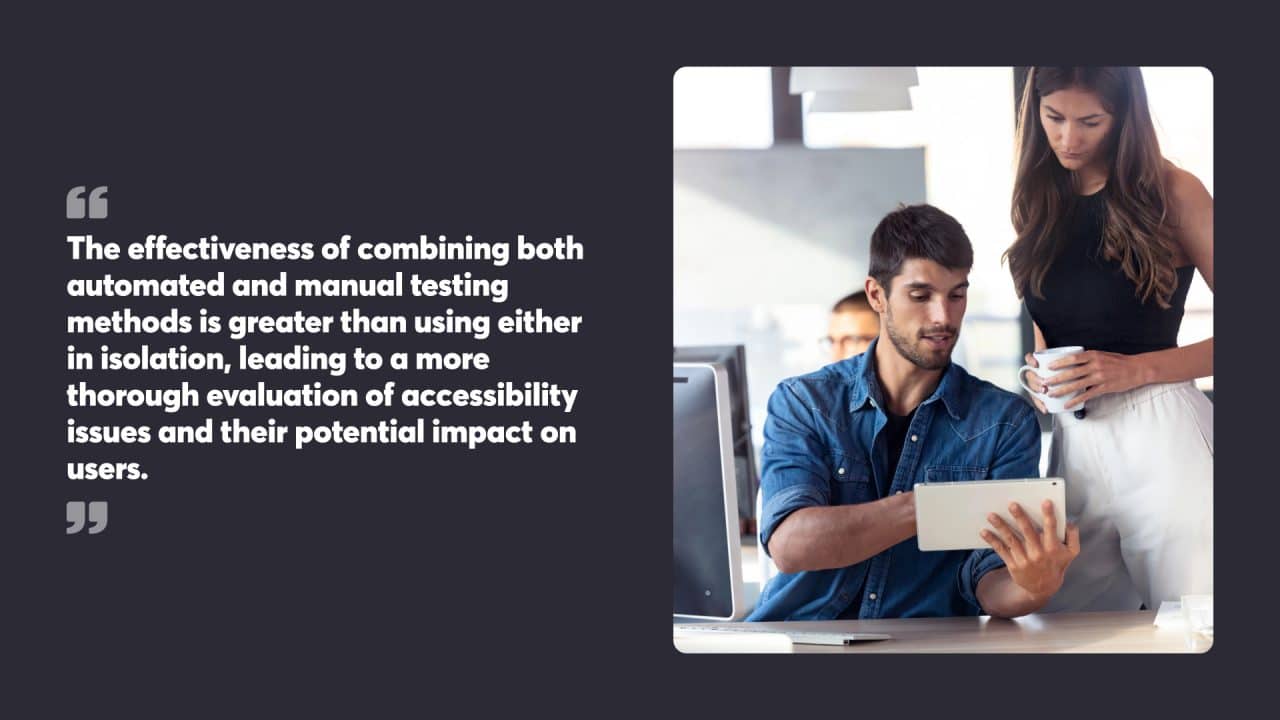
Balancing Cost and Effectiveness in Accessibility Testing
Effective accessibility testing is a delicate balance between the fiscal aspect and the quality of the users’ experience. Crafting an accessible digital presence demands careful consideration of how to allocate resources to automated and human review processes.
Budget Considerations for Comprehensive Testing
Budgeting for accessibility testing involves strategising how to combine human expertise and automated tools to achieve a thorough evaluation without overextending resources. Financial planning requires an understanding of how the following aspects influence the cost:
- Automated Testing: Automated tools are less expensive and can quickly review web pages for common accessibility issues. They are particularly efficient at detecting straightforward problems like missing alt text for images and errors in HTML/CSS code.
- Human Involvement: Expert evaluators are invaluable for testing complex interactive elements and multimedia content. Their assessments can provide critical insights into dynamic content and user experience that automated tools miss.
- Multimedia and Dynamic Content: Engaging a specialist to evaluate multimedia for accessibility features such as captions and audio descriptions, or to test dynamic content that changes with user interaction, can significantly increase costs.
Leveraging a balance between these elements is critical for effective accessibility testing.
Cost-Benefit Analysis of Automation versus Human Involvement
A cost-benefit analysis should compare the financial outlay of automated testing against the more extensive coverage provided by human involvement, considering the following factors:
- Cost-Effectiveness of Automation: Artificial intelligence in automated testing can offer significant savings. For routine checks across numerous pages, automation offers consistent and repeatable test results without the continuous cost of human testers.
- Value of Human Insight: Human testers excel at understanding context, discerning complex issues, and providing intelligible feedback. This human insight is fundamental for addressing nuanced accessibility challenges, albeit at a higher expense.
- Efficiency versus Depth: Automated testing provides prompt results, allowing for regular assessment and swift identification of basic issues. However, to thoroughly assess compliance with all accessibility standards, human experts are necessary to interpret and act on the findings of automation, especially for customised user pathways.
Deciding on the proportion of the budget to be dedicated to each form of testing is a significant component of an effective accessibility strategy. It is crucial to weigh up initial costs against the potential for a more inclusive user experience leading to broader market reach and customer loyalty.
With our website design projects, we test for accessibility throughout the process. If you have any questions about accessibility testing, or would like us to help make your website more accessible, contact us today.
Website design
Build an amazing website that delivers
Achieve your goals with a beautiful, high-performing website. Using the latest technologies and tools, we help you enhance your online presence and drive success by turning your website dreams into reality.





